The number of PCIe lanes on AMD Ryzen CPUs ranges from 24 on consumer-grade Ryzen 3, 5, 7, and 9 to 128 on workstation-grade Ryzen Threadripper CPUs.
The popular desktop Ryzen series, i.e., 3000 and 5000, have 24 lanes. Ryzen 4000 CPUs for mobile devices have 16 routes in total.
It should be noted that compared to Intel Core series CPUs, AMD Ryzen processors have a higher PCIe lane count. However, unlike the Intel CPUs, the PCIe lanes on AMD CPUs do not all connect to the PCIe slots.
Here we will look at how many PCIe lanes Ryzen has and how it compares with Intel Core series processors.
TABLE OF CONTENTS
AMD Ryzen PCIe Lane Count Compared to Intel CPUs
As mentioned earlier, compared to an Intel Core series CPU, a consumer-based AMD Ryzen CPU offers more PCIe lanes.
Intel 10th generation and older Core series processors offer 16 lanes (Desktop). 11th generation and above Core series processors offer 20 avenues (Desktop).
With Intel 10th Gen and previous CPUs, all of the 16 lanes connect to PCIe slots which you can then use to install expansion cards. On the 11th gen and newer CPUs, 16 lanes are dedicated to PCIe slots and 4 for an M.2 slot.
On Ryzen CPUs, on the other hand, 16 are dedicated to PCIe slots, four are devoted to other components such as M.2 slot, USB or SATA controllers, and the final four connect to the motherboard chipset.
Also Read: What are PCIe Lanes?
Motherboard Chipset Plays an Important Role
It should be noted that the motherboard chipset also plays a vital role in determining the overall PCIe lanes for your system.
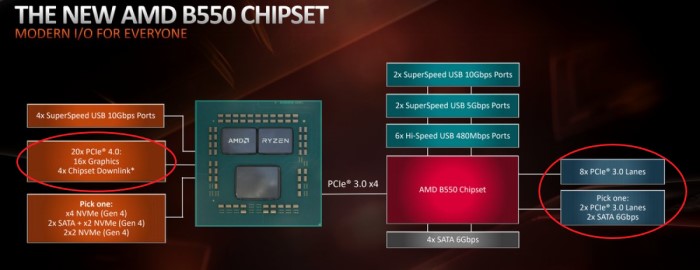
Take the mid-range AMD B550 chipset above. You can learn a lot from this graphic. There are two sides to this graphic. The left side relates to the CPU and the right to the motherboard chipset.
On the left, you can see that 4 PCIe lanes are to be taken up by either x4 NVMe, 2 x SATA+2 NVMe, etc. 16 lanes are for the graphics cards, and four lanes connect to the motherboard chipset (Chipset Downlink).
The motherboard chipset (B550) lane information is on the right side.
Here you can see that you have 8 x PCIe Lanes (General Purpose lanes) and a choice of either 2 x PCIe 3.0 Lane slots or 2 x SATA ports.
Note that the general-purpose lanes do not all connect to PCIe slots for adding cards. These can be broken down into smaller PCIe slots, connected to M.2 slot for NVMe SSD, provided additional SATA slots, etc.
Also Read:
So How Many PCIe Lanes Does Ryzen Have?
Let us focus on how many PCIe lanes are available on Ryzen processors from recent generations.
How Many PCIe Lanes on Ryzen 3rd Generation?
| CPU | Type | PCIe Lanes # | PCIe Version |
|---|---|---|---|
| Ryzen 3 3300X | Desktop | 24 | 4.0 |
| Ryzen 5 3600XT | Desktop | 24 | 4.0 |
| Ryzen 7 3800XT | Desktop | 24 | 4.0 |
| Ryzen 9 3950X | Desktop | 24 | 4.0 |
| Ryzen 7 3780U | Mobile/Laptop | 16 | 3.0 |
| Ryzen 5 Pro 3400G | Desktop (APU) | 20 | 3.0 |
This line of consumer processors is trendy among users. It is based on AMD’s Zen 2 architecture. While the 5000 series for desktops have superseded it, it is still quite popular.
AMD Ryzen 3000 series processors have 24 PCIe lanes for their average line of Zen 2-based CPUs. On the other hand, the 3000 series Ryzen APUs, like the Ryzen 5 Pro 3400G, have 20 PCIe lanes, as four lanes go to the iGPU part of the processor.
APUs are AMD versions of CPUs with powerful integrated Vega Graphics. These processors have a “G” Suffix in their name.
It is also important to note while the 3000 series APU have only PCIe v3.0 support, the non-APU AMD Ryzen 3000 processors feature PCIe Gen 4.0 lanes.
However, whether you could run your system on PCIe Gen 4 depends upon your motherboard.
Here is a summary of the latest AMD motherboards and their support for corresponding PCIe generation.
- AMD A520 Chipset: v3.0 CPU Lanes | v3.0 Chipset General Purpose Lanes
- AMD B550 Chipset: v4.0 CPU Lanes | v3.0 Chipset General Purpose Lanes
- AMD X570 Chipset: v4.0 CPU Lanes | v4.0 Chipset General Purpose Lanes
However, the mobile/laptop grade 3000 series Ryzen processors have 16 lanes, and all conform to PCIe v3.0.
Again, not all lanes are available to put cards into. For example, on an average Ryzen processor with 24 lanes, only 20 are made available to the user for plugging their cards, i.e., 16 for PCIe slots and 4 for M.2 NVMe slots.
How Many PCIe Lanes on Ryzen 4th Generation?
| CPU | Type | PCIe Lanes # | PCIe Version |
|---|---|---|---|
| Ryzen 3 PRO 4450U | Mobile/Laptop | 16 | 3.0 |
| Ryzen 5 4600H | Mobile/Laptop | 16 | 3.0 |
| Ryzen 7 4800H | Mobile/Laptop | 16 | 3.0 |
| Ryzen 9 4900H | Mobile/Laptop | 16 | 3.0 |
| Ryzen 7 Pro 4750GE | Desktop (APU) | 24 | 3.0 |
Ryzen 4000 is aimed mainly at the market segment for laptops and mobile devices. Hence like almost all Ryzen mobile-based processors, the 4000 series or 4th Gen Ryzen CPU have 16 PCIe lanes.
While there are no 4000 series Ryzen CPUs you can buy off the shelf for your custom-built desktop, there are OEM-based APUs you can expect to find in brand-manufactured desktops.
Ryzen 7 Pro 4750GE is one of the more powerful APUs in the market, and unlike the APU from the 3000 series, these have 24 PCIe lanes instead of 20.
Both desktop based 4000 series Ryzen APUs and mobile/laptop-based CPUs conform only to PCIe v3.0.
How Many PCIe Lanes on Ryzen 5th generation?
| CPU | Type | PCIe Lanes # | PCIe Version |
|---|---|---|---|
| Ryzen 5 5600X | Desktop | 24 | 4.0 |
| Ryzen 7 5800X | Desktop | 24 | 4.0 |
| Ryzen 9 5950X | Desktop | 24 | 4.0 |
| Ryzen 7 5700G | Desktop (APU) | 24 | 3.0 |
| Ryzen 9 5980HX | Mobile/Laptop | 16 | 3.0 |
Like 3rd Gen 3000 series Ryzen processors, the 5000 series Ryzen processors also have 24 PCIe lanes for Zen 3-based desktop CPUs and 16 for mobile-based CPUs.
The 5000 series APUs have 24 PCIe lanes as well, like the 4000 series APUs.
Again, only the Zen 3-based 5000 series Ryzen processors run at PCIe version 4.0. The 5000 series APUs and mobile/laptop variants conform to the older PCIe v3.0.
How Many PCIe Lanes on AMD Ryzen Threadripper?

AMD Threadripper processors are a completely different ball game. These are workstation-grade CPUs. They are expensive, require a specialized motherboard, and have powerful specs like 64 cores and 128 threads.
They are not for an average user, but in any case, the table below summarizes the PCIe lanes count in these processors.
| CPU | Type | PCIe Lanes # | PCIe Version |
|---|---|---|---|
| Ryzen Threadripper 1950X | Desktop | 64 | 3.0 |
| Ryzen Threadripper 2990WX | Desktop | 64 | 3.0 |
| Ryzen Threadripper 3990X | Desktop | 64 | 4.0 |
| Ryzen Threadripper Pro 3995WX | Desktop (APU) | 128 | 4.0 |
Here you can see that the PCIe lane count for AMD Threadripper workstation-grade CPUs is 64 for non-pro models and 128 for pro models. Also, depending upon the series/generation, the PCIe version differs.
Again, these are specialized processors and do not share the same AM4 socket we find in consumer-based Ryzen CPUs.
How Many PCIe Lanes on Ryzen 1st and 2nd generation?
As expected, the average desktop CPUs for 1000 and 2000 series Ryze CPUs have 24 lanes, and mobile/laptop-grade CPUs have 16 PCIe lanes.
Also Read: How to Check What CPU You Have?
Final Words
So how many PCIe lanes does Ryzen have? Well, TL; DR. An average Ryzen 3, 5, 7, and 9 CPU for desktops from all generations has 24 PCIe lanes. An average mobile/laptop-based Ryzen processor has 16 PCIe lanes.
AMD desktop-based CPUs featuring an integrated graphics card (those with the “G” suffix) may offer fewer than 24 lanes depending upon the series it belongs to.
As mentioned earlier, not all PCIe lanes are user accessible. Some are dedicated to chipset links; others are reserved for components like M.2 slot.
It is essential to take note of the PCIe generation the CPU supports since every consecutive PCIe generation doubles the speed of the previous generation. A PCIe v4.0 lane is superior to a PCIe 3.0 lane.
FREQUENTLY ASKED QUESTIONS
1. Can I use a PCIe lane for something other than a graphics card, such as a network card or storage device?
Yes, PCIe lanes can be used for a variety of purposes, including networking, storage, sound, and other types of expansion cards.
The number of PCIe lanes available on a Ryzen processor varies depending on the model, so it’s essential to check the specifications to determine how many lanes are available and how they are allocated.
2. How does the number of PCIe lanes on a Ryzen processor affect the performance of a graphics card?
The number of PCIe lanes available on a Ryzen processor can affect the performance of a graphics card, particularly in multi-GPU setups.
With more PCIe lanes available, the graphics card can communicate with the CPU more quickly and transfer data faster. However, for single GPU setups, the impact on performance is typically negligible.
3. How many PCIe lanes do I need for a multi-GPU setup, and how does this affect performance?
The number of PCIe lanes needed for a multi-GPU setup depends on the number of GPUs being used and the configuration of the PCIe lanes on the motherboard.
Typically, each GPU requires a minimum of 8 PCIe lanes to operate at full speed, so a dual GPU setup would require 16 lanes.
However, some GPUs may require more lanes, so it’s essential to check the manufacturer’s specifications. Additionally, the allocation of PCIe lanes on the motherboard can impact performance, so it’s essential to ensure that the lanes are configured properly for optimal performance.
Also Read:

thanks
Please increase resolution in chipset image. It’s not readable.