Intel Celeron and Intel Core i3 CPUs are entirely different breeds of CPUs. They belong to very different price and performance categories; therefore, it is pretty funny to compare the two. However, newbies need to be better versed with what is available and can need clarification on Intel Celeron and i3.
In straightforward terms, the Intel Core i3 series is far more powerful and capable than the Intel Celeron series.
In terms of clock speed, core count, architecture, cache memory, iGPU, and various other factors, the Intel Core i3 CPUs are much more powerful.
While even the best Celeron CPUs offer two cores and two threads, newer-gen Intel Core i3s can feature 4 and 8 threads.
This also means the Intel Core i3 CPUs are more expensive than the Celeron ones.
The Celeron and the Core i3 CPUs serve very different market segments. The Celeron is suited for those with minimum computing requirements, whereas the Core i3 CPUs are considered a stepping stone into professional-grade computing.
Let’s discuss the differences between Intel Celeron vs. i3 regarding their specs, performance, value, and purpose.
TABLE OF CONTENTS
Differences Between Intel Celeron vs. i3
To compare the two series, I will be considering the following aspects:
- Specs
- Performance
- Value
- TDP
- Purpose
1. Specification Comparison Between Intel Celeron vs. i3
When comparing two CPUs, the specs, particularly the core count and the clock speed, are the first things you look at. These give you a good idea of where a particular CPU series stands regarding performance.
Intel Celeron is on the bottom rung regarding specs and performance in the Intel CPU hierarchy. If we were to have a bird’s eye look at where the different Intel CPU series fit in the hierarchy, it would look something like this:
- Intel Core i9 – Most Powerful – Most Expensive
- Intel Core i7
- Intel Core i5
- Intel Core i3
- Intel Pentium
- Intel Celeron – Least Powerful – Most Affordable
With that said, taking the current generations of Celeron and i3 CPUs, the former offers two cores and two threads at max, and the latter offers four cores and eight threads.
Let’s summarize the scores of the popular latest-gen Celeron vs. i3 CPUs.
| CPU | Specs |
Type |
Remarks |
| Intel Celeron N4020 |
1.1 GHz 2c/2t |
Laptop | Released in 2019, Still a popular and most widespread laptop-based Celeron CPU. |
| Intel Celeron G5920 | 3.5 GHz 2c/2t |
Desktop | Popular; desktop-based Celeron CPU. |
| Intel Celeron G6900 |
3.4 GHz 2c/2t |
Desktop | Flagship; desktop-based Pentium CPU. Recently released. |
| Intel Core i3 10100 |
3.6 GHz – 4.3 GHz 4c/8t |
Desktop | Popular; Desktop Core i3 CPU from 10th Gen |
| Intel Core i3 1125G4 |
2.0 GHz – 3.7 GHz 4c/8t |
Laptop | Flagship and Popular; laptop-based Core i3 CPU. |
| Intel Core i3 10320 |
3.8 GHz – 4.6 GHz 4c/8t |
Desktop | Popular; desktop-based Core i3 CPU. |
| Intel Core i3 12100 |
3.3 GHz – 4.3 GHz 4c/8t |
Desktop | Flagship and Popular; desktop-based Core i3 CPU. Recently Released |
The table above summarizes the popular and flagship Celeron and i3 CPUs in the market for laptops and desktops.
One key observation here is that on laptops, unfortunately, the popular Celeron CPU is still the N4020 released back in 2019 despite the fact there already is much more powerful laptop-grade Celeron CPUs, such as the Celeron 6305, out in the market. Still, they have yet to make a dent in the market.
Regarding the key specs, the Celeron CPUs maintain two cores and two threads, and the Core i3 CPUs offer up to 4 cores and eight threads for their famous and best CPUs for laptops and desktops.
Also Read: How Many Cores Does an i3 CPU Have?
2. Performance Comparison Between Celeron vs. i3
| CPU PassMark | PassMark Score |
| Intel Celeron N4020 |
1593 |
| Intel Celeron G5920 |
2482 |
| Intel Celeron G6900 |
3829 |
| Intel Core i3 10100 |
8855 |
| Intel Core i3 1125G4 |
9971 |
| Intel Core i3 10320 |
10130 |
| Intel Core i3 12100 |
14187 |
- Score Taken From CPUBenchMark.net
This is where you can easily compare Celeron and i3 CPUs.
PassMark is a very popular and trusted benchmark for comparing CPUs. You can use this to estimate a specific CPU’s performance level to a reasonable extent.
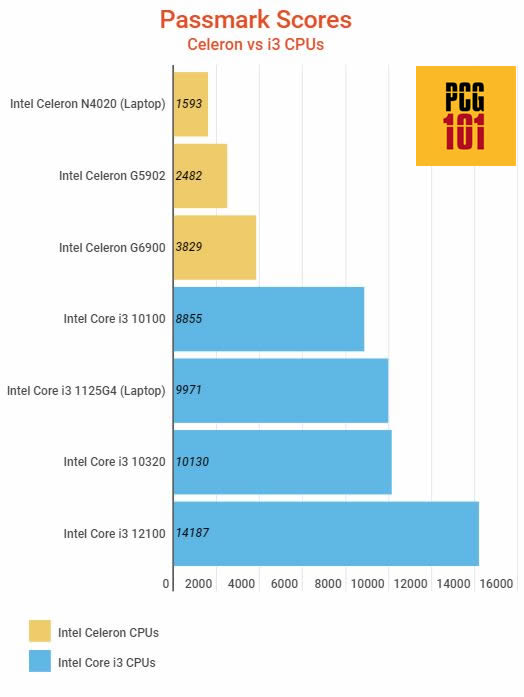
You can see from the graph and the table above that even the best and the latest desktop-based Intel Celeron CPU, the G6900 released in 2022, is far weaker than the Intel Core i3 10100 released back in 2020 (3829 vs. 8851).
The most unfortunate comparison, however, is with laptops. As mentioned earlier, the most popular Celeron CPU for a computer is still the N4020, released in 2019. The newer Celeron CPU laptops haven’t picked up steam.
The N4020, compared to the flagship and the famous Intel Core i3 1125G4 (1593 vs. 9971), indeed shows that the i3s are light years ahead in terms of performance compared to Celeron.
Also, clock speed and the core/thread count could be a better yardstick for measuring the performance of a CPU.
For instance, the Intel Core i3 12100 (4c/8t, 4.3 GHz) vs. the Intel Core i3 10320 (4c/8t, 4.6 GHz); the former is more potent despite having a lower clock speed than the latter (14187 vs. 10130).
Read in Detail: How is Processor Speed Measured?
3. Performance / Dollar Value of Celeron and i3
| CPU PassMark | PassMark Score |
Cost | Performance/ Dollar Value |
| Intel Celeron N4020 |
1593 | – | – |
| Intel Celeron G5920 |
2482 | $52 | 47 |
| Intel Celeron G6900 |
3829 | $52 | 73 |
| Intel Core i3 10100 |
8855 | $122 | 72 |
| Intel Core i3 1125G4 |
9971 | $284 | 35 |
| Intel Core i3 10320 |
10130 | $162 | 62 |
| Intel Core i3 12100 |
14187 | $129 | 109 |
- MSRP cost is taken from Intel’s Official Website.
- Higher the Performance / Dollar value, the better
A few key observations can be made from the table above.
The Core i3s have a much better value compared to the Celeron CPUs. You can compare CPUs released in the same period, i.e., Intel Core i3 10100 with Celeron G5920 (72 vs. 47) and Intel Core i3 12100 vs. Celeron G6900 (109 vs. 73) . The Core i3s are exceptional in value.
Also, note that laptop-grade CPUs are almost always more expensive and have a lower performance/dollar value than desktop CPUs.
For instance, the Intel Core i3 1125G4 is a robust laptop-grade Core i3 CPU with an abysmal performance/dollar value (35) compared to its desktop counterparts.
4. TDP and Wattage Difference Between Celeron and i3
| CPU | TDP (W) | Platform |
| Intel Celeron N4020 |
6 | Laptop |
| Intel Celeron G5920 |
58 | Desktop |
| Intel Celeron G6900 |
46 | Desktop |
| Intel Core i3 10100 |
65 | Desktop |
| Intel Core i3 1125G4 |
28 | Laptop |
| Intel Core i3 10320 |
65 | Desktop |
| Intel Core i3 12100 |
60 | Desktop |
If you compare Celeron and i3 CPUs in both the desktop and laptop segment, you will find that Celeron has a far lower TDP.
Take, for instance, Intel Celeron N4020 vs. Intel Core i3 1125G4. Both are power efficiency-based CPUs for laptops, yet the Celeron has a much lower TDP (6W vs. 28W),
The desktop-grade Celeron CPUs are also lower in TDP rating than their Core i3 counterparts.
A lower TDP not only means that the CPU would consume lower power, but it also affects the cooling design of the PC. This is of particular concern on laptops where heat management and battery conservation are paramount.
Lower TDP on laptops means that the chassis can be thinner, have a fanless cooling design, and have a longer battery span.
Also Read: Laptop CPU vs. Desktop CPU
5. Purpose of Celeron and i3 CPUs
The two CPU series by Intel serve very different purposes and market segments.
Celeron for Budget Users
The Intel Celeron is designed to cater to the ultra-budget segment. A Celeron is fundamental if you have basic computing needs such as word processing, email writing, web conferences, etc.
Intel Celeron CPUs are often found on Chromebooks as well because Chromebooks are straightforward machines for simple tasks.
Intel Core i3 for Productivity
Intel Core i3 is the stepping stone into the realm of performance computing.
Whether you are a gamer on a budget, a beginner, or even an intermediate designer or an editor, you may find that an i3 has excellent potential.
It should also be noted that the Intel Core i3 of today (10th and 12th Gen) is more capable than the i7s released five years ago, mainly if you take the fact that i3s today have a far better single-core performance.
Take, for instance, the Intel Core i3 12100 released in 2022. According to PassMark and Cinbench Benchmarks, this performs better than the Intel Core i7 8700 released in 2017 and is comparable to the Core i7-9700 released in 2019.
Also, Read
Final Words
Again, it is a one-sided battle when you compare Intel Celeron vs. i3. The latter is far superior.
However, since they both serve different purposes, you must gauge your needs and budget to choose the proper CPU series for yourself.
If your computing needs are minimal, then a Celeron should suffice. If your computing needs are more advanced, an i3 should be the way.
Also Read:
frequently asked questions
1. Can Intel Celeron and i3 processors be used for gaming?
Intel Celeron processors are typically not recommended for gaming due to their lower processing power and limited cache size.
On the other hand, Intel i3 processors can handle some basic gaming with lower-end graphics settings and may be suitable for casual gamers.
However, for more intensive gaming, a higher-end processor such as an i5 or i7 is generally recommended.
2. What is the typical cache size for Intel Celeron and i3 processors?
Intel Celeron processors typically have a smaller cache size than i3 processors. Celeron processors usually come with a 2-4MB cache, while i3 processors usually have a 3-8MB cache.
The cache size is an important factor in processor performance, as it determines the amount of frequently used data that can be stored close to the processor for faster access.
3. What is the maximum amount of RAM that Intel Celeron and i3 processors can support?
The maximum amount of RAM that Intel Celeron and i3 processors can support can vary depending on the specific model. However, most Intel Celeron and i3 processors can support up to 16GB of RAM. It’s important to check the specifications of your specific processor to determine the maximum supported RAM.
4. Which processor is better suited for multitasking, Intel Celeron or i3?
In general, Intel i3 processors are better suited for multitasking compared to Intel Celeron processors.
This is due to the i3 processors’ higher processing power and larger cache size, which allow them to handle multiple tasks simultaneously more efficiently.
However, the performance of both processors can be affected by factors such as clock speed, number of cores, and RAM capacity.
