The simple answer is that the computer will NOT POST without a CPU regarding DISPLAYING the POST screen. However, it may flash LEDs or make beeping sounds, a POST function.
The motherboard on your computer is an essential component. It is the computer’s nervous system since it interconnects all the elements that need to communicate with the CPU, allowing the transfer of information and instructions between them.
For it to be the network highway of your PC, it has to test if all the connected components are functional. This includes the CPU, RAM, Graphics Processing Unit, and peripherals such as a Keyboard. That is the purpose of POST.
Here we will look further into what POST is in an attempt to clarify: “Will the motherboard POST without a CPU?”
TABLE OF CONTENTS
What is POST?
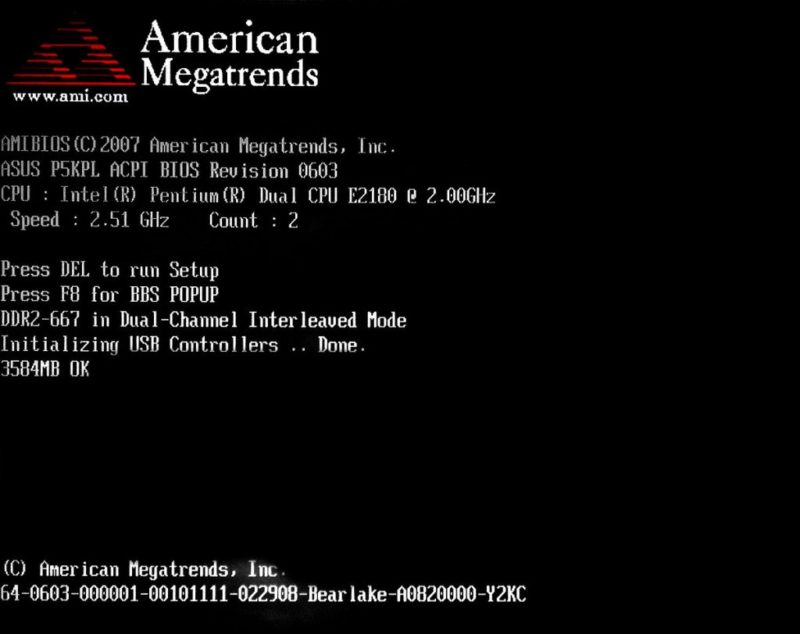
The term is an acronym for Power-On-Self-Test.
This test primarily aims to determine whether the computer’s components work as expected. This includes the core components such as the CPU, GPU, RAM, storage, and connectivity peripherals such as a keyboard.
It is the initial test the computer runs for checking various critical systems. Only when the POST is successful can the computer continue the bootup processor. If it fails, the POST screen will either display where the malfunction occurs (like no keyboard detected) or generate a beeping sound code.
The computer runs this operation in the initial stage to avoid any inconveniences to the user later on, like a malfunctioning keyboard or other errors with disk drives and other components.
So basically, the POST is used to detect hardware problems with the computer before it finishes booting up.
Also Read: How to Test Motherboard Without CPU?
So Will Motherboard POST Without a CPU?
The simple answer is NO if you are talking about a typical PC. A motherboard will NOT POST without a CPU.
As mentioned, POST is a PC’s initial test to check the hardware status.
Therefore, the motherboard would not display the POST screen without a CPU. This is because, without a CPU, your video output ports wouldn’t even work to show the POST screen!
No CPU = No GPU = No Display = No POST Screen
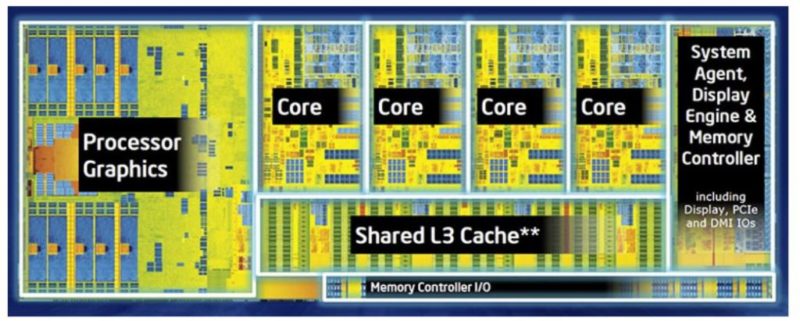
Besides the motherboard missing its brains (CPU), the CPUs contain the primary controller for display.
In other words, the display ports, i.e., HDMI or VGA, located on the motherboard, are controlled by the CPU and NOT by the motherboard since CPUs have integrated graphics. Motherboards DO NOT have onboard graphics processing units.
Therefore, your display would show nothing, let alone the POST screen.
Beeping Sound & Flashing LED
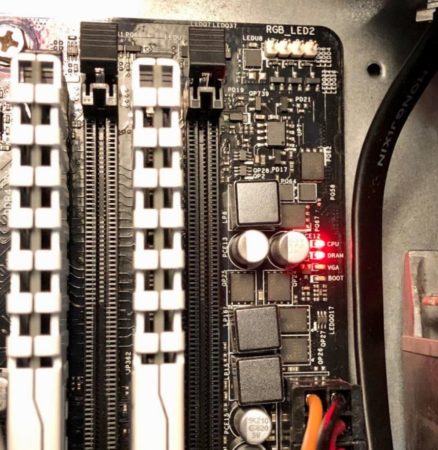
While no POST screen will be displayed on your screen without a CPU, as mentioned earlier, your motherboard may flash LEDs or make beeping sounds indicating something is amiss, which in this case would be the PC brain itself.
Turning on a motherboard without a CPU would tell you if it is dead; it would tell you nothing about whether its connected components, slots, and ports are working correctly.
Also Read:
Motherboard Beep Codes LED Flashes are Part of the POST Process
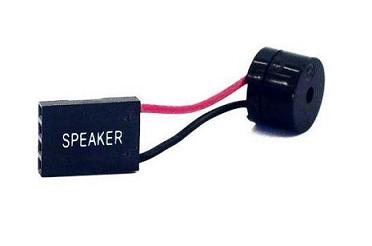
If you have a motherboard speaker installed, you can hear beep codes for troubleshooting.
While your motherboard may not display the POST screen without a CPU, it will create beep codes or LED flashes indicating where the issue lies. This is also part of the POST process.
Many motherboards come with a built-in beep code speaker – if yours doesn’t, you can invest in a very cheap beep code speaker that you can install.
If the POST identifies any issues with the hardware, it will generate a beep sound code. The number of beeps it makes indicates where the trouble lies. So for instance
- 1 Beep – issues with the memory
- 2 Beeps – issues with the motherboard
- 5 Beeps – issues with the CPU
So on and so forth. You may hear a five-beep sound code if you do not have a CPU installed on the motherboard. PCMag.com has a complete list of all the beep codes and what they indicate.
Also Read: How to Connect Motherboard Internal Speaker? (Beep Code Speaker)
In addition to the beep code sound, your motherboard may also flash LEDs built on it.
The sequence of the LEDs flashing may indicate where the issues lie. For this, you will have to consult the manual of the motherboard.
Also Read: Which PCIe Slot for GPU is Ideal?
Should You Turn on Motherboard Without a CPU?
You CAN turn on the motherboard without a CPU. It shouldn’t cause any issues. This action can sometimes be necessary, particularly if you want to test whether your motherboard works.
Also Read:
What Happens When You Boot without a CPU?
Well, nothing much. Besides the error codes and beeping sounds, you will only observe whether your motherboard is dead or alive.
You may also notice the case cooling fans start. But other than that, there is nothing more that you can expect to happen without a CPU on a motherboard.
Special Cases and Exceptions
For some motherboards, it is possible to update or FLASH BIOS without a CPU.
This is the case with some of the motherboards from ASUS and other manufacturers.
While you still won’t be able to access the BIOS even on these motherboards, you can update the BIOS firmware without a CPU on them.
Industrial Computers
Some large-scale mainframe computers, such as those by IBMs and other enterprise-level computers, can POST and allow access to BIOS without a dedicated CPU installed.
But of course, this matters not to you as an average user.
Also Read: LGA vs. PGA CPUs
Conclusion
Power-On-Self-Test or POST ensures that your computer is configured correctly and has all the critical components working fine.
After completing POST, the computer resumes its booting process, initializing the various systems and programs it needs to work.
Therefore, nothing will be displayed on your monitor for starters when the POST process does not detect the CPU. And then subsequently, your motherboard will generate error codes through beeping sounds and LED Flashes.
So the answer to the question “will motherboard POST without CPU?” in the traditional sense, is NO. Meaning you will not see the POST screen on your monitor.
However, since beeping sound codes and LED Flashes are also part of the POST process, you could say the motherboard will initiate the POST process but will not succeed.
FREQUENTLY ASKED QUESTIONS
1. Is it possible to boot a motherboard without a CPU installed?
No, it is not possible to boot a motherboard without a CPU installed. The CPU is a critical component of the motherboard that performs the processing tasks necessary for the system to operate.
Without a CPU, the motherboard has no way to process the instructions needed to perform basic tasks, let alone boot up the system.
2. Is it possible to upgrade a motherboard without replacing the CPU?
Yes, it is possible to upgrade a motherboard without replacing the CPU, but it may not always be practical or cost-effective.
Upgrading a motherboard typically involves replacing the entire motherboard assembly, which can be a significant investment.
However, if the existing CPU is still compatible with the new motherboard, it may be possible to avoid the added cost of purchasing a new CPU.
3. Can you install a CPU on a motherboard without any tools?
No, it is not possible to install a CPU on a motherboard without any tools. Installing a CPU typically requires a few basic tools, including a screwdriver and thermal paste.
The screwdriver is used to remove any mounting screws or brackets that secure the CPU in place, while the thermal paste is used to help dissipate heat between the CPU and the heatsink.
4. Is it necessary to have a CPU installed to access the BIOS settings on a motherboard?
Yes, it is necessary to have a CPU installed to access the BIOS settings on a motherboard.
The BIOS is a firmware program that runs on the CPU and provides a set of low-level system configuration options.
Without a CPU installed, the BIOS cannot run and the motherboard will not be able to access or modify the BIOS settings.
Also Read: How to Fix Computer Turns on But No Display?

This is an EXCELLENT article. I came across it by entering a very lengthy question regarding a motherboard with an unknown CPU error message. Fortunately the link to this article was in list of various links and answers.
This has been most informative. My thanks to Mr. Qazi. Stay well Sir.👍👍😊
Glad you liked the article. Thanks for the comment 🙂