An integrated graphics card is essential to send the video signals to the display from the motherboard’s output ports.
If your PC does not have an integrated graphics card, you must invest in a dedicated graphics card for connecting your monitor display.
So as far as whether motherboards have integrated graphics cards go, the answer is No! Modern commercial motherboards DO NOT feature an integrated graphics card or any onboard graphics processing chip.
Instead, the integrated graphics card is found on a CPU, NOT the motherboard on modern computers.
Therefore, motherboards now rely on the CPU to power up their video output function. However, not all CPUs feature an integrated graphics card either. If your CPU lacks an iGPU, the video output ports on your motherboard will again not work!
TABLE OF CONTENTS
The Importance of an Integrated Graphics Card
One of the essential functions of an integrated graphics card is that it powers the rear video output ports you find on the back I/O panel of your motherboard.

Without an integrated graphics card, the DVI, VGA, and HDMI ports found on the motherboard, as labeled above, would not work.
If you connected your monitor to any of these ports on a PC without an integrated graphics card, you would see nothing on the monitor display.
Hence, on a PC without integrated graphics, you would be compelled to invest in a dedicated graphics card instead of video output.
Can be Used for Gaming
Besides powering up the video output ports, an excellent integrated graphics card can also be used for casual gaming.
Also Read: Gaming PC Without Graphics Card – Build Guide
Do Motherboards have Integrated Graphics?
So as mentioned earlier, motherboards these days DO NOT feature an integrated graphics card.

There was a time when old motherboards did feature an onboard graphics processing chip. ASRock 985-GS3 FX, with an AM3+ socket, is an example of a motherboard featuring integrated AMD Radeon HD 4200 graphics.
However, newer motherboards, particularly those that support AMD Ryzen CPUs and newer-gen Intel Core series processors, lack an onboard graphics processing chip.
Confusion with the Term “Onboard Graphics”
When you read the specification sheet for a particular motherboard, it can have a specific section for “onboard graphics.”
This is one of the root causes of the confusion, as it can lead an average person to believe that the motherboard has a graphics processing chip.
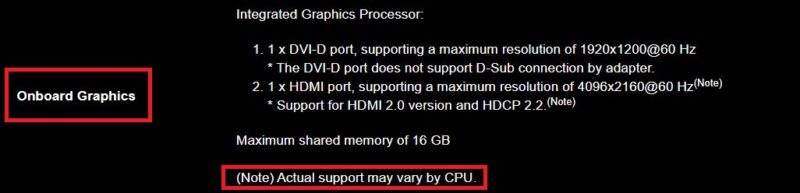
However, if you read further into the details of the spec sheet, it would certainly mention that the onboard graphics is supported only by the CPU.
Also Read: Does Your PC Need a Graphics Card if it’s Not for Gaming?
Which CPUs Offer an Integrated Graphics Card?
Intel and AMD have CPU models that do feature integrated graphics cards.
Again, to emphasize the critical point, if your CPU does not have integrated graphics, then the video output ports on your motherboard will NOT work.
Intel CPUs with Integrated Graphics Cards
With Intel, things are a bit simple as MOST of their CPUs feature an iGPU.
Only the CPUs with an ‘F’ suffix LACK an integrated graphics card. Examples include Intel Core i7-11700KF, Intel Core i5-10400F, etc. Hence, ensure you are looking for these processors if you value the onboard graphics processing.
The ‘F’ series Intel processors have more or less the same performance as their non ‘F’ series counterparts; they lack an iGPU.
Newer Intel CPUs feature the Intel UHD 610, 620, 630, and 750 (in recent ones) iGPUs. The Iris Pro 580, however, remains the most potent Intel iGPU despite being fairly old. It is often found in premium notebooks.
Also Read: How to Check What Integrated Graphics Do I Have?
AMD CPUs with Integrated Graphics Cards
With AMD, the opposite is the case. Here, only a handful of CPUs DO feature an integrated graphics card.
The AMD CPUs with integrated graphics cards are called APUs or Accelerated Processing Units.
The AMD CPUs with an iGPU have the ‘G’ suffix in their name. Examples include AMD Athlon 3000G, AMD Ryzen 3 3200G, AMD Ryzen 7 5600G, etc.
AMD ‘G’ series processors offer the popular Vega series CPUs, and in any given generation, the Vega graphics cards perform much better than their Intel iGPU counterparts.
Additionally, it should be noted that the ‘G’ series CPUs often perform less than their non ‘G’ counterparts.
Also Read: Does Ryzen Have Integrated Graphics?
How does the CPU Integrated Graphics Cards Perform?
Generally, the integrated graphics cards are comparable in performance to budget, and basic dedicated graphics cards are good enough only for video output and nothing intense.
However, with the newer AMD APUs, particularly from the 4000 and 5000 series, the graphics processing power of iGPUs has seriously been enhanced.
The Vega 8 iGPU found on the AMD Ryzen 5 5600G and the AMD Ryzen 7 5700G is as good as entry-level dedicated graphics cards worth $80.
G3D Mark Scores
| GPU | G3D Mark | Notes |
| Intel UHD 630 | 1395 | As found on the 8-10th Gen Intel CPUs |
| Nvidia GeForce GT 740 (MSRP $79) | 1543 | Dedicated GPU Basic |
| Intel UHD 750 | 1684 | As found on 11th Gen+ Intel CPUs |
| AMD Radeon Vega 3 (2018 Version) | 1071 | AMD 2000 Series APU |
| AMD Radeon Vega 6 (2018 Version) | 1274 | AMD 2000 Series APU |
| AMD Radeon Vega 8 (2018 Version) | 1704 | AMD 2000 Series APU |
| Intel Iris Pro 580 | 2044 | Found on premium laptops. |
| AMD Radeon Vega 11 (2018 Version) | 2139 | AMD 2000 Series APU |
| Nvidia GeForce GT 1030 ($79) | 2613 | Dedicated GPU Entry Level |
| AMD Ryzen 5 5600G Vega 7 Graphics | 2639 | Integrated as found on the Ryzen 5600G |
| AMD Ryzen 7 5700G Vega 8 Graphics | 2708 | Integrated as found on the Ryzen 5700G |
| AMD Radeon RX 550 ($79) | 2764 | Dedicated GPU Entry Level |
Hence, if you choose the right CPU with integrated graphics, you can use it for casual gaming without investing in a dedicated graphics card.
Also Read: How to Use Motherboard HDMI with a Dedicated Graphics Card
FREQUENTLY ASKED QUESTIONS
1. Can a Computer Without an Integrated Graphics Turn On?
Yes, the computer will turn on, but you will see nothing on your monitor screen as your PC will not have any graphics processing capability.
If you have a beep code speaker or POST LED light indicators on your motherboard, you may hear or see feedback highlighting that you are missing graphics processing.
2. Do You Need a Dedicated Graphics Card if You Have Integrated Graphics?
As far as primary video output goes, no! You do not need a dedicated graphics card if you have an integrated graphics card and video output ports on the motherboard.
A dedicated graphics card may only be warranted if you need more graphical processing power for strenuous gaming, video editing, etc.
3. Can the Motherboard Support 4K Resolution?
To run a monitor at native 4k resolution from the motherboard video output ports, you need a CPU with an iGPU and the correct ports.
4K resolution is supported only over HDMI, DisplayPort, and Thunderbolt 3.0 ports.
Additionally, the refresh rate can differ depending on your motherboard’s port version.
For instance, an HDMI 1.4 port can support 4K resolution only at a 30Hz refresh rate (30 frames per second max). On the other hand, the newer HDMI 2.0 port supports 4K resolution at a 60Hz refresh rate (60 frames per second max).
4. Do All Motherboards Have Video Output Ports?
No, not all motherboards have video output ports. Some basic motherboards can lack video output ports.
If your motherboard lacks video output ports, you must have a dedicated graphics card for connecting your monitor display.
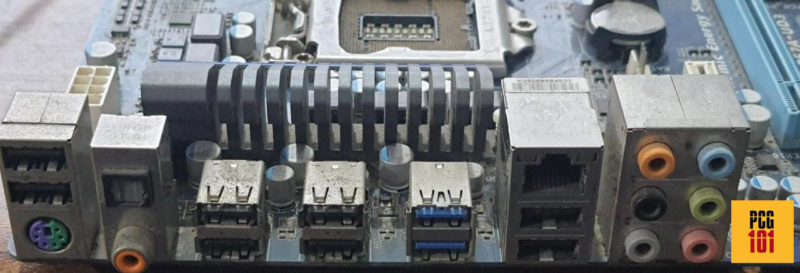
Also Read: How to Disable Integrated Graphics Card?
Also Read: Will Motherboard Post Without CPU?
Also Read: is Intel Core i7 Good for Gaming?
Also Read: Does My Graphics Card Support 4K?

dont gaming laptops have gpus on the mother board like the gpu thing itself
Integrated graphics is when you have the GPU and CPU on the same chip. On laptop with dedicated graphics card, the CPU and GPU, while both soldered on to the motherboard, are not the same chips. Take out the GPU chip, and the motherboard chipset itself will have no capacity to display.