The most straightforward reason for the second SLI PCIe slot to be x8 is that PCs have limited PCIe lanes coming from the CPU and must be shared among the two graphics cards.
A full x16 slot uses 16 lanes. If you have two full x16 slots, that will amount to 32 lanes, and no commercial computers have that considerable amount of PCIe lanes available!
Hence, while ideally, all graphics cards are built to occupy 16 lanes, in the case of SLI, the CPU lanes are divided equally among the top and second PCIe slots, i.e., x8/x8.
Fortunately, most graphics cards do not thoroughly saturate an x16 PCIe connection. Even a high-end graphics card will not saturate the v3.0 x16 PCIe slot, let alone the newer PCIe v4. Hence dividing the lanes count often has minimal effect on the overall performance. However, in certain situations, the difference can be noticeable.
The following text details why the second x16 slot is in SLI PCIe x8, how the motherboard slots are configured, and whether it affects the GPU performance.
So What is the x16 Slot and its Type?
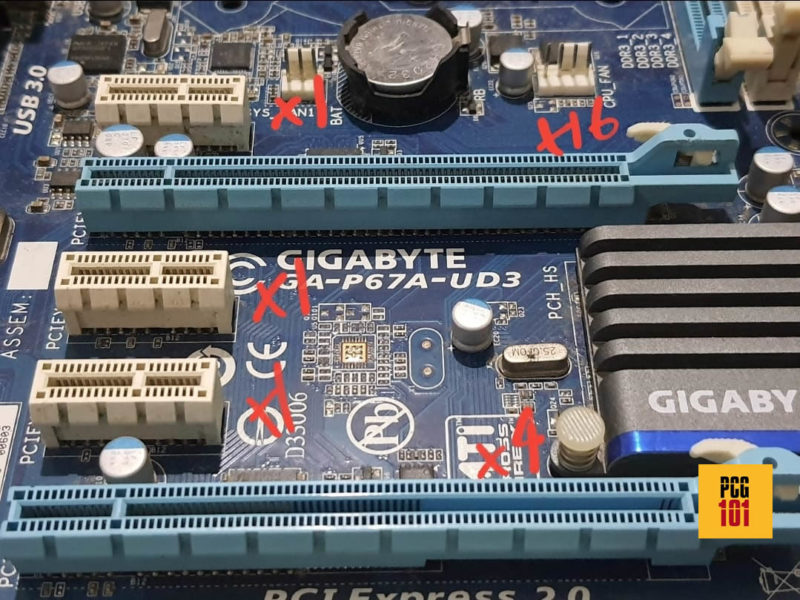
x16 slot is the largest slot you can find on any motherboard. However, it could be more transparent regarding how many PCIe lane count it offers.
There are three types of PCIe x16 slots,
- Full x16 Slot – This is the primary x16 slot with 16 PCIe lanes—this slot you want to use if you have a single graphics card. The first PCIe x16 slot always offers full 16 lanes coming from the CPU.
- x16(x8) – The x16(x8) is the topic of this article today. This is often found on motherboards built with NVIDIA SLI setups. This is not the primary, but the second x16 slot on your motherboard. This slot also receives lanes from the CPU but shares the lanes with the primary x16 slot.
- x16(x4) – This is an x16 slot with merely 4 PCIe lanes, often coming from the motherboard chipset and not from the CPU. This is used for medium-sized cards like an SSD expansion card etc.
Also Read:
How are SLI Motherboards Configured?

The MSI MPG Z490 Gaming Carbon WiFi motherboard above is an excellent example of how an SLI motherboard with multiple x16 slots but varying lane count is configured.
Here the first x16 slot has 16 physical lanes, and the second has eight physical lanes. Both the first and second x16 slots get their PCIe lanes from the CPU. The third slot at the bottom is an x4 slot and receives its lanes from the mother chipset (Z490 chipset)
Now for an NVIDIA Graphics Card to work, it requires at least an x8 slot! Hence, plugging an NVIDIA Graphics card in the last x16(x4) slot will not allow it to work.
This motherboard essentially operates in the following mode as far as its x16 slots are concerned:
- Mode 1: x16/0/x4
- Mode 2: x8/x8/x4
The key takeaway is that if you only have a SINGLE graphics card, use the top x16 slot.
Also, whether you install a graphics card in the top x16 slot or leave it empty, occupying the second x16(x8) slot will clock the first x16 slot to x8 bandwidth.
TABLE OF CONTENTS
So Why is the Second x16 Slot in SLI PCIe x8?
To understand why is a second SLI PCIe x8, it’s crucial to understand what PCIe lanes are and how they matter to the performance of an SLI setup.
What are PCIe Lanes?
PCIe slots transmit data through channels that are known as PCIe lanes.
The lanes run from the PCIe slots and offer an unshared connection to the CPU and the motherboard chipset. Since they have a high data throughput rate (speed), they are used by high-speed devices like graphics cards.
However, a limited number of PCIe lanes come from the CPU, the primary driver of the graphics cards.
A typical processor has 16 – 24 PCIe lanes depending on whether you are using Intel or AMD, but not all are user accessible.
As a rule of thumb, any commercial processor offers 16 lanes for the graphics card.

Only workstation-grade processors like the Intel X-Series processor or the AMD Threadripper processors, which can cost as much as an entire gaming desktop, have a very high lane count.

So on a workstation-grade desktop, you can have multiple x16 slots with total 16-lane bandwidth. However, workstation desktops are not for the average Joe, so it isn’t the topic of today’s discussion.
Also Read:
- What Are PCIe Lanes? – Beginners Guide
- What are PCIe Slots and Their Uses? – Beginners Guide
- How Many PCIe Lanes Does Ryzen Have?
Motherboard Lane Limitations for SLI
Like with CPUs, with motherboards, you also get a fixed number of PCIe lanes from the chipset. The number of PCIe lanes you get from the motherboard depends on the chipset model.
However, the maximum amount of lanes bifurcated by the motherboard at a time for a single PCIe slot is 4. NVIDIA graphics cards, as mentioned earlier, require at least a single x8 slot.
Hence, the motherboard PCIe lanes are not suitable in this situation.
Brief Note on AMD Crossfire GPU, Which Can Use 4 Lanes
Just as NVIDIA has SLI, AMD offers an alternative for their multi GPUs setup known as Crossfire.
The best part about AMD crossfire is that it can be done on a mere x4 slot, and thus on a relatively cheap motherboard, you can achieve a dual graphics card setup. Since AMD GPU can work on four lanes, it can also use the x4 slot from the motherboard.
Albeit, the performance of a graphics card is significantly reduced in an x4 slot.
Is There Any Performance Difference When Using A Graphics Card on an x8?
Yes, there can be a difference between using the cards in x16 or x8 slots. However, it all depends upon the load and the application you run.
It also depends on whether you have a single graphics card in the x8 slot or SLI configuration x8/x8.
PudgetSystems Performance Report
Pudget Systems has a comprehensive study on this subject. They used an NVIDIA Titan X for their research.
The results they found were mixed and entirely dependent on the situation.
A slight difference has a single graphics card in the x16 or the x8 slot. For instance, on games and specific applications like Davinci Resolve, the performance difference between plugging in a single card in the x16 or the x8 slot was minimal.
When running DUAL graphics cards, things start to become more attractive. You could see a 30% performance drop on DUAL graphics cards when using the two in x8/x8 slots instead of x16/x16 slots.
GamerNexus Performance Report
Gamersnexus.net has a great guide on exploring the performance drop of a single graphics card. They test the MSI GTX 1080 Gaming X graphics card on various games using the x16 and x8 PCIe slots.
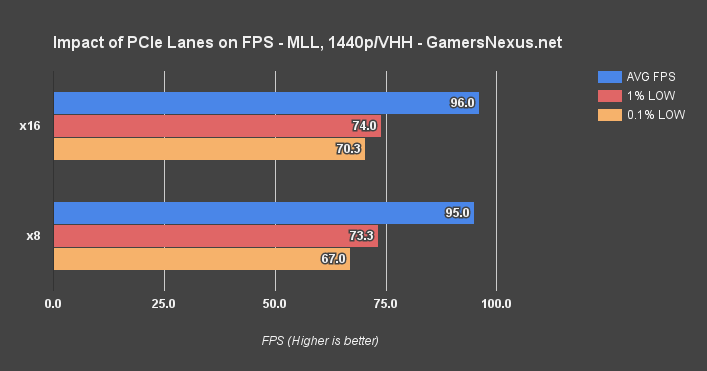
You can see a maximum 1% performance drop when using a graphics card in an x8 slot. Quite negligible.
However, this test does not consider the effect of TWO graphics cards in SLI configuration on x8/x8 slots.
Getting Around the Bottleneck
So depending on the situation, you can expect a performance bottleneck.
Investing in a workstation-grade desktop is the only way to get around this. As mentioned, workstation CPUs can feature between 44 to 128 PCIe lanes.
These CPUs fit on specialized motherboards that offer multiple full x16 slots capable of running graphics cards at their complete 16-lane throughput requirement.
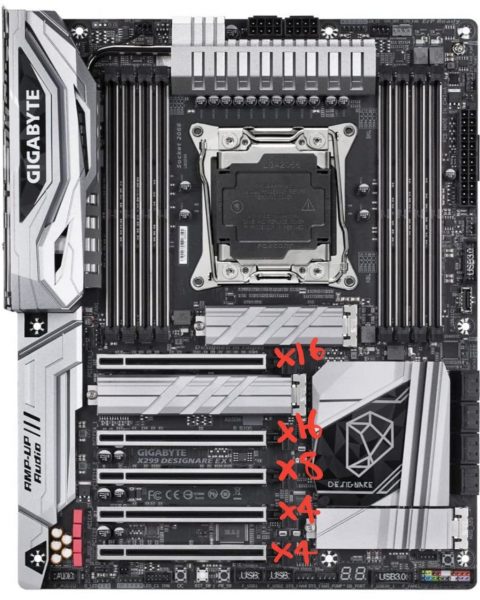
Also Read:
Final Words
The main reason why the second x16 slot in SLI PCIe is x8 hinges on the PCIe lane limitations on the average gaming desktop. Several factors go into this, as we have seen above.
The number of lanes you can use for your SLI setup on a computer depends on the number of lanes the processor can support.
While a performance difference exists in using the card in an x8 slot, it is only noticeable in extreme cases and specific applications, as discussed in the Pudget Systems’ study. For gamers, the difference is generally negligible.
FREQUENTLY ASKED QUESTIONS
1. How does the bandwidth of a PCIe slot affect the performance of a graphics card in an SLI setup?
The bandwidth of a PCIe slot can have a significant impact on the performance of a graphics card in an SLI setup.
PCIe slots are rated based on the number of lanes they have, with more lanes providing greater bandwidth.
In an SLI setup, each graphics card needs to communicate with the CPU and with each other, so the bandwidth of the PCIe slots is important for ensuring that data can be transferred quickly and efficiently.
If the PCIe slots have limited bandwidth, this can lead to decreased performance in an SLI configuration.
2. Can you mix and match different graphics cards in an SLI setup, or do you need to use identical cards?
In most cases, it is not recommended to mix and match different graphics cards in an SLI setup.
SLI is designed to work with identical graphics cards, which allows them to communicate with each other effectively and ensures that they can work together to improve performance.
Mixing different cards can cause compatibility issues, and may not provide the performance benefits that you would expect from an SLI setup.
3. What factors should you consider when choosing a motherboard for an SLI configuration, and how do you know if a particular motherboard is compatible with SLI?
When choosing a motherboard for an SLI configuration, there are several factors to consider.
First, you need to ensure that the motherboard has multiple PCIe slots that are compatible with SLI.
You should also check the number of PCIe lanes available for each slot, as this can affect the bandwidth and performance of the graphics cards.
Other factors to consider include the type and amount of memory supported by the motherboard, the number of SATA and USB ports, and the compatibility with your CPU and other components.
To know if a particular motherboard is compatible with SLI, you can check the manufacturer’s specifications or look for SLI certification on the product page.
4. What are the power requirements for an SLI configuration, and how do you ensure that your power supply can handle the demands of multiple graphics cards?
An SLI configuration can be power-hungry, and it’s important to ensure that your power supply can handle the demands of multiple graphics cards.
The power requirements for an SLI configuration will depend on the specific graphics cards you’re using, as well as the rest of your system components.
You can use online power supply calculators to estimate the power requirements for your system, and then choose a power supply that meets or exceeds those requirements.
It’s also important to ensure that the power supply has enough PCIe power connectors for the graphics cards you’re using, as well as sufficient wattage on each rail to provide stable power to all of your components.
Popular Build Guides:
