It’s frustrating when your PC doesn’t perform as well as you expect, especially when you invest in powerful components like the i5-12600K.
Choosing the right motherboard can make a significant difference in your system’s performance, stability, and longevity. However, with so many options available, it can be challenging to determine which one will best suit your needs.
In this article, we’ll guide you through the best motherboards for the i5-12600K processor, providing you with all the information you need to make an informed decision. Whether you’re a gamer, content creator, or simply looking for a reliable motherboard for your new build, read on to find out which motherboards made it to our top picks.
TABLE OF CONTENTS
List of the Best Motherboards for i5-12600K in 2024
| IMAGE | PRODUCT | |
|---|---|---|
Best High End Motherboard  |
| Check Price on Amazon |
Best for Future Proofing  |
| Check Price on Amazon |
Best Mid-level Gaming Motherboard  |
| Check Price on Amazon |
Best Cooling System  |
| Check Price on Amazon |
Best with AI Overclocking and Cooling  |
| Check Price on Amazon |
Best with Wide Connectivity Options  |
| Check Price on Amazon |
Best AI Overclocking Motherboard  |
| Check Price on Amazon |
Best Budget Motherboard  |
| Check Price on Amazon |
Best with RGB Lighting  |
| Check Price on Amazon |
Most Affordable  |
| Check Price on Amazon |
Detailed Review of the Best Motherboards for i5-12600K
1. MSI MEG Z690 Unify (Best High End Motherboard)
If you feel held back by your current system while multitasking or gaming, then the Z690 Unify is here to rescue you with its support for DDR5 memory for lightning-fast speeds. With it you can effortlessly switch between work and mid-level gaming without breaking a sweat!
When it comes to storage the MSI MEG Z690 Unify has got you covered with five M.2 connectors, ready to accommodate your ever-growing storage needs. With the quad Lightning Gen 4 solution, your games and work files will load at warp speed. And don’t forget the double-sided Shield Frozr, protecting your M.2 SSDs like a superhero guarding the city.
Let’s talk about the unsung hero: cooling. The MSI MEG Z690 Unify is like a refreshing oasis in a scorching desert. With its aluminum cover, VRM heat-pipe, 7W/mK thermal pads, and double-sided M.2 Shield Frozr, your system stays as cool as a cucumber, even during intense gaming marathons or work sessions.
But wait, there’s more! The dual 2.5G LAN and Wi-Fi 6E are like a dynamic duo, ensuring you stay connected to the digital world with lightning-fast speed and reliability, whether you’re battling online opponents or joining virtual work meetings.
However, there is one minor drawback to this motherboard. If you’re a fan of RGB lighting or require video outputs from your motherboard, you might be a tad disappointed. The Z690 Unify doesn’t have any video outputs or RGB lighting options. But hey, who needs those flashy lights when you’ve got such an incredible performance powerhouse?
To sum it up, the MSI MEG Z690 Unify is like a genie granting your work and gaming wishes. It’s a powerful, reliable, and feature-packed motherboard that’s worth the investment.
Pros
- Support for DDR5 memory
- Quintuple M.2 connectors
- Excellent cooling solutions
- Dual 2.5G LAN with Wi-Fi 6E
Cons
- Lacks video outputs or RGB lighting options
2. MSI Z690 Force (Best for Future Proofing)
If you’re looking for a future-proofed motherboard to accommodate any upgrades or changes you may need down the line? Then buckle up, because the MSI Z690 Force is here to take you on a wild ride.
This motherboard is like the cool kid in town, supporting 12th Gen Intel Core processors and DDR5 memory, all while looking sleek with its customizable RGB lighting. Trust me, your rig will be the life of the LAN party!
But it’s not just about looks here.The MSI Z690 Force offers top-notch connectivity options, featuring a 2.5G LAN and Intel Wi-Fi 6E for speedy and stable network connections. With multiple USB ports, four M.2 slots, and 2x PCIe 5.0 x16 slots, you’ll have no trouble connecting your peripherals and components for an ultimate gaming and work experience.
Now, let’s address the elephant in the room – or should I say, the slightly warm VRM? Some users have reported higher than average idle and load temperatures on the VRM. But don’t sweat it. A well-ventilated case, combined with efficient cooling solutions, can keep those temps in check.
To wrap it up, the MSI Z690 Force is a rockstar motherboard for working professionals looking for some serious future-proofing in their mid-level gaming and software development endeavors. With a few precautions, this showstopper will keep you on top of your game, both in performance and style.
Pros
- Ready for the future with LGA 1700 socket and DDR5 memory
- Super-fast network connectivity for a lag-free experience
- Advanced RGB lighting to express your inner gaming artist
Cons
- Higher than average VRM temps
3. ASUS ROG Strix Z690-F (Best Mid-level Gaming Motherboard)
Want to level up your mid-level gaming and content creation game? Well, then let me introduce you to your new secret weapon: the ASUS ROG Strix Z690-F motherboard. This bad boy is here to make your life easier, more efficient, and a whole lot more fun!
The ASUS ROG Strix Z690-F lets you push the limits with 12th Gen Intel Core processors, PCIe 5.0, DDR5 memory at 6400 MHz, and Windows 11 compatibility. So your content looks sharp, and your gaming sessions become smoother than ever before.
Worried about overheating during those intense all-nighters? Fear not! With an optimized thermal design featuring VRM heatsinks, a PCH fanless heatsink, and double-sided M.2 heatsinks, your system will stay cool while you focus on crushing deadlines and conquering gaming worlds.
And let’s not forget about the Two-Way AI Noise Cancelation. Say goodbye to those annoying background noises during recordings or conference calls. It’s like having your own personal sound engineer!
Now, about that lack of video outputs… No worries! Just slide in a dedicated graphics card with the necessary video outputs, and you’ll be good to go.
Alright, I hear you – no RGB lighting? Well, with the sleek design and Aura Sync RGB lighting compatibility, you can still create the ultimate gaming and content creation fortress by adding external RGB components.
To sum it up, the ASUS ROG Strix Z690-F is the perfect wingman for working professionals who need a top-notch, versatile system for both gaming and content creation.
Pros
- PCIe 5.0 and DDR5 memory support
- Robust power solution for multi-core processors
- Optimized thermal design
- High-performance gaming networking
Cons
- No video outputs
- No RGB lighting
4. GIGABYTE Z690 AORUS ULTRA (Best Cooling System)
If you’re a professional who loves to sneak in some gaming and dabble in light server tasks when you can. You need a powerful and reliable motherboard, one that understands your unique needs, like the GIGABYTE Z690 AORUS ULTRA.
This motherboard is the life of the party with its commanding power design, sporting a 16+1+2 phase Direct VRM with 105A power stages and Tantalum Polymer capacitors. This ensures your system performs like a champ, whether you’re crushing your opponents in a gaming session or running crucial server applications.
Speed thrills, and the Z690 AORUS ULTRA knows it. With WiFi 6 802.11ax and 2.5GbE LAN, you’ll experience blazing-fast connectivity for lag-free gaming or lightning-quick file transfers. Plus, the motherboard’s next-gen connectivity options like PCIe 5.0, Quad NVMe PCIe 4.0 x4 M.2, and SuperSpeed USB 3.2 Gen 2×2 Type-C ensure you’re always ahead of the curve.
A little heat never hurt anyone, but the Z690 AORUS ULTRA begs to differ. Its cutting-edge thermal design, complete with a fully covered thermal solution and Fins Array II with Thermal Guards III, guarantees optimal temperature control. So go ahead, push your system to the limit—it’s got your back.
Bask in the crystal-clear audio with the dynamic Hi-Fi audio featuring ALC4080 and WIMA audio capacitors, perfect for immersing yourself in the game or nailing that conference call.
Now, nobody’s perfect, and the Z690 AORUS ULTRA is no exception. Its aesthetics may not be everyone’s cup of tea, but with RGB FUSION 2.0 compatibility, you can jazz it up to match your style.
In a nutshell, the GIGABYTE Z690 AORUS ULTRA is my top pick for professionals looking for a motherboard that nails both mid-level gaming and light server tasks. With its robust performance, advanced thermal design, and state-of-the-art connectivity, you’ll wonder how you ever lived without it.
Pros
- Powerhouse performance with a commanding power design
- Cool as a cucumber with advanced thermal solutions
- Next-gen connectivity for future-proofing your rig
- Lightning-fast networking and immersive audio
Cons
- Looks might not be everyone’s favorite
5. ASUS ROG Strix Z690-G (Best with AI Overclocking and Cooling)
If you’re anything like me, you know the struggle of finding that perfect motherboard that caters to both your work and gaming needs. Say hello to the ASUS ROG Strix Z690-G, the ultimate motherboard for mid-level gaming and multitasking.
Let’s talk about what makes this bad boy stand out. The ASUS ROG Strix Z690-G is like a superhero, rescuing you from the perils of laggy gaming and sluggish multitasking. With its compatibility with Intel’s 12th Gen processors, PCIe 5.0 support, and DDR5 memory, this motherboard is ready to tackle any workload you throw at it.
But wait, there’s more! The AI-driven features like AI Overclocking, AI cooling, and AI networking (GameFirst VI) make this motherboard your trusty sidekick, ensuring your gaming experience isn’t compromised by your professional workload.
Let’s not forget about connectivity. With onboard WiFi 6E, Intel 2.5 Gb Ethernet, and ASUS LANGuard, this motherboard has you covered. Plus, the HDMI 2.0, DisplayPort 1.4 output, and a plethora of M.2 and USB connectors mean you’ll never run out of ways to connect your devices.
While it’s packed with incredible features, it might not be the easiest motherboard to upgrade in the future. But don’t let that dampen your spirits, as its pros far outweigh this minor con.
In conclusion, the ASUS ROG Strix Z690-G is an ideal choice for working professionals seeking a motherboard that can handle gaming and multitasking. With its AI-driven features, robust power solution, optimized thermal design, and extensive connectivity options, this motherboard is perfect for both your professional and gaming needs.
Pros
- AI-driven features for optimal performance, cooling, and network prioritization
- Robust power solution and optimized thermal design
- Extensive connectivity options
- Supports Intel’s 12th Gen processors, PCIe 5.0, and DDR5 memory
Cons
- Not ideal for future upgrades
6. GIGABYTE Z690 AERO D (Best with Wide Connectivity Options)
If you need to connect a lot of peripherals to your CPU and want a motherboard that supports a wide array of connectivity options, then you’re in for a treat with the Gigabyte Z690 AERO D.
Let’s start with the fun stuff – the Z690 AERO D supports 12th Gen Intel Core processors, which means you’ll be zipping through your work tasks and bossing those gaming sessions like a pro. Plus, it’s got DDR5 memory support, with lightning-fast 6400 MHz speeds. So, say goodbye to those pesky lags and long loading times!
Connectivity-wise, this motherboard is a networking ninja. With PCIe 5.0, VisionLINK I/O, Quad NVMe PCIe 4.0 x4 M.2, SuperSpeed USB 3.2 Gen 2×2 Type-C, and Thunderbolt 4, you’ll be able to plug in all your gadgets without breaking a sweat. And let’s not forget about WiFi 6 802.11ax, AQUANTIA 10GbE LAN, Intel 2.5 GbE LAN, and BT5 for blazing-fast internet connections.
When it comes to cooling capabilities the Z690 AERO D offers a comprehensive thermal design that features an advanced thermal architecture and enlarged thermal guards. This ensures that your motherboard can handle the heat generated by your high-performance components, helping to prevent overheating and maintain optimal performance.
Now, about that design. The Z690 AERO D might not win any beauty contests. But hey, looks aren’t everything, right? It’s what’s under the hood that counts.
So, if you’re looking for a motherboard that can rock your world, the GIGABYTE Z690 AERO D is your go-to choice. With its powerful features, top-notch connectivity, and speedy networking, you’ll be ready to conquer both work and play.
Pros
- Powerful performance with 12th Gen Intel Core processors
- DDR5 memory for speedy multitasking
- Amazing connectivity options
- Super-fast networking capabilities
Cons
- Very Basic Design
7. ASUS ROG Maximus Z690 Formula (Best AI Overclocking Motherboard)
If you’re in the market for a motherboard that not only offers top-notch performance but also a stunning appearance that’ll make your friends envious, then you’re in luck with the ASUS ROG Maximus Z690 Formula. This motherboard has a sleek, moonlight white finish, giving it a stunning appearance that will make your build stand out.
Don’t be fooled by its pretty looks, though; this motherboard means business. With its LGA 1700 socket ready for 12th Gen Intel Core processors, PCIe 5.0, and DDR5 support, you’ll be rocking the latest and greatest tech in your rig. When it comes to power, the ASUS ROG Maximus Z690 Formula is a heavyweight champion. With its robust power solution, this motherboard can take on demanding workloads and gaming marathons without breaking a sweat.
Worried about tweaking your system for peak performance? No problem! The intelligent control features, like AI Overclocking, AI Cooling, and AI Networking, have got your back, making it a breeze to optimize your system like a pro.
And speaking of sweat, the optimized thermal design ensures that your system stays as cool as a cucumber during intense gaming or coding sessions. The VRM heatsinks, high-conductivity thermal pads, and triple M.2 heatsinks work together like a dream team to keep your rig chill.
Let’s talk about connectivity. The onboard Wi-Fi 6E, Marvell AQtion 10Gb Ethernet, and ASUS LANGuard will keep you connected at lightning-fast speeds, so you can game, download, or stream without a hitch.
The ASUS ROG Maximus Z690 Formula has a tiny Achilles heel: the maximum RAM size is only 64GB. But hey, that’s plenty for most mid-level gaming and software development tasks.
All in all, if you’re looking for a motherboard that’s a fusion of style, power, and advanced features, the ASUS ROG Maximus Z690 Formula is your new best friend. It may have a minor limitation with its RAM size, but it’s an incredible choice for working professionals who want a reliable and eye-catching motherboard for work and play.
Pros
- Stunning design and aesthetics
- Robust power solution for demanding workloads
- Optimized thermal design for stability
- High-performance networking features
Cons
- Maximum RAM size is only 64 GB
8. GIGABYTE Z690 AORUS Elite AX (Best Budget Motherboard)
If you’re a professional on the hunt for a mid range motherboard that won’t empty your wallet, then buckle up because the GIGABYTE Z690 AORUS Elite AX is about to rock your world!
This bad boy supports the latest 12th Gen Intel Core Series Processors, making it your trusty sidekick for those epic gaming marathons and multitasking like a boss. It’s got DDR4 memory support, and while it’s not the latest DDR5, it still packs a punch, and let’s be honest, it’s easier on your wallet, too.
The dynamic audio with ALC4080 and WIMA audio capacitors will make you feel like you’re right in the heart of the action, and with RGB FUSION 2.0, you can make your rig look as awesome as it performs. Don’t forget Smart Fan 6, keeping things cool and quiet even when the going gets tough.
Worried about your rig overheating during a nail-biting boss battle? Fear not! The GIGABYTE Z690 AORUS Elite AX comes with a super-cool thermal design, featuring high coverage MOSFET heatsinks and enlarged thermal guards, so you can game on without breaking a sweat.
Connectivity is king with this motherboard, boasting PCIe 5.0, Quad NVMe PCIe 4.0 x4 M.2 slots, and SuperSpeed USB 3.2 Gen 2×2 Type-C ports. Online gaming will be a breeze thanks to the 2.5 GbE LAN, WiFi 6 802.11ax, and BT5. Game on, my friends!
So, there you have it. The GIGABYTE Z690 AORUS Elite AX is your ticket to gaming and general computing nirvana, all without breaking the bank. With its powerful performance, wicked features, and top-notch connectivity, this motherboard is ready to help you conquer your professional world.
Pros
- Advanced thermal design for effective cooling
- Excellent connectivity with PCIe 5.0, M.2 slots, and USB 3.2 Gen 2×2 Type-C
- Fast networking with 2.5 GbE LAN, WiFi 6, and BT5
- Immersive audio experience with ALC4080 and WIMA audio capacitors
Cons
- DDR4 memory support instead of the latest DDR5
9. MSI MPG Z690 Carbon (Best with RGB Lighting)
Get ready to light up your world with the ultimate motherboard for RGB fanatics! If you’re someone who loves to add a pop of color to your PC build, you’ll absolutely swoon over the MSI MPG Z690 Carbon that takes RGB lighting to a whole new level.
First off, let’s talk performance. With support for the latest 12th Gen Intel Core processors on the LGA 1700 socket, this motherboard is like your personal rocket ship blasting you into the future. And did I mention it supports DDR5 memory up to 5600 MHz? That means it’s got the speed of a cheetah wearing roller skates, ensuring smooth multitasking and top-notch overall performance.
As for cooling, the motherboard features an aluminum cover, VRM heat-pipe, 7W/mK thermal pads, and MOSFET baseplate to dissipate heat effectively. And let’s not forget the M.2 Shield Frozr, which keeps your M.2 SSDs cool and prevents throttling, so they can perform at their best.
But wait, there’s more! This beauty is loaded with connectivity options, so you can hook up all your gadgets like a pro. With four M.2 slots, you’ll have storage space that’s faster than a hungry teenager raiding the fridge. Plus, the Wi-Fi 6E and Bluetooth 5.2 let you connect wirelessly to peripherals and the internet with lightning-fast speeds.
When it comes to connectivity, this motherboard is like the life of the party – it’s got you covered with everything you need to hook up your devices. There are multiple PCIe slots (2x PCIe5.0 x16 and 1x PCIe3.0 x16) to accommodate your graphics cards and other expansion cards.
Now, I know what you’re thinking – what’s the catch? Well, this motherboard comes in an ATX form factor, which might be a bummer if you’re looking to squeeze it into a tiny case. But hey, if you’ve got a mid-tower or full-tower build, you’re all set!
So there you have it! The MSI MPG Z690 Carbon is the perfect partner for gaming and software development professionals. Just remember that the ATX form factor might not suit small builds.
Pros
- 12th Gen Intel Core processor support and DDR5 memory
- Quadruple M.2 slots for storage that’s faster than a speeding bullet
- Wi-Fi 6E and Bluetooth 5.2 for wireless connectivity
- Advanced RGB lighting to make your rig shine like a star
Cons
- ATX form factor isn’t a great fit for tiny cases
10. MSI PRO Z690-A (Most Affordable)
If you’re on the hunt for a budget board without breaking the bank, look no further than the MSI PRO Z690-A, the most affordable option in its class. This motherboard is a perfect match for professionals who need a reliable and efficient platform for their daily work and gaming sessions.
The MSI PRO Z690-A supports 12th Gen Intel Core, Pentium, and Celeron processors with the LGA 1700 socket, and DDR4 memory up to 5600(OC) MHz. Imagine having all that power at your fingertips without burning a hole in your wallet!
When it comes to connectivity, the MSI PRO Z690-A has you covered with a 2.5G LAN solution, offering a secure, stable, and fast network connection. Plus, it has Lightning M.2 slots running at PCIe Gen4 x4 for optimal performance with NVMe-based SSDs.
One of the standout features of this motherboard is its premium thermal solution. With an extended heatsink design and M.2 Shield Frozr, your high-performance system will remain cool even during those intense work sessions or late-night gaming marathons.
Now, let’s address the elephant in the room: the lack of wireless capabilities. While it’s true that the MSI PRO Z690-A doesn’t come with built-in Wi-Fi, a simple workaround is to purchase an affordable PCIe Wi-Fi card or USB Wi-Fi adapter. Problem solved!
In summary, the MSI PRO Z690-A is a fantastic choice for professionals seeking an affordable motherboard for gaming and general computing tasks. With powerful performance, efficient thermal solutions, and great connectivity options, you’ll be ready to tackle your projects head-on and enjoy your downtime without compromising your budget.
Pros
- Affordable Price
- Advanced cooling features
- Versatile connectivity
- Decent Memory Overclocking Potential
Cons
- No built-in Wi-Fi
- Basic audio codec
Buying Guide: Best Motherboard for Intel Core i5-12600K
Still can’t find the ideal motherboard for your needs. Well then, checkout the buying guide below to make a better decision.
Compatibility with the Processor
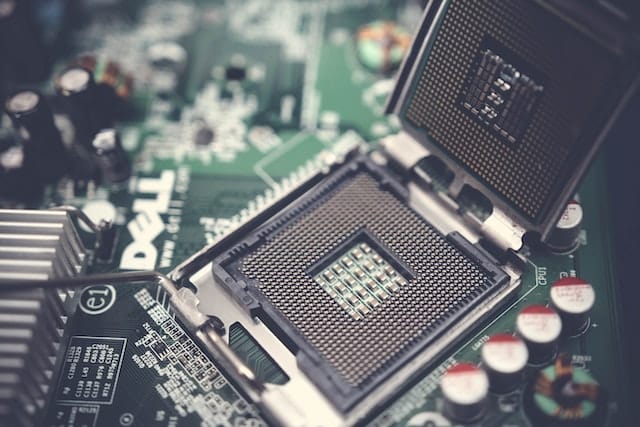
Ensure that you choose a compatible motherboard for the Intel i5-12600K CPU. Look for motherboards with the LGA 1700 socket and support for DDR4 or DDR5 RAM. Compatibility is essential for a smooth setup and optimal performance in both work and gaming scenarios.
Expansion Slots and Connectivity Options to Accommodate Graphic and Connect Peripherals
Choose a motherboard with sufficient PCIe slots for your graphics card, sound card, and other expansion cards. Additionally, consider a number of USB ports, HDMI or DisplayPort connections, and built-in Wi-Fi and Bluetooth capabilities like in the GIGABYTE Z690 AERO D. These connectivity options will streamline your work setup and make it easier to connect peripherals during gaming sessions.
Max RAM Size of At Least 32 GB
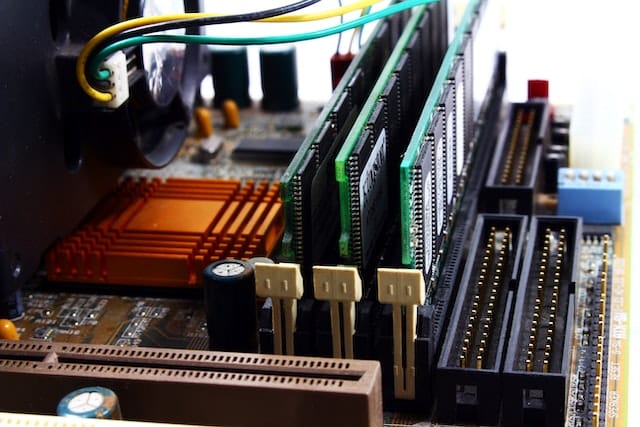
Opt for a motherboard that supports your desired RAM speed and capacity. As a working professional, you may need 32 GB RAM for efficient multitasking and smooth gaming. Verify that the motherboard can support these specifications to avoid performance bottlenecks.
Cooling and Noise Management for Lasting Performance
A good motherboard should have an efficient layout and design that allows for optimal cooling and quiet operation like the GIGABYTE Z690 AORUS ULTRA. This will ensure system stability during intensive work tasks and a more immersive gaming experience. Look for motherboards with advanced fan control options or support for liquid cooling systems.
Overclocking Support for Faster Processing
If you plan to overclock the i5-12600K for enhanced performance, choose a motherboard with robust overclocking features and a user-friendly BIOS interface like the ASUS ROG Strix Z690-G. This will allow you to fine-tune your system for optimal performance in both work and gaming scenarios.
Aesthetics and Build Quality
Select a motherboard with a visually appealing design that complements your build like the ASUS ROG Maximus Z690 Formula. Additionally, prioritize build quality and durability to ensure your motherboard can withstand daily use in both professional and gaming contexts. Reinforced PCIe slots, for example, can add extra stability for heavy graphics cards.
Audio Solutions for better Audio Experience
Consider the audio features offered by the motherboard. Basic onboard audio may suffice for work-related tasks, but advanced audio features will enhance your gaming experience. Look for motherboards with high-quality audio codecs, dedicated audio capacitors, or isolated audio circuits like the GIGABYTE Z690 AORUS ULTRA.
Future-proofing
Choose a motherboard that offers future-proofing options, such as support for PCIe 4.0 or 5.0, DDR5 RAM, or USB4. Investing in a future-proof motherboard like the MSI Z690 Force ensures that your system will accommodate future hardware upgrades, providing more value over time.
Frequently Asked Questions
Here are answers to some frequently asked questions about motherboards for i5-12600K.
Does 12600K need Z690?
Yes, the Core i5-12600K processor requires a motherboard that supports the LGA 1700 socket and the Intel Z690 chipset. This is because the i5-12600K is part of Intel’s 12th generation “Alder Lake” processor lineup, which is designed to work specifically with the Z690 chipset.
Is Core i5-12600K good for gaming?
Yes, the Core i5-12600K is a great processor for gaming. It has 8 performance cores, 16 threads, and a high clock speed, making it capable of handling demanding games with ease. It also supports PCIe 5.0 and DDR5 RAM, which can provide faster data transfer speeds and better overall performance.
Does the i5-12600K have turbo boost?
Yes, the Core i5-12600K does have turbo boost technology. In fact, it has Intel’s latest turbo boost technology, called “Intel Turbo Boost Max Technology 3.0,” which allows the processor to automatically increase its clock speed beyond the base frequency when necessary. The i5-12600K has a base clock speed of 3.7 GHz and a maximum turbo boost frequency of 4.9 GHz, which can provide a significant boost in performance for tasks that require more processing power.
Ensuring Optimal Performance and Compatibility
For optimal performance with the i5-12600K processor, the MSI MEG Z690 Unify is an excellent choice. Not only will it improve your multitasking and mid-level gaming experience, but it also offers superior connectivity, cooling, and storage capabilities.If you’re still curious about other options or want to learn more about building your dream PC, don’t hesitate to check out our article on the pcguide101.
