I’ll be sure to make it clear from the get-go. There is no such thing as Intel or AMD RAM. People new to PC building and components often need clarification regarding whether an AMD RAM would be compatible with an Intel PC and vice versa and whether there is a comparison between Intel vs. AMD RAM.
The bottom line is no. There is NO difference between Intel vs. AMD RAM. They both are the same. Therefore, you CAN use the RAM installed on your AMD PC on an Intel PC and vice versa.
RAMs for Intel or AMD processors are NOT different. There is no such thing as Intel-compatible or AMD-compatible RAM.
Their type and frequency differentiate RAM. Type includes the DDR generation, and frequency indicates the speed.
While the CPU brand DOES NOT require a proprietary RAM or a brand-specific RAM, certain specifications for RAM may differ between the choice of Intel or AMD CPU you have.
When determining what RAM is compatible with your PC, the motherboard specifications are generally the more important consideration than the CPU.
TABLE OF CONTENTS
Both Intel and AMD CPUs Utilize the Same RAM
To determine what type of RAM your PC, in general, and your CPU, in particular, can support, you can look at the specifications for the processor and the motherboard you have.
Take, for instance, the specification for the AMD Ryzen 5 5600X:
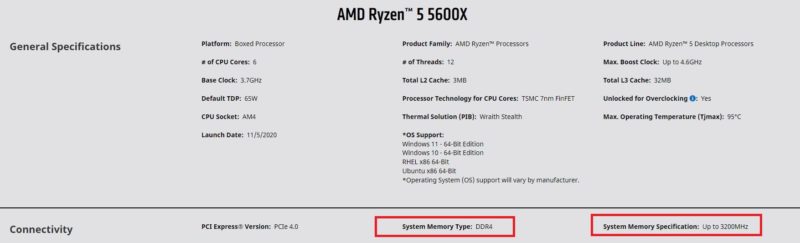
You can see here that this CPU supports DDR4 RAM with a frequency of up to 3200 MHz (base frequency NOT overclocked).
Similarly, have a look at the specification for the Intel Core i7-11700.
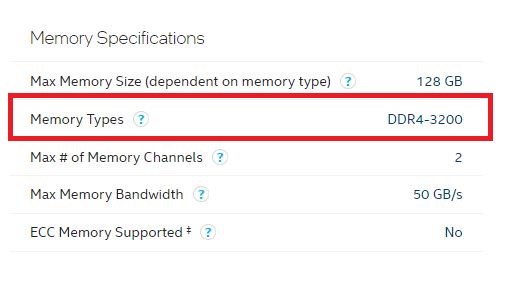
This, too, supports DDR4 RAM with max BASE frequency support for 3200 MHz.
Nowhere in the specifications for these two AMD and Intel CPUs can you see that they require separate brand-specific RAM.
They both mention the TYPE and FREQUENCY of the RAM sticks they support.
This means switching your RAM installed in the AMD Ryzen 5 5600x over to the PC with the Intel Core i7 11700 would be 100% compatible.
Also Read: Which Intel and AMD CPUs Support DDR5 RAM?
CPUs Can Have Different Frequency Specifications for RAMs Sticks
Have a look at the specifications for the Intel Core i3-10100.
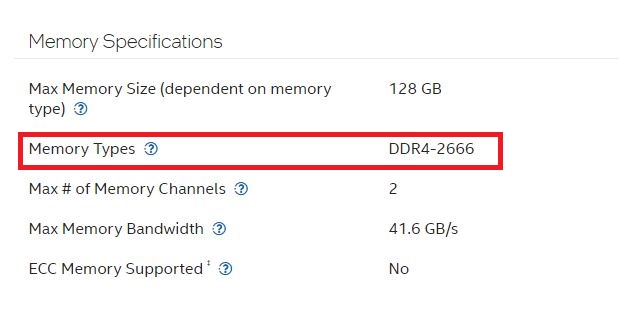
You can see here that while it does support DDR4 RAM, it would help a stick with a base frequency of only 2666 MHz.
Therefore, if you were to install a DDR4-3200 stick on this CPU, it would work, but it will clock down its performance to 2666 MHz.
The Type of RAM is Not Backwards Compatible
In addition, within the CPU specifications, you can also determine the TYPE of RAM that it would support.
This is important because RAM sticks are NOT backward or forward-compatible.
A DDR5 RAM stick will NOT work with a CPU designed for DDR4 RAM modules and vice versa.
You can find out the comprehensive details regarding the RAM your PC supports through the motherboard’s specifications.
I cannot stress enough that you must ALWAYS refer to the motherboard spec sheet the what RAM it supports and whether it supports overclocked RAM sticks through XMP (more on this below).
I have written a guide on this:
JEDEC determines RAM Standards for Both Intel and AMD
It should be clear from the discussion above that the specification for both AMD and Intel DO NOT stipulate that they require a proprietary or a brand-specific RAM module.
There is no such thing as Intel vs. AMD RAM comparison.
This is because neither Intel nor AMD does NOT design the RAM standards. JEDEC instead designs them.
In addition to Intel and AMD, 342 significant companies follow the JEDEC standards for RAM. This includes Apple, ARM, Google, Microsoft, Nokia, IBM, and Western Digital.
Name any large tech company that will follow the JEDEC standards for their memory.
Also Read: How to Check if RAM is Dual Chanel?
Intel XMP – Does It Work With AMD Boards
You may have heard of the term called XMP whenever RAM is mentioned.
XMP stands for Extreme Memory Profiles. This Intel technology allows you to install RAM sticks that operate higher than their standard base frequencies.
Essentially, it allows you to not only overclock your RAM sticks but also install RAM sticks that come to FACTORY overclocked.
What is RAM Overclocking?
When you increase the RAM’s frequency beyond its standard specification, you have essentially overclocked it.
JEDEC, within the same generation, defines many RAM standards.
For instance, within DDR4 generation, you have:
- DDR4-1600K – Operates at 1600 MHz
- DDR4-2400R – Operates at 2400 MHz
- DDR4-3200A – Operates at 3200 MHz
As such, the standard RAM frequency defined by JEDEC for DDR4 is between 1600 to 3200 MHz.
Similarly, the standard RAM frequency defined by JEDEC for DDR5 is between 4800 to 7200.
If you were to overclock a DDR4-3200 RAM stick to 4000 MHz, you would have exceeded the JEDEC standard. This is generally done through the XMP profiles.
Brands test and overclock their RAM sticks. The profiles for these are saved to the RAM in a small chip.
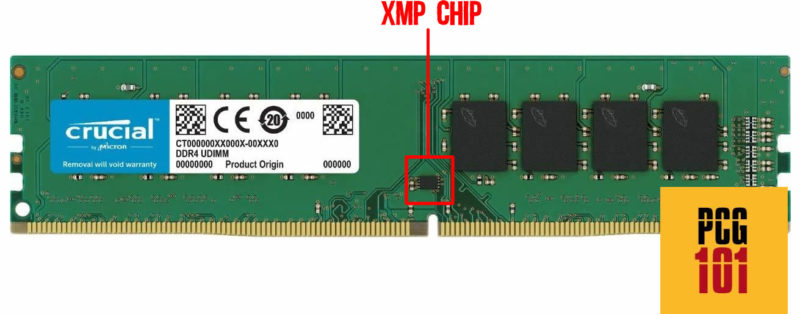
The overclocked profiles can then be accessed through the BIOS.
Your motherboard needs to have the correct BIOS for you to enable and set the XMP profiles.
Your motherboard also needs to support the overclocked frequency you aim for.
For instance, the Gigabyte X570 Gaming X motherboard; supports a maximum of 4733 MHz DDR4 overclocked RAM and XMP profiles.
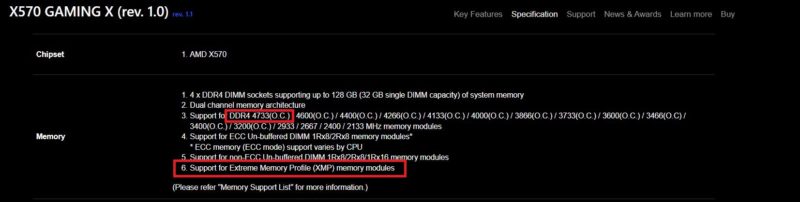
Now XMP is an Intel technology, BUT it also works with AMD motherboards without issues.
Older AMD motherboards did have compatibility issues with XMP; however, that is rarely the case with newer boards.
AMD does have its answer for XMP in the form of AMP. However, AMP is less popular than XMP. However, they are rumors that with AMD’s next-gen AM5 platform, AMP may pick up the pace again that with AMD’s next-gen AM5 platform, AMP may again pick up the pace.
Also Read: What to Do After Upgrading RAM?
FREQUENTLY ASKED QUESTIONS
1. RAM Listing Says Intel RAM – Would it Work With AMD?
If a RAM listing ever states or alludes to the fact that it is specific to Intel or AMD, then understand that it is just a marketing gimmick.
Again, there is no such thing as Intel vs. AMD RAM.
2. Can I use the same RAM for both Intel and AMD CPUs?
Yes, you can use the same RAM for both Intel and AMD CPUs. However, you need to make sure that the RAM you choose is compatible with your motherboard and CPU socket.
3. Does the RAM speed affect the performance of my Intel or AMD CPU, and if so, how much?
Yes, the RAM speed affects the performance of your Intel or AMD CPU. Higher RAM speeds can result in better performance, especially when it comes to memory-intensive tasks like gaming, video editing, and rendering. However, the actual improvement in performance depends on the specific CPU, motherboard, and software being used.
4. Can I mix different types or speeds of RAM in my Intel or AMD CPU?
Technically, you can mix different types or speeds of RAM in your Intel or AMD CPU, but it’s not recommended.
Mixing RAM can result in compatibility issues, slower performance, and even system instability. It’s best to use the same type and speed of RAM for optimal performance.
5. Can upgrading my RAM improve the overall performance of my Intel or AMD CPU?
Yes, upgrading your RAM can improve the overall performance of your Intel or AMD CPU, especially if you currently have less than 8GB of RAM.
More RAM allows your CPU to run more applications and processes simultaneously, which can result in smoother multitasking, faster load times, and better overall system performance.
However, if you already have 8GB or more of RAM, upgrading to more RAM may not result in significant performance improvements.
Also Read: Which RAM Slot to Use?
