DDR5 RAM modules are finally here; however, as is the case with every new RAM generation, you need to have newer-gen hardware to support them, this includes newer compatible CPUs. So which Intel and AMD CPUs support DDR5 RAM?
Currently, there aren’t many Intel or AMD CPUs that support the newer DDR5 RAM. Of course, this will change as we move forward.
The DDR4 RAM will almost get replaced entirely by DDR5 shortly.
However, as it stands now, they are expensive due to the short demand for DDR5 and since only a handful of the newest PC hardware supports DDR5.
Of course, like the previous RAM generation, DDR5 RAM and its compatible components, i.e., the CPU and the motherboard, are also NOT backward or forwards compatible.
You cannot install a DDR4 RAM stick on a system compatible with DDR5 RAM.
In the following text, I will talk in detail about which CPUs support DDR5 RAM at the moment and shortly.
TABLE OF CONTENTS
Which Intel CPUs Support DDR5?
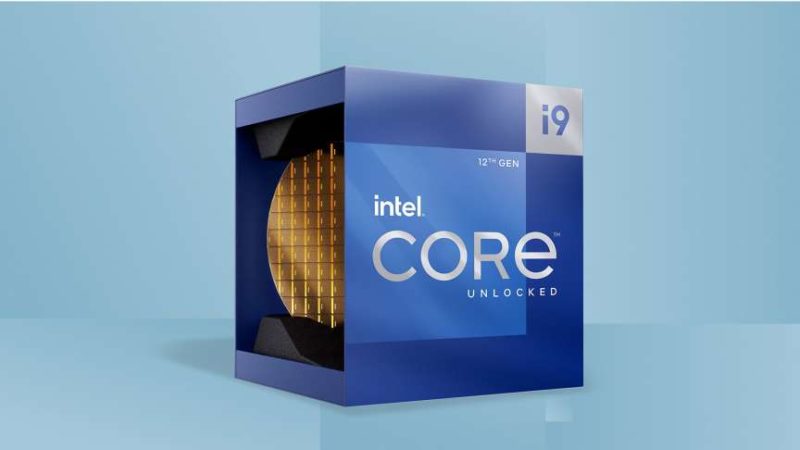
Only the latest 12th-generation Intel processors support the newer DDR5 RAM.
The following tables summarize the Intel CPUs that support DDR5 RAM.
Intel Desktop CPUs that Support DDR5 RAM
| Generation | CPU Series | CPUs |
|---|---|---|
| 12th Generation | Intel Core i9 | i9 12900K, i9 12900KF, i9 12900T, i9 12900F, i9 12900 |
| Intel Core i7 | i7 12700K, i7 12700KF, i7 12700T, i7 12700F, i7 12700 | |
| Intel Core i5 | i5 12600K, i5 12600KF, i5 12600T, i5 12600, i5 12500T, i5 2500, i5 12400T, i5 12400F, i5 12400 | |
| Intel Core i3 | i3 12300, i3 12300T, i3 12100, i3 12100F, i3 12100T | |
| Intel Pentium Gold | Intel Pentium Gold G7400, G7400T | |
| Intel Celeron | Intel Celeron G6900, G6900T |
As you can see, only the 12th generation of Intel desktop processors support DDR5 RAM.
Intel Laptop CPUs that Support DDR5 RAM
| Generation | CPU Series | CPUs |
|---|---|---|
| 12th Generation | Intel Core i9 | i9 12900HK, i9 12900H |
| Intel Core i7 | i7 12800H, i7 12700H, i7 12650H, i7 1265U, i7 1260U, i7 1255U, i7 1250U | |
| Intel Core i5 | i5 12600H, i5 12500H, i5 12450H, i5 1245U, i5 1240U, i5 1235U, i5 1230U | |
| Intel Core i3 | i3 1215U, 1210U | |
| Intel Pentium | Pentium 8505, 8500 | |
| Intel Celeron | Celeron 7305, 7300 |
You can see a similar situation here. Only the 12th Gen Intel mobile processors support DDR5 RAM.
Which AMD CPUs Support DDR5?
There is only a handful of AMD CPUs that support DDR5 RAM.
AMD Desktop CPUs that Support DDR5 RAM
AMD 7000 series CPUs based on the AM5 platform will support DDR5 RAM.
AMD Laptop CPUs that Support DDR5 RAM
Currently, only the AMD 6000 series CPUs for laptops support DDR5 RAM.
| Generation | CPU Series | CPUs |
|---|---|---|
| AMD 6000 Series | Ryzen 5 | Ryzen 6 6600U, 6600H, Ryzen 5 6600HS and their PRO variants |
| Ryzen 7 | Ryzen 7 6800U, Ryzen 7 6800H, Ryzen 7 6800HS and their PRO variants | |
| Ryzen 9 | Ryzen 9 6900HS, Ryzen 9 6900HX, Ryzen 9 6980HS, Ryzen 9 6980HX and their PRO variants |
Also Read: Does Ryzen 5000 Support DDR5?
You Also Need to Have The Right Motherboard for DDR5
Getting the right CPU is just one part of running DDR5 RAM.
You also need to have the right compatible motherboard.
As is the case with CPUs, there are only a handful of motherboards at the moment that support DDR5 RAM.

Read in Detail: Which Motherboards Support DDR5 RAM?
Is DDR5 RAM Worth it?
As mentioned earlier, DDR generations are NOT backward or forward-compatible.
You must upgrade your entire PC to install DDR5 RAM in your system.
You will need to buy a new CPU as well as a new motherboard. As such, the overall cost of the upgrade may give you diminishing returns.
Upgrading just for having a DDR5 RAM would not be worth it (IMO).
However, upgrading to use the newer-gen CPU would be well worth it.
For instance, the benefit of having an Intel 12th-gen CPU over the previous 11th Gen (DDR4) is significant and well worth it.
Take, for instance, the 12th Gen i7-12700. This CPU is almost 33% more powerful than the Core i7-11700 in terms of performance, yet it costs nearly the same. Hence, it is well worth the upgrade.
But since you cannot use your DDR4 RAM modules with a 12th Gen CPU, you will be forced to upgrade your RAM modules to DDR5.
DDR4 vs. DDR5 – How Much of a Performance Difference Can You Expect in Gaming?
RAM most certainly improves the performance of your PC. Hence, no doubt upgrading to DDR5 will give you performance gains.
However, the gains are only marginal.
Techspot.com has conducted a great study on this by testing different AAA games on DDR4 and DDR5.
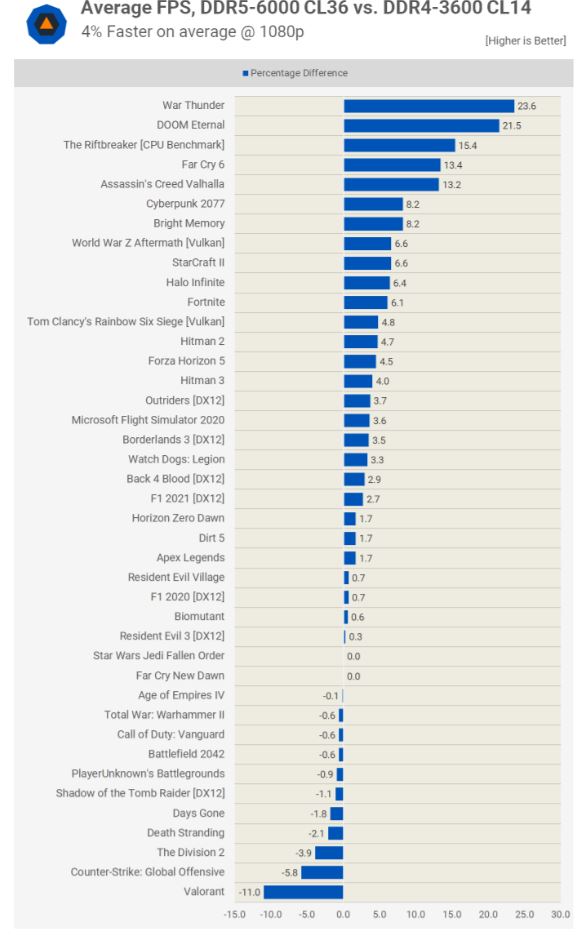
There was a positive gain in frames per second in most of the games. In others, there was also a negative gain (don’t ask me why).
Techspot.com concluded the study with the following words
We see that on average DDR5 memory offered just a 3% boost at 1080p, 2% at 1440p and then one percent at 4K. Techspot.com
So it would be best if you decided whether an average gain of 3% is worth it. Of course, many outliers saw huge improvements, such as War Thunder and Assassin’s Creed Valhalla, but overall, the gains were only marginal.
Also Read: How to Check RAM Type in Windows 10?
Final Words
As we progress, all the newer hardware will be designed around the DDR5 RAM. DDR4 RAM will phase out just as the previous RAM modules did.
Currently, however, only a few CPUs support DDR5 RAM. However, more and more intel and AMD CPUs will support DDR5 RAM in the future.
FREQUENTLY ASKED QUESTIONS
1. Can I use DDR5 RAM with an older CPU that supports DDR4 or DDR3?
No, you cannot use DDR5 RAM with older CPUs that only support DDR4 or DDR3. DDR5 RAM requires a new CPU architecture that supports it.
2. What are the recommended specifications for DDR5 RAM when using it with Intel or AMD CPUs?
The recommended specifications for DDR5 RAM when using it with Intel or AMD CPUs vary depending on the specific CPU model and its compatibility with DDR5 RAM. It’s best to consult the CPU and motherboard manuals or specifications to ensure proper compatibility and optimal performance.
3. Can I mix DDR5 RAM with DDR4 or DDR3 RAM on the same system, or do I need to use only one type of RAM?
No, you cannot mix DDR5 RAM with DDR4 or DDR3 RAM on the same system. DDR5 RAM is not backwards compatible with DDR4 or DDR3, and mixing different types of RAM can cause compatibility issues and performance problems.
You need to use only one type of RAM that is compatible with your CPU and motherboard.
