RAM sticks, both DIMM on desktops and SO-DIMM on laptops, are NOT backward compatible. In other words, the answer to the question “Will DDR5 RAM work on DDR4 motherboard?” is No.
DDR5 RAM may seem similar to the previous-gen DDR4 or DDR3 RAM sticks, but it is not. Due to the RAM technology, the DDR4 RAM will PHYSICALLY not fit in DDR3 slots.
All RAM generations are NOT backward compatible.
If you have DDR5 RAM, it will NOT work in a motherboard designed for DDR4 RAM. You will have to have a motherboard with DDR5 slots.
There are many reasons why DDR5 cannot work with a DDR4 motherboard, but in short, it has mostly to do with the physical profile, electrical design, and different controller designs.
In the following text, I will discuss whether RAM is backward compatible by paying particular attention to DDR5 RAM.
TABLE OF CONTENTS
Will DDR5 RAM Work on DDR4 Motherboard
In other words, is DDR5 backward compatible?
The simple answer to the question is no. A DDR5 RAM cannot be installed into a motherboard designed for DDR4, DDR3, DDR2, or DDR1 sticks.
Following this idea, the DDR5 sticks will also NOT be FORWARD compatible either. DDR5 posts will not work on DDR6 motherboards in the future (fingers crossed).
There are a few critical reasons for this:
- RAM sticks have different physical profiles across generation
- RAM sticks have additional voltage requirements across the generation
- Each RAM generation requires a separate controller
Also Read: Which Motherboards Support DDR5 RAM?
RAM Sticks and Their Physical Profile
RAM sticks and the slots they enter seem almost identical across generations. At first glance, DDR3 RAM looks no different from DDR4 RAM or DDR5 RAM.
However, if you notice carefully, the DDR4 RAM sticks have a different pin count than DDR3 and older RAMs and have their KEY or NOTCH in a completely different place.

Here are the pin counts of different Gen DIMM (Desktop) RAM sticks.
- DIMM DDR 1: 184 Pins
- DIMM DDR 2: 240 Pins
- DIMM DDR 3: 240 Pins
- DIMM DDR 4: 288 Pins
- DIMM DDR 5: 288 Pins
Here are the pin counts of different SO-DIMM (Laptop) RAM sticks:
- SO-DIMM DDR 1: 200 Pins
- SO-DIMM DDR 2: 200 Pins
- SO-DIMM DDR 3: 204 Pins
- SO-DIMM DDR 4: 260 Pins
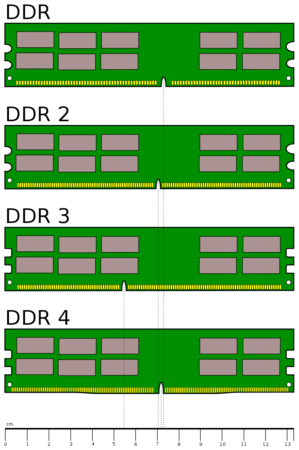
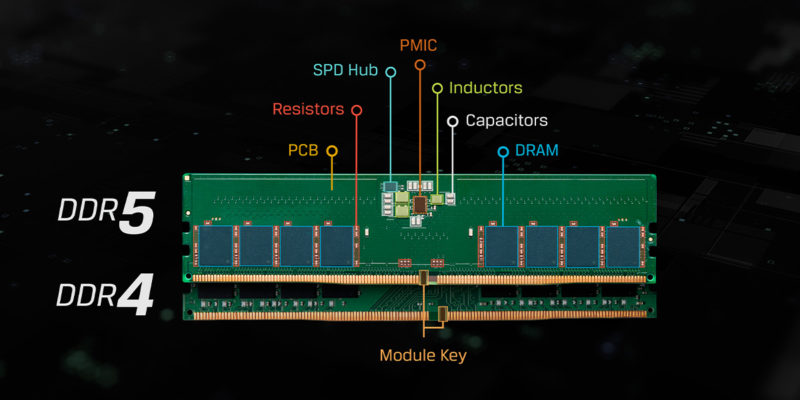
As such, the physical profile of the RAM sticks for desktops and laptops differs across generations.
Hence it is impossible to physically make DDR5 RAM compatible with DDR4, DDR3, or older motherboards.
Also Read: How to Check RAM Model and Brand?
RAM Sticks and Their Voltage Requirement
RAMs across generations have different voltage requirements.
As the current trend goes, the voltage requirement of an average RAM stick with every newer generation goes lower.
So an average DDR5 stick requires a LOWER voltage compared to an average DDR4 stick.
This, in turn, means that the RAM slot and the VRMs on older motherboards can potentially damage the newer RAM sticks due to their electrical design.
The following table shows the voltage requirement of different RAM generations:
| Gen | Voltage (v) |
|---|---|
| DDR1 | 2.5 – 2.6 |
| DDR2 | 1.8 |
| DDR3 | 1.35-1.5 |
| DDR4 | 1.05-1.2 |
| DDR5 | 1.1 |
It should be noted that the minimum and maximum voltage within the generation generally depends on the frequency of the RAM.
For instance, a DDR4 1600 MHz stick requires a lower voltage than a DDR4 3200 MHz stick.
The lower voltage requirement with each newer generation is quite counterintuitive, especially since, with each generation, the frequency of the RAM sticks increases drastically.
Generally, the notion is that higher frequency = higher voltage requirement. However, that is where the beauty of newer-generation components comes into play.
Take, for instance. The RAM sticks here. With each newer generation, along with the performance, the power efficiency of the sticks also improves.
So, in short, the electrical design of the RAM sticks and of the motherboard RAM slots in itself blocks DDR5 RAM from being backward compatible.
Of course, this applies not only to DDR5 RAM but to all RAM sticks.
Also Read: Where is RAM in Device Manager?
Each RAM Generation Requires a Separate Controller
All motherboards have a RAM controller, aka memory controller, that handles the flow of information to and from the memory to the CPU.
In modern motherboards, it is often part of the motherboard chipset itself.
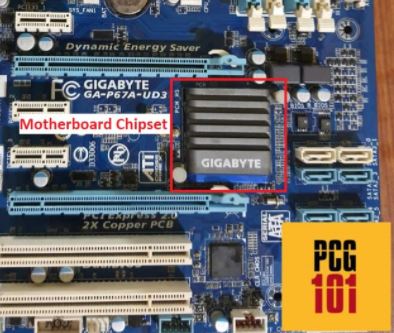
Each generation of RAM has its memory controller. So a different RAM controller is explicitly designed for DDR2, DDR3, DDR4, and DDR5.
So even if the RAM slots on your DDR5 RAM were to be physically backward compatible with DDR4 RAM slots, your motherboard wouldn’t know how to control the newer-gen RAM.
It is impossible to upgrade the memory controller to enable DDR5 support as that would require changing the motherboard chipset.
Changing the motherboard chipset would, in turn, require you to change almost every other aspect of the motherboard, including the CPU socket, the slots, and the ICs. In other words, buying a new and compatible DDR4 motherboard would make much more sense.
Final Words
So, in short, the answer to the question “will DDR5 RAM work on DDR4 motherboard” is a resounding no.
There are no adapters or alternative ways to add a DDR5 to a DDR4 motherboard because their architecture, memory controller, and electrical design differ.
Also Read: How to Tell If a RAM Will Work With Your Motherboard?
FREQUENTLY ASKED QUESTIONS
1. Is DDR4 Backwards Compatible?
No, DDR4 RAM is also NOT backward compatible.
Following what is said above regarding DDR5 RAM sticks, the same points also apply to DDR4 RAM sticks.
2. Is RAM Forward Compatible?
In other words, can DDR4 RAM work in a motherboard designed for DDR5 RAM?
Well, the answer to that question is also no. This is due to two reasons:
Manufacturers want to force you to upgrade to newer RAM to cater to the requirements of the newer CPUs.
Newer RAMs use a completely different architecture meaning the instructions, codes, and address ranges compared to older RAM sticks. Hence the memory controller on the motherboard cannot work with more old RAM sticks.
3. Can DDR5 RAM be used on a DDR4 motherboard?
No, DDR5 RAM cannot be used on a DDR4 motherboard. DDR5 and DDR4 RAM have different physical and electrical characteristics, which means that they are not compatible with each other. Attempting to install DDR5 RAM on a DDR4 motherboard may cause damage to both the RAM and the motherboard.
4. What are the best motherboards for DDR5 RAM?
Currently, there are only a limited number of motherboards that support DDR5 RAM. The compatibility of a motherboard with DDR5 RAM depends on the specific model and manufacturer.
As of early 2023, some popular options include the ASUS ROG Maximus XV Extreme, MSI MPG B550I Gaming Edge WIFI, and Gigabyte AORUS Master.
When choosing a motherboard for DDR5 RAM, it’s important to check the specifications and ensure that it supports the speed and capacity of the RAM you plan to use.
Also Read: Does Ryzen 5000 Support DDR5?
