Ever experienced that agonizing moment when your Ryzen 9 5950 processor-powered rig stutters and lags during an epic gaming session or a crucial video editing project? Yeah, we’ve been there, and it’s as fun as stepping on a LEGO brick barefoot.
The secret to unlocking your processor’s true potential lies in choosing the perfect motherboard. And boy, have we dug deep into the world of motherboards to bring you the best options that’ll make your Ryzen 9 5950 processor soar like an eagle on a jetpack.
In this post, we’ll reveal the best motherboards for Ryzen 9 5950 processors, packed with all the bells and whistles that you truly deserve. Ready to elevate your gaming and video editing experience to new heights? Let’s dive in and find the best motherboard for your needs.
TABLE OF CONTENTS
List of the Best Motherboards for Ryzen 9 5950 Processor In 2024
| IMAGE | PRODUCT | |
|---|---|---|
Best Over All  |
| Check Price on Amazon |
Runner Up  |
| Check Price on Amazon |
Best Performance  |
| Check Price on Amazon |
Best Cooling System  |
| Check Price on Amazon |
Best Gaming Motherboard  |
| Check Price on Amazon |
Best Value For Money  |
| Check Price on Amazon |
Best RGB Lighting  |
| Check Price on Amazon |
Best Connectivity  |
| Check Price on Amazon |
Best Budget Motherboard  |
| Check Price on Amazon |
Best Motherboard at Affordable Price  |
| Check Price on Amazon |
Detailed Review of the Best Motherboards for Ryzen 9 5950 Processor
1. ASUS ROG Strix X570 (Best Over All)
Want to turbocharge your gaming experience and take it to the next level? Brace yourselves, because the ASUS ROG Strix X570 is here to revolutionize the way we game. This motherboard is packed with cutting-edge features that’ll make your virtual battles more immersive, epic, and downright thrilling.
First off, the power solution on this ATX motherboard is no joke. With 12+4 power stages, ProCool II power connector, alloy chokes, and durable capacitors, this beast will support even the most demanding multi-core processors. Say goodbye to lag and hello to lightning-fast gaming!
Now, let’s talk about cooling. We all know how important it is to keep our systems cool during those epic gaming marathons, right? Well, the ASUS ROG Strix X570 has us covered with its comprehensive cooling system, including passive chipset heatsinks, VRM heatsinks, and dual on-board M.2 heatsinks. No more sweaty palms and burnt-out hardware here!
And who doesn’t love top-notch connectivity? This motherboard offers high-performance networking with 2.5 Gbps LAN, Intel Gigabit Ethernet, and WiFi 6E, ensuring that you stay connected and ahead of the competition at all times.
But wait, there’s more! This baby also supports PCIe 4.0, HDMI 2.0, and DisplayPort 1.2, as well as dual M.2 slots and USB 3.2 Type-A and Type-C connectors. Talk about flexibility and future-proofing your gaming rig!
Of course, no product is perfect. The 64GB memory storage capacity may be limiting for some users. All in all, the ASUS ROG Strix X570 is an ideal choice for gaming professionals who want top-notch performance, cooling, and connectivity. So why wait? Give your gaming rig the upgrade it deserves with this amazing motherboard! Game on!
Pros
- Optimal power solution for stable, high-performance gaming
- Comprehensive cooling system to keep your rig cool under pressure
- High-performance networking for low latency and fast internet connectivity
- Excellent connectivity options for peripherals and storage devices
- Future-proof design with support for powerful processors
Cons
- Memory storage capacity may be limiting for some users
2. ASUS AM4 TUF Gaming X570-Plus (Runner Up)
Want to step up your editing game and showcase your editing wizardry? Let us introduce you to the ASUS AM4 TUF Gaming X570-Plus motherboard, our silver medalist for unleashing your creative prowess. This motherboard is a game-changer, tailor-made to cater to the needs of smart and savvy editing professionals like you who want to level up their game without shelling out a fortune.
With a Socket AM4, the ASUS AM4 TUF Gaming X570-Plus is compatible with 2nd and 3rd Gen AMD Ryzen processors, so you can customize your system to your heart’s content. Its DIMM RAM Memory Technology and memory storage capacity of 128 GB means you’ll have plenty of space to edit even the most complex projects with ease.
But let’s talk power! This motherboard comes with a super-powered, military-grade TUF component for maximum durability, Pro Cool socket, and Digi+ VRM. This Enhanced power solution ensures stable power delivery and longevity, letting you focus on your creative vision without worrying about your hardware.
Of course, we can’t forget about cooling! The ASUS AM4 TUF Gaming X570-Plus offers an active PCH heatsink, VRM heatsink, M.2 heatsink, hybrid fan headers, and Fan Xpert, so you can stay cool and quiet during those intensive editing sessions.
This board offers excellent connectivity options too, with dual PCIe 4.0 M.2 Expansion slots and USB 3.2 Gen 2 Type-A/Type-C, so you can transfer your high-res footage at lightning speed. And if you’re collaborating with other creatives, the gaming networking capabilities, including Realtek L8200A Gigabit Ethernet, Intel 2×2 802.11ac Wi-Fi with MU-MIMO support, Bluetooth 5.0, and TUF LANGuard technology, ensure a smooth and stable connection.
Now, there is one minor inconvenience that some users might find with the ASUS AM4 TUF Gaming X570-Plus – the need to update the BIOS when installing a compatible Ryzen 5000 series CPU. But, don’t sweat it! A quick visit to the ASUS website for the latest BIOS download will have you up and running in no time.
In conclusion, the ASUS AM4 TUF Gaming X570-Plus is a fantastic option for video editing professionals looking for a high-performance yet affordable motherboard. With its powerful components, comprehensive cooling system, and top-tier connectivity options, you’ll be well-equipped to tackle any project.
Pros
- Military-grade components for enhanced durability
- Comprehensive cooling system to keep your system cool and quiet
- Top-tier connectivity options for seamless collaboration
- Powerful components to tackle any editing project
- Affordable solution for professionals on a budget
Cons
- BIOS update may be required for certain CPUs
3. Gigabyte B550 AORUS ELITE AX V2 (Best Performance)
They say, “behind every great PC is an even greater motherboard!” If you seek a motherboard that caters to both your professional and gaming needs, the Gigabyte B550 AORUS ELITE AX V2 is your perfect sidekick!
Equipped with a Socket AM4, this ATX motherboard acts as a superhero suit for your Ryzen 9 5950 processor, delivering unparalleled performance. With dual-channel ECC/Non-ECC Unbuffered DDR4 support and 4 DIMM slots, you’ll never run out of memory for gaming or editing ultra-high-definition videos.
The 12+2 Phases Digital Twin Power Design with 50A DrMOS ensures stable power delivery and overclocking potential, providing all the power you need for any task without breaking a sweat. Connectivity-wise, the B550 AORUS ELITE AX V2 features Wi-Fi 6, Bluetooth 5.0, and ample USB ports for seamless gaming, working, and connecting with loved ones.
The advanced thermal design, including enlarged surface heatsinks, keeps your rig cool during intense sessions. It’s like having a personal air conditioning system to prevent overheating. With the ultra-durable PCIe 4.0 x16 slot, you’re future-proofing your system for high-performance hardware, eliminating worries about PC upgrades.
Besides all the shiny features, it’s worth pointing out that Gigabyte B550 has a slightly higher price tag and a pretty average memory speed of 2133 MHz which can be a problem for some users. However, the features it offers outweigh the minor cons it has.
To sum up, the Gigabyte B550 AORUS ELITE AX V2 is an excellent choice for gaming and video editing professionals seeking top-tier performance. Its feature-rich design and superb connectivity options make it a reliable and future-proof investment.
Pros
- Robust power design for stable overclocking.
- Exceptional thermal management to keep temperatures in check.
- Future-proof PCIe 4.0 x16 slot for upcoming hardware.
- Wi-Fi 6 and Bluetooth 5.0 for seamless wireless connectivity.
- Support for up to 128 GB of memory.
Cons
- Slightly higher price point compared to some competitors.
4. ASUS ROG Crosshair VIII Dark Hero (Best Cooling System)
Dedicated professionals are always looking for top-of-the-line gear to help you excel in your gaming pursuits. If that’s your case, meet the ASUS ROG Crosshair VIII Dark Hero — a motherboard designed with your specific needs in mind.
Equipped with an AMD X570 chipset and Socket AM4, this powerhouse is ready to support Ryzen 9 5950 processors for a gaming experience that’s nothing short of extraordinary. With its comprehensive thermal design, including passive chipset heatsinks, M.2 aluminum heatsinks, and ROG Water Cooling Zone, your rig will stay cool and efficient even during those nail-biting, intense gaming sessions.
And let’s not forget about the robust power delivery with 14+2 TI power stages rated for 90A, ProCool II power connectors, microfine alloy chokes, and 10K Japanese-made black metallic capacitors, ensuring stability and reliability for all your gaming needs.
Wait, is that all? Absolutely not! With high-performance connectivity options like Wi-Fi 6, Bluetooth 5.1, 2.5 Gbps Ethernet, and USB 3.2 Gen 2 Type-C, SATA ports, you’ll be able to connect all your peripherals with ease and share data without any hiccups.
And with a memory capacity of up to 128 GB, combined with DDR4 RAM and OptiMem III support, you’ll enjoy lightning-fast performance to handle any workload that comes your way.
Sure, there may be a few potential drawbacks like the base memory speed of only 2133 MHz, but with the Dark Hero’s impressive overclocking capabilities, you won’t even notice it. Plus, while it may not support older OC Panel and OC Panel II, who needs them when you’ve got the Dark Hero’s unparalleled overclocking prowess?
So, in the end, the ASUS ROG Crosshair VIII Dark Hero is an absolute game-changer for gaming professionals who demand high-performance gear. Its exceptional cooling system, robust power delivery, and top-notch connectivity and memory capabilities make it an excellent option to invest in!
Pros
- Comprehensive thermal design for efficient cooling.
- Robust power delivery for stability and reliability.
- High-performance connectivity options.
- Support for up to 128 GB of memory.
Cons
- Older OC Panel and OC Panel II are not supported
5. Asus ROG Strix B550-F (Best Gaming Motherboard)
You know what’s better than slaying dragons and saving the world? Doing it with the ASUS TUF Gaming X570-PRO (WiFi 6) motherboard! This beast of a motherboard is specifically designed for gaming enthusiasts who want nothing but the best, and it delivers on all fronts.
Let’s get to the nitty-gritty: the Asus ROG Strix B550-F is loaded with top-of-the-line features that are sure to blow your mind. With a Socket AM4 and compatibility with Ryzen 3000 and 5000 series, and 4000 and 5000 G-series desktop processors, this motherboard is ready to handle anything you throw at it. And with a whopping memory capacity of 128 GB and DDR4 RAM Memory Technology, you’ll never be left in the dust when it comes to speed and performance.
What really sets the Asus ROG Strix B550-F apart from the competition is its best-in-class gaming connectivity. The dual M.2 slots and USB 3.2 Gen 2 Type-C will have you zooming through your favorite games with ease, while the HDMI 2.1 and DisplayPort 1.2 output provide stunning visuals that will leave your friends in awe.
But that’s not all, folks. The Asus ROG Strix B550-F boasts a robust power solution with 12+2 teamed power stages, a ProCool power connector, high-quality alloy chokes, and durable capacitors. Plus, with on-board WiFi 6E (802.11ax) and Intel 2.5 Gb Ethernet with ASUS LANGuard, you’ll never have to worry about networking issues.
However, it’s not all sunshine and rainbows. Some users have reported issues with the BIOS flashback feature, which could be a problem if you need to update the BIOS for compatibility with newer Ryzen processors. But with all the other stellar features, it’s still a worthwhile investment for any serious gamer.
In a nutshell, the Asus ROG Strix B550-F is the motherboard of your dreams, made for gaming pros who demand the best. With its unbeatable gaming connectivity, robust power solution, and smooth networking capabilities, this motherboard will take your gaming to new heights. Sure, it may come with a higher price tag, but trust us, the benefits are worth every penny!
Pros
- Top-tier performance that can handle even the most demanding workloads and tasks
- Robust connectivity with WiFi 6E (802.11ax) and Intel 2.5 Gb Ethernet
- Excellent onboard audio system
- Front panel USB 3.2 Gen 2 connector
- 110mm modules can fit in both of the m.2 slots.
Cons
- Difficult to update BIOS for new Ryzen CPUs
6. ASUS TUF Gaming X570-PRO (Best Value For Money)
Tired of using slow and sluggish motherboards that make editing feel like a chore? Look no further than the ASUS TUF Gaming X570-PRO, the wallet-friendly powerhouse motherboard that will supercharge your creative process and make editing a breeze!
This beast of a board is custom-built for professionals like you who demand top-notch performance without breaking the bank. With a Socket AM4 and compatibility with Zen 3 Ryzen 5000 & 3rd Gen AMD Ryzen CPUs, this motherboard provides a rock-solid foundation for your creative work. And with DDR4 RAM Memory Technology and a memory capacity of up to 128 GB, you’ll have more than enough space to store all your brilliant ideas.
But what really sets the ASUS TUF Gaming X570-PRO apart is its impressive power design. With 12+2 DrMOS power stages, high-quality alloy chokes, and durable capacitors, you can trust that this motherboard will deliver reliable power to even the highest-count-core CPUs. Say goodbye to frustrating crashes and hello to seamless editing!
And don’t worry about your system overheating during intense editing sessions. The optimized thermal solution, which includes a fanless VRM, an active chipset heatsink, and multiple hybrid fan headers, will keep your system cool and running smoothly. Plus, with Fan Xpert 4 and the UEFI Q-Fan Control utility, you can easily manage fan speeds to ensure maximum efficiency.
The ASUS TUF Gaming X570-PRO also boasts high-performance gaming networking with WiFi 6 (802.11ax) and 2.5 Gb LAN with ASUS LANGuard. This ensures smooth collaboration with your team, whether you’re working in the same room or across the globe. And with excellent connectivity options like HDMI 2.1 (4K@60HZ) and DisplayPort 1.2 output, dual M.2 slots (NVMe SSD), and front panel USB 3.2 Gen 2 Type-C connector, you can easily connect all your devices and peripherals.
Of course, no motherboard is perfect, and the ASUS TUF Gaming X570-PRO does have one potential drawback: it lacks built-in Bluetooth. But fear not! A USB Bluetooth adapter is a quick and easy solution to this minor issue.
In conclusion, if you’re a video editing professional looking for a high-performance motherboard that won’t break the bank, the ASUS TUF Gaming X570-PRO is the perfect choice for you. Its robust power design, optimized thermal solution, and high-performance networking capabilities make it an outstanding value for money.
Pros
- Robust power design with 12+2 DrMOS power stages
- Optimized thermal solution with fanless VRM
- An active chipset heatsink, and multiple hybrid fan headers
- High-performance gaming networking with WiFi 6 (802.11ax) and 2.5 Gb LAN with ASUS LANGuard
- Excellent connectivity options, including HDMI 2.1 (4K@60HZ)
Cons
- Lack of built-in Bluetooth, which may be inconvenient for some users
- No Thunderbolt 4 support
7. Gigabyte X570 AORUS Elite (Best RGB Lighting)
Looking for a motherboard that adds pizzazz to your setup with vibrant RGB lighting? Search no more! The Gigabyte X570 AORUS Elite is tailor-made for creative wizards like you. This motherboard doesn’t just offer eye-catching aesthetics, but also packs a powerful punch, ensuring your video editing projects truly dazzle.
The Gigabyte X570 AORUS Elite boasts a Socket AM4, compatible with AMD 3rd Generation Ryzen and 2nd Generation Ryzen processors. Armed with DDR4 RAM Memory Technology and a memory storage capacity of 128 GB, this motherboard guarantees buttery smooth and speedy video editing, even for your most ambitious projects.
What sets this motherboard apart is its true 12-phase digital VRM, delivering efficient power and peak performance. The extended VRM heatsink ensures your system remains cool under pressure, so you can focus on sculpting your visual masterpiece.
Now, let’s talk about the showstopper: the RGB lighting. The AORUS Elite not only turbocharges your rig’s performance but also transforms it into an awe-inspiring centerpiece. Dazzle clients and colleagues alike with your personalized light extravaganza.
The Gigabyte X570 AORUS Elite also features dual ultra-fast NVMe PCIe 4.0/3.0 x4 M.2 slots with thermal guards. These provide lightning-fast data transfer, allowing you to swiftly import and export your high-resolution footage without missing a beat.
One minor hiccup is the memory speed of 2133 MHz, which might not be the fastest in the race. Fear not! Opt for higher-speed RAM modules to supercharge your performance.
In a nutshell, the Gigabyte X570 AORUS Elite is a top-tier choice for video editing aficionados craving a mix of performance and pizzazz. With its robust features, exceptional cooling system, and mesmerizing RGB lighting, you’ll be well-equipped to tackle any editing challenge. Though its memory speed could be faster, the motherboard’s other offerings more than compensate.
Pros
- Impressive RGB lighting adds a stunning visual appeal to your editing rig.
- True 12-phase digital VRM ensures efficient power delivery and optimal performance.
- Extended VRM heatsink keeps your system cool under heavy workloads.
- Rapid data transfer and quick import/export of high-resolution footage.
Cons
- Memory speed of 2133 MHz: Not as fast as some competing models.
8. MSI MPG X570 GAMING EDGE WIFI (Best Connectivity)
As a professional, you know that a dependable and feature-rich motherboard can make all the difference in your work. That’s where the MSI MPG X570 GAMING EDGE WIFI ATX motherboard comes in, boasting fantastic connectivity and a wealth of features to elevate your video editing adventures.
This motherboard’s shining star is its onboard Wi-Fi 5 (802.11AC) with MU-MIMO support, letting you transfer large video files with ease and speed. Plus, the MSI MPG X570 plays well with 2nd and 3rd Gen AMD Ryzen processors, ensuring peak performance for all your editing and gaming escapades.
Get ready to be wowed by the Audio Boost 4 technology and Nahimic 3 software enhancement, delivering immersive audio experiences as you perfect your video projects’ soundscapes. The Frozr heatsink, armed with a patented fan design, propeller blade tech, and double ball bearings, keeps your system frosty under pressure.
The pre-installed IO shielding adds a layer of protection against potential electrostatic discharge damage, giving you peace of mind as you focus on your editing feats.
Now, let’s talk about a couple of quirks. With a memory speed of 2666 MHz, it’s not the fastest contender in the ring. To ramp up performance, consider investing in swiffer RAM modules. Additionally, this motherboard’s customization options might not be as extensive as some users would prefer.
All things considered, the MSI MPG X570 GAMING EDGE WIFI is a dream come true for video editing pros who value connectivity and performance. With its impressive feature set and sleek design, it’s a top pick for those ready to take their editing rigs to new heights.
Pros
- Onboard Wi-Fi 5 with MU-MIMO support for fast, seamless file transfers
- Audio Boost 4 with Nahimic 3 for immersive audio experiences
- Frozr heatsink for efficient cooling under heavy workloads
- Pre-installed IO shielding for protection from electrostatic discharge
Cons
- Memory speed at 2666 MHz, slower than some competitors
- Limited customization options, offering less personalization for users
9. ASRock X570 Pro 4 (Best Budget Motherboard)
Looking for an ATX form factor motherboard that’s got your back without going overboard? Say hello to the ASRock X570 Pro 4! This mighty little machine is built to elevate your video editing and gaming escapades and streamline your creative flow, all while keeping it real in the mid-level performance range.
The ASRock X570 Pro 4 buddies up with AMD AM4 Socket Ryzen 2000 and 3000 Series processors, laying a rock-solid foundation for your editing rig. With its 10 Power Phase Design and DDR4 memory support (up to a zippy 4066+ MHz when overclocked), you’ll be cruising through those intense editing sessions without a hitch.
Get ready for some visual wizardry with HDMI and DisplayPort graphics output options, letting you hook up multiple monitors for a truly immersive editing experience. And with support for AMD Quad CrossFire and CrossFire, you can trust that smooth video playback is the name of the game.
But let’s not forget about audio! The ASRock X570 Pro 4 comes equipped with 7.1 CH HD Audio and a Realtek ALC1200 Audio Codec, plus ELNA audio caps to refine the sound quality for a crystal-clear listening experience.
Now, the ASRock X570 Pro 4 does have a memory speed of 2400 MHz and a storage capacity of 64 GB, which might not be enough for the high-rolling video editing pros. But if you’re all about that reliable mid-range life, this motherboard still offers fantastic value and performance.
So, in a nutshell, the ASRock X570 Pro 4 is a top pick for video editing enthusiasts looking for that sweet mid-level performance motherboard. With features like powerful processor support, ample graphics output options, and top-notch audio capabilities, this motherboard is sure to make your video editing adventures a breeze.
Pros
- Supports AMD Ryzen 2000 and 3000 Series processors
- 10 Power Phase Design and DDR4 memory support
- Multiple graphics output options
- High-quality audio capabilities to enhance the auditory aspects of video editing.
Cons
- Memory speed of 2400 MHz may not be suitable for high-level video editing tasks
- Storage capacity is limited to 64 GB
10. MSI B550M PRO-VDH WiFi ProSeries (Best Motherboard at Affordable Price)
Ready to level up your gaming experience without breaking the bank? Well, hold onto your gaming chairs, and prepare to turbocharge your gaming rig! Introducing the MSI B550M PRO-VDH WiFi ProSeries motherboard – your gateway to gaming glory. Let’s dive into what this motherboard has to offer.
Compatibility? Check! This Micro ATX motherboard is primed for 3rd Gen AMD Ryzen processors and future AMD Ryzen CPUs with a simple BIOS update. Plus, with DDR4 RAM memory technology and dual-channel memory support up to a jaw-dropping 128 GB at 4400 MHz, lag and sluggishness will be ancient history during your gaming marathons.
But that’s not all! The PCIe 4.0, Lightning Gen 4 M.2 with M.2 Shield Frozr, SATA ports, and AMD Turbo USB 3.2 GEN 2, features make data transfers lightning-fast, ensuring peak performance for gaming pros like you. With Core Boost technology delivering precise and steady current to the CPU, bid farewell to crashes or technical difficulties during your gaming escapades.
This board boasts an Extended Heatsink Design that efficiently dissipates heat generated by the VRM and chipset, ensuring stable system performance under heavy workloads. For connectivity, the B550M PRO-VDH WiFi offers wireless freedom with its integrated Intel Wi-Fi 6 AX200, along with Gigabit Ethernet for a rock-solid wired connection.
Sure, there are a couple of challenges with this motherboard. The Realtek ALC892/ALC897 audio codec might not satisfy audiophiles, but a dedicated sound card or external DAC can elevate your audio experience. And if you need more than one M.2 slot, the single slot might feel limiting. Fear not! A PCIe adapter can easily expand the number of M.2 slots and conquer this challenge.
In a nutshell, the MSI B550M PRO-VDH WiFi ProSeries motherboard is a true champion in the mid-level gaming arena. It’s budget-friendly, feature-packed, and perfect for professionals who demand top-notch quality.
Pros
- Support for 3rd Gen AMD Ryzen processors and future AMD Ryzen processors with BIOS update
- Dual channel DDR4 memory up to 128 GB (4400 MHz)
- Lightning Gen 4 M.2 with M.2 Shield Frozr and PCIe 4.0 for fast game experience
- Core Boost technology for precise and steady current delivery to the CPU
Cons
- Requires a sound card or external DAC for good audio experience
- Only one M.2 slot
Best Motherboards for Ryzen 9 5950 Processor: A Buying Guide for Gamers and Video Editors
The Ryzen 9 5950 processor is a powerhouse, and finding the best motherboard to support it is crucial for gamers and video editors. This buying guide will help you navigate the essential features and make an informed decision that fits your needs.
Compatible Chipset
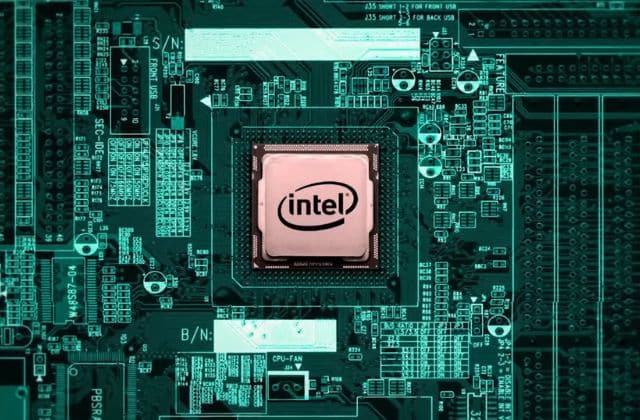
Ensure that the motherboard you choose is compatible with the Ryzen 9 5950 processor. Look for a motherboard with an AMD X570 or B550 chipset to ensure optimal performance and seamless compatibility.
PCIe Expansion Slots
Gamers and video editors should prioritize a motherboard with at least PCIe 4.0 support. This feature enables faster data transfer speeds, which can significantly impact gaming performance and video editing capabilities. The ASUS AM4 TUF Gaming X570-Plus offers dual PCIe 4.0 support, ensuring efficient performance.
RAM Compatibility and Speed
High-performance RAM is essential for both gaming and video editing. Look for a motherboard that supports DDR4 memory and offers high memory speeds like 3200 MHz. The MSI B550M PRO-VDH WiFi ProSeries offers memory speeds of up to 4400 MHz, ensuring smooth performance during demanding tasks.
Storage Options
Adequate storage is vital for gamers and video editors who work with large files. Opt for a motherboard with multiple M.2 and SATA ports to connect various storage devices. The ASRock X570 Pro 4 comes with 8 SATA3 ports and two Hyper M.2 slots, providing ample storage options.
Graphics Support
Gamers and video editors should consider a motherboard with multiple PCIe slots to accommodate high-end graphics cards. The Gigabyte X570 AORUS Elite provides dual ultra-fast NVMe PCIe 4.0/3.0 x4 M.2 Expansion slots, allowing for a dual-GPU setup to enhance gaming performance and video editing capabilities.
Connectivity Options
Look for a motherboard with a variety of connectivity options, including USB 3.2 Gen 2, HDMI, DisplayPort, and Ethernet. The ASUS ROG Strix X570 Gaming boasts an array of connectivity options, making it suitable for gamers and video editors alike.
Audio Quality
High-quality audio is essential for an immersive gaming experience and video editing. Opt for a motherboard with premium audio codecs, such as the Realtek ALC1200 or ALC1220, to ensure exceptional sound quality. The ASRock X570 Pro 4 features a Realtek ALC1200 Audio Codec, providing crisp and clear audio.
Overclocking Capabilities
Gamers looking to push their systems to the limit should consider a motherboard with robust overclocking capabilities. The ASUS ROG Strix X570 Gaming offers advanced overclocking features, allowing gamers to fine-tune their system for optimal performance.
RGB Lighting
While not essential, customizable RGB lighting can add a touch of personalization to your gaming or editing rig. The Gigabyte X570 AORUS Elite offers stunning RGB lighting options to match your setup’s aesthetics.
Frequently Asked Questions
Here are some frequently asked questions about the best motherboard for Ryzen 9.
What chipset is the Ryzen 9 5950x?
The AMD Ryzen 9 5950X processor is based on the Zen 3 architecture and uses the AM4 socket. It doesn’t have a specific “chipset” itself, as chipsets are found on motherboards. However, it is compatible with various chipsets on AM4 socket motherboards, such as the AMD X570, B550, X470, and B450 chipsets. The most recommended chipsets for the Ryzen 9 5950X are the X570 and B550, as they fully support the latest features and offer the best performance for this high-end processor.
What is the top-performing motherboard for the Ryzen 9 5950X?
The ASUS ROG Strix X570-E motherboard offers an array of features designed to help users create the ultimate gaming rig. With its compatibility for the AMD Ryzen 9 5950X processor and support for DDR4 memory, this motherboard is an excellent choice for gamers seeking to optimize their system’s performance.
Elevating Your Gaming and Video Editing Experience: Selecting the Perfect Motherboard for Your Ryzen 9 5950 Processor
Out of all the products in our list the ASUS ROG Strix X570 emerges as the best option, delivering exceptional performance, cooling, and connectivity tailored to meet the demanding needs of gaming and video editing enthusiasts. However, remember to weigh its limitation of memory storage capacity, before making your decision. To explore more options and dive deeper into the topic, don’t miss our article on pcguide101.
