BIOS stands for Basic Input/Output System. This simple computer program is used when a computer turns on. It is the first operating system that talks directly to the hardware.
Here I will talk about identifying the BIOS chip on the motherboard. You can use this information for your knowledge or if you want to do the manual repair.
Essentially, BIOS is stored permanently in a chip. This is a reasonably small chip often located near the CMOS battery socket.
However, the exact location can vary from motherboard to motherboard.
TABLE OF CONTENTS
So How to Identify BIOS Chip on the Motherboard?
You can identify the BIOS chip on a motherboard in two ways.
- Using the Motherboard Manual
- Through Physical Inspection
I explain each below.
1. Using Motherboard Manual to Identify BIOS Chip
All motherboard manuals have the motherboard layout diagram that highlights all the critical components located on them.
This includes sockets, slots, and chips.
So, using your motherboard’s manual, you can quickly find the location where you would find the BIOS chip.
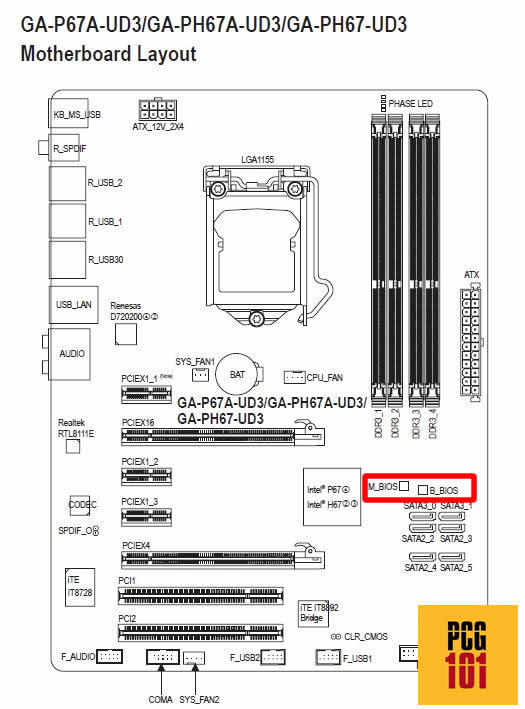
With the help of the manual, I can quickly tell that the BIOS chip on my motherboard is located under the RAM slots and close to the motherboard’s chipset.
Here is the actual location of the BIOS chips on the motherboard:

Looking at the motherboard’s manual can save you from the hassle of going over each chip one by one on a motherboard to identify the BIOS chip.
2. Identifying BIOS Chip Through Physical Inspection
You can also rely on the old physical inspection to identify the BIOS chip.
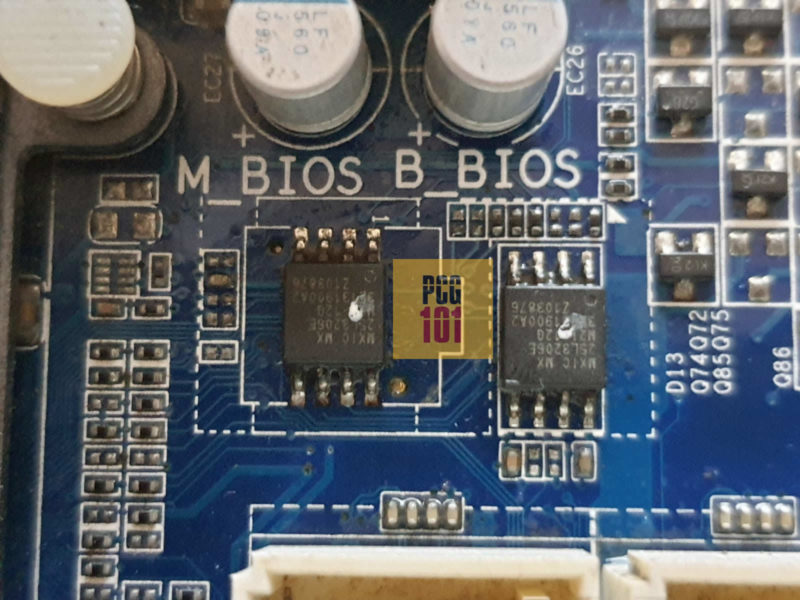
Almost all critical components on a motherboard have labels indicating precisely what they are.
BIOS chips often have the labels M_BIOS, UEFI, BIOS, etc
The motherboard above, for instance, has two BIOS chips clearly labeled as M_BIOS and B_BIOS, respectively.
Also Read: What Happens When CMOS Battery Dies?
Why DO Some Motherboards Have Two BIOS Chips?
Some motherboards have two BIOS chips, whereby the primary M_BIOS acts as the Main BIOS chip, whereas the secondary or the B_BIOS chip serves as the Backup.
The Main BIOS chip contains your preferences and settings. The user can manipulate the BIOS in this chip.
The Backup BIOS chip contains the factory default settings. If anything were to go wrong with the Main BIOS chip, i.e., if it fails or you have messed up with the scenes, the Backup BIOS chip then takes over.
Do Not MISTAKE CMOS Battery FOR BIOS Chip
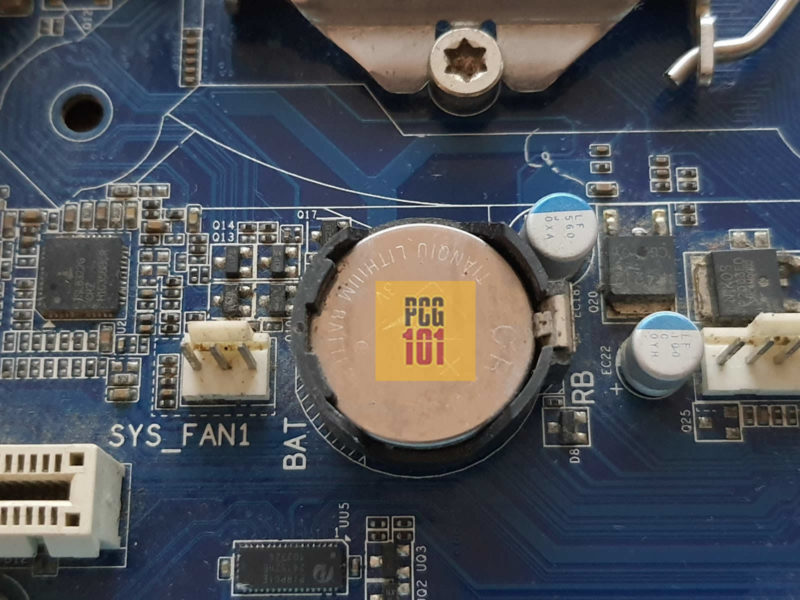
Rookies often make the mistake of thinking that the CMOS battery is somehow where the BIOS is also located.
That is not the case.
The CMOS battery powers up the CMOS chip, where the BIOS stores the date, time, and system configuration.
CMOS battery is often used for resetting the BIOS settings to default. To reset the BIOS, you can take the battery out. Please wait for 15 seconds, and then plug it back in.
Also Read: How to Reset Motherboard?
Removing and Replacing the BIOS Chip
Try not to tamper a lot with the settings of the BIOS. More often than not, you can break your motherboard if BIOS settings are ruined.
In the unfortunate case, if your BIOS chip has malfunctioned and you want to replace it manually, then identifying it is the first step.
Once you have identified the location of the BIOS chip, you will need to identify its manufacturer, type, and package design.
There are various package types (shapes) of the chips. This includes:
- PLCC: Plastic Leaded / Leadless Chip Carrier
- DIL: Dual in-Line Package
- SOP: Small Outline Package
The different package designs have other pin counts as well.

For instance, the chip above has the following details:
- Manufacturer SST
- Part Number: 49LF004B 33-4C-NHE
- Package Type: PLCC-32 (7 pins top and bottom, nine pins left and right = 32 pins)
Often the inscription on the BIOS chips is very tiny. As such, you may need a magnifying glass to find the exact details of the chip.
Once you have identified precisely what motherboard chip you have, you can look it up online on stores like ebay.com or aliexpress.com.
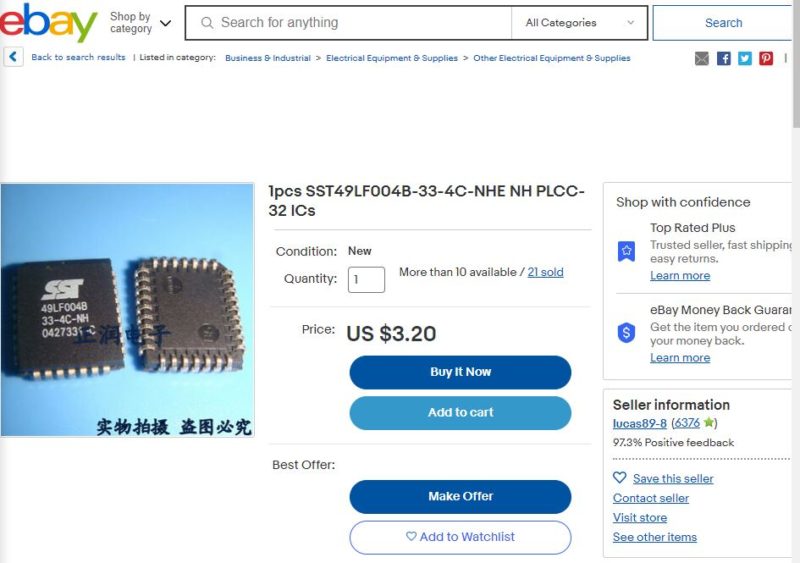
Of course, the actual process of manual replacement requires handyman skills.
A slight mistake when removing or replacing the BIOS chip can further damage your motherboard.
Also Read: Do Laptops Have PCIe Slots?
Final Words
Identifying the BIOS chip on the motherboard is simple. The exact location can easily be found using the motherboard’s manual or through physical inspection.
However, you must identify its make and model to replace the BIOS chip. You must read the inscription on top of the BIOS chips.
FREQUENTLY ASKED QUESTIONS
1. Can I replace the BIOS chip on my motherboard, and if so, how do I do it?
Yes, you can replace the BIOS chip on your motherboard. However, it’s crucial to ensure that you select a replacement chip that is compatible with your motherboard.
To replace the BIOS chip, you will need to remove the old chip and install the new one, following the manufacturer’s instructions carefully.
2. What are some common problems that can occur with the BIOS chip, and how can I troubleshoot them?
Some common problems that can occur with the BIOS chip include corruption of the firmware, failure to boot, and the inability to access certain system settings.
To troubleshoot these issues, you can try resetting the BIOS settings to default, updating the BIOS firmware, or replacing the BIOS chip if necessary.
3. Are there any safety precautions I need to take when working with the BIOS chip on my motherboard?
When working with the BIOS chip, it’s crucial to take some safety precautions to avoid damaging the chip or the motherboard. Some safety tips include wearing an anti-static wristband, grounding yourself before handling the chip, and ensuring that you use the correct tools for the job.
4. How can I ensure that I select the correct replacement BIOS chip for my motherboard?
To ensure that you select the correct replacement BIOS chip for your motherboard, you should check the manufacturer’s documentation for your motherboard’s model number and BIOS chip type.
You can also contact the manufacturer’s customer support team for assistance in selecting the correct replacement chip.
It’s essential to ensure that the replacement chip is compatible with your motherboard to avoid causing further damage to your system.

Thanks for the write up, do you have an email or telegram where you can always help out with some issue pertaining laptops.
Thanks alot
I do have an email, you can check on the contact page