The short and simple answer to the question “do laptops have PCIe slots?” is a no. Unlike desktop motherboards, laptops DO NOT have PCIe slots.
While laptops use the PCIe protocol for communication, they do not have physical PCIe slots for adding more cards. As such, the expandability aspect of a computer is far lower than a desktop’s.
Most critical components that use the PCIe bus are soldered onto the motherboard. Hence, there is often no need to have extra PCIe slots on a laptop.
This article will explain how laptop PCIe devices interact without additional slots.
TABLE OF CONTENTS
Do Laptops Use the PCIe Interface?
Yes, indeed, they do.
PCIe protocol enables the communication between high-speed devices such as graphics cards, SSDs, network cards, etc., and other components.
PCIe interface essentially comprises PCIe lanes. Think of lanes as information highways through which the data sharing takes place.
Now any PC, whether a desktop or a laptop, has a limited number of PCIe lanes. The number of PCIe lanes depends on the CPU and the PC’s motherboard chipset.
In addition to that, different devices require a lower or higher amount of PCIe lanes depending on how much data they generate.
Graphics cards require the most amount of lanes since they generate the highest amount of data.
In addition to that, like desktops, the performance of the PCIe interface on the laptop also depends upon its version.
As such, a laptop that conforms to PCIe 4.0 standards would be able to utilize gen four devices such as Gen 4 NVMe SSDs which are much faster than their older Gen 3 PCIe 3.0 NVMe SSDs.
Read in Detail: What are PCIe Lanes?
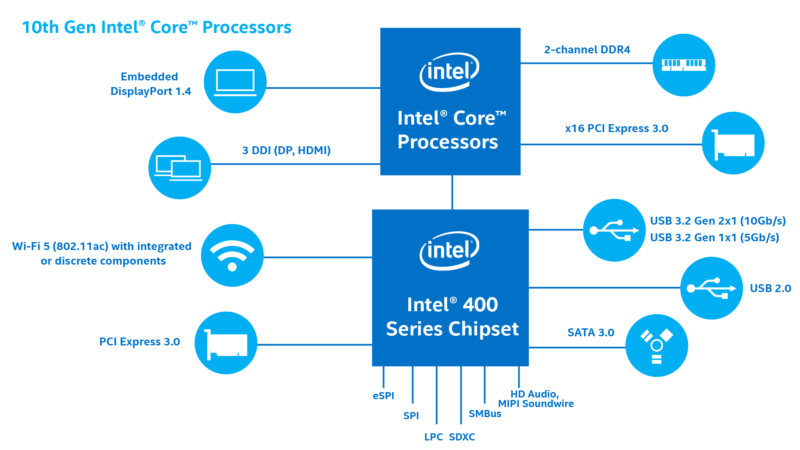
You can see from the basic block diagram above that both the processor and the chipset provide PCIe lanes.
So Do Laptops Have PCIe Slots?
No, they do not. They do not have the typical PCIe slots.
While a laptop does use the PCIe protocol, unfortunately, the PCIe lanes are not user accessible.
This means there are no PCIe slots on a laptop’s motherboard to plug devices in and out.
Commercial laptops aren’t designed so that you may plug or replace devices in and out of them.
You would need devices with the mobile form facto to install devices onto a laptop.
Currently, the only available mobile expansion devices conform to the mini PCIe standard. These devices are rare and expensive, AND you need a spare Mini PCIe port – which most laptops DO NOT.
A mini PCIe port offers only one PCIe lane.


In addition to that, the mini PCIe modules, as you can see above, are NOT intended for commercial PC. They are designed for industrial use or embedded systems.
There isn’t a large market for PCIe expansion cards made for laptops.
Mini PCIe Slot in Laptops is Occupied with WiFi Card

Many laptops have a Mini PCIe slot. However, this PCIe slot is designed for the WiFi Card.
Hence removing the card would rid you of the essential WiFi connectivity.
Plus, it is not like you could install a separate graphics card module onto this slot; firstly, no mini PCIe graphics cards are available.
Secondly, a mini PCIe slot only offers a single PCIe lane. Graphics cards require 8-16 PCIe lanes.
The PCIe Components in Laptops are Built-in or Soldered
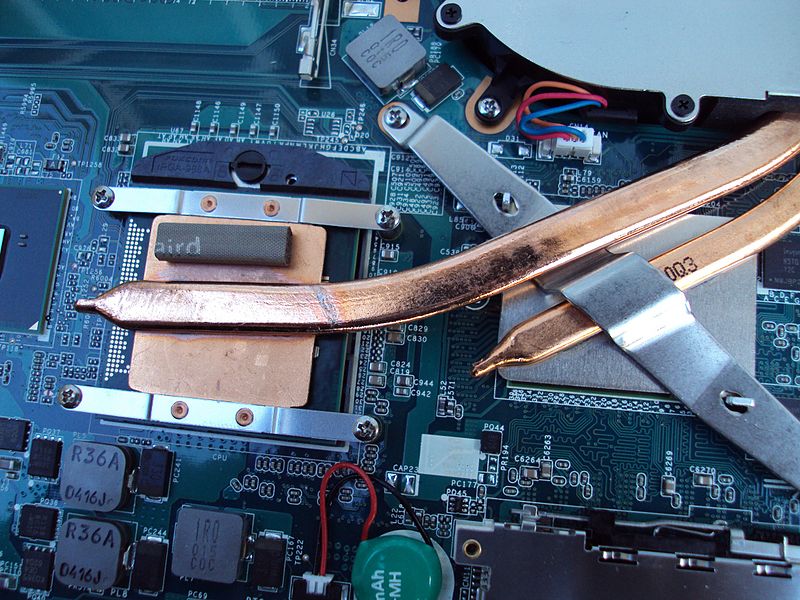
Since there are no PCIe slots, the PCIe devices, such as the graphics card, are sold onto the motherboard.
They cannot be removed or replaced.
M.2 is the ONLY PCIe Slot Available
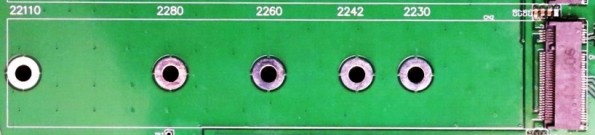
The only slot that may be available to you that uses the PCIe interface is the M.2 slot for installing NVMe SSDs.
These slots use four lanes and can ONLY accommodate SSDs with the M.2 form factor.
These are not compatible with the rest of the traditional PCIe devices.
How to Tell if Your Laptop Has Free PCIe Slot?
You can’t since laptops do not have the traditional PCIe slots.
Regarding the mini PCIe slots, you will either need to open up your laptop or refer to its technical motherboard sheet to determine whether it has a spare mini PCIe slot.
Generally, though, laptops DO NOT have a spare mini PCIe slot available either.
Mobile PCIe Express Module (MXM) – Allowed for GPU Upgrade
There was a time when NVIDIA pushed for the MXM or the Mobile PCIe Express Module technology to be adopted by the laptop market.
The MXM module was essentially a graphics card that could be plugged in and out of its respective slot on the laptop’s motherboard.

Notice the pins on the button allowed the graphics cards to be removed. Source: Eurocom
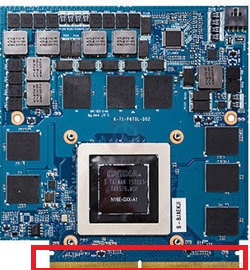
It is removable – notice the pins at the button for plugging and unplugging from the MXM slot.
This module essentially aimed to standardize the PCIe slot for the graphics card on laptops. This way, the GPU would not have to be soldered onto the laptop’s motherboard.
MXM aimed to solve the age-old issue of mobile GPU upgradability.
However, despite NVIDIA’s push, this technology did not gain much traction since whether it was implemented on laptops was entirely the manufacturer’s decision.
And the various laptop manufacturers probably failed to adopt this standard for financial reasons.
If users are given the freedom to upgrade their GPU, that will increase gains for NVIDIA and AMD but diminish profits for the manufacturer’s themselves.
In addition to that, MXM graphics cards were too expensive to make them appealing to the users.
Also Read: Why Do Motherboards Still Have PS2 Ports?
Final Words
So for the uninitiated, the simple answer to the question “do laptops have PCIe slots?” is simply a no. Laptops do NOT have PCIe slots.
They may, however, have M.2 slots for SSDs, which also use the PCIe interface.
But if you are wondering if you can upgrade your laptop just as you would upgrade a desktop by adding expansion cards, that is impossible.
Laptops aren’t designed to be nearly as flexible in terms of upgradability as desktops.
FREQUENTLY ASKED QUESTIONS
1. Can I add a PCIe slot to my laptop?
No, you cannot add a PCIe slot to your laptop if it does not already have one. PCIe slots are integrated into the motherboard of the laptop, and adding a new slot would require significant modification of the laptop’s hardware.
2. Are PCIe slots common in gaming laptops?
Yes, PCIe slots are relatively common in gaming laptops. Gaming laptops are designed to provide high-performance computing power, and PCIe slots are often included to allow users to install high-end graphics cards or other devices that require high bandwidth.
3. Can laptops with PCIe slots be used for cryptocurrency mining?
Yes, laptops with PCIe slots can be used for cryptocurrency mining.
However, it’s important to note that mining cryptocurrency can put significant stress on the laptop’s hardware, including the GPU and CPU, which can lead to overheating and reduced lifespan of the laptop.
4. How can I tell if my laptop has a PCIe slot?
You can usually tell if your laptop has a PCIe slot by checking the specifications of the laptop model.
PCIe slots are sometimes referred to as expansion slots or expansion bays, so look for these terms in the specifications.
If the specifications do not list an expansion slot, your laptop likely does not have a PCIe slot.
Alternatively, you can open up the laptop and visually inspect the motherboard to see if there is a PCIe slot present.
However, this is only recommended for advanced users, as it requires disassembling the laptop and can void the warranty.
