A bricked motherboard is a motherboard that has stopped working altogether. This is essentially the worst-case scenario for your motherboard.
A motherboard gets bricked generally after a faulty BIOS upgrade. A motherboard can also be bricked if it comes broken. This is often referred to as DOA or Dead on Arrival.
However, “bricked motherboard” is often used when something goes wrong during a BIOS update.
A bricked motherboard cannot be fixed quickly, and often, you have to send it to the shop for technical help. Sometimes even that is impossible, and you are left with the option of buying a new one.
In the following text, I will talk in detail about what a bricked motherboard is, how it happens, and if there are any ways to fix it.
TABLE OF CONTENTS
So What is a Bricked Motherboard?
“Brick” is often used for electronic components rendered entirely useless. Essentially, they have become so dead that they are no more helpful than solid brick.
Bricking is the worst form of evil. Bricking a device generally means that the device has become wholly dead and cannot be fixed – at least not by any easy DIY means.
In addition, bricking is often the result of a user error. Generally, a device does not get bricked on its own. Tampering with its setting can brick it.
Hence, following this idea, a bricked motherboard is rendered useless by a user due often to faulty software or firmware upgrade such as a BIOS upgrade.
Firmware / BIOS Updates and Why You Should Be Careful
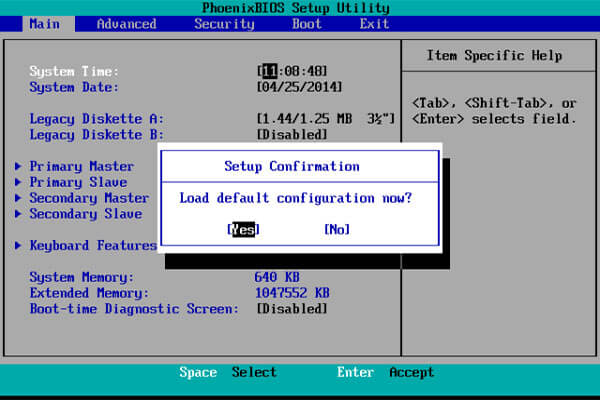
The lowest-level computer program is firmware or BIOS, which stands for Basic Input Output System.
A low-level computer program is software that speaks directly with the hardware. As such, it stores all the low-level hardware information.
Hence, unlike with high-level operating systems like Windows or MacOS, if something goes wrong with BIOS, your motherboard will essentially have no means to communicate with the rest of the hardware, including the chips and the controllers on the motherboard as well as the attached components like the CPU, RAM, Hard Drives, etc.
In other words, a corrupted BIOS means a bricked motherboard.
Again, the term “brick” is not just limited to motherboards; you can also brick your phone if you make a mistake when upgrading its firmware.
What Causes Motherboard to Get Bricked?
One of the most common causes of a motherboard getting bricked is a fault during its BIOS update.
Now, people upgrade BIOS for many reasons.
Some people upgrade BIOS to enable support for newer CPUs; others upgrade BIOS to get better options and features to control their hardware.
But in all cases, upgrading the BIOS is complicated and very dangerous.
Here are the common issues that can lead to a bricked motherboard:
1. Power Failure During BIOS Update
A powerful failure during BIOS updates is one of the most common causes of motherboards getting bricked.
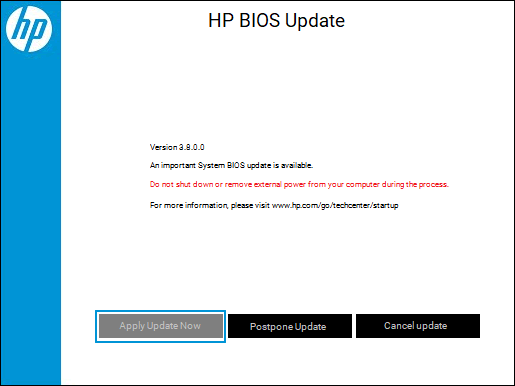
There is a massive warning for a reason when upgrading BIOS or any firmware that tells you to be careful with the power supply. There has to be a stable power supply when upgrading BIOS.
You MUST ensure that you DO NOT let the PC shut down while the BIOS update occurs. Ensure you do not remove external power and that it is not on battery.
Unlike Windows or MacOS, you DO NOT get second chances with BIOS updates.
2. Power Surges or Damage to BIOS Chip
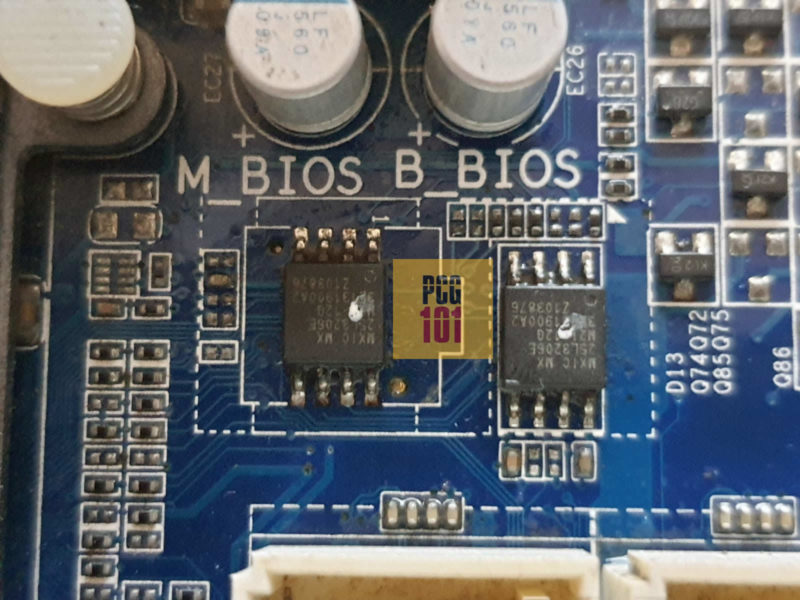
If the BIOS chips on your motherboard get physically damaged through heat, electrical shocks, short circuits due to water damage, etc., that can also lead to a bricked motherboard.
Also Read: How to Fix Computer Turns on But No Display?
How to Recover or Fix a Bricked Motherboard?
Well, simply put, you cannot fix a bricked motherboard. A motherboard that is bricked is as good as a brick.
However, depending on how skillful of a technician you are, there are some DIY ways to fix even a bricked motherboard.
In all cases, you must remove the BIOS chip from the motherboard.
1. Removing and Replacing the BIOS
If you are skillful enough, one of the easiest ways to fix a bricked motherboard is to remove and replace the BIOS chip with a new one.
To do this, you must first identify where your BIOS chip is on the motherboard. You can refer to your motherboard’s manual for this, or you can read the onboard labels.
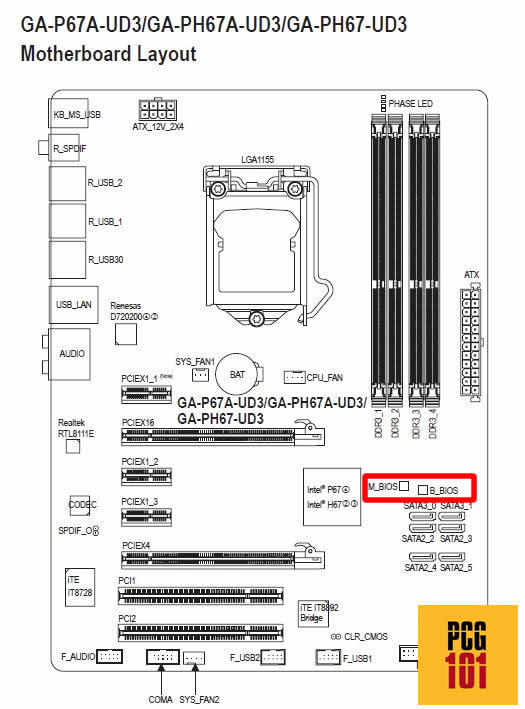

Once you have located the BIOS chip on the motherboard, you must identify its specs.
This includes its package type. Package types are as follows:
- PLCC: Plastic Leaded / Leadless Chip Carrier
- DIL: Dual in-Line Package
- SOP: Small Outline Package
You also have to identify its manufacturer and model name. All this is inscribed on top of the BIOS chip in tiny letters. You will need a magnifying glass to see the details on the chip.

For instance, the chip above has the following details:
- Manufacturer: SST
- Part Number: 49LF004B 33-4C-NHE
- Package Type: PLCC-32 (7 pins top and bottom, nine pins left and right = 32 pins)
Once you have identified what BIOS chip your motherboard has, it is a matter of finding it online; I recommend Ebay or Ali Express and then waiting for it to arrive.
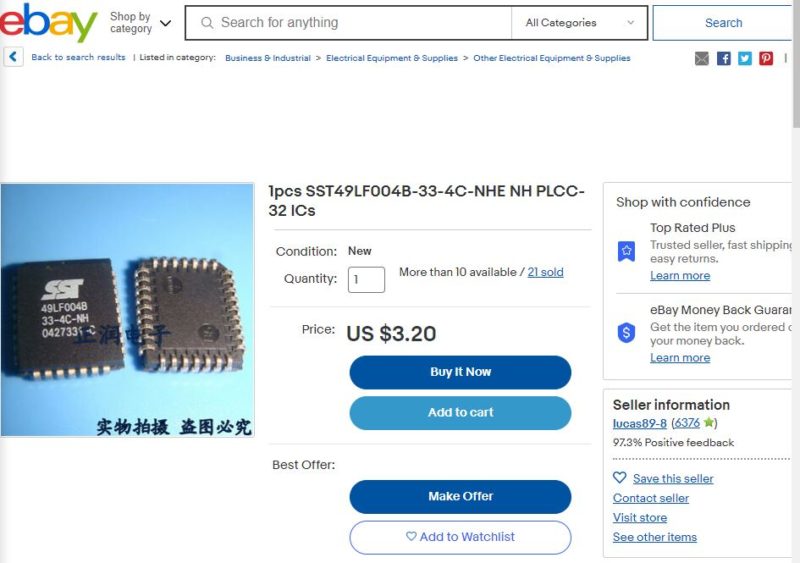
Once the chip arrives, you will have to carefully remove the old BIOS chip and replace it with the new one, ensuring that none of the intricate circuits are damaged.
2. Use a Programmer to Write a New BIOS to Chip Manually
Another way to fix a bricked motherboard is to use a programmer that can write directly to the EEPROM devices, such as the BIOS chips.

As shown above, you must remove the old bricked BIOS chip and carefully place its pins into the EEPROM Programmer, such as the CH341A.
You must also find your specific motherboard’s BIOS binary (BIN) file. This will require you to do some digging.
Once you have the file, you can rewrite the BIOS onto the chip using the EEPROM programmer.
Finally, you must carefully solder the chip back onto the motherboard.
Final Words
As you can see, while there is a way to fix a bricked motherboard, it is no easy feat and requires excellent technical skills.
Hence, it is better to avoid bricking the motherboard in the first place. It would be best if you prevented upgrading BIOS unless you have to.
If you have any more questions regarding what is a bricked motherboard or if you have any helpful suggestions, then let us all know below.
FREQUENTLY ASKED QUESTIONS
1. Can a bricked motherboard be fixed, or is it permanently damaged?
Whether a bricked motherboard can be fixed or not depends on the extent of the damage.
In some cases, it may be possible to recover the motherboard by resetting the BIOS or replacing the CMOS battery.
However, if the damage is severe, such as a damaged or corrupted BIOS chip, the motherboard may need to be replaced.
2. What are the common causes of a bricked motherboard?
A bricked motherboard can be caused by several factors, including a failed BIOS update, a power surge or outage, hardware failure, or overclocking.
It’s important to take precautions to prevent these issues, such as using a surge protector and following proper overclocking procedures.
3. Is it possible to prevent a motherboard from getting bricked in the first place?
To prevent a motherboard from getting bricked, it’s important to take precautions such as following proper procedures when updating the BIOS, using a surge protector to protect against power surges and outages, and avoiding overclocking beyond safe limits.
4. Can a bricked motherboard damage other components in my computer, such as the CPU or RAM?
A bricked motherboard can potentially damage other components in your computer, such as the CPU or RAM, depending on the cause of the issue.
For example, a power surge that damages the motherboard can also damage other components.
It’s important to take steps to prevent a bricked motherboard and protect your other components.
5. Can I still access my data if my motherboard is bricked, or is it lost forever?
If your motherboard is bricked, it’s possible that your data may be lost forever, depending on the extent of the damage.
However, if the data is stored on a separate hard drive or in the cloud, it may still be accessible.
It’s important to regularly back up your data to prevent the loss of important information in the event of a hardware failure.
Also Read: What Happens When CMOS Battery Dies?
