Are you feeling lost in the bewildering world of motherboards? Like wandering through a dense forest without a map, it can be daunting to choose the right one. But fear not, for we are here to be your trusty guide and help you navigate through this motherboard maze.
In this blog post, we have curated a list of the best motherboards for your Ryzen 3 2200G processor. But it’s not just a list; we’re going the extra mile to equip you with all the essential information you need to make an informed decision. Our expertise and thorough research will shed light on the most premium motherboards available and unravel the mysteries of their features.
So, get comfortable, grab a cup of coffee, and let’s dive into the realm of motherboards together.
TABLE OF CONTENTS
List of the Best Motherboards for Ryzen 3 2200G in 2024
| IMAGE | PRODUCT | |
|---|---|---|
Best Performance  |
| Check Price on Amazon |
Best Cooling Design  |
| Check Price on Amazon |
Best with High Quality Audio Capacitors  |
| Check Price on Amazon |
Best with Premium Features  |
| Check Price on Amazon |
Best Aesthetics  |
| Check Price on Amazon |
Best Budget Motherboard 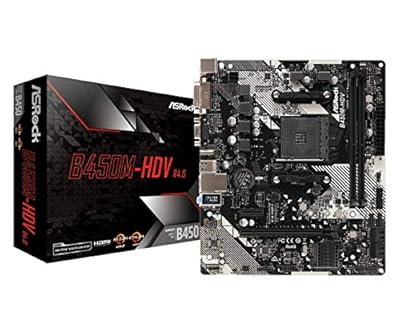 |
| Check Price on Amazon |
Best with Thermal Guards  |
| Check Price on Amazon |
Best Compact Motherboard  |
| Check Price on Amazon |
Best Entry Level Motherboard  |
| Check Price on Amazon |
Most Affordable  |
| Check Price on Amazon |
Detailed Review of the Best Motherboards for Ryzen 3 2200G
1. ASUS TUF Gaming X570-PRO WiFi II (Best Performance)
Whether you’re shredding code or vanquishing enemies in the digital world, ASUS TUF Gaming X570-PRO WiFi II is the ally you need. This motherboard is not just a piece of hardware; it’s your ticket to a turbocharged performance ride!
Born ready to cradle your Ryzen 3 2200G, this silicon beast offers compatibility up to the latest Ryzen 5000 series, making it as future-proof as a time traveler’s almanac. Moreover, the military-grade TUF components and the 12+2 DrMOS power stages ensure this monster provides a steady and powerful performance, whether you’re crunching code for hours or surviving an all-night gaming saga.
The TUF X570-PRO WiFi II laughs in the face of heat! Armed with an enlarged VRM heatsink, fanless PCH heatsink, and an M.2 heatsink, it maintains its cool even when the action gets hot, ensuring your sessions stay smooth, stable, and turbocharged.
Say goodbye to lags with the rocket-fast Intel 2.5 Gb Ethernet, WiFi 6E, and TUF LANGuard technology that offer speedy and rock-solid connections. Whether you’re ducking enemy fire in a fast-paced FPS or downloading enormous development libraries, you’ll never miss a beat.
Background noise can be a real party pooper during your gaming or video conference sessions. Thanks to the board’s Two-Way AI Noise Cancelation, you’ll enjoy crystal-clear communication. It’s as if you’ve got your own personal audio wizard filtering out unwanted noise.
The Aura Sync RGB feature lets you show off your style with synchronized LED lighting. However, during testing we noticed that it isn’t a full-blown light show, as the onboard RGB LED lighting is a bit limited. But remember, a real pro knows it’s not just about the looks – it’s what’s under the hood that matters.
In a nutshell, the ASUS TUF Gaming X570-PRO WiFi II isn’t just a motherboard; it’s a powerhouse packed into a board, a command center that makes your tech dreams come true.
Pros
- Future-compatible, boasting support for the latest Ryzen processors
- Robust power solution and badass cooling systems
- Rocket-speed connectivity with WiFi 6E and Intel 2.5 Gb Ethernet
- Two-Way AI Noise Cancelation: Your own personal audio wizard
Cons
- Onboard RGB LED lighting is more of a cameo than a leading role
- Aesthetic could be a bit more flashy
2. ASUS ROG Strix X570-I Gaming (Best Cooling Design)
Next on our list is the ASUS ROG Strix X570-I Gaming Motherboard, a tiny titan that breaks the chains of ordinary gaming and content creation.
Don’t be fooled by its compact Mini-ITX form factor, because during testing this beast proved that it was packed with more punch than a primed piñata. It’s not just a companion for your Ryzen 3 2200G; with the AMD AM4 Socket and PCIe 4.0, it’s shaking hands with the future Zen 3 Ryzen 5000 and 3rd Gen AMD Ryzen CPUs too.
As an ardent gamer, you want to plunge into action without the interference of lag or buffering, right? That’s where the Strix X570-I flexes its muscles. It flaunts PCIe 4.0, HDMI 2.0, DisplayPort 1.4, and dual M.2 connectors, ensuring your data highways are free of traffic jams.
Content creators, you’re in for a treat too. With Intel Gigabit Ethernet, Asus LANGuard, and the revolutionary Wi-Fi 6, forget those long, yawn-inducing hours waiting for bulky file transfers. It’s like swapping a rickety old bicycle for a rocket-powered hoverboard.
This mighty motherboard’s cooling system would make the Arctic jealous. An actively-cooled VRM, chipset combo heatsink, and heat pipe act as your personal tech glacier, banishing overheating to the realm of myth. The added AIO pump and multiple chassis-fan headers are like an icing on the frosty cake.
Now, to address the elephant in the room: The price tag is a bit steep and, it could be a bit more efficient. But consider this: you’re not just buying hardware; you’re enlisting a versatile, reliable powerhouse. It’s like hiring a Swiss Army knife instead of a rusty old spoon.
In short, if you’re not just playing games, but playing to conquer, or if your content creation is an art that deserves the best canvas, the ASUS ROG Strix X570-I Gaming is your master key to unlock unprecedented performance.
Pros
- Future-ready with AMD AM4 Socket and PCIe 4.0
- Gaming connectivity and networking akin to a lightning bolt
- Comprehensive cooling design
- Dual PCIe 4.0 M.2 slots
Cons
- The price might make your wallet wince
- Efficiency could be nudged up a notch
3. Gigabyte B450M DS3H (Best with High Quality Audio Capacitors)
If you’re a professional gamer or a dedicated student looking to optimize your gaming and educational experiences, the Gigabyte B450M DS3H WiFi motherboard is here to fulfill your needs. This feature-packed motherboard offers an array of benefits that will enhance your performance and productivity.
The Gigabyte B450M DS3H WiFi supports a wide range of AMD processors, including the AMD 3rd Gen Ryzen, 2nd Gen Ryzen, 1st Gen Ryzen, 2nd Gen Ryzen with Radeon Vega Graphics, 1st Gen Ryzen with Radeon Vega Graphics, and Athlon with Radeon Vega Graphics Processors. This compatibility ensures that you can harness the full power of these processors, providing you with a seamless and efficient computing experience.
When it comes to memory, we saw that this motherboard supports dual-channel non-ECC unbuffered DDR4, allowing you to take advantage of faster data transfer rates and increased multitasking capabilities. Whether you’re engaging in intensive gaming sessions or running resource-intensive educational software, the Gigabyte B450M DS3H WiFi will keep up with your demanding workload.
The Intel Dual Band 802.11ac WiFi and Bluetooth 4.2 support provide fast and reliable wireless connectivity, whether you’re gaming online or participating in remote learning. Say goodbye to lag and interruptions, and embrace a seamless online experience.
The Ultra-Fast PCIe Gen3 x4 M.2 slot with PCIe NVMe and SATA mode support ensures lightning-fast storage performance. This means that your games and educational files will load quickly, allowing you to dive into your activities without any delays.
In addition to its impressive performance features, this motherboard is equipped with high-quality audio capacitors and an audio noise guard design. This ensures crystal-clear sound reproduction, immersing you in your gaming or educational content.
While the Gigabyte B450M DS3H WiFi offers exceptional benefits, it’s important to address one potential limitation. Some users have noted that certain unusual design choices were made to accommodate extensive connectivity options. While this may be a minor inconvenience, it is worth considering in light of the overall value this motherboard provides.
With its extensive processor compatibility, high-speed memory support, wireless connectivity, lightning-fast storage capabilities, and superior audio quality, the Gigabyte B450M DS3H WiFi motherboard empowers you to excel in both gaming and educational endeavors.
Pros
- Dual-channel DDR4 support for faster data transfer and multitasking
- Intel Dual Band 802.11ac WiFi and Bluetooth 4.2 for seamless online experiences
- Ultra-Fast PCIe Gen3 x4 M.2 slot for lightning-fast storage
- High-quality audio capacitors and audio noise guard design for immersive sound
Cons
- Unusual design choices to accommodate extensive connectivity options. For example you need to remove the M.2 cooling shroud to access the HD audio connector
4. MSI MEG X570S Unify-X MAX (Best with Premium Features)
Tired of your current system struggling to keep up with your gaming marathons or software programming endeavors? The MSI MEG X570S Unify-X MAX motherboard is here to transform your experience into an adrenaline-pumping, code-conquering adventure.
Prepare to be amazed by the unrivaled processor compatibility of this motherboard. It’s like having a secret weapon in your arsenal, supporting a wide range of AMD processors, including the Ryzen 5000 Series, 4000 G-Series, and 2000 Series. No matter the demanding gaming title or complex programming project, this motherboard will ensure smooth and efficient performance.
Speed is the name of the game, and the MSI MEG X570S Unify-X MAX takes it to the next level. With support for mind-blowing DDR4 memory speeds of up to 5300(OC) MHz (and beyond), your gaming and programming tasks will fly by in a blur of precision and power. Say goodbye to sluggish load times and hello to seamless multitasking.
Storage is an essential piece of the puzzle, and this motherboard delivers. The sextuple M.2 connectors, coupled with the Lightning Gen 4 solution, offer storage performance that rivals the speed of light. Whether you’re storing vast gaming libraries or colossal code repositories, your data will be at your fingertips in a blink of an eye.
Power and thermal management are crucial to ensuring your system stays cool under pressure. The MSI MEG X570S Unify-X MAX doesn’t disappoint, with its robust power design and premium thermal solution. It’s like having your own personal air conditioning system, keeping your system’s temperature low and your performance at its peak during intense gaming sessions or resource-intensive programming tasks.
However, every hero has its kryptonite. While testing we noticed that the MSI MEG X570S Unify-X MAX lacks video outputs or RGB lights, so if you’re seeking flashy aesthetics or multiple display connections, you might be a tad disappointed. But fear not, because this motherboard’s performance prowess will more than make up for these minor sacrifices.
In summary, the MSI MEG X570S Unify-X MAX is the ultimate companion for professional gamers and software programmers. With its extensive processor compatibility, lightning-fast memory speed, maximum storage performance, robust power design, and exceptional thermal management, it empowers you to unleash your full gaming and programming potential.
Pros
- Dual-channel DDR4 support for faster data transfer and multitasking
- Sextuple M.2 connectors for maximum storage performance
- Direct 16+2+1 phase power design for stable and efficient power delivery
- Premium thermal solution for optimal cooling
Cons
- Lacks video outputs or RGB lighting options
5. ASRock B450M (Best Aesthetics)
Want to embark on a visual journey that will ignite your imagination? Well then, the ASRock B450M STEEL LEGEND motherboard is here to revolutionize your gaming and content creation experience with its perfect blend of style and functionality.
The first thing that caught our attention while testing this product were the aesthetics. The ASRock B450M STEEL LEGEND is a true visual masterpiece. Its captivating RGB lighting system will transport you to a realm of vibrant colors and mesmerizing effects. With built-in RGB LEDs and support for RGB LED headers, you have the freedom to create your own personalized light show. Transform your gaming rig or content creation setup into a work of art that reflects your unique style and personality.
But this motherboard is not just a pretty face. It packs a punch when it comes to performance. Designed to deliver exceptional gaming and content creation capabilities, the ASRock B450M STEEL LEGEND supports AMD Quad Crossfire and Crossfire technology. Immerse yourself in the breathtaking worlds of your favorite games or unleash your creativity with seamless multi-tasking and rendering power.
Let’s not forget about the audio experience. The Realtek ALC892 7.1-channel high-definition audio codec with content protection ensures that every sound comes to life with pristine clarity. From the thundering footsteps in an action-packed game to the subtle nuances of your audio creations, you’ll be fully immersed in an audio realm that enhances your overall experience.
Connectivity is key, and the ASRock B450M STEEL LEGEND has you covered. With multiple slots, including three PCI Express 3.0 x16 slots and one PCI Express 2.0 x1 slot, you have the flexibility to expand your system and integrate additional components or peripherals. Connect your high-speed storage devices, multiple graphics cards, and other accessories without limitations, allowing you to fully customize your setup to suit your specific needs.
While the ASRock B450M STEEL LEGEND offers a world of benefits, it’s important to mention that overclocking stability may not be as robust as some other options on the market. However, if you value style, functionality, and the freedom to unleash your creativity, this motherboard is an excellent choice.
In summary, the ASRock B450M STEEL LEGEND is where creativity meets performance. It’s a canvas for your artistic vision, allowing you to create a stunning visual spectacle that complements your gaming or content creation endeavors.
Pros
- Mesmerizing RGB lighting for a visually captivating experience
- Supports AMD Quad Crossfire and Crossfire technology for enhanced performance
- High-definition audio codec ensures immersive sound quality
Cons
- Overclocking stability may not match some other alternatives
6. ASRock B450M-HDV R4.0 (Best Budget Motherboard)
If you’re looking for an affordable yet powerful motherboard that can handle your entry-level gaming and remote work needs, the ASRock B450M-HDV R4.0 is here to save the day. Let’s dive into why this budget-friendly motherboard deserves your attention.
First, let’s talk about the features that matter most for your use case. The ASRock B450M-HDV R4.0 boasts a socket AM4 and a 6 power phase design, supporting CPUs up to 105W. This means you can enjoy smooth gaming sessions and handle demanding tasks during your remote work endeavors without a hitch. Whether you’re battling virtual opponents or working on complex projects, this motherboard has your back.
In Terms of Connectivity it comes with one PCIe 3.0 x16 slot and one PCIe 2.0 x1 slot. These slots provide you with the flexibility to expand your system and integrate additional components or peripherals, allowing you to customize your setup to meet your specific needs.
When it comes to audio, the ASRock B450M-HDV R4.0 features the Realtek ALC887 7.1-channel high-definition audio codec. Immerse yourself in the soundscape of your favorite games or enjoy crystal-clear communication during remote work meetings. With reliable audio performance, you can stay focused and fully engaged in your gaming or work activities.
While the ASRock B450M-HDV R4.0 offers great value for its price, it’s important to mention a couple of drawbacks. We noticed that this motherboard has limited expansion slots, which means you may need to carefully plan your component upgrades in the future. Additionally, the RAM support is limited to 32GB, so if you require extensive memory capacity, you might need to consider other options.
However, don’t let these limitations discourage you. The ASRock B450M-HDV R4.0 packs a punch for its price point and is a reliable companion for entry-level gaming and remote work. It provides a solid foundation for your endeavors without breaking the bank.
Pros
- Affordable price point for budget-conscious buyers
- Robust power phase design for smooth gaming and remote work performance
- Reliable audio codec for immersive sound experiences
Cons
- Limited expansion slots may require careful planning for future upgrades
- Restricted RAM support up to 32GB
7. GIGABYTE B450 AORUS PRO Wi-Fi (Best with Thermal Guards)
Looking to take your entry-level gaming and remote work to the next level? Say hello to the GIGABYTE B450 AORUS PRO Wi-Fi, a motherboard that’s here to keep things cool, both literally and figuratively.
The thing that we found most unique in this product, during our testing, were its thermal guards. When the action heats up during intense gaming sessions or demanding workloads, these thermal guards step in like superheroes, ensuring that your system stays as cool as the other side of the pillow. So you don’t have to worry about overheating or performance slowdowns.
But that’s not all. The GIGABYTE B450 AORUS PRO Wi-Fi brings a lot more to the table. With integrated graphics support and a range of display options, including a DVI-D port and an HDMI port, you can immerse yourself in stunning visuals that bring your games to life or enhance your productivity during work. No need to compromise on visual quality.
Multitasking is a breeze with the dual-channel non-ECC unbuffered DDR4 support and four DIMM slots. Load up your system with ample memory, and seamlessly switch between gaming and work applications without missing a beat.
In today’s connected world, reliable connectivity is essential. The GIGABYTE B450 AORUS PRO Wi-Fi doesn’t disappoint. With Intel Ethernet LAN and dual-band 802.11AC Wi-Fi, you’ll experience lightning-fast internet speeds and stable connections. Stay in the game or connect with colleagues without worrying about dropouts or lag.
Now, let’s address a small limitation. While this motherboard excels in thermal management, it’s important to note that there may be some overclocking limits due to hardware and software implementation. But fear not! For entry-level gaming and remote work, you’ll still enjoy excellent performance and stability without the need for extensive overclocking. To wrap it up, the GIGABYTE B450 AORUS PRO Wi-Fi is a reliable partner for entry-level gaming and remote work, delivering cool and efficient performance.
Pros
- Integrated graphics support with DVI-D and HDMI ports for high-resolution displays
- Dual-channel non-ECC unbuffered DDR4 support for enhanced multitasking
- Intel Ethernet LAN and dual-band 802.11AC Wi-Fi for reliable connectivity
- Dual PCIe Gen3 M.2 slots with thermal guards for efficient storage performance
Cons
- Overclocking limits due to hardware and software implementation
8. ASUS TUF Gaming B450M-PLUS II (Best Compact Motherboard)
Searching for a compact motherboard that’s ready to power up your entry-level gaming and content creation adventures? Look no further! The ASUS TUF Gaming B450M-PLUS II is here to level up your performance and creativity, all in a Micro ATX form factor.
Let’s kick things off by diving into one of the coolest features this motherboard brings to the table: its comprehensive cooling system. No more worries about overheating during intense gaming sessions or demanding content rendering tasks. The extended VRM and PCH heatsinks, along with multiple hybrid fan headers, ensure your system stays as cool as a cucumber. Stay in the zone and never miss a beat!
Now, let’s talk about connectivity and expandability. The ASUS TUF Gaming B450M-PLUS II has got you covered with HDMI and DisplayPort outputs, dual M.2 slots for lightning-fast storage, and front panel USB 3.2 Gen 1 Type-A connectors. So you can connect your high-resolution displays, supercharge your storage, and effortlessly plug in your favorite peripherals.
But wait, there’s more! The ASUS TUF Gaming B450M-PLUS II boasts AI Noise-Canceling Microphone technology, which proved to be a true game-changer for in-game voice chats and online meetings. So your voice will shine through with no keyboard clatter or mouse clicks to interrupt your flow.
And let’s not forget about the fun part: customization! The ASUS TUF Gaming B450M-PLUS II supports Aura Sync RGB lighting. It’s time to unleash your creativity and personalize your setup with a wide range of compatible PC gear. Set the perfect mood, create an immersive gaming environment, or simply express your unique style. The choice is yours!
Now, it’s only fair to mention a minor limitation. Due to its compact Micro ATX form factor, the ASUS TUF Gaming B450M-PLUS II may have slightly fewer expansion slots compared to larger ATX options. But fear not! With some careful planning and smart utilization of the available slots, you can still build a powerful system that caters to your gaming and content creation needs.
In summary, the ASUS TUF Gaming B450M-PLUS II is a compact powerhouse designed to take your gaming and creative endeavors to the next level. With its reliable power delivery, comprehensive cooling, AI Noise-Canceling Microphone, and customizable Aura Sync RGB lighting, it’s a motherboard that packs a punch.
Pros
- HDMI and DisplayPort outputs, along with dual M.2 slots, provide excellent connectivity and expandability options
- AI Noise-Canceling Microphone technology eliminates background distractions
- Aura Sync RGB lighting support allows for customization and personalization
- Micro ATX form factor offers a compact and space-saving design without sacrificing performance
Cons
- Slightly fewer expansion slots compared to larger ATX options.
9. MSI ProSeries B450M PRO-M2 Max (Best Entry Level Motherboard)
Are you a budding gamer or a dedicated student looking to build a reliable and affordable system? Look no further than the MSI ProSeries B450M PRO-M2 Max, the ultimate entry-level motherboard that delivers on both performance and value.
Let’s delve into the features that make this motherboard a true champion for gamers and students alike. With support for 1st, 2nd, and 3rd Gen AMD Ryzen processors, this motherboard is like a turbo boost for your system, delivering the processing power you need to conquer even the most demanding games or breeze through your academic tasks.
But that’s not all! The MSI ProSeries B450M PRO-M2 Max is equipped with DDR4 Boost technology, a secret weapon that optimizes memory signals for blazing-fast performance and unwavering stability. Say goodbye to sluggish loading times and hello to lightning-fast responsiveness, whether you’re battling fierce opponents or diving into complex educational simulations.
Now, let’s talk about sound. With Audio Boost, the MSI ProSeries B450M PRO-M2 Max transforms your gaming sessions and study marathons into captivating experiences. Immerse yourself in the explosive audio of your favorite games or enjoy crystal-clear lectures and online classes.
We must mention that the motherboard has limited memory slots, allowing for a maximum RAM capacity of 32 GB. While this might seem like a constraint, fear not! With smart memory management and a little optimization, you can still achieve stellar performance without compromising your gaming or learning adventures. Remember, it’s not about the size of the RAM, but how you wield it!
In conclusion, the MSI ProSeries B450M PRO-M2 Max is your gateway to the exciting worlds of gaming and education. It combines powerful performance, DDR4 Boost technology, and Audio Boost to create an immersive experience like no other.
Pros
- Support for 1st, 2nd, and 3rd Gen AMD Ryzen processors, providing powerful performance for gaming and educational tasks.
- DDR4 Boost technology ensures lightning-fast memory performance and stability, eliminating lag and delays.
- Audio Boost delivers immersive sound quality, enhancing your gaming experience and making educational content more engaging.
- Fully controllable fan headers allow for efficient cooling, ensuring optimal system performance during intense gaming sessions or resource-intensive tasks.
Cons
- Limited memory slots with a maximum RAM capacity of 32 GB may restrict the upgrade potential
- Lack of advanced features and connectivity options compared to higher-end motherboards
10. MSI B450M PRO-VDH Max (Most Affordable)
Looking to elevate your gaming and programming experience without breaking the bank? Look no further than the MSI B450M PRO-VDH Max, the most affordable motherboard on our list that delivers impressive performance for entry-level gamers and programmers.
Let’s explore the features that make the MSI B450M PRO-VDH Max a top choice for budget-conscious professionals. With support for 1st, 2nd, and 3rd Gen AMD Ryzen processors, this motherboard provides a solid foundation for seamless gaming sessions and smooth programming tasks. From tackling intense battles to coding intricate algorithms, the MSI B450M PRO-VDH Max has got you covered.
One standout feature is the Turbo M.2 technology, which takes your system’s storage performance to the next level. Whether you’re installing the latest games or working with large programming files, you’ll experience improved productivity and reduced wait times.
Another handy feature is the EZ Debug LED, designed to simplify troubleshooting. No more scratching your head over technical issues. The EZ Debug LED quickly identifies any glitches or problems, allowing you to swiftly address them and get back to what you do best: gaming or programming.
While the MSI B450M PRO-VDH Max offers impressive functionality, it’s important to note that it has only three fan connectors. However, we were able to achieve optimal cooling by strategically positioning fans and utilizing fan splitter cables for additional cooling solutions.
In summary, the MSI B450M PRO-VDH Max is a cost-effective motherboard that doesn’t compromise on performance. With its support for AMD Ryzen processors and Turbo M.2 storage, you’ll enjoy improved speed and efficiency in your gaming and programming endeavors.
Pros
- Affordable price point, making it accessible for budget-conscious gamers and programmers.
- Supports 1st, 2nd, and 3rd Gen AMD Ryzen processors, providing compatibility with a wide range of CPUs.
- Turbo M.2 technology enhances storage performance, resulting in faster data transfer speeds and reduced loading times.
- EZ Debug LED simplifies troubleshooting, allowing for quick identification and resolution of technical issues.
Cons
- Limited number of fan connectors (only three), which may require strategic placement of fans or the use of fan splitter cables to ensure optimal cooling.
Buying Guide: Selecting the Best Motherboard for Ryzen 3 2200G
The AMD Ryzen 3 2200G is an excellent choice for a solid processing unit that provides value without breaking the bank. To unlock its full potential, you need a compatible motherboard. This guide is here to help you, whether you’re a gamer, content creator, or software programmer, to select the best motherboard for your Ryzen 3 2200G.
Compatibility
First and foremost, ensure the motherboard supports the Ryzen 3 2200G. Look for a motherboard that is AM4 socket compatible, as this is the socket type for the Ryzen 3 2200G. A compatible motherboard ensures smooth system operation.
Memory (RAM) Support
The Ryzen 3 2200G, with its integrated Vega 8 graphics, performs better with faster memory. Thus, a motherboard that supports high-speed DDR4 RAM (at least 2133MHz) is preferable like the . Also, consider motherboards with four RAM slots if you plan to expand your memory in the future. More RAM and higher speeds lead to smoother gameplay, less lag, and improved handling of complex scenes and tasks. The ASUS TUF Gaming X570-PRO WiFi II offers a fast DDR4 RAM along with four memory slots.
Expansion Slots
For a well-rounded system, consider the number and type of expansion slots. A motherboard should ideally have at least one PCIe 3.0 x16 slot for your dedicated graphics card (if you’re planning on adding one) and other PCIe slots for additional cards like the ASRock B450M-HDV R4.0. More expansion slots allow for more hardware additions, enhancing your gaming experience and workflow.
Storage Options
Look for a motherboard that supports multiple SATA ports and at least one M.2 slot for NVMe SSDs like the Gigabyte B450M DS3H. Faster storage like NVMe SSDs mean quicker game load times and drastic reduction in time taken to render videos or compile code.
Onboard Features
Consider onboard audio and networking like in the Gigabyte B450M DS3H. A good quality audio codec like the Realtek ALC1220 can make a significant difference for gamers, while a reliable Ethernet connection, like the Intel I211AT, is crucial for stable online gaming and data transfers.
VRM Quality and Cooling
The VRM (Voltage Regulator Module) quality is crucial for power delivery, especially if you’re considering overclocking. Also, ensure the motherboard has adequate cooling solutions like the ASUS ROG Strix X570-I Gaming. A robust VRM with good cooling ensures system stability, even under heavy loads, and extends the lifespan of your components.
I/O Ports and USB Connectivity
Look at the rear I/O. Ensure there are enough USB ports for your needs, including type-C if needed. Also, look for HDMI and DisplayPort outputs like in the GIGABYTE B450 AORUS PRO Wi-Fi, if you’re planning on using the Ryzen’s integrated graphics. Multiple display outputs and USB ports allow for a more flexible workspace.
Frequently Asked Questions
Ryzen 3 2200G is compatible with which motherboard?
The Ryzen 3 2200G is compatible with motherboards that support the AM4 socket. This allows for a wide range of motherboard options to choose from, including those based on the B450, X470, B550, and X570 chipsets.
Does Ryzen 3 2200G overheat?
The Ryzen 3 2200G can operate within safe temperature ranges when paired with proper cooling. While it doesn’t typically overheat under normal usage and moderate workloads, using an aftermarket CPU cooler is recommended for demanding tasks or overclocking. Monitoring temperatures and ensuring adequate cooling is essential for optimal performance and longevity.
What is the max GHz for Ryzen 3 2200G?
The Ryzen 3 2200G has a base clock speed of 3.5 GHz and a maximum boost clock speed of 3.7 GHz. This means that under certain conditions, the processor can dynamically increase its clock speed to 3.7 GHz to deliver improved performance.
Unveiling the Best Motherboard for Your Ryzen 3 2200G
In our exploration of the best motherboard for the Ryzen 3 2200G, the ASUS TUF Gaming X570-PRO WiFi II has truly stolen the show. Its future compatibility, robust power solution, outstanding cooling systems, blazing-fast connectivity, and AI noise cancellation make it the ultimate champion for enhancing your computing experience.
If you’re interested in exploring more tech-related topics, be sure to check out our other articles on the latest gadgets and hardware advancements.
