SSDs are the new norm for storage these days. Whether you want a faster PC or plan on building a new one from scratch, SSDs are the perfect ingredient for better performance.
Generally, a typical SSD requires an M.2 slot to plug into your PC. Compared to a SATA slot, the traditional slots used for hard drives, M.2 slots are rarer, which begs the question, how many M.2 slots do motherboards have?
The answer to that question highly depends upon what motherboard you have. You can have 1 – 6 M.2 slots on a modern motherboard.
In the following text, I will talk about how many M.2 slots a motherboard typically has and some basics on how to check how many M.2 slots you have on your motherboard.
TABLE OF CONTENTS
A Little Refresher: SATA vs. PCIe SSDs
For starters, know that there are two interfaces that SSDs may use, SATA and PCIe.
SATA SSDs
SATA SSDs use the slower SATA interface. This is the same interface that typical hard disk drives use. As such, the maximum transfer speed of a SATA SSD is 550 MB/s.
There are two types of SSDs: 2.5″ SATA SSDs and M.2 SATA SSDs.
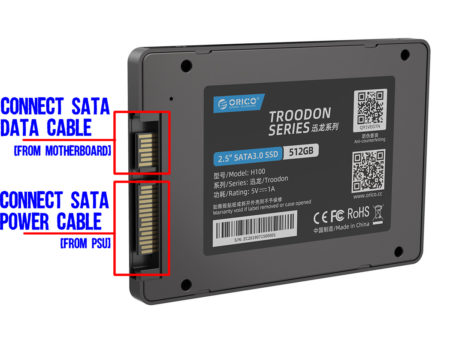
2.5″ SATA SSDs DO NOT require an M.2 slot. They use the typical SATA data and power ports on a hard disk drive.
M.2 SATA SSDs, on the other hand, require an M.2 slot with SATA support. These look like your typical M.2 sticks.
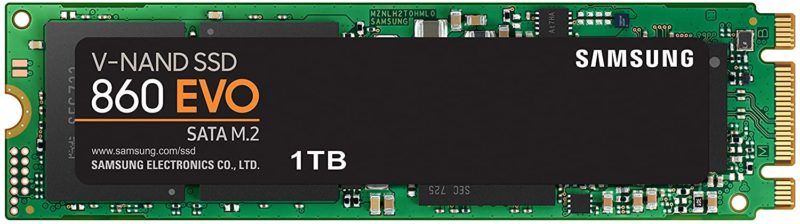
M.2 PCIe/NVMe SSD
These are the wonder SSDs that you should aim for. Most modern systems feature these SSDs, and if you plan on upgrading, M.2 PCIe SSDs, aka NVMe SSDs, are what you should aim for.

Depending on what version they conform to, you can have speeds of 3500 MB/s on Gen 3 NVMe SSDs and 5500 MB/s on Gen 4 NVMe SSDs.
Also Read: How to Use Two M.2 SSD?
So How Many M.2 Slots Do Motherboards Have?
Well, the answer to that question depends on what type of motherboard you have.
The amount of M.2 slots in a motherboard largely depends upon its chipset and the CPU installed. Specifically, it relies on the amount of PCIe lanes the motherboard chipset and the CPU attached to it offers.
For installing an NVMe SSD on an M.2 slot, the slot must have 4 x PCIe lanes.
As such, the more PCIe lanes a system has, the more M.2 slots it can offer!
The following table explains how many PCIe lanes different motherboard chipsets have:
| Manufacturer | Chipset | PCIe Lanes | Category |
|---|---|---|---|
| Intel | Z690 | 28 – 12 x v4.0 – 16 x v3.0 | High Performance |
| H670 | 24 – 12 x v4.0 – 12 x v3.0 | High Performance (Minus overclocking Support) |
|
| B660 | 14 – 6 x v4.0 – 8 x v3.0 | Mid Range | |
| H610 | 12 – 12 x v3.0 | Budget | |
| Z590 | 24 | High Performance | |
| Z490 | 24 | High Performance | |
| B460 | 16 | Mid Range / Mainstream |
|
| B560 | 12 | Mid Range / Mainstream |
|
| X299 | 24 | Workstation | |
| H510 | 4 | Budget | |
| AMD | X570 | 16 | High Performance |
| B550 | 10 | Mid Range | |
| A520 | 6 | Budget | |
| TRX40 | 16 | Workstation |
- For Intel chipsets, not all PCIe lanes mentioned above are user accessible. Some are reserved for built-in systems.
Again, the lanes shown above are just the chipset lanes. You must add the CPU lanes to tally the system’s total PCIe lanes.
Newer Gen Intel and AMD CPUs have 20 PCIe lanes. Older CPUs may offer 16 PCIe lanes.
As such, if you have an older motherboard, you may notice warnings stating that a specific M.2 slot will NOT work unless you have newer-gen CPUs.
For instance, the following is an excerpt from the technical specs for the ASUS Z590A Prime motherboard.
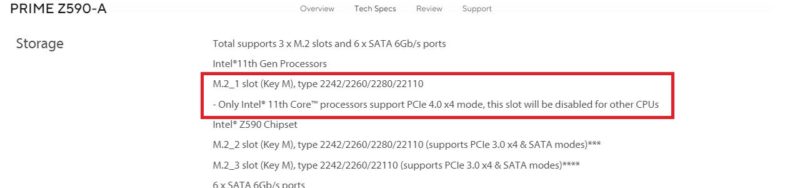
This motherboard has 3 x M.2 slots. However, one will ONLY work if you have an 11th Gen Intel CPU. Why? Because 10th and older gen Intel CPUs have 16 PCIe lanes. 11th Gen and newer have 20 PCIe lanes.
The first M.2 slot is connected to the 4 PCIe lanes of the CPU, which only the 11th or the newer Gen GPUs have.
Form Factor also Matters for M.2 Slot Count.
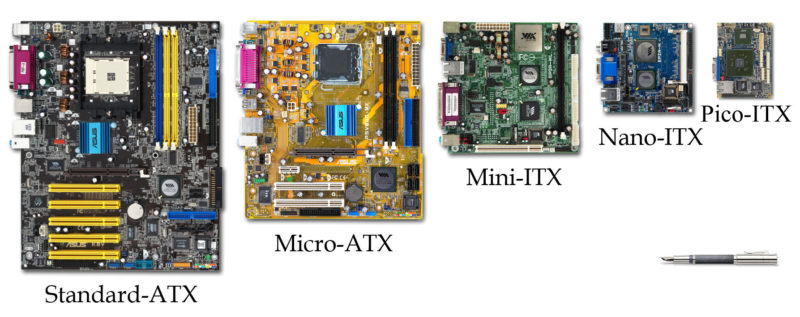
The smaller the motherboard, the fewer the M.2 slots it would typically have.
| Form Factor | No. of M.2 Slots (Range) | Typical Number of M.2 Slots |
| EATX | 5-6 | 5 |
| ATX | 2-5 | 3 |
| Micro ATX | 1-3 | 2 |
| Mini ITX | 1-2 | 2 |
EATX motherboards, of course, the workstation motherboards, have the highest amount of M.2 slots.
ATX, Micro ATX, and Mini ITX TYPICALLY have 2, 2, and 3 slots, respectively.
I have only considered the newer chipsets from the AMD 500 and the Intel 400, 500, and 600 series.
Also Read: Are All Motherboards the Same Size?
Typical Number of M.2 Slots Found on Different Motherboard Chipsets
The table below shows all the newer motherboard chipsets and the amount of M.2 slots you can find on motherboards featuring the respective chipset.
A bit of a refresher on the motherboard chipset, though. Both AMD and Intel have different chipsets for commercial motherboards.
AMD has the A, B, and X series:
- A series, such as the A520, is found on budget motherboards
- B series, such as the B550, is located on mid-range motherboards
- X series, such as X570, is found on the high-end motherboards
Intel has the H, B, and Z series; H is further divided into two chipset series such that:
- H*10, such as the H610, is for budget builds
- B*60, such as the B660, is for mid-range builds
- H*70, like the H670, is for high-end builds without overclocking support.
- Z*90, such as the Z690, is for premium builds with overclocking support.
Note “*” asterisk sign marks the generation.
As such, the more premium a chipset your motherboard has, the higher the chances of featuring a higher number of M.2 slots.
This table explains it further and should give you an idea about how many M.2 slots to expect for a given chipset.
| Make | Chipset | No. of M.2 Slots (Range) | Typical Number of M.2 Slots |
|---|---|---|---|
| Intel | Z690 | 2-5 | 4 |
| H670 | 2-4 | 3 | |
| B660 | 1-3 | 2 | |
| H610 | 1-2 | 1 | |
| AMD | X570 | 1-6 | 2 -3 |
| B550 | 1-4 | 2 | |
| A520 | 1-2 | 1 |
- Note the samples were taken from the newer Intel 600 and AMD 500 series chipsets.
Intel Z and AMD X series naturally have the highest number of M.2 slots, typically concerning the maximum number. They usually can have 3 x M.2 slots on an ATX form factor, and for the high-end models, they can offer 5-6 M.2 slots as well.
Besides the chipset and the motherboard size, many other factors can contribute to how many M.2 slots the motherboard has.
For instance, if a motherboard features more PCIe expansion slots, that can reduce the number of M.2 slots since the system has limited PCIe lanes.
Besides knowing how many M.2 slots you have, you must also consider whether a particular SSD will be compatible with your motherboard.
I recommend reading this article: How to Check SSD Compatibility?
Also Read: How to Tell if My M.2 Slot is NVMe or SATA?
FREQUENTLY ASKED QUESTIONS
1. How Many M.2 Slots Do I Have?
You can check the number of M.2 slots you have by physically checking the motherboard and reading the specifications of the motherboard. The specifications will show you how many M.2 slots it has, including its type and the SSD type and generation they support, i.e., SATA SSD, Gen 3 NVMe, Gen 4 NVMe, etc.
2. How Many M.2 Slots Can I Use?
You can use as many slots as your motherboard has, but ensure you read the specifications carefully in case there are warnings against using certain M.2 slots with varied inputs. One of the M.2 slots can ONLY be worked if you have an Intel 11th Gen CPU installed
3. Do Motherboards Have Multiple M.2 Slots?
Yes, most modern motherboards have multiple M.2 slots.
