The short answer is No! You DO NOT NEED to have a graphics card for photo editing. The integrated graphics card built into the CPU should suffice mainly if you are a beginner with a limited budget for your PC build.
However, there is no doubt that even an entry-level primary dedicated graphics card can give you performance gains for specific tasks and filters.
Investing in a simple, dedicated graphics card is recommended if you are an expert photo editor with a reasonable budget for your photo editing build.
If you are short on budget, however, it is recommended that you maximize the budget for a good CPU, as photo editing is more CPU dependent than GPU-dependent.
As is the case with all PC builds. Choosing the right components for a build for photo editing is also essential. Since many of us have a limited budget, we must put more of our budget into the proper hardware.
In the following text, I will attempt to answer in detail the question, “do you need a graphics card for photo editing?”
TABLE OF CONTENTS
Do You Need a Graphics Card for Photo Editing?
Fortunately, no. You do not need a dedicated graphics card on your PC for photo editing software like Adobe Photoshop.
The integrated or built-in graphics card in your CPU should be sufficient to handle all essential photo editing tasks efficiently. You can check your integrated graphics card in your system settings.
However, that is not to say you won’t see any benefit if you buy a dedicated GPU.
Pudget Systems has conducted a comprehensive study on the effects of a dedicated GPU on Adobe Photoshop – quickly the most popular photo editing software.
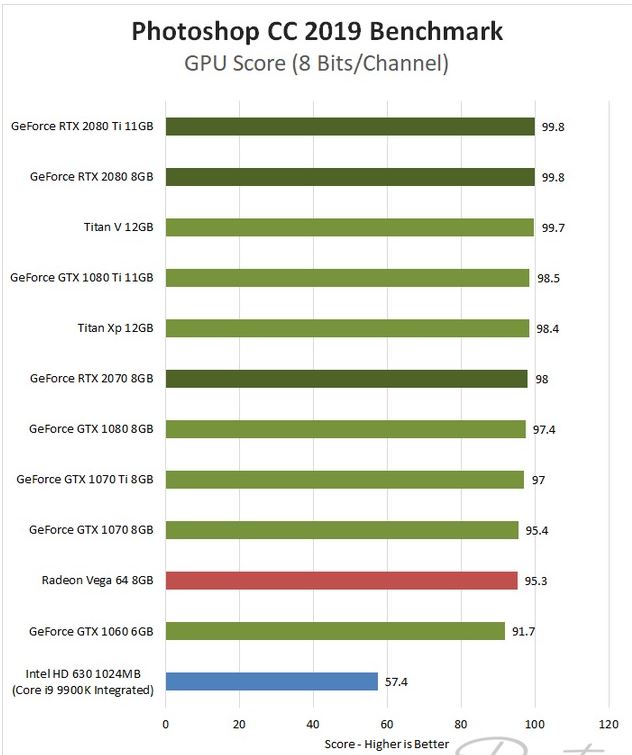
The test above was conducted on Adobe Photoshop CC 2019 using an Intel Core i9-9900K.
The results are pretty conclusive when considering iGPU vs. dedicated GPU for photo editing. Even a lower-mid range dedicated GPU, NVIDIA GTX 1060, is about 40% more potent than the popular Intel UHD 630 iGPU.
Most of this concerns that even a cheap dedicated graphics card has far more VRAM than an integrated one. In this case, the GeForce GTX 1060 has 6 GB of VRAM, whereas the Intel UHD 630 caps at 1 GB of VRAM only. And you can switch your graphics cards while using them.
Hence, the Intel UHD 630 would have difficulty loading and rendering the assets and features in real-time, mainly if the image is large.
Also Read: Do You Need a Graphics Card for Video Editing?
The Difference Between iGPU and Dedicated GPU Depends on the Tasks and Filters Used!
Note that the chart in the section above shows only the GENERAL performance score of the GPUs.
The performance difference between the iGPU and a dedicated GPU depends on what filters and features you use and what tasks you perform.
For example, according to Pudget Systems, effects and filters that use GPU acceleration such as “Smart Sharpen,” “Field Blur,” “Iris Blur,” and “Resizing” was much faster on a dedicated GPU as compared to an integrated graphics card.
On the other hand, for tasks and filters such as “Reduce Noise,” “File Save and Open,” “Gradient,” “Magic Wand Select,” “Rotate,” etc., there was almost no difference between an iGPU Intel UHD 630 and dedicated GPUs.
This chart sheds more light on how integrated and dedicated GPU compare performance for specific tasks and effects.
List of Features that Require a GPU for Photoshop
According to the official Adobe Photoshop specs, the following features can benefit or require a GPU.
- Artboards
- Blur Gallery
- Camera Raw
- Image Size
- Lens Blur
- Neural Filters
- Select Focus
- Select and Mask
- Smart Sharpen
- 3D
- Birds Eye View
- Flick Panning
- Oil Paint
- Perspective Wrap
- Render
- Scrubby Zoom
- Smooth Brush Resizing
This is an ever-growing list of GPU-accelerated features. You can check the list of all Photoshop’s GPU-focused features here for more details.
Note that I am referencing Photoshop as the most popular photo editing software.
You Should Buy a Dedicated Graphics Card for Multiple Monitors Setup
Yes, it is recommended that you do so. The more screens you have, the more pixels you have. The more pixels you have, the more VRAM the GPU needs to cater to all the assets displayed on multiple screens SMOOTHLY.
Integrated graphics cards DO NOT have a high amount of VRAM. As explained above, Intel UHD 630, for instance, only has 1 TB of VRAM. Lower Mid Range dedicated GPU can easily feature 4-6 times as much VRAM.
While your iGPU will be able to support and run multiple monitors, to have a smooth working experience, it is recommended that you use a dedicated GPU for a multiple monitor setup, even if you have to choose a very basic dedicated GPU.
- Specific features would benefit significantly. List here.
- Smooth experience with large-size images.
- Smooth experience with multiple monitors.
Also Read: How to Check Which Graphics Card is Being Used?
Should You Buy a High-End Graphics Card for Photo Editing?
No, you do not need to buy a high-end graphics card to reap the benefits of having a dedicated graphics card.
If you have decided to buy a dedicated graphics card for your photo editing build, a low-mid to mid-range dedicated graphics card should do just fine.
The key is to have a dedicated graphics card with a good amount of VRAM.
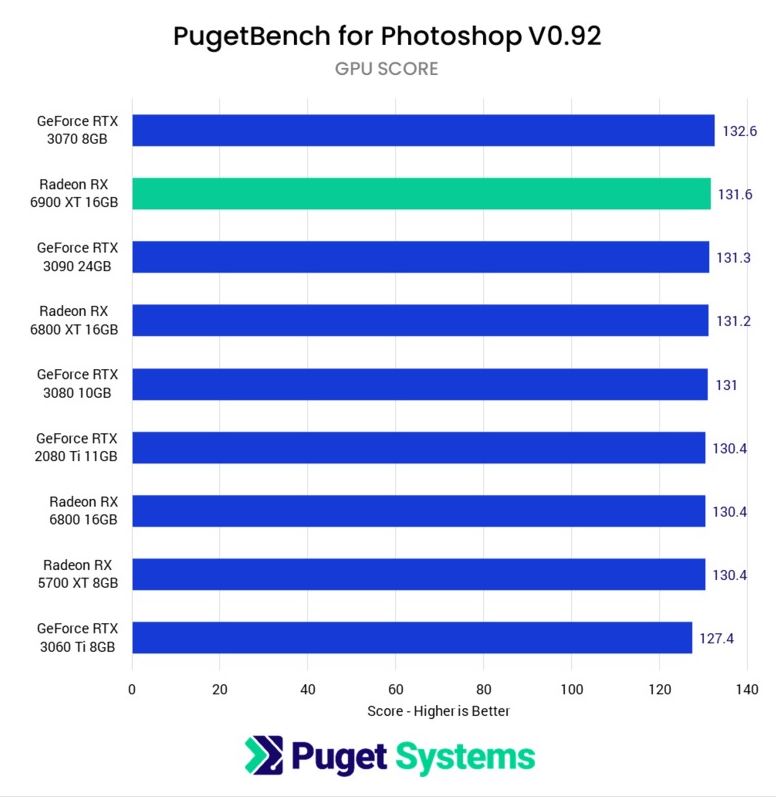
You can see from the chart above that a high-mid range graphics card, i.e., the RTX 3060Ti is only about 3% weaker than the profoundly expensive RTX 3090 dedicated GPU (127.4 vs. 131.3 points). The former has an MSRP of $399, whereas the latter has a $1,500. Of course, the actual market price at the moment is more than twice as much for the mentioned GPUs.
As such, it is highly recommended that you stick with lower-mid-range or mid-range GPUs. High-end GPUs will give you no significant benefit in performance.
Also Read: Does Your PC Need a Graphics Card if It’s Not for Gaming?
CPU vs. GPU for Photo Editing – Which is More Important?
CPU remains the most crucial consideration of Photo Editing.
Unlike with GPUs, where there was no significant benefit between a mid-range and a high-end GPU, with CPUs, that is not the case.
For Photo Editing, the better the CPU you have, the better the performance you can generally experience.
However, I recommend that you stick with high-performance grade Core i7s at best since workstation-grade CPUs such as the Core i9s or Ryzen 9s give marginally better performance yet cost much more.
However, it is recommended that you stick with CPUs from the latest generation to reap the most benefit. While the cores and clock speed are essential, the age and overall architecture of the CPU effectively show performance gains.
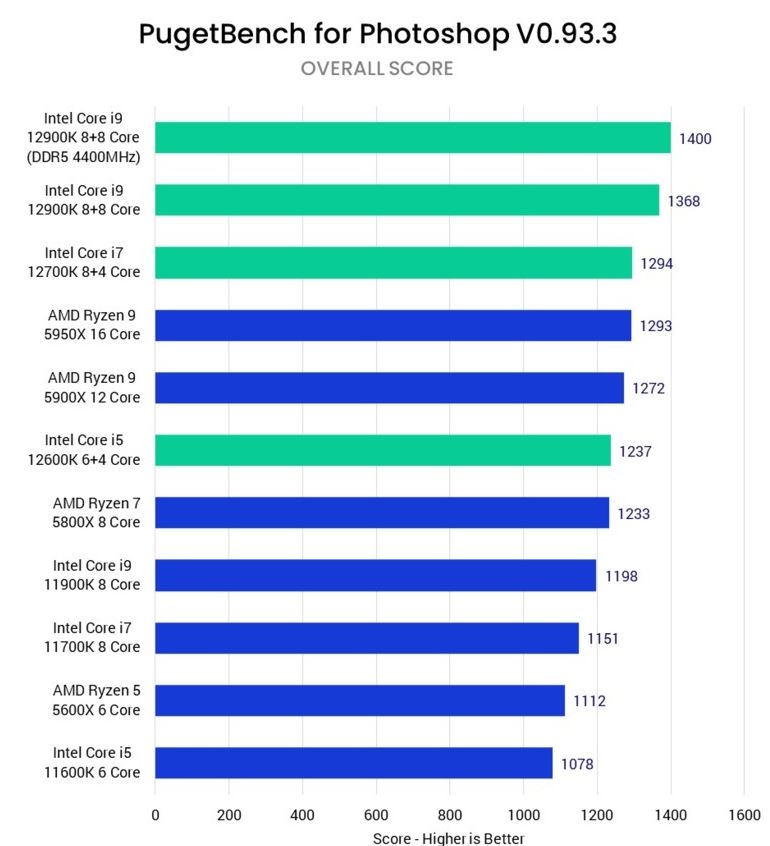
Also Read: How is Processor Speed Measured?
Final Words
To reiterate, the answer to the question “Do You Need a Graphics Card for Photo Editing?” is a NO! You do not need to have a dedicated graphics card for photo editing.
However, having one can give you significant benefits for specific tasks, filters, and effects.
Should you choose to procure a dedicated GPU, it is recommended that you stick with lower-mid to mid-range GPUs at best since having a high-end GPU will be super costly and would give you only marginally better results at best.
Ultimately, you must maximize your budget for a good CPU, as having a good CPU is more paramount than having a good GPU for photo editing.
Also Read: Does My Graphics Card Support 4K?
FREQUENTLY ASKED QUESTIONS
1. How does the type of graphics card affect photo editing performance?
The type of graphics card can significantly affect photo editing performance as it determines the processing power, speed, and memory capacity.
A more powerful graphics card can handle complex and demanding photo editing tasks with ease, resulting in better performance and faster rendering times.
2. Are there any specific graphics card requirements for running photo editing software?
Yes, some photo editing software may have specific graphics card requirements. The software manufacturer typically provides recommended system requirements that include the minimum graphics card specifications necessary to run the software efficiently.
It’s essential to check the software’s recommended system requirements before purchasing a graphics card.
3. Can a graphics card improve the speed of photo editing tasks, such as rendering and exporting?
Yes, a graphics card can improve the speed of photo editing tasks such as rendering and exporting.
A dedicated graphics card can offload the processing workload from the CPU and speed up the editing process. The more powerful the graphics card, the faster the rendering and exporting times will be.
4. Are there any alternative solutions to using a graphics card for photo editing?
Yes, there are alternative solutions to using a graphics card for photo editing. Some photo editing software supports GPU acceleration, which allows the software to use the graphics card’s processing power to speed up the editing process.
However, if the software doesn’t support GPU acceleration, then a more powerful CPU can be a viable alternative to a dedicated graphics card.

What about raw files ? You probably assume that everybody is editing jpeg files which you are correct, of course.. I dont understand why it takes a long time to edit a raw file after opening it like changing highlight, shadow, dehaze, white balance, tone, contrast, saturation, gradation and so many other tweaks found in photo editing software that doesnt apply to jpeg files as much as to raw files.. Everytime I tweak any one of above, I had to stop and wait for the task to complete usually taking up to 30 seconds .. I dont have issues with jpeg files but ti is limited . I dont have any discrete graphics but an APU with 2gb borrowed from the RAM bank. I dont know why graphic cardds are not designed for photoediting as much as for gaming if it is the case..
Break,
I think I can answer that for you. To edit and convert RAW files, you want a dedicated GPU. As Atif pointed out, the specs for Photoshop indicate Camera Raw will benefit from a dedicated GPU and Camera Raw is the Adobe RAW converter within Photoshop and Photoshop Elements.
For anybody out there using a point and shoot camera and doing light editing on JPEG files, the integrated GPU is fine, but for those using DSLRs and Mirrorless cameras, two things hold up. First almost all but photojournalists (because they don’t have time to edit) will shoot and edit RAW photos, and almost all editing will take place with in RAW. When it isn’t withing RAW, it probably involves conversion to TIFF, which will make a file about fout times the size of the RAW file. Here we are talking about photos that are 20MP to 50MP generally, RAW files approximately the same as the MP, in other words, 20MB to 50MB. Then you have the photographers doing things like focus stacking, panorama shooting and High Dynamic Range, all requiring multiple photos to be merged into one. Simply put, yes, you most definitely want a dedicated GPU for that. And for most applications, Atif is correct that a low to mid level GPU is suitable. That’s two points so far for Atif.
But I disagree with Atif that Photoshop is the most popular photo editing SW. Photoshop is really a graphic arts software application with strong photo editing capability. Serving pro and serious amateur photographers, also an Adobe product is Lightroom, which is dedicated to photography, focused on RAW editing and probably the most popular photo editing application. Probably everybody that has Lightroom also has a copy of Photoshop or Photoshop elements, but it will be Lightroom that gets 95% of the work, and Photoshop or Elements only for special tasks.