Whether an integrated graphics card is good enough depends on the nature of your work and your requirements.
If you use your PC for everyday and office tasks like browsing, word processing, casual photo/video editing, etc., then an integrated graphics card is good enough.
If you are a professional photo and video editor, you will find an iGPU lacking.
If you are a professional, or an enthusiast gamer, you may find an iGPU seriously lacking in power.
In the following text, I will discuss whether an integrated graphics card is good enough for casual use, gaming, and editing work.
TABLE OF CONTENTS
Integrated GPU is Good for Adding Basic Video Output Capability
An integrated GPU adds video output and essential graphics rendering capability to your PC.
Without a dedicated graphics card, the video output ports in the back I/O panel of a motherboard or on your laptop are powered by the Integrated GPU.

If your CPU lacks an iGPU, the video output ports on the back I/O panel of your motherboard will NOT work.
Hence for adding essential video output capability to your PC, an iGPU is not just good enough; it is ESSENTIAL.
iGPU CAN Support Multiple Displays and 4K
Most newer integrated GPUs can also support multiple displays and 4K resolution.
Take the specs for the Intel UHD 750, for instance. This iGPU is found on the 11th Gen Core series CPUs.
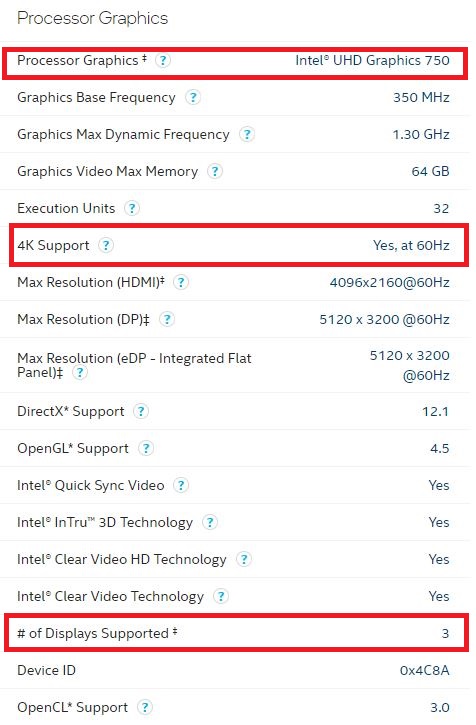
It mentions that this iGPU can support three displays and 4K resolution at 60Hz.
Also Read:
iGPUs are Great for Basic Work
If your work involves day-to-day home and office work, casual photo and video editing software, and casual gaming, then an iGPU is excellent.
You are recommended not to waste your hard-earned money on an expensive dedicated graphics card you will not use to its full potential.
Also Read: Do You Need a Graphics Card for Photo Editing?
Is Integrated Graphics Card Good Enough for Gaming?
This is a ubiquitous question asked by those wanting to build a primary gaming PC.
There is good news and bad news for you.
The bad news is that iGPUs are not built with gaming. They are great for very light gaming, but you would want to look into a dedicated graphics card if you are an enthusiast gamer.
The good news is that integrated graphics cards have come a long way in their prowess in recent years.
So much so that most popular online games such as League of Legends, Fortnite, World of Warcraft, Minecraft, Dota 2, CS: GO, FIFA, etc., can efficiently work on an iGPU (albeit on low graphics).
The top-of-the-line iGPUs such as Vega 8 graphics found on the AMD Ryzen 5000 series CPUs can even allow you to play AAA games such as Days Gone, Monster Hunter Stories 2, Far Cry New Dawn, GTA V, etc. (at low graphics).
The following chart shows how some famous and recent iGPUs stack against each other in G3D benchmark scores.
G3D Mark Scores
| GPU | G3D Mark | Notes |
| Intel UHD 630 | 1395 | As found on the 8-10th Gen Intel CPUs |
| Nvidia GeForce GT 740 (MSRP $79) | 1543 | Dedicated GPU Basic |
| Intel UHD 750 | 1684 | As found on 11th Gen+ Intel CPUs |
| AMD Radeon Vega 3 (2018 Version) | 1071 | AMD 2000 Series APU |
| AMD Radeon Vega 6 (2018 Version) | 1274 | AMD 2000 Series APU |
| AMD Radeon Vega 8 (2018 Version) | 1704 | AMD 2000 Series APU |
| Intel UHD 770 | 1928 | As Found on 12th Gen Intel CPUs. |
| Intel Iris Pro 580 | 2044 | Found on premium laptops. |
| AMD Radeon Vega 11 (2018 Version) | 2139 | AMD 2000 Series APU |
| Nvidia GeForce GT 1030 ($79) | 2613 | Dedicated GPU Entry Level |
| AMD Ryzen 5 5600G Vega 7 Graphics | 2639 | Integrated as found on the Ryzen 5600G |
| AMD Ryzen 7 5700G Vega 8 Graphics | 2708 | Integrated as found on the Ryzen 5700G |
| AMD Radeon RX 550 ($79) | 2764 | Dedicated GPU Entry Level |
As you can see, the top-of-line iGPUs can go head to head against the entry-level dedicated GPUs such as the AMD RX 550.
I have created a dedicated build guide for a gaming PC with an iGPU, which I recommend you read.
Also Read: How to Check What CPU You Have?
Performance of Popular iGPUs
The following charts show how the iGPUs perform in select AAA and online games.
Intel UHD 630
This iGPU is very popular and is found on 8th-10th gen Intel Core series CPUs. It is generally considered a reasonably weak iGPU in today’s terms.
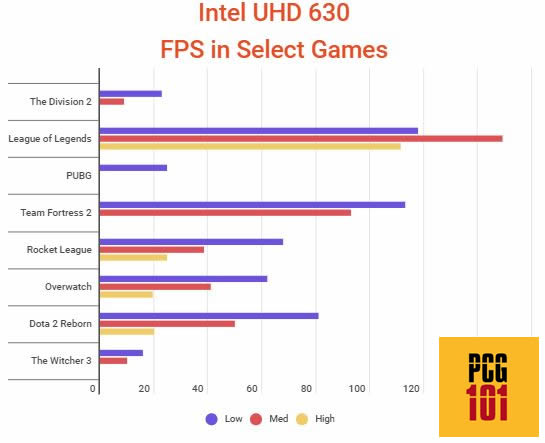
AMD RX Vega 7 (4000/5000)
This is one of the top of the line iGPUs found on CPUs. It is located in AMD 4000 and 5000 series APUs.
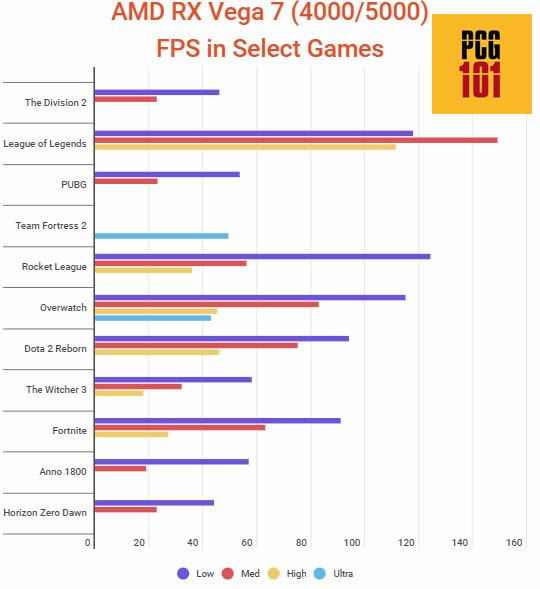
You can see that on most popular online games. The iGPUs seem to perform exceptionally well. However, the same cannot be said for the AAA titles.
Also Read: Does Ryzen Have Integrated Graphics?
iGPUs are NOT a Substitute for Dedicated Graphics Cards
iGPUs are not a substitute for dedicated graphics cards that are costly.
Take, for instance, the G3DMark scores. Whereas the top-of-the-line AMD RX Vega 8 (5000 series) iGPU scores a fantastic 2764, a high-end dedicated NVIDIA RTX 3080Ti achieves a whopping 26,639!
The RTX 3080Ti can support almost all AAA titles at ultra graphics and 4k resolution while maintaining 60 FPS.
So while an iGPU is GOOD ENOUGH for light and casual gaming, it is nowhere near the power of an excellent mid-high-end dedicated graphics card.
Also Read: Do You Need a Graphics Card for Minecraft?
Is iGPU Good for Photo Editing and Video Editing?
As mentioned, graphics are needed for gaming and professional photo and video editing software like Adobe Photoshop and Adobe Premiere Pro.
For the majority of cases, an iGPU should be good enough. This is particularly true if you are a casual photo/video editor.
However, a few 3D features can get disabled if you lack a dedicated graphics card. For instance, on Adobe Photoshop, you may notice the entire 3D menu gets disabled, along with a few filters that use 3D rendering.
As for video editing, most software, like Adobe Premiere Pro, increasingly uses the GPU for playback and encoding.
A good GPU is instrumental if you have GPU-accelerated effects and are particularly interested in using Hardware-based encoding.
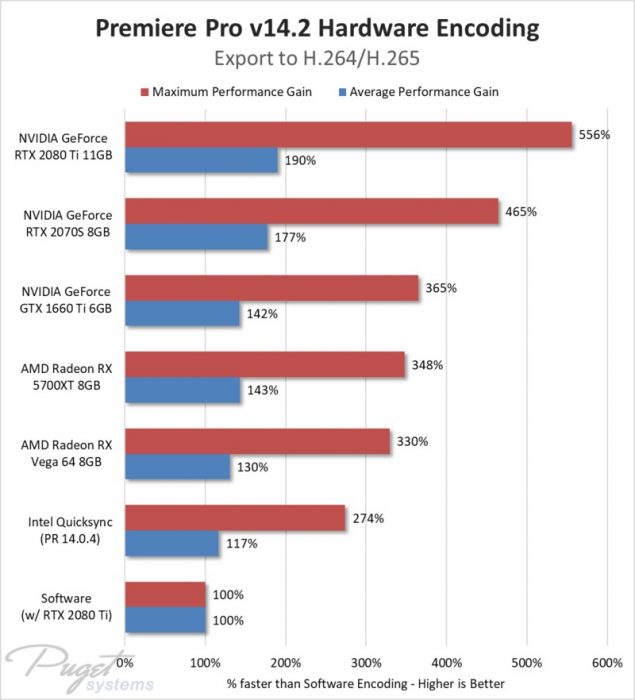
Again for simple video editing, an iGPU should suffice.
Read in Detail: Do You Need a Graphics Card for Video Editing?
I have made a dedicated guide on how to build a budget PC for video editing:
Build Guide for Budget Desktops for Video Editing
Multiple Monitors and 4K Resolution Almost Certainly Demand a Powerful Graphics Card
The larger the file you work on and the more pixels it has, the more you will benefit from a GPU with a higher VRAM.
An iGPU does not have sufficient VRAM to perform editing on a single 4K monitor comfortably, let alone multiple them.
Hence, if you are working on large images and videos on a 4K monitor, I would again recommend having a dedicated graphics card.
Not All CPUs Have Integrated Graphics
Both Intel and AMD have CPUs that do not feature integrated graphics.
If you have a CPU lacking an iGPU, you must invest in a dedicated GPU to add essential video output support to your PC.
Also Read: Does Your PC Need A Graphics Card If It’s Not for Gaming?
- With Intel CPUs, those with the “F” suffix, such as the Intel Core i7-11700KF, LACK an iGPU.
- With AMD CPUs, those with the “G” suffix, such as AMD Ryzen 7 5700G, OFFER an iGPU
Also Read: How to Know if Graphics Card is Compatible With Your Motherboard?
Final Words
So is an integrated graphics card good enough? Again, it depends upon your use case. For AAA and high-level gaming, iGPUs are certainly not sufficient. Neither are they suitable for professional designing and editing work.
However, an integrated graphics card is sufficient for day-to-day use, casual gaming (gaming on popular online games at low graphics), and casual editing.
At the same time, it should also be noted that not all iGPUs are created equally. While recent iGPUs are great for casual gaming, some older iGPUs, such as Intel HD 5000 and 4000, should not be used.
FREQUENTLY ASKED QUESTIONS
1. Are integrated graphics cards suitable for gaming?
Integrated graphics cards are generally not suitable for high-end gaming, as they lack the processing power and dedicated memory of a dedicated graphics card.
However, some modern integrated graphics cards can handle less demanding games at lower graphics settings.
2. Can I upgrade the integrated graphics card on my computer?
No, you cannot upgrade the integrated graphics card on most computers, as it is built into the motherboard.
However, if your computer has an available PCIe slot, you can install a dedicated graphics card to improve your graphics performance.
3. What is the maximum resolution supported by most integrated graphics cards?
The maximum resolution supported by most integrated graphics cards depends on the specific card and the computer it is installed in.
However, most modern integrated graphics cards can support resolutions of up to 4K, although this may require reducing the graphics quality settings in some cases.
It’s important to check the specifications of your specific integrated graphics card to determine its maximum supported resolution.
Also Read: How to Disable Integrated Graphics Card?
