No, you don’t NEED a graphics card for video editing. You can do fine without a dedicated graphics card if you are a beginner or even an intermediate-level video editor.
However, you cannot deny the performance gains a good graphics card can give you for video editing. A good graphics card can help with seamless playback of your footage within the editor and real-time rendering of effects and shorten the final render times drastically.
But as far as the question at hand, “do you need a graphics card for video editing?” goes, the answer is a resounding no.
In the text below, I will discuss this topic in detail with references and examples, but first, let us clear the confusion between integrated graphics and dedicated graphics.
TABLE OF CONTENTS
Integrated vs. Dedicated Graphics
It should be noted that ALL computers have a graphics card, as you would not have a display without one.
There are two types of graphics cards: integrated and dedicated. Integrated graphics cards, or iGPUs, are built into the CPU. Dedicated graphics cards, however, are standalone devices that plug into the PCIe slot of your motherboard.
In terms of performance, dedicated GPUs are far more potent than integrated graphics cards.
Hence, when we ask, “do you need a graphics card for video editing?” we refer to the dedicated graphics cards.
iGPU vs. Dedicated GPU Performance Comparison
The following chart shows how the iGPUs compare with dedicated graphics cards regarding performance.
The scores are taken from the G3DMark benchmark.
| GPU | G3D Mark | Notes |
| Intel UHD 630 | 1395 | Integrated; As found on 8-10th Gen Intel CPUs |
| Intel UHD 750 | 1684 | Integrated; As found on 11th Gen+ Intel CPUs |
| AMD Radeon Vega 8 (2018 Version) | 1704 | Integrated; AMD 2000 Series APU |
| Intel UHD 770 | 1928 | Integrated; As Found on 12th Gen Intel CPUs. |
| Intel Iris Pro 580 | 2044 | Integrated; Found on premium laptops. |
| AMD Radeon Vega 11 (2018 Version) | 2139 | Integrated; AMD 2000 Series APU |
| Nvidia GeForce GT 1030 ($79) | 2613 | Dedicated; GPU Entry Level |
| AMD Ryzen 5 5600G Vega 7 Graphics | 2639 | Integrated; As found on the Ryzen 5600G |
| AMD Ryzen 7 5700G Vega 8 Graphics | 2708 | Integrated; As found on the Ryzen 5700G |
| AMD Radeon RX 550 ($79) | 2764 | Dedicated; GPU Entry Level |
| NVIDIA GeForce RTX 3080Ti | 26,677 | Dedicated, High End |
You can see that a high-end dedicated GPU, i.e., NVIDIA RTX 3080Ti (26,677 scores), is many folds more powerful than even the best iGPUs out there, i.e., the Vega 8 found on Ryzen 7 5700G (2708 score).
But the question remains, do you need a graphics card for gaming and video editing?
Also Read: Budget Desktops for Video Editing – Build Guide
Do You Need a Graphics Card for Video Editing?
When answering this question, you must be transparent about your position as a video editor. Are you a newbie or an expert?
There is a common misconception among newbies that you must have a dedicated GPU for video editing. That is hardly the case, though.
If you are a casual video editor who works with simple footage taken with your phone and the editing revolves around basic trimming, adding soundtracks, or adding direct transition effects, then no, you DO NOT need a dedicated graphics card for video editing.
On the other hand, if you are a professional video editor, YouTuber, or VFX expert who works with professional cameras, single or multiple long timelines with multiple high-res footage with countless demanding effects, then having a good-dedicated graphics card becomes almost a necessity.
You will know you need a dedicated graphics card when either the real-time preview generation or the rendering of your video starts taking an atrociously long time.
Benefits of Having a Dedicated Graphics Card for Video Editing
There are a few significant benefits of having a good dedicated graphics card for video editing, which concerns render times.
A good graphics card can not only drastically improve the rendering time of your video, but it can also ensure that the previews of your footage or the real-time playback within the editor itself are fast and smooth.
If you have high-resolution video footage with multiple effects applied, your PC may take a very long time to render frames for a smooth preview if it does not have a good dedicated GPU.
In addition, preview generation during timeline scrubbing, whereby you move the cursor across the video footage, would also improve with a good dedicated graphics card.
GPU-Based Hardware Encoding Can Accelerate Rendering
Both the popular paid video editing software Adobe Premiere Pro and free video editing software Da Vinci Resolve offer support for GPU Acceleration decoding (import and live preview generation) and encoding (exporting/rendering) of the famous H.264/H.265 codecs.
For those of you who are unaware, most YouTubers export their videos out to H.264/H.265 codecs.
GPU Based Encoding is More than 5 Times Faster Compared to Software (CPU)
The following is a chart from Pudget Systems, whereby they tested the encoding (exporting/rendering) to H.264/H.265.
You can see that encoding with NVIDIA RTX 2080Ti is more than five times as powerful as Software based encoding, which is done by the CPU.
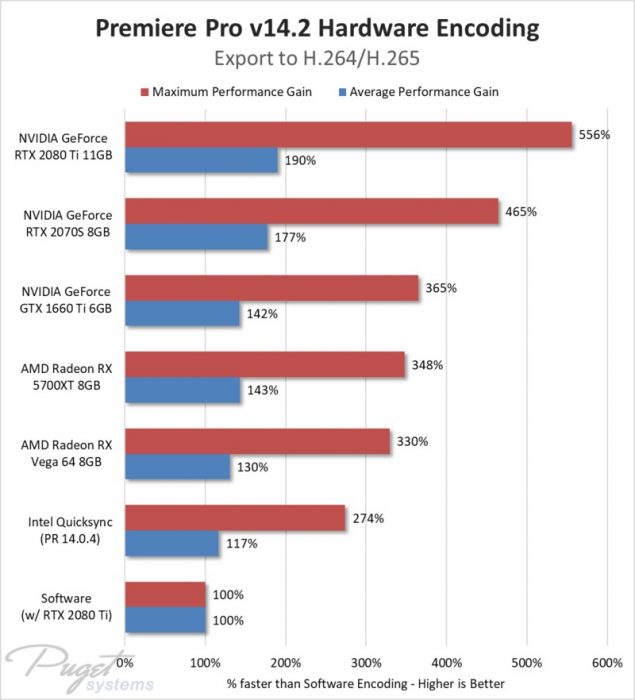
GPU Based Decoding is Almost Seamless Compared to Software (CPU)
Pudget Systems also performed tests for Decoding H.264/H.265 in Adobe Premiere Pro using Software decoding with AMD Ryzen 9 3900X vs. Hardware decoding with NVIDIA RTX 3080.
The results can be seen in the video below.
You can see that live preview generation and timeline scrubbing on the RTX 3080 is far smoother than when using CPU (Software decoding).
You can read the entire Pudget System study on GPU-based decoding here.
Most Video Editing Software is Increasingly Getting GPU Bound
It is worth noting that aside from support for GPU hardware-based encoding for particular codecs, most video editing software, such as Adobe Premiere Pro, are increasingly making use of GPU for various aspects.
This is particularly true if you are using GPU-accelerated effects on your footage. In Adobe Premiere Pro, the GPU-accelerated results have a dedicated icon next to them.

High-End vs. Mid-Range Dedicated Graphics Card for Video Editing
Another common question asked, particularly by those who have decided to invest in a dedicated GPU, is what kind of dedicated graphics card is sufficient. Do you need high-end graphics cards, and if so, how much of an improvement do you see compared to mid or low-range graphics cards?
The fact of the matter is you DO NOT need a high-end dedicated graphics card to experience the best results.
Regarding real-time playback/preview generation and export/rendering scores, a high-end dedicated GPU is almost as good as a mid-range dedicated GPU.
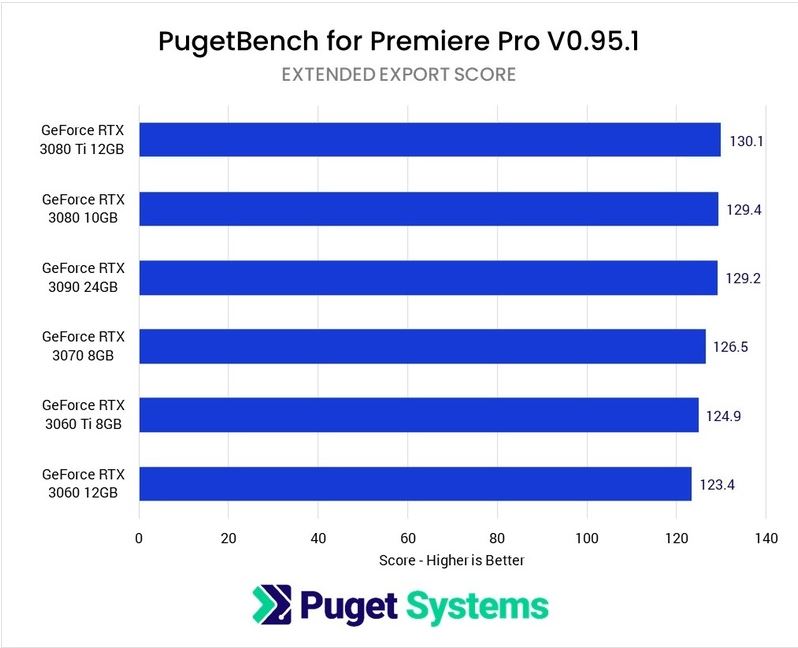
A high-end graphics card may only matter if you have a lot of effects on your footage, particularly those that are GPU-accelerated.
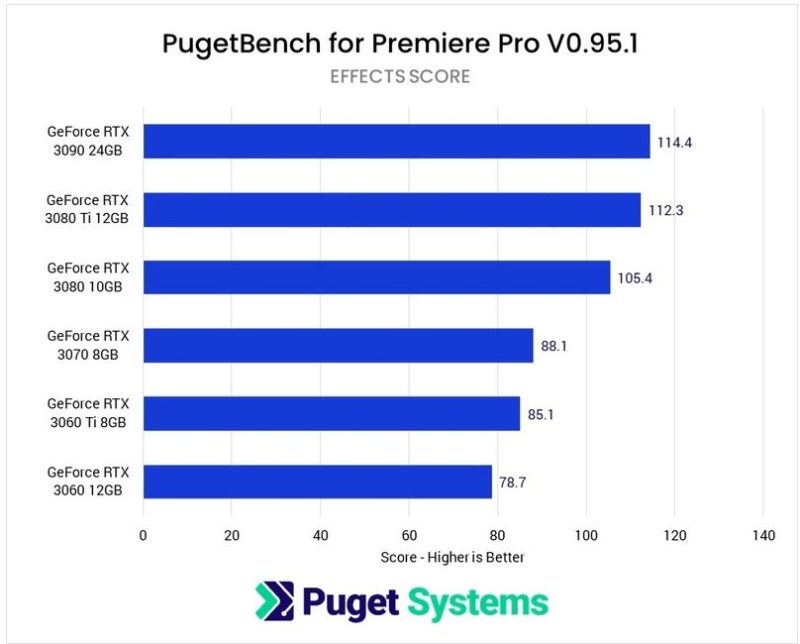
You can check out our article on 2GB graphics card is good for gaming or not.
Final Words
So do you need a graphics card for video editing? No, you do not NEED a dedicated graphics card for video editing.
However, suppose you are a professional or progressing your level to become a professional video editor. In that case, there will come a time that will necessitate having a good dedicated graphics card.
FREQUENTLY ASKED QUESTIONS
1. Can you edit videos without a graphics card, and if so, what are the limitations?
Yes, you can edit videos without a dedicated graphics card, but it will depend on the complexity and size of your video files. Editing videos without a graphics card may cause slower performance, longer rendering times, and less smooth video playback.
2. What type of graphics card is best for video editing, and why?
A graphics card with a high amount of VRAM and a fast GPU is best for video editing tasks. This is because video editing software often requires a lot of memory and processing power to render and preview footage in real-time.
A dedicated graphics card can also help to accelerate the video rendering process and reduce the overall time it takes to export a video file.
3. Can you upgrade your graphics card to improve video editing performance, and is it worth the investment?
Yes, you can upgrade your graphics card to improve video editing performance. If you’re experiencing slow performance, longer rendering times, or other issues with your current graphics card, upgrading to a newer model with better specs can help to improve your overall video editing experience.
However, the investment may not always be worth it if your current graphics card is already sufficient for your needs.
4. Can a lack of a graphics card cause any issues with video playback or previewing footage in real-time?
Yes, a lack of a graphics card can cause issues with video playback and previewing footage in real-time. This is because the CPU will be responsible for rendering and displaying the video, which can be a slow and resource-intensive process.
A dedicated graphics card can help to offload some of the processing power needed to render and display the video, resulting in smoother playback and previewing.
Also Read:

Very useful article!
If I used a two pass VBR encoding then delicate card would not help at all?
Thanks