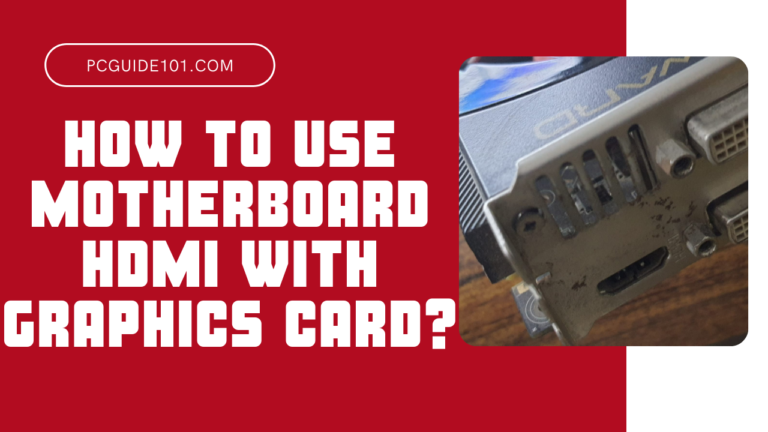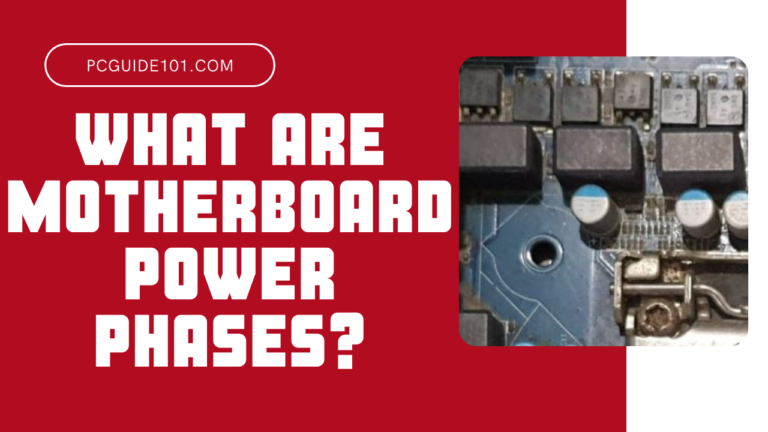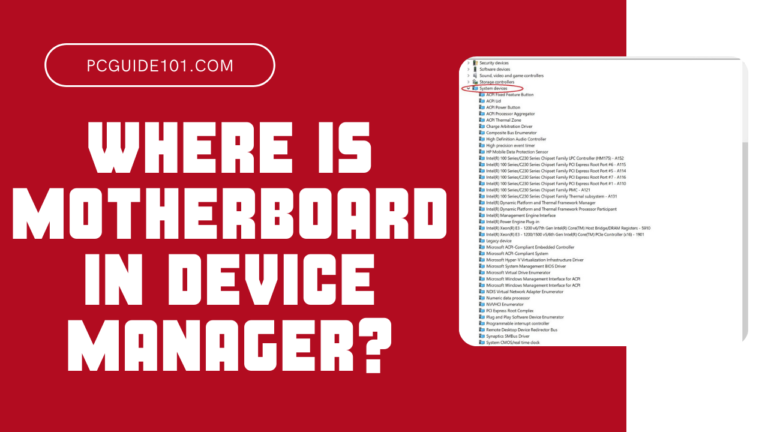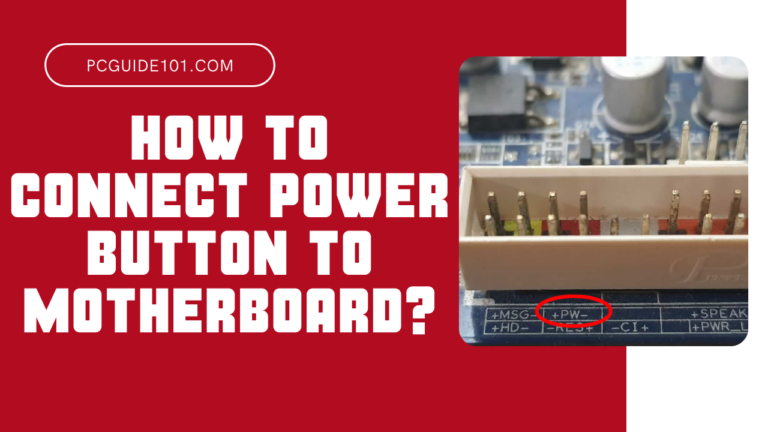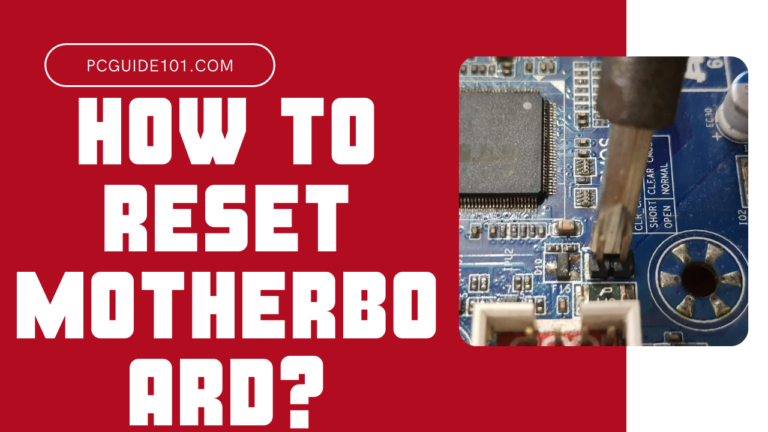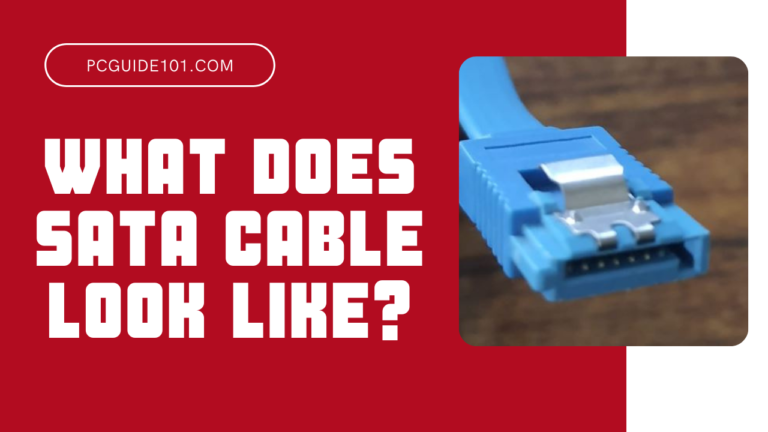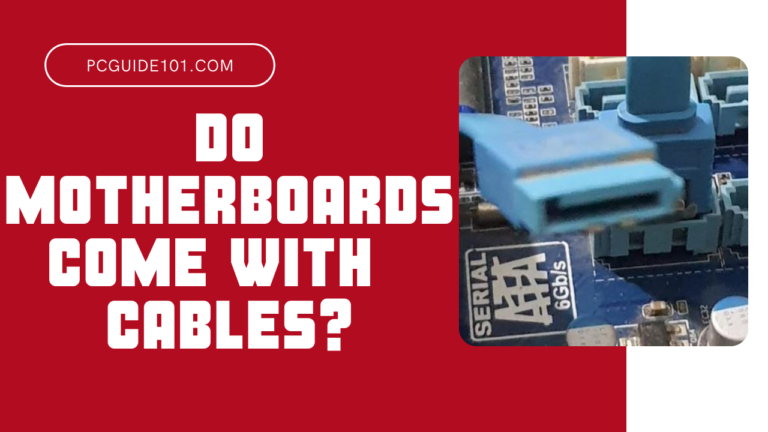How to Tell if Motherboard is Bad or Dead?
A computer’s motherboard connects all the components; if it fails, your computer may be rendered useless. Suppose your PC is acting up like freezing out of the blue, not detecting attached components, or simply not turning on for some reason. Then there can be a vast range of culprits involved, and the motherboard is one …