Tired of struggling with slow render times and clunky editing software? We feel your pain.
Video editing can be a real headache, especially when your motherboard can’t keep up with your creative ambitions. But fear not, fellow editors, because we’ve got the solution you’ve been searching for!
Get ready to say goodbye to those frustrating roadblocks and hello to seamless editing bliss.
In this blog post, we’ll guide you through the best motherboards for video editing that will supercharge your workflow and elevate your editing game to new heights.
With our thoroughly researched recommendations and expert insights, you’ll be equipped with the knowledge to make an informed decision and build the perfect editing rig.
So, buckle up and get ready to unleash your creativity like never before!
TABLE OF CONTENTS
List of the Best Motherboards for Video Editing in 2025
| IMAGE | PRODUCT | |
|---|---|---|
Best Over All  |
| Check Price on Amazon |
Best Mini ITX Motherboard  |
| Check Price on Amazon |
Best for Beginners  |
| Check Price on Amazon |
Best Cooling System  |
| Check Price on Amazon |
Best Performance  |
| Check Price on Amazon |
Fastest Memory Speed  |
| Check Price on Amazon |
Best RAM Memory Size  |
| Check Price on Amazon |
Best for Mid-Level Performance  |
| Check Price on Amazon |
Best Protection Features  |
| Check Price on Amazon |
Most Affordable  |
| Check Price on Amazon |
Detailed Review of the Best Motherboards for Video Editing
1. ASUS ROG X570 Crosshair VIII Hero (Best Over All)
Want to take your editing game to a whole new level? Well, then say hello to the ASUS ROG X570 Crosshair VIII Hero, a motherboard that’s as epic as its name suggests.
This bad boy is specifically designed to cater to the needs of video editors who crave top-notch performance and reliability. Let’s dive into its features!
With the ASUS ROG X570 Crosshair VIII Hero you get 128 GB of DDR4 Maximum RAM size at your disposal so that you can juggle large video files and multitask like a pro.
Plus, it also has an AMD AM4 socket, compatible with 2nd and 3rd Gen AMD Ryzen processors to supercharge your editing rig.
Worried about your system heating up during those intense late-night editing sessions? Fear not! The Crosshair VIII Hero comes with a comprehensive thermal design that includes an active PCH heatsink, M.2 aluminum heatsink, and ROG cooling zone. It’s like a superhero, keeping your system cool under pressure.
Now, let’s talk about connectivity. The on-board Wi-Fi 6 (802.11ax), 2.5 Gbps Ethernet, and Gigabit Ethernet have got you covered for lightning-fast file transfers, perfect for when you’re sending your Oscar-worthy edits to your team or clients. Plus, the dual PCIe 4.0 M.2 slots with NVMe SSD RAID support mean your rig will be as fast as The Flash.
But hey, no superhero is perfect, right? The Crosshair VIII Hero can be a bit pricey for some. But let’s be honest, the investment is worth it for the powerhouse performance.
To sum it up, the ASUS ROG X570 Crosshair VIII Hero is like the superhero sidekick for video editors. With its compatibility, performance, and connectivity, it’s the ultimate motherboard for your editing escapades.
Pros
- Fully Featured
- Amazing memory speed of 2133MHz
- Outstanding cooling system
- Mature Chipset
Cons
- Lacks latest technology such as DDR5
2. GIGABYTE Z690I AORUS Ultra Plus (Best Mini ITX Motherboard)
Having a powerful and reliable motherboard is crucial for handling the demanding tasks of video editing. That’s where the GIGABYTE Z690I AORUS Ultra Plus steps in, as the best runner-up motherboard for video editing professionals.
The GIGABYTE Z690I AORUS Ultra Plus boasts the latest Intel LGA 1700 socket, supporting 12th Gen Intel Core processors. This ensures compatibility with the most powerful CPUs, providing you with the processing power needed to tackle even the most complex editing projects.
In terms of memory, the motherboard supports dual-channel non-ECC unbuffered DDR4 RAM with a maximum capacity of 64GB and speeds up to 5333MHz. This allows you to run resource-intensive software without any hiccups, ensuring smooth performance and quick render times.
The 10+2+1 Phases Digital VRM Solution with 105A Power Stage ensures stable power delivery, enabling your system to handle power-hungry tasks with ease. Additionally, the advanced thermal design, featuring Fins Array II and Thermal Guards III, keeps your motherboard cool and functioning optimally during long editing sessions.
When it comes to connectivity, this motherboard is a winner. It offers PCIe 5.0, dual NVMe PCIe 4.0 x4 M.2 slots, and USB 3.2 Gen 2×2 Type-C for fast data transfer, crucial for handling large video files. On top of that, Intel WiFi 6 and 2.5GbE LAN ensure speedy networking, allowing you to collaborate with your team seamlessly.
One potential drawback of the GIGABYTE Z690I AORUS Ultra Plus is its Mini ITX form factor, which may limit expansion options. However, for most video editors, the built-in features and connectivity options should suffice. In summary, the GIGABYTE Z690I AORUS Ultra Plus is a fantastic choice for video editors, offering powerful performance, high-speed connectivity, and advanced thermal design.
Pros
- 12th Gen Intel Core processor support
- Advanced thermal design
- Next-gen connectivity options
- Fast networking
Cons
- Mini ITX form factor may limit expansion options
3. ASRock X570 Phantom Gaming-ITX (Best for Beginners)
If you’re a beginner in search of a motherboard that complements your creative journey? Look no further than the ASRock X570 Phantom Gaming-ITX, a top-notch motherboard that’s perfect for those just starting out in the video editing world. Let’s explore how this motherboard caters to your needs as a budding video editor.
The ASRock X570 Phantom Gaming-ITX supports AMD AM4 socket processors, including Ryzen 2000, 3000, 4000 G-Series, 5000, and 5000 G-Series. With its DDR4 memory technology and support for up to 4533+ MHz (OC) memory speeds, you’ll enjoy seamless performance when working with video files.
Worried about connectivity? The Phantom Gaming-ITX has you covered with Intel Wi-Fi 6 802.11ax (2.4Gbps) and Bluetooth 5.2. The Intel Gigabit LAN ensures fast file transfers and smooth collaboration with your team.
One potential drawback is the 64 GB RAM memory limit, which might be a concern for more demanding projects. However, as a beginner, this should be more than enough to support your video editing endeavors. As you progress, you can always upgrade to a more advanced motherboard.
The built-in Thunderbolt 3 Type-C port is a boon for those working with high-resolution footage, allowing speedy data transfers and hassle-free connectivity with compatible devices.
Despite its Mini ITX form factor, the Phantom Gaming-ITX offers 1 PCIe 4.0 x16 slot, 4 SATA3 connections, and 1 Hyper M.2 (PCIe Gen4 x4) for storage expansion. Additionally, the Realtek ALC1220 audio codec and Creative Sound Blaster Cinema 5 support ensure top-notch audio quality for your video projects.
In summary, the ASRock X570 Phantom Gaming-ITX is the perfect motherboard for beginner video editors looking for a reliable option.
Pros
- Excellent compatibility with AMD Ryzen processors
- Thunderbolt 3 Type-C port for high-speed connectivity
- Creative Sound Blaster Cinema 5 support for enhanced audio
Cons
- 64 GB RAM limit may be limiting for more demanding projects
- Mini ITX motherboard might be restrictive for future upgrades
4. ASUS TUF Z390-Plus (Best Cooling System)
Don’t you just hate it when you’re busy with an important task and your motherboard decides to heat up and slow down your process?Well then, let me introduce you to the ASUS TUF Z390-Plus, a ATX motherboard that offers the best cooling system and exceptional performance for your video editing tasks.
Engineered for 9th and 8th generation Intel Core processors, the TUF Z390-Plus rolls out the red carpet for connectivity and speed with dual M.2, Gigabit LAN, and USB 3.1 Gen2. Its military-grade TUF components are like the superhero sidekicks you always needed, ensuring durability and reliable power delivery while you focus on creating epic video masterpieces.
Now, let’s talk about staying cool under pressure. The TUF Z390-Plus has your back with its flexible cooling controls, including the suave Fan Xpert 4 and the award-winning UEFI BIOS. So you can edit away for hours, and your system will remain as cool as a cucumber!
Feel the beat of your video projects with 8-channel HD gaming audio, courtesy of TUF Gaming Headphone featuring Realtek S1200A high-definition audio codec. Driven by Japanese capacitors, it delivers warm and immersive sound that’ll make your editing sessions feel like a night at the symphony. And, for that extra touch of pizzazz, ASUS Aura Sync lighting lets you customize your workstation’s look, turning it into a visual treat for the eyes.
There’s a teeny tiny hitch, though. The TUF Z390-Plus comes with just one USB 2.0 port. But worry not, my friend! A USB hub or opting for USB 3.1 connections can save the day with faster data transfer speeds.
In a nutshell, the ASUS TUF Z390-Plus is the motherboard of your video editing dreams. Its military-grade components, advanced cooling system, and ASUS OptiMem II technology make it the perfect wingman for handling your editing escapades.
Pros
- Designed for 9th and 8th generation Intel Core processors
- Military-grade TUF components for durability and stability
- Advanced cooling system with Fan Xpert 4
- 8-channel HD gaming audio for immersive sound
Cons
- Limited number of 2.0 USB ports
- Memory speed of only 1000MHz
5. MSI MPG X570S Carbon EK X (Best Performance)
If you have a decent budget to spend and you’re looking for a motherboard that can offer you the best possible performance. Well then, buckle up, because the MSI MPG X570S Carbon EK X is exactly what you’re looking for! This powerhouse motherboard is all about better performance, style, and keeping your system cool under pressure.
Compatibility wise, this motherboard plays nice with a wide range of AMD Ryzen processors, thanks to its AMD 570X chipset and Socket AM4. And if you think that’s cool, wait till you hear about its dual-channel DDR4 memory that supports speeds up to a jaw-dropping 5300 MHz (OC). That’s some serious speed to help you tackle those massive video files!
Let’s not forget the Lightning Gen 4 x4 M.2 and USB 3.2 Gen 2, making data transfers faster than a cheetah on rocket skates. Plus, the M.2 SHIELD FROZR keeps your SSDs frosty cool, ensuring they maintain peak performance.
But wait, it gets even better! This motherboard comes with a custom-designed EK monoblock that takes care of both the CPU and VRM power delivery section’s cooling needs. So you can work on those lengthy projects without breaking a sweat or being bothered by noisy fans.
Now, let’s address a tiny hiccup. This beast of a motherboard supports up to 64 GB of RAM. While it’s more than enough for most video editing tasks, if you’re working with ultra-high-resolution footage or intricate 3D animations, you might crave a little more. But hey, 64 GB is still plenty for the majority of your projects!
In a nutshell, the MSI MPG X570S Carbon EK X Gaming Motherboard is like having a secret weapon in your video editing arsenal. With its compatibility with the latest AMD processors, high-speed memory, and outstanding cooling, this motherboard is a game changer for video editors.
Pros
- Compatible with a wide range of AMD Ryzen processors
- Supports DDR4 memory speeds up to 5300 MHz (OC)
- Custom EK monoblock for efficient CPU and VRM cooling
- Lightning Gen 4 x4 M.2 and USB 3.2 Gen 2 for fast data transfers
Cons
- Limited to 64 GB of RAM, which may be a constraint for some high-end projects
6. MSI MPG Z790I Edge (Fastest Memory Speed)
Want a motherboard that can allow you access to even the most heavy files in a few seconds? Look no further! The MSI MPG Z790I Edge is here, and it’s ready to make your work faster, smoother, and more efficient than ever before.
This motherboard supports 12th and 13th Gen Intel Core, Pentium Gold, and Celeron processors, with an Intel Z790 chipset, and LGA 1700 CPU socket. Impressive, right? But the real star of the show is its DDR5 memory support, with speeds up to a mind-blowing 8000+ MHz (OC). Just imagine how quickly you’ll be able to work on those complex projects!
The MSI MPG Z790I Edge comes packed with features that make it an excellent choice for video editing. It has PCIe 5.0 slots, Lightning Gen 4 x4 M.2, and USB 3.2 Gen 2×2 for lightning-fast data transfers. Plus, the enhanced power design includes direct 10+1+1 phases power, Core Boost, and Memory Boost for optimal performance.
Let’s talk about thermal solutions. The MSI MPG Z790I Edge features an enlarged heatsink with a heat-pipe, MOSFET thermal pads rated for 7W/mk, additional choke thermal pads, and M.2 Shield Frozr. These ensure your system stays cool and stable even during those long editing sessions.
But it’s not all sunshine and rainbows. With only two memory slots, the maximum RAM capacity is 64 GB. While it should be sufficient for most video editing tasks, those working on heavy-duty projects may feel a bit constrained. However, the incredible DDR5 memory speed should more than make up for it in most cases.
In a nutshell, the MSI MPG Z790I Edge is a fantastic choice for video editors who want the fastest memory speeds and top-notch performance.
Pros
- DDR5 memory support with speeds up to 8000+ MHz (OC)
- PCIe 5.0 slots, Lightning Gen 4 x4 M.2, and USB 3.2 Gen 2×2 for fast data transfers
- Enhanced power design for optimal performance
- Premium thermal solutions to keep the system cool and stable
Cons
- Only two memory slots available
- Lacks RGB lighting
7. MSI MAG Z590 Tomahawk (Best RAM Memory Size)
If you want a motherboard that is capable of handling ultra-high-resolution footage or intricate 3D animations, the MSI MAG Z590 Tomahawk motherboard is a true game changer. Let’s dive in and see what makes the MSI MAG Z590 Tomahawk worthy of this title.
First off, the MAG Z590 Tomahawk is like a superhero in the world of motherboards, supporting both 11th and 10th Gen Intel Core processors. Plus, its 128 GB max memory size and DDR4 memory speeds of up to 5333 MHz (OC) will give your rig that extra edge for smooth editing.
But wait, there’s more! The Lightning Gen4 and Turbo Gen3 M.2 slots, coupled with PCIe 4.0 x16 and 2.5G LAN connectivity, will make transferring large video files a breeze. So you can say goodbye to slow transfers and hello to productivity.
Now, let’s talk about its amazing thermal powers. With an extended heatsink design and M.2 Shield Frozr, this motherboard is your personal superhero, keeping your system cool and stable even during those marathon editing sessions. It’s like having your very own ice cream truck parked inside your PC.
Now, I know what you’re thinking: “What’s the catch?” Well, there is one thing you need to consider. The VRMs become hot when overclocked which can bring a slight slowdown in performance.
In summary, the MSI MAG Z590 Tomahawk is an excellent motherboard for video editors, offering impressive performance, high-speed connectivity, and efficient thermal solutions. It may have some minor limitations, but the benefits it provides to video editing professionals far outweigh these drawbacks.
Pros
- Supports 11th and 10th Gen Intel Core processors
- High-speed DDR4 memory (up to 5333 MHz OC)
- Excellent thermal solutions
- Lightning-fast connectivity
Cons
- Heat issue with VRMs when overclocked
- RAM slots lack protection
8. ASUS Prime H610M-A (Best for Mid-Level Performance)
If you’re looking for a motherboard that delivers solid video editing performance without breaking the bank, then the ASUS Prime H610M-A is the one for you.
The Prime H610M-A comes with the LGA 1700 socket, so it’s ready to team up with 12th Gen Intel Core, Pentium Gold, and Celeron Processors. With DDR4 memory supporting speeds up to 2133 MHz and a RAM capacity of 64 GB, you’ll be able to perform all your video editing tasks in a flash.
Ultrafast connectivity options like PCIe 4.0, Intel 1 Gb Ethernet, rear USB 3.2 Gen 2 Type-A, and front USB 3.2 Gen 1 header make file transfers and data handling as smooth as a freshly frosted cake. And as a video editor, you know that nothing beats the satisfaction of a fast file transfer!
One nifty feature is ASUS’s self-recovering BIOS technology. It’s like having a guardian angel watching over your system BIOS, ready to swoop in and save the day with a verified backup if things go awry. Plus, the ASUS Corporate Stable Model (CSM) ensures up to 36 months of supply, EOL notice, and ECN control.
However, there’s one con to consider before making your decision. If you’re planning to use the i9-12900K processor with it, you might face some throttling issues during multi-threaded loads. All in all, the ASUS Prime H610M-A is a decent choice for video editors in need of an affordable motherboard to handle their demanding workflow.
Pros
- 12th Gen Intel Core, Pentium Gold, and Celeron Processors compatibility
- Lightning-fast connectivity options
- Self-recovering BIOS technology
- ASUS Corporate Stable Model (CSM)
Cons
- Throttling issues during multi-threaded loads with the i9-12900K processor
9. ASUS Prime B550-PLUS AMD (Best Protection Features)
If you’re on the hunt for the perfect motherboard that’ll cater to your creative needs. Then the ASUS Prime B550-PLUS AMD is worth considering, as it’s a powerful motherboard designed to protect and support your work as a video editor, so you can focus on creating mind-blowing content.
With its Socket AM4, the ASUS Prime B550-PLUS AMD teams up with 3rd Gen Ryzen processors, giving you next-generation speeds with PCIe 4.0 and 1Gb LAN. It supports DDR4 memory with speeds up to 4400 MHz and boasts an impressive RAM capacity of 128 GB, allowing you to handle large video editing projects with ease.
Now, let’s talk about its superhero-worthy protection features. The 5X Protection III offers all-round safeguards with LANGuard, DRAM overcurrent protection, overvoltage protection, SafeSlot Core, and stainless-steel back I/O. In other words, it’s like having a squad of bodyguards keeping your system safe while you edit away.
What’s more, the Prime B550-PLUS comes with comprehensive cooling options, including a VRM heatsink, chipset heatsink, hybrid fan headers, and Fan Xpert 2 utility. These cooling features ensure your system stays cool even during those late-night editing marathons.
But wait, there’s more! This motherboard also features ultrafast connectivity, such as dual M.2 slots (one with PCIe 4.0 x4), USB 3.2 Gen 2 Type-A, HDMI 2.1, DisplayPort 1.2, and Thunderbolt 3 header. So, file transfers and data handling will be as smooth as a perfectly executed jump cut.
Now, let’s address some potential drawbacks. The Prime B550-PLUS is designed specifically for AMD processors, meaning it won’t be compatible with Intel-based systems. However, if you’re team AMD, this won’t be an issue.
Pros
- Compatible with 3rd Gen AMD Ryzen processors
- 128 GB RAM capacity and DDR4 memory support
- 5X Protection III for enhanced system safety
- Comprehensive cooling options
- Ultrafast connectivity, including Thunderbolt 3 support
Cons
- Limited to AMD processors (not compatible with Intel)
- Low amount of VRM phases
10. MSI Arsenal Gaming AMD Ryzen (Most Affordable)
Looking for a motherboard that doesn’t break the bank but can still keep up with the video editing tasks? Well then, look no further, because the MSI Arsenal Gaming AMD Ryzen is here to save the day – and your wallet!
This little powerhouse of a motherboard is compatible with 1st, 2nd, and 3rd Gen AMD Ryzen processors, so you’re in good hands no matter which Ryzen chip you’re rocking. And with the extended heatsink design, you’ll be keeping your cool even during those late-night editing marathons.
But wait, there’s more! This bad boy supports DDR4 memory with speeds up to 2133 MHz, allowing you to juggle multiple projects and tasks like a pro. Plus, the lightning-fast connectivity options it boasts include, 1x Turbo M.2, AMD Turbo USB 3.2 Gen2, and StoreMI technology – means you can kiss those agonizing file transfer waits goodbye.
Now, I know what you’re thinking: “This sounds too good to be true. There must be a catch!” Well, the memory speed of 2133 MHz might not be the fastest out there. But hey, if you’re feeling adventurous, you can always try overclocking the memory for an extra speed boost which is good for photo editing also.
So, to sum it all up, the MSI Arsenal Gaming AMD Ryzen is a lifesaver for video editors on a budget. With its compatibility with various AMD Ryzen processors, cool-under-pressure heat sink design, and zippy file transfer capabilities, this motherboard will help you tackle your video editing challenges with ease.
Pros
- Affordable yet powerful
- Chill vibes with extended heat sink design
- Flexibility with various AMD Ryzen processors
Cons
- Memory Speed is only 2133 MHz which might be slow for some users
- No SLI support
Buying Guide: Best Motherboards for Video Editing
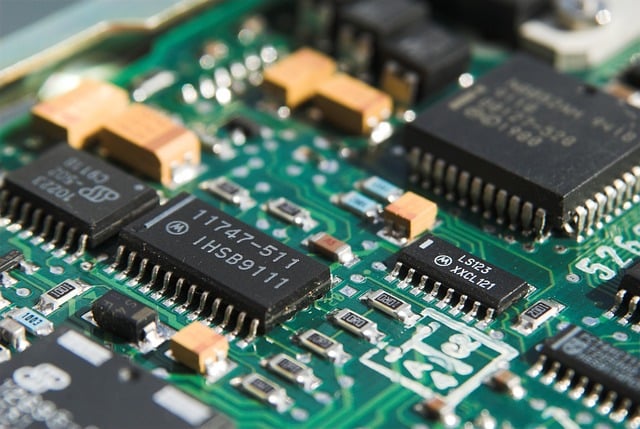
Can’t select the best motherboard for your video editing needs. Checkout this buying guide to make a better decision.
CPU Compatibility and Performance
It’s essential to select a motherboard that is compatible with high-performance CPUs like the GIGABYTE Z690I AORUS Ultra Plus with 12th Gen Intel Core processors and ASUS ROG X570 Crosshair VIII Hero with AMD Ryzen. You CPU also comes with an integrated graphics card.
These processors offer the necessary power for demanding tasks such as rendering and real-time previews. Also make sure to check the CPU socket and motherboard chipset compatibility.
RAM Capacity and Speed
Video editing requires a significant amount of RAM to handle large files and maintain smooth performance during editing sessions.
Look for motherboards that support at least 32GB to 128GB of RAM, depending on your project requirements such as the ASRock X570 Phantom Gaming-ITX or MSI MAG Z590 Tomahawk.
Additionally, opt for boards that support high-speed RAM (e.g., DDR4 3200MHz or higher) to enhance overall system performance.
Expansion Slots
Video editors often require dedicated graphics cards or other specialized hardware, so it’s essential to choose a motherboard with multiple PCIe slots like the MSI MAG Z590 Tomahawk or ASRock X570 Phantom Gaming-ITX.
This will allow you to add a powerful GPU for hardware-accelerated rendering and other tasks, as well as any additional hardware like video capture cards or PCIe-based SSDs.
Storage Options
Fast storage solutions are crucial for video editing, as they can significantly reduce loading and render times.
Look for motherboards that support NVMe SSDs, which offer much faster read and write speeds compared to traditional SATA-based SSDs or HDDs.
Additionally, ensure that the motherboard has enough SATA ports for any secondary storage drives you may need.
Connectivity Options
High-speed USB and Thunderbolt ports are essential for video editors, as they enable fast data transfers and easy connection to external devices like storage drives or specialized input devices.
Make sure the motherboard you choose has plenty of these ports, as well as HDMI and DisplayPort connectors for multiple monitor setups like the ASUS Prime B550-PLUS AMD.
Cooling Solutions
Thermal throttling can significantly impact your system’s performance during intensive editing sessions.
Select a motherboard with robust cooling solutions, such as high-quality VRM heatsinks and fan headers for additional case fans like the ASUS TUF Z390-Plus.
This will help keep temperatures in check and maintain stable performance.
Built-in Audio Quality
While it might not be the top priority for video editors, having a motherboard with decent built-in audio quality is essential for accurate audio editing and monitoring.
Look for boards with high-quality audio components, such as isolated audio circuits and premium capacitors, to ensure clear and precise sound reproduction like in the ASRock X570 Phantom Gaming-ITX.
Overclocking Support and Capabilities
Although not every video editor will require overclocking, having the option to push your CPU and RAM beyond their stock speeds can provide a performance boost for demanding tasks.
Choose a motherboard with robust overclocking features and user-friendly BIOS settings to help optimize your system’s performance.
Stability and Reliability
System crashes and instability can lead to lost work and frustration, so it’s crucial to choose a motherboard from a reputable manufacturer with a proven track record for reliability.
Look for features such as high-quality capacitors, reinforced PCIe slots, and robust power delivery systems to ensure long-term stability like in the ASUS Prime B550-PLUS AMD.
Future-Proofing
Investing in a motherboard that supports the latest industry standards and technologies will help ensure your system remains relevant as software and hardware requirements evolve.
Look for features such as support for PCIe 4.0, USB 3.2, and Wi-Fi 6 like the MSI MAG Z590 Tomahawk or GIGABYTE Z690I AORUS Ultra Plus to keep your workstation up to date for years to come.
Frequently Asked Questions
Do you need a good motherboard to edit videos?
Yes, a good motherboard is essential for video editing as it affects overall system performance, stability, and expandability. A quality motherboard ensures compatibility with high-performance processors, ample RAM capacity, fast storage options, and support for dedicated graphics cards, all of which contribute to a smooth and efficient video editing workflow.
Is Ryzen or Intel better for video editing?
Both Ryzen and Intel processors have their strengths for video editing . However, AMD Ryzen processors generally offer better multi-core performance, which is beneficial for video editing tasks like rendering and encoding. On the other hand, Intel processors often have slightly better single-core performance, which can be advantageous for certain tasks and software.
What processor do I need for video editing?
For video editing, a high-performance processor like the Intel Core i9 or AMD Ryzen 9 is recommended. These CPUs offer excellent performance for demanding tasks such as rendering, real-time previews, and handling large files, ensuring a smooth and efficient editing workflow.
Does video editing need a graphics card?
Yes, video editing can benefit from a dedicated graphics card. A powerful GPU can accelerate rendering, handle real-time previews, and improve overall performance, especially when working with high-resolution footage and complex effects. However, the necessity of a graphics card depends on the specific software and tasks involved in your video editing workflow.
Choosing the Perfect Motherboard for Video Editing
In our comprehensive review process, we found the ASUS ROG X570 Crosshair VIII Hero to exceed expectations time and time again! It’s not just a motherboard; it’s a superstar, striking a perfect balance of features tailored to video editing.
But its glory goes beyond its specs. It’s like your loyal sidekick in the video editing saga, committed to making your journey smoother and more enjoyable.Want to learn more about XYZ or related topics? Dive into our article on XYZ.
