The amount of PCIe express lanes you need depends upon the amount and the type of expansion cards you plan to install.
In the following text, I explain in detail what PCIe lanes are. The type of expansion cards out there and their lane requirements in an attempt to answer the query: “how many PCIe express lanes do I need?”
It is essential to gauge the overall lane requirement for your system because the amount of PCIe lanes a particular PC has are limited.
The number of PCIe lanes you have depends on your CPU make and model and your motherboard chipset.
For instance, a typical Intel Core series processor from the 10th generation and below offers 16 PCIe lanes, and a standard AMD Ryzen processor offers 24 PCIe lanes.
However, not all lanes provided by the CPU or the motherboard chipset can be user accessible. Not all lanes connect to a PCIe slot for putting an expansion card into.
We will explore this topic in detail below
TABLE OF CONTENTS
PCIe Lanes, CPU, and Chipset in Brief
PCIe lanes are the primary network that transmits information to and fro the connected expansion cards on the PCIe slots to the CPU. Think of these as pipelines or highways that facilitate the flow of information on your PC.
Now the number of PCIe lanes you have on your system is limited. Your CPU and the motherboard chipset define the amount of PCIe lanes you have.
As mentioned, a typical AMD Ryzen series processor offers 24 PCIe lanes. However, not all lanes provided by a specific Ryzen CPU are user accessible in PCIe slots.
Four of these lanes are used up by other components like an M.2 slot; four more are connected to the motherboard chipset through a downlink for powering it. As a result, only 16 are available from the CPU for the expansion slots.
The 16-user accessible PCIe lanes are primarily in the shape of an x16 slot for installing a graphics card.
In addition to the CPU, the motherboard offers PCIe lanes (HSIO lanes). The number of routes the motherboard provides depends on the type of chipset it features.
For instance, a low-end AMD A520 chipset offers 6 PCIe lanes, AMD B550 provides ten, and the premium AMD X570 offers 16 PCIe lanes.
Following are some of the chipsets and their corresponding PCIe lane count.
| Manufacturer | Chipset | PCIe Lanes | Category |
|---|---|---|---|
| Intel | Z690 | 28 – 12 x v4.0 – 16 x v3.0 | High Performance |
| H670 | 24 – 12 x v4.0 – 12 x v3.0 | High Performance (Minus overclocking Support) |
|
| B660 | 14 – 6 x v4.0 – 8 x v3.0 | Mid Range | |
| H610 | 12 – 12 x v3.0 | Budget | |
| Z590 | 24 | High Performance | |
| Z490 | 24 | High Performance | |
| B460 | 16 | Mid Range / Mainstream |
|
| B560 | 12 | Mid Range / Mainstream |
|
| X299 | 24 | Workstation | |
| H510 | 4 | Budget | |
| AMD | X570 | 16 | High Performance |
| B550 | 10 | Mid Range | |
| A520 | 6 | Budget | |
| TRX40 | 16 | Workstation |
Configuration of PCIe Lanes
The following graphic illustrates how the CPU and Motherboard chipset (AMD B550) lanes are configured:
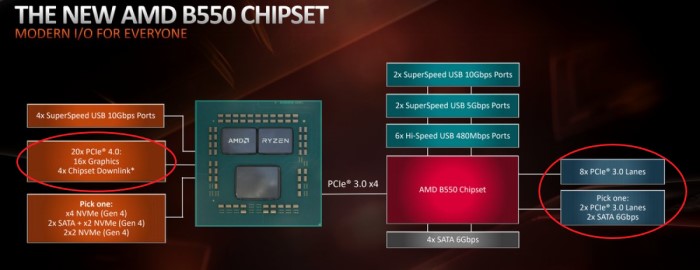
On the left side, you can see how the 24 PCIe lanes of the CPU are configured. On the right-hand side (on the far right blue boxes), you can see the B550 chipset offering a configuration of 10 PCIe lanes.
Again, not all motherboard chipset lanes are user accessible. Some of these are connected to built-in devices like an onboard Ethernet card, SATA slots, sound card, etc.
Often you will find x4 and x1 PCIe slots originating from the motherboard chipset.
If you want to learn more about how many PCIe lanes you have, we recommend reading this article a read.
Your PCIe lanes are FINITE in number.
Also Read: What are PCIe Lanes? – Beginners Guide
So How Many PCIe Express Lanes Do I Need?
Well, that depends entirely upon your PC configuration and what kind of expansion cards you have.
Different expansion cards have an additional lane requirement. Demanding expansion cards require a higher number of lanes compared to weaker cards like WiFi Network cards.
Graphics Cards PCIe Lane Requirement
A graphics card is designed to use 16 PCIe lanes, ideally originating from the CPU. If you have a single graphics card, you will connect this to the top PCIe x16 slot on your motherboard.
The top PCIe slot has 16 PCIe lanes connected to the CPU.
Now if you have two Graphics Cards, you cannot assign 32 PCIe lanes to them on a typical PC. A standard PC may only have about 20 user-accessible PCIe lanes.
Hence, if you have two graphics cards, and two PCIe x16 slots, the lanes get divided into x8/x8. Often, the difference between running a graphics card in x8 mode instead of x16 is relatively marginal.
But it is worth noting that NVIDIA Graphics cards require at least an x8 slot to work. AMD Graphics cards, on the other hand, can also work on x4 places, i.e., on lower bandwidth slots.

Please take a look at the motherboard above. This is a motherboard designed for NVIDIA SLI configuration. It has two x16 slots, which work in the following configuration: x16/0 and x8/x8.
If you occupy the first slot, it will utilize all 16 lanes. If you occupy the second slot, the lane width gets divided between the two slots.
So having two PCIe x16 slots does not mean you have 32 PCIe lanes!
It is worth learning more about PCIe slots here, as well as about GPU and their lane requirements more in-depth:
- Does it Matter Which PCIe x16 Slot I Use?
- How to Check How Many and Type PCIe Slots You Have?
- How Many PCIe Lanes Does a GPU Use?
So, the main point to note here is that Graphics Cards take up 16 lanes.
The Rest of The Cards and Their Lane Requirements
As for the rest of the cards, the PCIe lane requirement is variable.
For instance, an Ethernet Network Card may require one lane if it has 1 Gbps bandwidth or four lanes if it has 10 Gbps bandwidth (these are known as 10G cards).
Similarly, a video capture card may require either 1 PCIe lane or four, depending upon whether it is an FHD video capture card or a 4K video capture card.
We talk in-depth about all the popular expansion cards and their lane requirements here:
The following table should also help,
Summary of Expansion Cards and Their PCIe Lane Requirements
| Card | PCIe Lane Requirement | Remarks |
|---|---|---|
| NVIDIA Graphics Card | 16 or 8 | 16 ideally 8 in case of SLI |
| AMD Graphics Card | 16, 8, or 4 | 16 ideally 8 or 4 in case of crossfire |
| Sounds Card | 1 | |
| Ethernet Network Card | 1 or 4 | 1 in case of 1 Gbps (v3.0) 4 in case of 10 Gbps (v3.0) |
| WiFi Network Card | 1 | |
| Video Capture Card | 1 or 4 | 1 in case of 1080 capture (v3.0) 4 in case of 4k capture (v3.0) |
| SATA Expansion and Raid Controller | 1, 4, 8 | The lane requirement depends upon number of SATA slots, and whether it has RAID Controller |
| M.2 NVMe Expansion Card | 4 | |
| TV Tuner Cards | 1 | |
| Port Expansion Card | 1 or 4 | Depending upon the type and number of port. Thunderbolt 3.0 port, for instance, requires 4 PCIe Lanes (v3.0) |
| Riser/Splitter | 1, 4, 8, 16 |
Adding Up the Total PCIe Lanes Occupied by Cards
In the end, once you have taken note of all the expansion cards and their lane requirement, you can figure out how many PCIe lanes you need in total.
The number should equal or be less than your total number of PCIe lanes.
So, for instance, if you have 20 PCIe lanes on your system and you install a Graphics Card (16 lanes), an M.2 SSD Expansion Card (4 lanes), and also a 1G Ethernet Card (1 lane), then one of the components will get disabled.
So while you may still have more slots than PCIe lanes available, you must read the motherboard manual and spec sheet carefully. This mainly happens when you have slots sharing PCIe lanes.
Slots Sharing PCIe Lanes
The number of PCIe slots you have sometimes correspond to the number of lanes you have. This is particularly true when slots share PCIe lanes.
Take the MSI B550-A Pro motherboard, for instance.
On this motherboard, the PCIe x16 (x4) slot shares PCIe lanes with the M.2 slot. So when either is occupied, the other would get disabled.
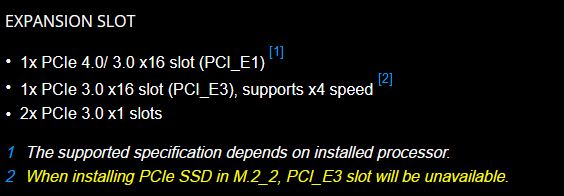
Final Words
PCIe lanes are limited. As such, knowing how many PCI Express lanes I need can come in handy when making a purchasing decision or deciding on which cards to install.
Different cards use different numbers of lanes, and the sweet spot is finding a CPU and a motherboard that can accommodate that number.
FREQUENTLY ASKED QUESTIONS
1. How many PCIe express lanes are typically required for gaming or other high-performance applications?
The number of PCIe express lanes required for gaming or other high-performance applications depends on the specific application and hardware requirements.
In general, gaming systems can benefit from having at least 16 PCIe lanes, which allows for high-bandwidth data transfer and can support multiple graphics cards in SLI or Crossfire configurations.
However, some applications may require more or fewer PCIe lanes, so it’s important to consider the specific requirements of your system and choose a motherboard with the appropriate number of PCIe lanes.
2. How can you check how many PCIe express lanes your motherboard supports, and what are the limitations of your motherboard’s PCIe capabilities?
You can check how many PCIe express lanes your motherboard supports by consulting the manufacturer’s documentation or by checking the motherboard specifications on the manufacturer’s website.
The number of PCIe lanes supported by your motherboard will depend on the specific model and chipset, and may also be influenced by other factors such as the number of M.2 slots or other expansion options.
It’s important to keep in mind that the number of PCIe lanes available is limited by the chipset and CPU, so even if your motherboard supports a large number of PCIe lanes, there may be a limit to how many can be used at once.
3. How does the number of PCIe lanes affect the compatibility of a graphics card?
The number of PCIe lanes can affect the compatibility of a graphics card because some graphics cards require a certain number of lanes to operate at their full potential.
For example, high-end graphics cards like Nvidia’s RTX 3090 require 16 PCIe lanes to operate at maximum performance, while mid-range cards like the GTX 1660 can operate on just 8 PCIe lanes.
It’s important to check the specifications of your graphics card to determine how many lanes it requires.
4. What are some factors to consider when deciding how many PCIe lanes are necessary for my system?
When deciding how many PCIe lanes are necessary for your system, there are several factors to consider.
Firstly, consider the number and type of devices you plan to use, such as graphics cards, NVMe SSDs, and network cards. Secondly, consider your use case and the level of performance you require.
Finally, consider your budget and the cost of motherboards and CPUs with varying numbers of PCIe lanes.
In general, if you plan to use multiple high-end graphics cards or NVMe SSDs, you may need more PCIe lanes to avoid bottlenecking.
However, if you are a casual user who only needs basic performance, fewer PCIe lanes may be sufficient.
