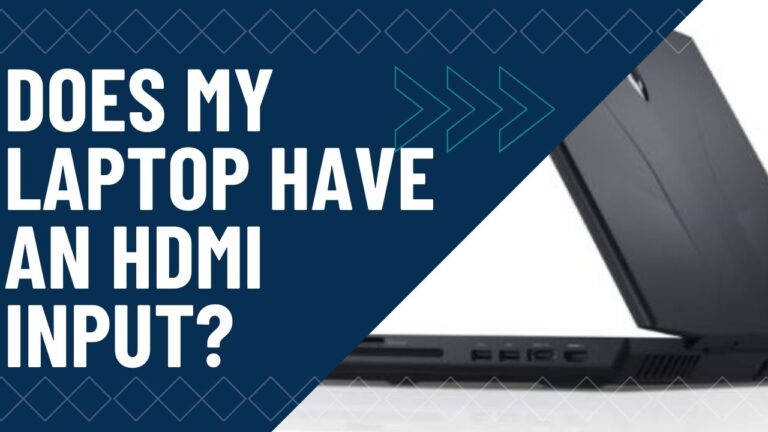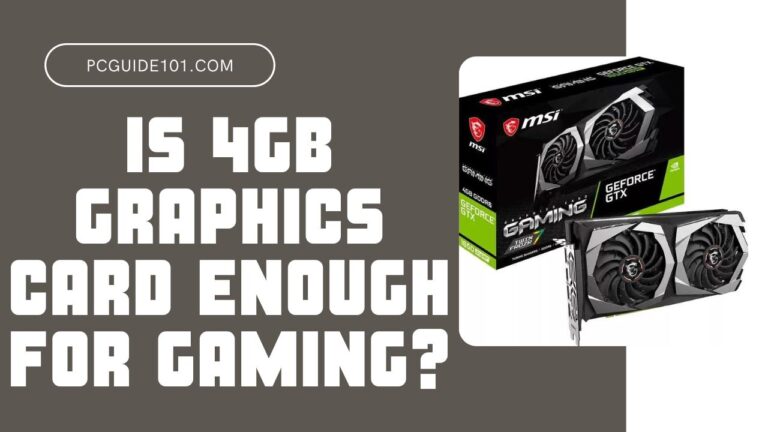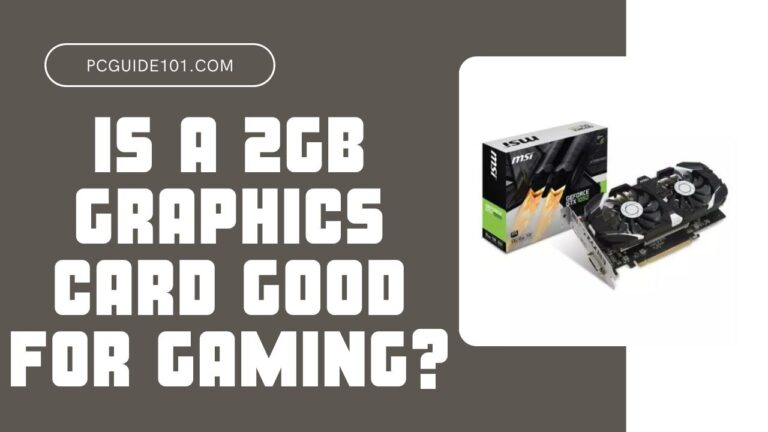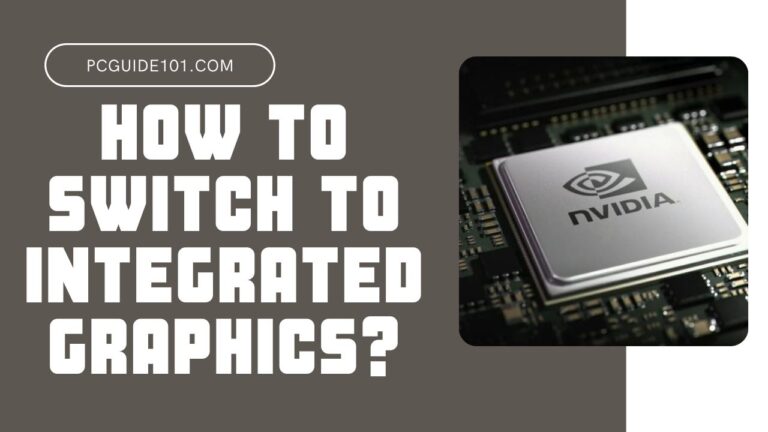How to Get 120FPS on PS5?
So you just bought a shiny new PlayStation 5, but you can’t seem to get the 120FPS as promised by the console. So naturally, this would beg the question, “how to get 120FPS on PS5?” To get 120FPS with your PS5, you must have suitable devices, games, and settings. This includes having the right monitor, …