Regarding the refresh rate, the answer to the question “does PS5 support 144Hz refresh rate?” is no. However, if by that question you mean does PS5 support 144Hz monitors, the answer is yes.
In other words, PS5 cannot output 144 frames per second. It is limited to 120 frames per second, and thus 120Hz monitor or TV would be ideal. However, if you have a 144Hz gaming monitor, the monitor should have no issues running the PS5 at the lower 120FPS cap.
To understand how this works, there are a few key points that you need to take into consideration.
The HDMI interface, version, cables, and settings are a mess, particularly for PS5. There is general confusion regarding how the HDMI 2.1 interface and 120Hz refresh rate work on PS5.
I will clarify why PS5 does not support a 144Hz refresh rate and how you can play at 120Hz on a 144Hz gaming monitor.
TABLE OF CONTENTS
The HDMI Interface of Sony PS5
For starters, not all HDMI ports AND cables are the same. Different consoles use different HDMI interfaces.
The following table shows the HDMI version different devices and gaming consoles use:
| Generation | Device | HDMI Port Version |
|---|---|---|
| Newer Gen | Newer Gen Dedicated Graphics Card | HDM 2.1 |
| PS5 | HDMI 2.1 | |
| Xbox X Xbox S | HDMI 2.1 | |
| Older Gen | Xbox One X | HDM 2.1 |
| PS4 Pro | HDMI 2.0 | |
| PS4 Slim | HDMI 2.0 | |
| PS4 | HDM 1.4 | |
| Xbox One | HDMI 1.4 |
Every new iteration of the HDMI interface supports higher resolution and refresh rate displays.
PS5 offers the latest version of HDMI, HDMI 2.1. The official HDMI 2.1 specs can support a maximum of 10K resolution at 120Hz. HDMI 2.1 can support 4K resolution at as much as 240Hz refresh rate (240 frames per second).
However, the HDMI 2.1 interface on PS5 is restricted. It does not support the breadth of all the resolutions and refresh rates the HDMI 2.1 is designed to help.
Instead, PS5 supports the following display specifications STRICTLY:
- Full HD resolution at 60Hz (60 frames per second)
- Full HD Resolution at 120Hz
- 4K Resolution at 60Hz
- 4K Resolution at 120Hz
It also supports 720p resolution, in case you are wondering.
So Does PS5 Support a 144Hz Refresh Rate?
As mentioned earlier, PS5 is strictly limited to its display specs. Even though HDMI 2.1 interface can support the 4K@240 and all the resolutions and refresh rates in between, PS5 will not allow that.
In other words, PS5 does not support QHD resolution, ultrawide screen resolution, or any additional refresh rate, including 144Hz, 165Hz, or 240Hz other than those stipulated in its design.
The gist of the discussion here is that PS5 will NOT output more than 120 frames per second.
Does PS5 Support 144Hz Monitor?
So what if you have a 144Hz gaming monitor? Will PS5 work with it? Will you be able to get 120FPS on a 144Hz monitor?
This is where the good news comes in.
While the PS5 will not push out 144 Frames Per Second, it supports monitors with a 144Hz refresh rate or higher.
Your PS5, if connected to a 144Hz monitor, will work just fine. HOWEVER, its max frames per second will be capped at 120FPS.
Enabling support 120FPS on a 144Hz Gaming Monitor
There are three key points you need to understand, though, to allow support for a 120Hz refresh rate on PS5, even on a 144Hz Refresh Rate monitor.
1. You Need To Have The Right HDMI Cable for 120Hz.
If things weren’t already confusing enough with HDMI with all the ports versions and the PS5 limitations and display specs, you also have to consider what HDMI cable version you have.
You see, not all HDMI cables are the same. There are different HDMI cables capable of carrying different resolutions and refresh rates.
| HDMI Standard Certification | Max Data Rate Supported | Specs Supported | Best Port |
|---|---|---|---|
| Standard | 4.95 Gb/s | 720 or 1080P @ 60Hz | <1.4 |
| High Speed | 10.2 Gb/s | FHD @ 60Hz QHD @ 60Hz 4K @ 30Hz | 1.4 |
| Premium High Speed | 18 Gb/s | 4k @ 60Hz | 2.0 |
| Ultra High Speed | 48 Gb/s | 4K @ 60Hz 8K @ 120Hz 10K @ 120hz | 2.1 |
So basically,
- For running PS5 at Full HD @ 60Hz, you need HDMI 1.4 cable (High-Speed Cable).
- For running PS5 at Full HD @ 120Hz, you need HDMI 1.4 cable (High-Speed Cable)
- For running PS5 at 4K @ 60Hz, you need HDMI 2.0 cable (Premium High Speed)
- For running PS5 at 4K @ 120Hz, you need HDMI 2.1 cable (Ultra High-Speed Cable).
In addition, you need to ensure that the cable you buy is certified. Certified lines have a label verifying that they conform to the specs.

In other words, you cannot get an HDMI 2.1 cable from a generic brand and expect that to work on 4K@120Hz on a PS5.
Also Read: How Many Types of HDMI Cables Are There?
2. Make Sure You Have The Right Settings on PS5
PS5 does not tell you how to make 120Hz work on your monitor or TV to confuse you further.
If you hooked up your PS5 to a 144Hz monitor and if your PS5 only works at a 60Hz refresh rate max, despite having the suitable cable, then the problem could be with the PS5 display settings, which in itself are deeply confusing.
To enable support port for 120Hz (displaying 120 FPS), you need to set the video settings to “Performance Mode” instead of “Resolution Mode” or “Automatic.”
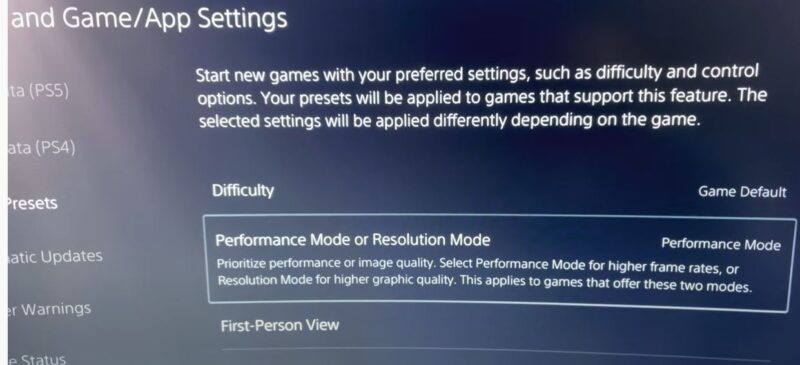
This should unlock the 120FPS game mode.
Also Read: How to Get 120FPS on PS5?
3. The Game Must Support 120FPS
It is entirely possible that the game in question does not support 120FPS at all. Hence, that is worth checking out too.
Final Words
So does PS5 support a 144Hz refresh rate? No, it does not. It only supports a native refresh rate of 120Hz, which can push out 120FPS max.
But does PS5 support a 144Hz monitor? Yes, it does help a 144Hz monitor. However, the FPS on this monitor will be capped at 120FPS max.
FREQUENTLY ASKED QUESTIONS
1. What display settings should I use to enable 144Hz on my PS5?
To enable 144Hz on your PS5, you need to make sure that your display settings are configured correctly. Go to the Settings menu on your PS5 and select the “Screen and Video” option. From there, select “Video Output” and then “Video Output Information.”
This will show you the maximum refresh rate supported by your display. If your display supports 144Hz, you can then select it from the “Refresh Rate” drop-down menu.
2. What type of HDMI cable do I need to use to enable 144Hz on my PS5?
To enable 144Hz on your PS5, you need to use an HDMI 2.1 cable. This type of cable is required to transmit the higher bandwidth necessary for 144Hz. If you’re unsure whether your cable is HDMI 2.1 compatible, check the packaging or consult the manufacturer’s website.
3. What other features should I consider when purchasing a gaming monitor to use with my PS5?
When purchasing a gaming monitor to use with your PS5, there are several features to consider in addition to refresh rate. These include screen size, resolution, response time, and panel type. A larger screen size can provide a more immersive gaming experience, while a higher resolution can provide sharper images.
A lower response time can reduce input lag, and a faster panel type such as IPS or TN can improve motion handling. Ultimately, it’s important to choose a monitor that meets your specific needs and budget.
