HDMI cables are not uniform across the board. Many types of HDMI cables are out there and are classified differently.
The answer to the question “how many types of HDMI cables are there?” can be divided into two parts since HDMI cable types are divided in two ways.
Firstly, HDMI cables can be categorized in terms of their connector type. Secondly, HDMI cables can be ordered according to their performance or how much data they can carry.
In terms of connector type, there are five types of HDMI cables. On the other hand, in terms of performance type, there are four types of HDMI cables.
In the following text, I will aim to explain the various types of HDMI cables and their categorization.
TABLE OF CONTENTS
So How Many Types of HDMI Cables Are There?
Again, the answer to this question depends upon whether you want to know the different HDMI cable connector types or the different HDMI cable performance types.
HDMI Cable Type by Different Connector Type
In terms of connector type, there are five types of HDMI cables:
- Type-A Standard HDMI Cable
- Type-B Dual HDMI Cable
- Type-C Mini HDMI Cable
- Type-D Micro HDMI Cable
- Type-E Automotive Connection System
The following graphic shows the different HDMI cable types.
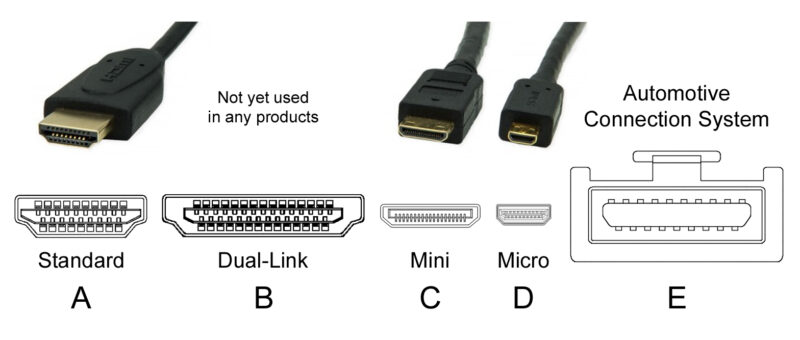
1. Type-A Standard HDMI Cable

This is the most standard type of connector. We have always seen this HDMI cable at one point or another.
A typical HDMI cable that connects your PC to your monitor or your gaming console to your TV uses this Standard Type-A HDMI connector.
2. Type-B Dual HDMI Cable
Dual Link HDMI connectors are obsolete. They were introduced in 2002 to cater to the high bandwidth demands of displays back then.
However, since the newer HDMI 1.3 interface released in 2006 resolved the issue of catering to up to 4K @ 30Hz monitors and TVs with just the Standard Type-A connector, the Type-B HDMI connector became obsolete.
Given the ever-newer and improved version of the HDMI interface and the Type-B connector and port were just too big for portable devices, this connector type hasn’t seen a comeback.
3. Type-C Mini HDMI Cable

Type-C Mini HDMI port is also standard on recording equipment such as cameras and other portable devices.
4. Type-D Micro HDMI Cable
Type-D is the minor iteration of the HDMI connector type.
This is found on very compact, portable recording and AV devices, the most popular of which is the GoPro.
5. Type-E Automotive HDMI Connector
This is a specialized and very uncommon connector type intended to be used for environments subjected to shocks and vibrations.
This includes cars and other industrial applications.
Also Read: What Does HDMI Cable Look Like?
HDMI Cables Can Also Be Found With Different Ends
In addition to that, HDMI cables can also have different connectors on each end. Such HDMI cables are either called adapter cables or extenders.
You can find HDMI cables with different HDMI connector types, such as HDMI Type-A to HDMI Type-C cables.

You can find HDMI cables that switch the HDMI interface to a different interface, such as HDMI-DVI.
Read in Detail: Do HDMI Cables Have Different Ends?
HDMI Cable Type by Performance Rating
The second way HDMI cables are categorized is through their performance category.
Different versions of the HDMI cable are suitable for different HDMI port versions.
To understand this concept, you must realize that HDMI is an ever-evolving interface. Newer HDMI versions offer higher bandwidth. They can cater to monitors and TVs with the latest high specs of resolution and refresh rate, i.e., 8K resolution and 120Hz screens.
Also Read: How to Check the Version of the HDMI PORT?
The following table explains the different HDMI versions. The latest HDMI version is 2.1. Ports conforming to this version can support up to 10K resolution at 120Hz.
| HDMI Version | Max Resolution | Max Refresh Rate | Max Bandwidth (Gbit/s) | Effective Bandwidth (Gbit/s) | HDR? | Audio Technology Supported |
|---|---|---|---|---|---|---|
| HDMI 1.0 | 1080p | 1080p @ 60 Hz | 4.95 | 3.96 | No | – 8 Audio Channels |
| HDMI 1.1/1.2 | 1440p | 1440p @ 30 Hz | 4.95 | 3.96 | No | – 8 Audio Channels -Super Audio CDs |
| HDMI 1.3/1.4 | 4096 x 2160 (4K) | 120 Hz @ FHD Resolution 30 Hz @ 4k Resolution 24 Hz @ 4k Resolution | 10.2 | 8.16 | No | – 8 Audio Channels – ARC – Dolby TrueHD – DTS-HD |
| HDMI 2.0 | 4096 x 2160 (4K) | 60 Hz @ 4K Resolution | 18 | 14.40 | Yes | – 32 audio channels, – Dynamic Resolution Adaptation (DRA) – High-Efficiency Advanced Audio Coding (HE-AAC) |
| HDMI 2.1 | Upto 10240 x 4320 (10K) | Upto 120Hz @ 10K | 48 | 42.67 | Yes | – 32 audio channels – eARC |
The newer the HDMI interface version, the more robust an HDMI cable you need. Hence, not all HDMI cables are the same.
As such, there are four types of HDMI cables types based on their performance:
- Standard HDMI
- High Speed
- Premium High Speed
- Ultra High Speed
The following table shows the HDMI cable types based on their performance category.
| HDMI Standard Certification | Max Data Rate Supported | Specs Supported | Best Port |
|---|---|---|---|
| Standard | 4.95 Gb/s | 720 or 1080P @ 60Hz | <1.4 |
| High Speed | 10.2 Gb/s | FHD @ 60Hz QHD @ 60Hz 4K @ 30Hz | 1.4 |
| Premium High Speed | 18 Gb/s | 4k @ 60Hz | 2.0 |
| Ultra High Speed | 48 Gb/s | 4K @ 60Hz 8K @ 120Hz 10K @ 120hz | 2.1 |
So basically, any HDMI cable can work to support your average full HD TVs and monitors at a 60Hz refresh rate.
You will need a Premium High-Speed cable to support 4K @ 60Hz over the HDMI 2.0 ports.
For supporting resolution higher than 4K with refresh rates higher than 60Hz, you must have the Ultra High-Speed cable and HDMI 2.1 ports.
Regarding their physical looks, an Ultra High-Speed cable looks no different than a Standard HDMI cable.
Ultra High Speed or Premium High-Speed cables have the same connector types as standard HDMI cables.
Also note that colloquially, these cables are also referred to as follows:
- Standard HDMI, aka HDMI 1.4 cable
- High Speed aka HDMI 1.4 cable
- Premium High Speed, aka HDMI 2.0 cable
- Ultra High Speed, aka HDMI 2.1 cable
Also Read: How to Check HDMI Cable Version?
FREQUENTLY ASKED QUESTIONS
1. Are HDMI Cables All The Same?
No, not all HDMI cables are the same.
The article discusses that HDMI cables are differentiated regarding their connector type and performance specifications.
You have Type-A, B, C, D, and E HDMI cable types, and then you have Standard, High Speed, Premium High Speed, and Ultra High-Speed HDMI cable performance types.
2. Are HDMI 1.4 and 2.0 Cables the Same?
No, they are not the same.
While they may look the same, HDMI 1.4 (aka High-Speed HDMI cable) and HDMI 2.0 (aka Premium High-Speed cable) differ.
HDMI 1.4 cable can support max resolution and refresh rate of 4K @ 30 Hz. HDMI 2.0 cable can support the max resolution and refresh rate of 4K @ 60Hz.
3. How Do I Know What Type of HDMI Cable I Have?
You can either tell by the HDMI cable’s specifications or through trial and error.
Also Read: Are All HDMI Cables 4K?
I have written a comprehensive guide: How to Check HDMI Cable Version?
Final Words
In this article, I comprehensively talked about how many types of HDMI cables there are. Again, HDMI cables are categorized according to their connector type and performance rating.
If you have just bought a new 4K TV and your old HDMI cable doesn’t seem to work correctly, it may be time for a cable upgrade.
Fortunately, even the most robust Ultra High-Speed HDMI cables are highly affordable.
