The answer to the question “do HDMI cables have different ends?” is a yes. HDMI cables CAN have different ends. For instance, you can find standard HDMI to Mini HDMI cables.
You can also find cables with HDMI connectors on one end and the connector of another interface on the other, such as HDMI to DisplayPort, HDMI to USB Type-C, etc.
And finally, you can find HDMI cables with female and male connectors.
In the following text, I will discuss different interfaces and connectors and how you can have other connectors on an HDMI cable.
TABLE OF CONTENTS
Different HDMI Connectors
For starters, it is worth understanding that the HDMI interface has different connectors for different uses.
The following graphic explains the different HDMI connectors the interface uses.
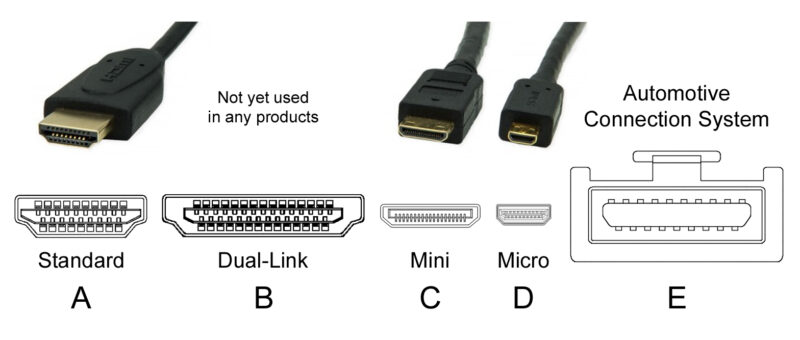
Type-A Standard HDMI Connectors

Type-A HDMI connectors, also known as standard HDMI connectors, are the most common connectors you can find on a typical HDMI cable.
Type-B Dual-Link HDMI Connectors
This connector was suggested in 2002. However, it has yet to catch up and is more or less obsolete.
This connector is intended to increase the maximum bandwidth that the interface can carry. However, with the introduction of HDMI 1.3 in 2006, the data rate exceeded that of the Dual-Link HDMI.
Since this connector came long before HDMI became the staple connector in all devices, it never caught on once HDMI 1.3 and the subsequent HDMI 1.4 became prevalent.
Type-C Mini HDMI Connectors
Mini HDMI, aka Type-C HDMI, has a much smaller form factor than standard HDMI. These are common on portable devices such as cameras and camcorders.
For instance, the following Nikon D7500 DSLR Camera has a mini-HDMI port.

Type-D Micro HDMI Connectors
Type-D or mini HDMI connector is used in even smaller devices. This port is smaller than even the standard USB port.
This port is also found on portable devices such as recording instruments, i.e., DSLR cameras, camcorders, and other popular devices such as GoPro.

Also Read: Does it Matter Which HDMI Port I Use?
So Do HDMI Cables Have Different Ends?
As stated earlier, you can find HDMI cables with different ends. You can find various ends on an HDMI cable. You can find the following:
- HDMI Cables with Different HDMI-Type Ends
- HDMI Cables with Ends of Different Interfaces
- HDMI Cables with Female / Male Ends
I will explain each of these in detail below:
1. HDMI Cables with Different HDMI-Type Ends
As mentioned, there are different HDMI end types, i.e., Standard, Mini, and Micro. And thus, you can find HDMI cables in various configurations, such as:
- Standard HDMI to Mini HDMI
- Standard HDMI to Micro HDMI
- Mini HDMI to Micro HDMI


You can use these to connect various devices. For instance, you can connect your camcorder to your PC using standard HDMI stone.
2. HDMI Cables with Ends of Different Interfaces
The different ends of an HDMI cable are not just limited to the HDMI interface itself; you can find HDMI cables with backs conforming to other interfaces.
Hence you can find the following:
- HDMI to VGA
- HDMI to DVI
- HDMI to DisplayPort
- HDMI to USB Type-C
And many more.
These are excellent for connecting devices that do not have the same interfaces. For instance, if you have a monitor with a DisplayPort only and a laptop with an HDMI port, you can use HDMI to DisplayPort cable.
The following image shows the different Display interfaces (Input ports):
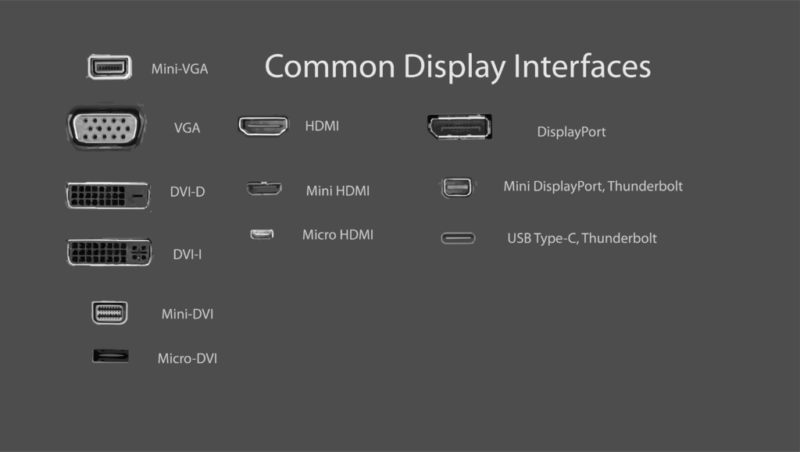
The ports are to scale and thus show the appropriate size of each port compared to the other.

Also Read: What is HDMI Input Used For?
HDMI Adapter Cables Work at the Specs of the Inferior Interface
HDMI cables with different interface ends are also called adapter cables.
When using these HDMI adapter cables with a different interface type on the other end, such as VGA, DVI, or DP, note that the entire connection will work at the performance of the inferior interface.
In other words, if you connect an HDMI-to-DVI cable to your laptop’s HDMI 2.0 port that has the potential to support up to 4K resolution @ 60Hz refresh rate on one end TO your monitor’s DVI port that has the potential to help ONLY 2560×1440@60Hz on the other end, the entire interface will work at 2560×1440@60Hz at max.
In other words, you will not benefit from your laptop’s HDMI 2.0 output port.
Similarly, If you have an HDMI to a DP cable and connect to an HDMI 1.4 port on one end with the max supported resolution and refresh rate of 4K@30Hz to DP 1.4 on the other, which helps 8K@60Hz, then your entire interface will be bottlenecked by the HDMI 1.4.
HDMI to USB-C – A Unique Cable for Connecting Mobile Devices
One of the most peculiar is the HDMI to USB Type C cable.

This cable cannot send data as files and folders over a line, just as you would with a standard USB cable.
It is instead mainly used for display devices that use the Type-C form factor for video/audio output. This includes Thunderbolt 3 (or newer) enabled monitors as well.
It is also commonly used for connecting your phone or tablet with your TV, i.e., mirroring and apps like Miracast.
So, if you have an Android device particularly, and you want to turn your monitor or TV into a computer, you can use this to connect your smartphone to your monitor/TV and turn it into a Chromebook. However, this is a profound feature that many miss out – this feature is NOT compatible with all Android devices.
3. HDMI Cables with Female / Male Ends
And finally, you can find HDMI cables with male and female ends. Hence you can find the following cables:
- Male-to-Male cables
- Male-to-Female cables
- Female-to-Female cables
The most common of these cables is the male-to-male cable which we use to connect our devices, such as PC to monitors, blu-ray players to TV, etc.

You can find male-to-male and female-to-female connectors for HDMI types, including standard, Micro, and Mini HDMI.
Male-to-Female and Female-to-Female cables are often used as extenders.

Also Read: Do HDMI Cables Go Bad?
Final Words
So, do HDMI cables have different ends? From the discussion above, it should be evident that HDMI cables can be found with various end types.
You have to take your pick!
FREQUENTLY ASKED QUESTIONS
1. Can I use an adapter or converter to connect HDMI cables with different ends?
Yes, you can use an adapter or converter to connect HDMI cables with different ends. However, it’s essential to note that the quality of the adapter or converter will affect the signal quality. It’s recommended to use high-quality adapters or converters to ensure the best performance.
2. How long can an HDMI cable be before signal quality is impacted, and what can I do to improve it?
The maximum length of an HDMI cable before signal quality is impacted depends on various factors such as the cable’s quality, the signal’s strength, and environmental factors.
However, in general, it’s recommended to use cables that are no longer than 50 feet. To improve signal quality, you can use a signal booster or a higher-quality cable.
3. What are some common problems that can occur when using HDMI cables with different ends, and how can I avoid them?
Common problems when using HDMI cables with different ends include poor signal quality, distorted images, and loss of sound. To avoid these issues, ensure that the cables are compatible with your devices, use high-quality cables, and avoid bending or twisting the cables excessively.
4. How much should I expect to pay for an HDMI cable with different ends, and is there a significant price difference between brands?
The price of an HDMI cable with different ends can vary depending on various factors such as the cable’s length, quality, and brand. However, in general, you can expect to pay anywhere from $5 to $100 for an HDMI cable.
While some high-end cables may offer better performance, it’s essential to note that more expensive cables are not always necessary for most home entertainment systems.
Also Read: Does HDMI Cable Cause Lags?
