One of the most fundamental questions asked by those unfamiliar with audio/video interfaces is, “What is HDMI input used for?” HDMI ports, the most widespread interface for multimedia connectivity, can be either input or output.
HDMI input ports are generally found on display devices such as monitors, TVs, and projectors. They receive audio and video signals from a source device such as a PC, gaming console, set-top box, home theater system, etc.
Again, I’d like to point out that not all HDMI ports are inputs. HDMI ports can also be output ports. It all depends upon the device in question, and I will discuss this in detail in the following text.
TABLE OF CONTENTS
HDMI Interface is Unidirectional
For starters, you must note that unlike interfaces used for file transfers, such as USB or Ethernet Networks, data in the HDMI interface travels in only one direction.
The source and destination ports can act as input or output in USB and ethernet networks. They have the hardware and the controllers to send and receive data (in most cases).
For instance, when you connect your phone to your PC via a USB cable, you can send and receive data to and from the phone and the PC.
This is different from how the HDMI interface works.
With the HDMI interface, the source device (output) has different hardware for encoding and sending the data. The destination has additional hardware for decoding the data.
The following graphic shows a general idea of how the data flows in HDMI vs. USB interfaces.
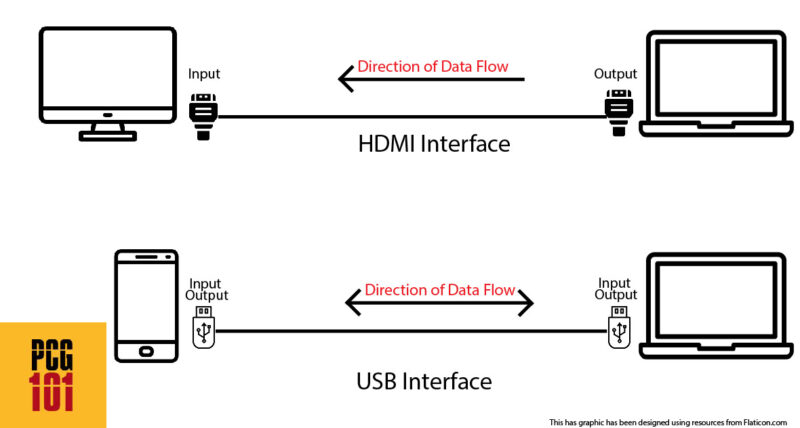
Hence, input and output ports on an HDMI serve different purposes.
Also Read: Does My Laptop Have an HDMI Input?
What is HDMI Input Used For?
As mentioned, the HDMI input port receives the Audio/ Video signals from the source device.
For instance, the corresponding pixels must turn on to display an image on a monitor or TV. The information regarding which pixels must turn on and off and when is sent from the source device (i.e., PC, blu-ray player).
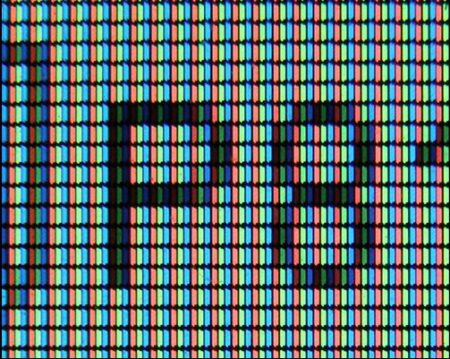
This information travels from the HDMI output port, through the HDMI cable, to the display device’s input port. The display device then decodes the data and responds accordingly by switching the required pixels on or off.

Similarly, a typical soundbar for a home theatre system also uses an HDMI input port. It receives the audio signals from the source device and then broadcasts them as audio.
What Devices Use HDMI INPUT Ports?
So from the discussion above, it should be clear that there are two types of HDMI devices:
- Output devices
- Input devices
Output devices send the A/V signals out through the HDMI output port. Input devices have input ports. They receive the signals sent from the output ports and broadcast them in the form of video (monitor), audio (soundbar), or both (TV).
The following table lists the HDMI devices that use HDMI interfaces, highlighting whether they have input or output ports.
| Type | Device |
|---|---|
| Input | TV |
| Monitor | |
| Projector | |
| Soundbar | |
| A/V Receiver | |
| Output | Desktop |
| Laptop | |
| Gaming Consoles | |
| Blu-ray / DVD Player | |
| Set-top Boxes | |
| DSLR Camers | |
| Tablets | |
| Mobile Phones |
Also Read: How to Connect Monitor with No HDMI Ports?
Some Devices Can Have Both HDMI In and Out
While most of the devices either have input or output ports, some devices can feature both.
Xbox One Has Both HDMI Input and Output Ports
For instance, some gaming consoles, such as the Xbox One. This gaming console has both an HDMI input and an HDMI output port.

While it makes sense to have an output port for sending the AV signals to the TV or monitor, what is the purpose of an HDMI input on a gaming console?
Input ports on source devices, such as gaming consoles, often serve specialized purposes.
The input port on Xbox One is a specialized port intended to connect to a set-top top for receiving cable or satellite TV. That way, you could have one consolidated environment for home entertainment under one console.
However, that idea never picked up.
The HDMI input port has been ditched in the newer-gen consoles, i.e., the Xbox X and Xbox S consoles.
HDMI Switches and Splitters

Another set of popular devices that use input and output HDMI ports are switches and splitters. These devices turn one HDMI port into multiple HDMI ports.
They have one HDMI input that receives the signals from the output HDMI port of the source device. It then branches it into two or more HDMI output ports.
Also Read: Can I Plug HDMI 2.1 Cable Into a 1.4 Port?
Final Words
So the answer to the question “What is HDMI input used for?” is relatively straightforward. An HDMI input port receives A/V signals from the source device and then broadcasts them to the user in video, audio, or both signals.
Also Read: Can You Add HDMI Ports to a Computer?
Frequently Asked Questions
1. What kind of cables and adapters are needed to use HDMI input, and how do I choose the right ones for my setup?
HDMI input requires specific cables and adapters that are designed to support high-speed data transfer and high-quality video and audio output. It is important to choose the right cable or adapter for your specific device and setup, as using the wrong one can result in poor image quality or no image at all.
2. Can I use HDMI input to connect multiple devices to a single display or TV, and if so, how do I switch between them?
Yes, HDMI input can be used to connect multiple devices to a single display or TV, using an HDMI switch or splitter.
An HDMI switch allows you to toggle between different HDMI sources, while an HDMI splitter duplicates the signal to multiple displays or TVs.
It is important to choose a high-quality switch or splitter that supports the resolution and frame rate of your devices, as well as any advanced features such as HDR or 3D.
3. How does HDMI input compare to other input standards such as DisplayPort, DVI, and VGA, and which one is best for my needs?
HDMI input is one of the most popular video and audio input standards, and is widely used in consumer electronics such as TVs, gaming consoles, and streaming devices.
It offers high-quality video and audio output, as well as support for advanced features such as HDR and 3D.
However, it is not the only input standard available, and other standards such as DisplayPort and DVI may offer better performance in certain situations.
4. Can HDMI input be used for gaming, and what kind of features and settings should I look for to get the best performance?
HDMI input can be used for gaming, and is a popular choice among gamers due to its high-quality video and audio output, low latency, and support for advanced features such as HDR and 3D.
When using HDMI input for gaming, it is important to choose a display or TV with a low input lag and high refresh rate, as well as a graphics card that can support the resolution and frame rate of your games.
Additionally, many gaming monitors and TVs come with specialized gaming features such as adaptive sync and low motion blur, which can further enhance the gaming experience.
