The short and simple answer to the question “do monitors come with HDMI cables?” is a yes. Most, if not all, of the latest monitors come with HDMI cables.
At the time, monitors came with either VGA or DVI cables. However, as HDMI has become the most popular interface for multimedia devices, almost all PC monitors nowadays include an HDMI cable.
However, to get a definitive answer, it is always best to check the specification of your monitor.
So as you know, the HDMI cable version depends upon the HDMI ports’ performance on your monitor.
In the following article, I will discuss deciding if and what HDMI cable comes with monitors.
TABLE OF CONTENTS
So Do Monitors Come with HDMI Cables?
As mentioned earlier, yes, PC monitors do come with HDMI cables. Some monitors offer not only HDMI cables but additional cables as well as DisplayPort cables or VGA cables.
Check the MONITOR Technical Data Sheet To Find Out
While finding HDMI cables with monitors is a norm these days, you can verify whether your chosen monitor comes with an HDMI cable or not through its technical spec sheet.
Look for sections labeled as either “Accessories,” “What’s in the Box,” or “Package Information.”
For instance, the technical data sheet for Sceptre E248W-19203R, one of the most popular 24-inch budget monitors.

You can see that it offers one HDMI cable.
Sometimes, however, the technical data sheets need to specify this information.
For instance, the technical specifications for HP 24mh, another trendy budget 24-inch monitor, do not specify whether it offers HDMI cable.
So, check their unboxing videos. Contact their support if you need help finding the correct information.
HP 24mh does, however, offer an HDMI cable according to its unboxing video.
The Version of the HDMI Cables Can Differ Depending On the Monitor
While all monitors have an HDMI cable, you must understand that not all are identical.
While Full HD monitors with 60Hz refresh can work with your average HDMI cables, if you want to run a 4K monitor at 60Hz or a monitor with a resolution higher than 4K with 120Hz and a higher refresh rate, then you need more robust HDMI cables.
This is where a different version of the HDMI cables becomes relevant.
There are four types of HDMI cables, as shown in the table below.
| HDMI Standard Certification | Max Data Rate Supported | Specs Supported | Best Port |
|---|---|---|---|
| Standard | 4.95 Gb/s | 720 or 1080P @ 60Hz | <1.4 |
| High Speed | 10.2 Gb/s | FHD @ 60Hz QHD @ 60Hz 4K @ 30Hz | 1.4 |
| Premium High Speed | 18 Gb/s | 4k @ 60Hz | 2.0 |
| Ultra High Speed | 48 Gb/s | 4K @ 60Hz 8K @ 120Hz 10K @ 120hz | 2.1 |
These cables are also referred to as follows:
- Standard HDMI aka HDMI 1.1/1.2 cable (Obsolete)
- High Speed aka HDMI 1.4 cable
- Premium High Speed, aka HDMI 2.0 cable
- Ultra High Speed, aka HDMI 2.1 cable
Also Read: How Many Types of HDMI Cables Are There?
Figuring Out the Version of HDMI Cable Your Monitor Comes With
Do you know how to figure out what version of HDMI cable your monitor would come with?
The version of the HDMI cable your monitor comes with mostly depends upon the performance of the HDMI ports on your monitor.
If your monitor has an HDMI 1.4 port, it will almost certainly come with a High Speed, aka an HDMI 1.4 cable.
If your monitor has an HDMI 2.1 port, it will almost certainly come with an Ultra High Speed, aka an HDMI 2.0 cable.
One way to find out is, again, through the spec sheet.
Take, for instance, the specs for the premium ASUS TUF Gaming VG28UQL1A monitor.

This monitor has 2 x HDMI 2.0 ports and 2 x HDMI 2.1 ports.
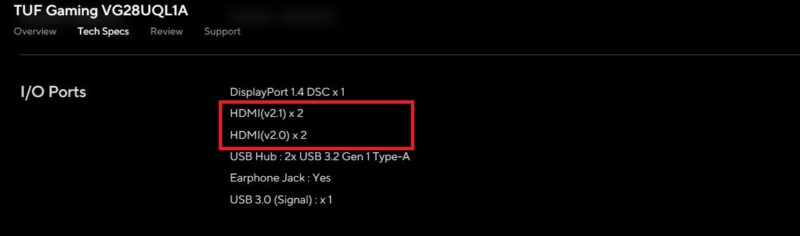
Hence, this monitor has an Ultra High Speed (HDMI 2.1) cable because it has HDMI 2.1 ports.
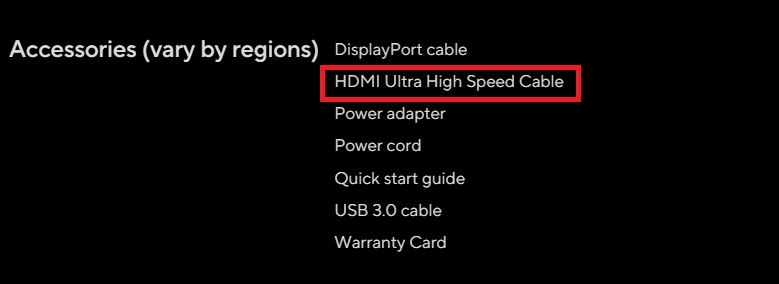
You can read the specs of this monitor here.
While HDMI cables are backward compatible, they are not forward compatible.
An Ultra High Speed (HDMI 2.1) cable can work with HDMI 2.0 and HDMI 1.4 ports, but it won’t work the other way around, meaning an HDMI 1.4 cable will not support a monitor designed with HDMI 2.1 specs.
Also Read- Can I Transfer Files With HDMI Cable?
Some Monitor’s Specs Do Not Highlight The Version of the Cable
Unfortunately, some monitor specifications need to clarify the HDMI cable version included.
Take, for instance, this 4K AOC U2790VQ. This is a 4K monitor that offers two HDMI ports 1 x HDMI 1.4 port and 1 x HDMI 2.0 port.
While its package information does tell you that it includes a 1.8 ft HDMI cable, it does not specify what version it conforms to.
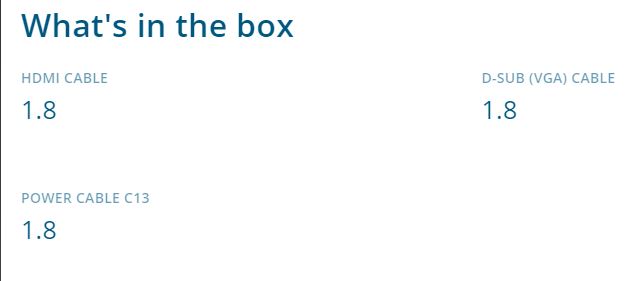
So the only way to verify what version of cable this monitor comes with is through trial and error.
Since this is a 4K monitor, if the included cable only operates this monitor at 30Hz or a significantly lower refresh rate than 60Hz, then you most probably have an HDMI 1.4 (High Speed) cable.
If it can operate the monitor at 4K@60Hz, you have an HDMI 2.0 cable.
Also Read: Are All HDMI Cables 4K?
There Are Exceptions
There are certain exceptions, as some monitors do not come with an HDMI cable but instead offer DisplayPort cables.
Could you take, for instance, the LG 34GP83A-B?LG 34GP83A-B. This premium ultra-wide gaming monitor does NOT offer an HDMI cable but instead provides a DisplayPort cable.

Additionally, you may still find specific newer monitors showing older VGA or DVI cables. But in the era of HDMI, such monitors are rare.
Also Read: Does HDMI Drain Battery?
Final Words
While there are exceptions, the answer to the question “do monitors come with HDMI cables.” is a yes for most monitors.
However, to be specific and figure out what version the included cable belongs to, it is worth checking out the manufacturer’s official website for the technical spec sheet.
FREQUENTLY ASKED QUESTIONS
1. Does the Monitor Come with Multiple HDMI Cables?
No, monitors do not come with multiple HDMI cables.
2. What Cables Come with Monitors?
All monitors come with a C13 Power Cable.
As far as the display interface is concerned, most monitors come with an HDMI cable. However, you may also find monitors with VGA, DVI, DP, or even Thunderbolt cables.
Most monitors come with only a cable connecting them to your PC. However, some monitors may come with multiple display cables for different interfaces.
3. Can you use a different type of cable instead of an HDMI cable to connect a monitor?
Yes, you can use other types of cables to connect a monitor, such as VGA, DVI, or DisplayPort. However, HDMI cables are widely used because they can transmit both audio and video signals and support higher resolutions than some other cable types.
4. Can you use an HDMI cable to connect a monitor to a gaming console or other devices?
Yes, you can use an HDMI cable to connect a monitor to a gaming console or other devices that have an HDMI output port.
This is a common way to use a monitor as a display for a gaming console or media player, and it’s usually a simple plug-and-play process.
However, you should make sure that your monitor’s resolution and refresh rate are compatible with the output of your gaming console or other device for the best results.
Also Read: Can You Add HDMI Ports to a Computer?
Also Read: Can I Transfer Files with HDMI Cable?
