Gaming computers are always expensive, and the GPU consumes much of the overall budget. While making such an investment, you might wonder how long the GPU will last.
It is almost impossible to specify an exact age for the GPU. This is evident because some GPUs released nearly 6-7 years ago (like the GTX 1080) remain relevant in today’s gaming industry.
So while in terms of performance, certain flagship graphics cards can last for longer than seven years, many factors are involved regarding the physical lifespan.
We can list an understanding of all the significant reasons that tend to reduce the physical lifespan. Some key factors include the brand, maintenance, temperatures, and usage of the GPU.
Considering all these elements, we can make a somewhat educated guess of how long the GPU will last physically and performance-wise.
We can discuss what you can expect from your GPU and how long it will take to upgrade it to a better unit. And while we are at it, let’s also see what can be done to ensure the GPU does not die.

I have divided this article into two sections:
- How long do GPUs last physically
- How long do GPUs last performance-wise
TABLE OF CONTENTS
How Long do GPUs Last Physically?
The physical life of the GPU unit is highly variable. It depends on factors such as what brand the GPU belongs to and how much care the GPU has been kept with.
A GPU may last only 3-5 years with highly intensive usage and moderate caretaking.
It is unlikely, but if you keep everything in check, you may as well see it exceed a decade, after which different components like the fans and thermal paste may start to give in.
To make an informed estimation, we must consider all the aspects influencing the total lifespan.
Factors That Can Cause a GPU to Die Sooner
As discussed earlier, every GPU has a certain lifespan, which can be cut short by a handful of significant issues. After making such a costly investment, the card is only fair to be kept with the utmost care and lasts as long as expected.
Here are some common problems and how to prevent them.
1. Choose from a Respected Brand
The GPU brand contributes a lot to the longevity of the physical life. It is a common understanding that the units from respected brands last longer than the cheaper ones when used under the same conditions.
The underlying chip is the same in all card variants; the outer body and physical add-ons contribute to its physical lifespan.
The more established brands offer unique features that the cheaper brands may not, such as high-quality thermal paste, more vital parts, and open airflow.
Cards from brands like ASUS, MSI, and EVGA will not only perform slightly better than their cheaper counterparts. Still, they will surely last longer physically, thanks to quality engineering and superior design.
So if you have found a sweet deal from an unknown brand on Aliexpress or Ebay on an RTX 3080, it would be wise to steer clear.
Brands Affect the Quality of the Parts
The outer body of the card does not take any beating (at least it shouldn’t ever), but components like the fans may experience some wear and tear over the years.
This wearing causes the gradual erosion of the parts and, subsequently, the card. Steps like regular cleaning and light usage may help these parts last longer.
However, it all comes down to the quality of the part itself.
Also Read: Can You Replace an Integrated Graphics Card (with a GPU)?
One major part of the card which affects physical lifespan is the cooler.
There are multiple methods that expensive brands adopt for cooling, like other fans and liquid coolers with AIO fans.
When it comes to vanilla performance, there is negligible difference between the results of an average vs. an extensively cooled GPU, but the quality matters.
Comparatively, the cheaper cooler will have a low-quality paste and sub-par cooling capabilities. This results in overheating the card (discussed later) and shortening its lifespan.
Also Read: Why are Games Not Using GPU?
2. Overheating: A Major Cause of GPU Failure
Heat is one of the main contributors to the shortening of almost all PC components’ lifespan.
The commonly agreed-upon maximum optimal temperature for the GPU is 85°C; anything below this is considered normal.
Ideally, the graphics should stay within the 50°C-60°C temperature range.
You can check your GPU temperature using various utilities such as GPU-Z or the MSI Afterburner.
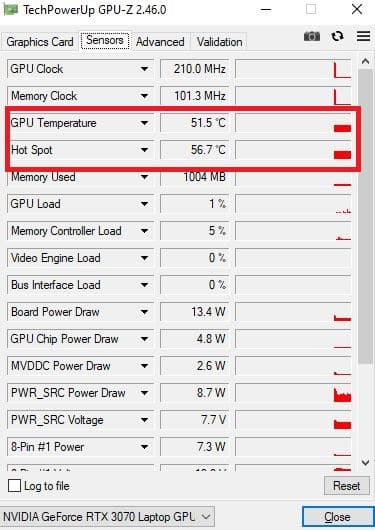
You can also check the temperature of your graphics card using Task Manager; however, Task Manager does NOT tell you the maximum high it reached in a given period.
Also Read: Fix Computer Not Starting After Installing New Graphics Card
When to Worry?
Anything beyond 85° is considered overheating and harmful to the GPU.
Over the years, this overheating will start to harm individual components of the card, such as the chip itself. This damage to the card is irreversible and will be evident in the performance of the card.
The symptoms of an overheating GPU are thermal throttling, gradual performance decline, high fan speeds, frame drops in games, and a system crash under high load.
Causes of Overheating
Overheating causes are overloading, faulty fans, dust accumulation, poor airflow, unstable overclocking, and thermal paste wear.
Every single one of these issues has the potential to cause overheating.
What to do:
I highly recommend regularly monitoring the temperatures if you encounter such symptoms.
It is also beneficial if the GPU is cleaned regularly and thermal repasting after set intervals (mostly 2-3 years).
If the GPU has been manually overclocked, you should restore factory settings.
If the issue persists, you should have the GPU checked by an expert.
This brings us to a closely related point:
3. Overclocking: Another Major Cause of GPU Failure
Along with overheating, overclocking is yet another major cause of GPU failure.
Overclocking without adequate cooling or overclocking your GPU beyond safe ranges can not only void the warranty of your graphics card but can cause irreparable damage.
Overclocking means you increase the voltage of your graphics card, increasing its clock speed. The higher the clock speed, the higher the performance.
However, as the clock speed increases, so does the energy consumed and the HEAT GENERATED.
Overclocking is ONLY safe if robust cooling is provided.
Often overclockers use water cooling for their GPUs to tackle overheating.

How to Safely Overclock
You can safely overclock firstly by using the Manufacturer’s recommendation. The manufacturer’s official utility often provides Automatic overclocking; the ASUS/ROG AI Suite 3, for instance, provides this facility.
When manually overclocking, however, keep a close eye on the temperatures of your graphics card and make sure it does NOT exceed the recommended thresholds.
4. Faulty PSU:
A faulty PSU supplying excessive or low voltages to the PC components can potentially fry the whole system, and the GPU is no exception.
The GPU is the most power-hungry unit in the system. It requires the most voltage and at a stable rate.
Cheap PSUs:
A significant mistake gamers and PC builders make is cutting some cash from the budget of the PSU to purchase a better GPU or CPU.
Cheaper PSUs have some significant drawbacks, including supply heating and unstable power.
Heating causes the power supply to fail or completely die out, while unstable power will directly damage the GPU.
Also Read: How to Check Power Supply Wattage Without Opening Computer?
Safety Limits, When they Don’t Work
It is a fact that the GPUs come with safety limitations and can shut down the system if the voltages are excessive. However, they do not have any protection procedures against slow yet permanent damage dealt with by frequent power surges.
These fluctuations can cause the silicon semiconductor of the GPU to degrade and eventually fail.
While the semiconductor can be replaced, the GPU may not perform as well as it used to. There have been instances where the GPU ultimately died due to power fluctuations, but these are rare occasions.
The Physical Lifespan of GPUs Can Vary Drastically
If a respectable card manufacturer puts together your unit and you perform proper maintenance for the card, it will likely last between 6 to 9 years, depending on the usage intensity. A cheaper card, under similar conditions, will last around 5 to 7 years.
OR your graphics card may die the next day of your purchase IF you subject it to excess overheating due to lousy overclocking.
As such, there is a definitive answer to how long GPUs last physically.
Also Read: How to Tell if Motherboard is Bad or Dead?
How Long DOES GPUs Last Performance-Wise?
In the second part of this article, I will talk about how long the GPUs last performance-wise.
The performance lifespan of the card can be bottled down to one thing only: its relevance in the future market.
Generally, a good GPU will stay relevant in the market for an entire gaming generation – or for as long as it produces decent framerates in new games.
Once these framerates decline, the GPU will slowly become obsolete and unusable.
The performance lifespan of a GPU depends upon three factors:
- The Model of the Chip
- The Games You Wish to Play
- The Graphics Settings You Wish to Play At
Also Read: GPU Hierarchy – Graphics Card Tiered Performance List
The Model of the Chip
The performance of a graphics card mostly depends upon the chip.
For instance, take the GTX 1000 series released in 2016. The mid-range GTX 1060 does not perform as well with AAA titles from 2020 onwards, compared to the flagship chip of the same series, i.e., GTX 1080.
The point is that the flagship card is more likely to survive the longest in the market; the lower-end cards, which produce average framerates on the games of their time, can certainly only stay relevant for a while.
One question arises from this: how long will the card stay relevant?
There is no definite answer to that question, as we need to know the future technologies to test the card.
Take, for instance, the GTX 1080. This graphics card has outlasted its time, and as of 2022, it can still handle most of the newer AAA titles at 60+ FPS at 1080p resolution and Ultra graphics.
Future AAA titles may require features in GPUs that still need to be included in any modern card. They may also require higher v-ram capacity, which averages 8 GB in higher-end cards.
This brings me to the next point.
2. The Games You Wish to Play
As pointed out, a graphics card’s performance is relevant if the games support it.
We can quickly figure this out by looking at modern AAA games’ recommended graphics card requirements.
| Minimum Requirements | Recommended Requirements | |
| Cyberpunk 2077 | NVIDIA GeForce GTX 780 | NVIDIA GeForce GTX 1060 |
| Resident Evil Village | NVIDIA GeForce GTX 1050 Ti | NVIDIA GeForce GTX 1070 |
| Watch Dog Legions | NVIDIA GeForce GTX 970 | NVIDIA GeForce RTX 2060S |
| Assassin’s Creed Valhalla | NVIDIA GeForce GTX 960 | GeForce GTX 1080 |
| Microsoft Flight Simulator 2020 | GeForce GTX 770 | GeForce GTX 970 |
| Elden Ring | Nvidia GeForce GTX 1060 | Nvidia GeForce GTX 1070 |
You can see from a small sample of the latest AAA titles above that, in most cases, the flagship 1080 series NVIDIA graphics cards released in 2016 are still sufficient for meeting the recommended graphics requirements.
We can make a few observations from here. First, GTX 1080 still has another year to stay relevant for meeting the recommended graphics requirements.
Secondly, the mid-range graphics card from the GTX 1000 series, such as the GTX 1060, has become obsolete.
So taking the GTX 1000 series as a baseline, we can conclude the following for the question of how long GPUs last performance-wise:
- Mid Range graphics cards from a series can stay relevant for 3-5 years performance-wise.
- High-End graphics cards from a series can stay relevant for 6-8 years performance-wise.
But how long it stays relevant for you depends on the graphics settings you wish to play games at, which brings me to the final point.
Also Read:
3. The Graphics Settings You Wish to Play At
Whether your graphics card is relevant today for you or not also depends upon the graphics settings, the frame rate, and the resolution you wish to play your game on.
1080p and 60 FPS have been the standard gaming resolution and frame rates for almost a decade. They are still the most commonly used resolution and frame rates for determining quality gaming.
However, with the rapid technological advancements and the gamers’ tastes evolving, there is a demand for higher resolution and frame rates.
Many enthusiast gamers nowadays wish to play games at 2K or 4K resolution and frame rates higher than 60FPS.
All this takes a toll on the graphics card. Playing a game at 4K resolution means that the graphics card has to render four times as much data as playing on HD resolution.
So while an NVIDIA GTX 1080 is still great for playing most games at ultra settings, FHD resolution, and 60FPS, it has become obsolete for 4K at higher than 60FPS at ULTRA graphics.
If you demand higher graphics, your graphics card will become obsolete sooner than expected, particularly given that 8K and 240FPS gaming is also around the corner.
Also Read: Are Graphics Cards Plug and Play?
Final Words
By logging the performance of the GPU in its generation and keeping track of the future trends of gaming, we can estimate how long before the card becomes obsolete or irrelevant performance-wise
The newer flagship GPUs (like the Rx 6600 XT RTX 3080) may last around six-eight years.
The lower-end cards (like the GTX 1650ti) are expected to last three-five years at maximum, as they have low v-ram capacity and substandard performance at higher resolutions.
As far as the physical life goes, unless you are unlucky or clumsy, your graphics card should last for more than a decade if regular maintenance is done.
FREQUENTLY ASKED QUESTIONS
1. How do you know when it’s time to replace your graphics card?
There are several signs that may indicate it’s time to replace your graphics card.
These include poor performance, visual artifacts or glitches on the screen, crashing or freezing during gameplay or other tasks, and loud or unusual noises coming from the card or your computer’s fans.
Additionally, if your graphics card is several years old and no longer meets the minimum requirements for new games or software, it may be time to consider an upgrade.
2. Can a graphics card’s lifespan be extended through proper maintenance and care?
Yes, proper maintenance and care can help extend a graphics card’s lifespan.
This includes regularly cleaning the card and its fans to prevent dust buildup, ensuring proper airflow through the computer case, and using high-quality components such as a reliable power supply unit (PSU).
It’s also important to keep your graphics card’s drivers and software up to date, and to avoid overclocking or overworking the card excessively.
3. Can overclocking a graphics card reduce its lifespan?
Yes, overclocking a graphics card can reduce its lifespan by putting additional stress on its components and causing them to wear out faster.
Overclocking involves increasing the clock speed and voltage of the card’s processor to achieve higher performance, but this also generates more heat and can lead to instability, crashes, and other issues.
To avoid damaging your graphics card, it’s important to use caution when overclocking and to monitor the card’s temperature and performance closely.
4. How does the quality of the graphics card’s components affect its lifespan?
The quality of a graphics card’s components, such as its capacitors, voltage regulators, and cooling system, can significantly affect its lifespan.
Higher quality components tend to be more durable and reliable, and can help prevent issues such as overheating, power surges, and voltage fluctuations.
Additionally, a well-designed cooling system with quality fans and heatsinks can help dissipate heat more effectively and prevent damage to the card’s processor and other components.
