One of the biggest dilemmas that many gamers face is choosing between a good CPU or a good GPU. This is of a particular concern when you only have a limited budget to upgrade only either of the two components which would naturally beg you to ask “should I upgrade my CPU or GPU first?”.
In majority of the cases, if you are a gamer, then you would want to make a beeline for a GPU upgrade first particularly if your games are lagging or stuttering. And this is what many tech enthusiasts would suggest too.
However, the answer to this question isn’t as simple as that because if your CPU is profoundly weak, then that could lead to serious bottlenecks in the GPU performance.
In other words, there must be a parity between the GPU and the CPU ideally, however, if you are short on budget, then you will have to weigh between how much of a bottleneck the CPU presents for the games you play.
If CPU is causing a serious bottleneck, then CPU upgrade should be a priority, otherwise, the default way to go is for a GPU upgrade.
Before diving a bit deeper into the performance benchmarks, let me explain what upgrading a CPU or a GPU would entail:
TABLE OF CONTENTS
Graphics Card Upgrade is Relatively Simpler
Upgrading a graphics card is relatively simpler as compared to upgrading a CPU. You simply need to unplug your old graphics card from the x16 PCIe slot and then plug in the new replacement.

If you have a single graphics card, you must plug it into the first x16 slot on your motherboard (if you have multiple of them).

The best part about upgrading a GPU is that you almost NEVER would have to replace your entire motherboard along with it.
This is because the x16 slots have remained uniform since the PCIe interface was introduced decades ago.
There are only two major considerations, which may require further investment or attention.
- Insufficient Power Supply Rating – Important
- Older PCIe version on the motherboard – Not too important
Insufficient Power Supply for Your Graphics Card
In the case of an insufficient power supply, you will absolutely have to buy a newer and more powerful PSU one in order to operate the more powerful GPU in the first place.
For this you will need to consulate the wattage of your GPU as well as that of your current PSU to see if there is a disparity between the two. There are also online calculators for that.
Older PCIe Interface of Your Motherboard
In the second case where your graphics card conforms to a higher PCIe version as compared to the slots on your motherboard, that may warrant some attention but it isn’t something that should compel you to buy a new motherboard altogether.
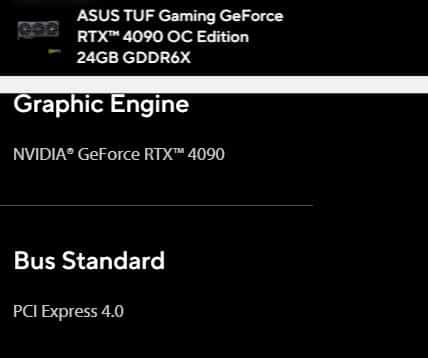
This is because a newer graphics card, say conforming to PCIe 4.0, CAN work on a motherboard conforming to older PCIe 3.0, 2.0 or even 1.0 version (albeit with some performance drop). In other words, PCIe interface is backward compatible.
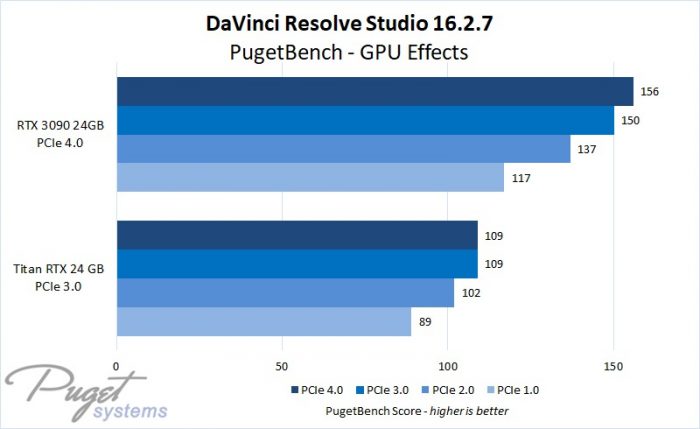
So, while there is a performance drop when plugging a newer graphics card into older slots, it isn’t too significant, does not warrant a new motherboard, and varies from application to application.
CPU Upgrade is Often Times Difficult
Compared to a graphics card, a CPU upgrade is often times much more difficult as it may require an entire system upgrade. This is because unlike the graphics card that have a uniform PCIe x16 slots across many generations, the same cannot be said about the CPU slots.
CPUs slots are known as CPU sockets and they vary from generation to generation such that Intel 12th CPUs have the LGA 1700 socket, 11th and 10th gen have the LGA 1200 socket, AMD Ryzen 5000 series CPUs have the AM4 socket etc.
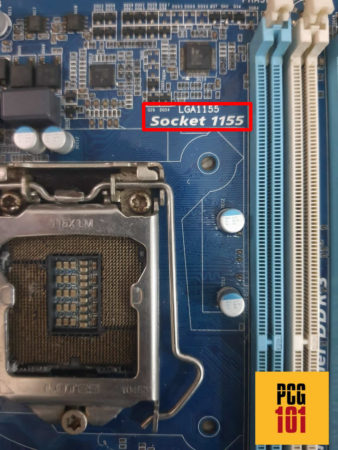
CPUs cannot physically be installed in incompatible CPU sockets. The following table highlights different CPU sockets, and their corresponding generation.
| Manufacturer | Chipset | Socket | CPU |
|---|---|---|---|
| Intel | Z690 | LGA 1700 | 12th Gen Intel CPUs |
| H670 | LGA 1700 | 12th Gen Intel CPUs | |
| B660 | LGA 1700 | 12th Gen Intel CPUs | |
| H610 | LGA 1700 | 12th Gen Intel CPUs | |
| Z590 | LGA 1200 | 11th and 10th Gen Intel Gen | |
| Z490 | LGA 1200 | 11th and 10th Gen Intel Gen | |
| Z390 | LGA 1151 | 8th and 9th Gen Intel CPUs | |
| B560 | LGA 1200 | 11th and 10th Gen Intel Gen | |
| B460 | LGA 1200 | 11th and 10th Gen Intel Gen | |
| B360 | LGA 1151 | 8th and 9th Gen Intel CPUs | |
| H570 | LGA 1200 | 11th and 10th Gen Intel Gen | |
| H510 | LGA 1200 | 11th and 10th Gen Intel Gen | |
| X299 | LGA 2066 | X Series 10000 | |
| AMD | X570 | AM4 | Ryzen 1st, 2nd, 3rd, 4th, 5th Gen |
| B550 | AM4 | Ryzen 1st, 2nd, 3rd, 4th, 5th Gen | |
| A520 | AM4 | Ryzen 1st, 2nd, 3rd, 4th, 5th Gen | |
| TRX40 | sTRX4 | 3rd Gen Threadripper CPUs |
The different sockets are a major concern since if you want to upgrade, say from an 8th Gen CPU to a 12th Gen CPU, you will also have to buy a new motherboard, which basically means an entire system upgrade (not just the CPU).
So in many cases, if you do not have the budget to upgrade your motherboard, you will only have enough leeway to stay within the same generation i.e upgrading from Core i3 CPU to Core i7 WITHIN the same generation.
So Should I Upgrade My CPU or GPU First?
There are four aspects to look at when deciding between whether to upgrade your CPU or your GPU first.
1. For Low-Mid Range Graphics Cards, CPU Upgrade Isn’t Necessary
If you have a low-mid range graphics card, then upgrading the CPU will give minimal to no benefit.
There was a case study done by TechTeamGB (YouTube Channel) on this topic. They tested the GTX 1660 (mid range GPU) and RTX 3060 (Mid-High range GPU) with moderately powerful AMD 4500 and powerful AMD 5600X respectively.
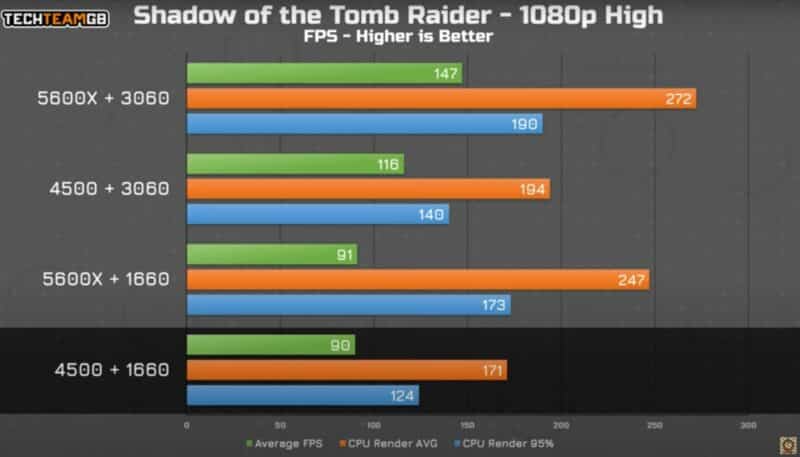
According to their results, using a GTX 1660 with either AMD 4500 or AMD 5600X gives an improvement of only a SINGLE frame. Therefore, for low-mid range graphics cards, a CPU upgrade can be put at the back burner.
Hence, if you have a mid range (or weak) graphics card, upgrading the graphics card should be your first priority.
2. For High End Graphics Cards CPU Upgrade Can Be Necessary
The same study also shows that using RTX 3060 with AMD 5600X CPU shows significant improvement in FPS when compared to using RTX 3060 with the weaker AMD 4500 CPU.
There was an improvement of 30 frames when using RTX 3060 with AMD 5600X as compared to using it with AMD 4500.
Hence, if you already have a mid-high or a high-end graphics card, and you want to upgrade to an even better top of the line GPU, you should absolutely consider upgrading your CPU along with it.
In other words, if you have a weak CPU, but a top of the line GPU, that can result in serious bottlenecks for the GPU’s overall performance.
3. Your Choice of Games Also Matters
To an extent, your choice of the game also matters. While the majority of the games, both AAA and indie titles, are GPU intensive – meaning they use GPU resources at max, there are some that are actually CPU intensive.
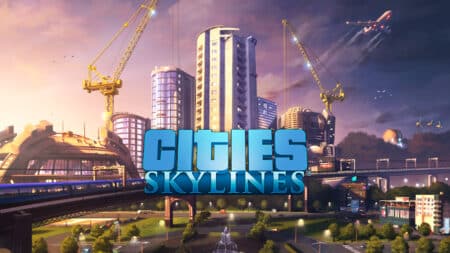
Simulation and strategy games in particular are more prone to be CPU intensive as compared to FPS or RPG games.
In addition to that, if you have an old and low end CPU, say a dual core or a quad core CPU, then that can warrant a CPU upgrade as well since 6 cores is the recommended number for the majority of the newer titles.
4. The Performance Gain with a Graphics Card Upgrade is Always Better
It is a given that a GPU upgrade will almost always give you a net benefit in FPS and quality when compared to a CPU upgrade (if you take the same price / performance ratio).
However, there are times when a CPU upgrade simply cannot be overlooked. The need for a CPU upgrade gradually increases the older your CPU gets and the newer the graphics card you wish to install.
The need for a better CPU also increases if you have a top of the line graphics card (i.e RTX 4080, RTX 4090) but only a weak CPU such as a Core i3 installed.
Final Words
Long story short, if you are a gamer, then GPU should be the first priority when deciding between should I upgrade my CPU or GPU first.
However, if you think that CPU does not influence the performance of the games, then you cannot be more wrong. You will see the effect of a weaker CPU on games the older it gets and the more powerful your graphics card is.
Always make it a point to have a parity between the two.
