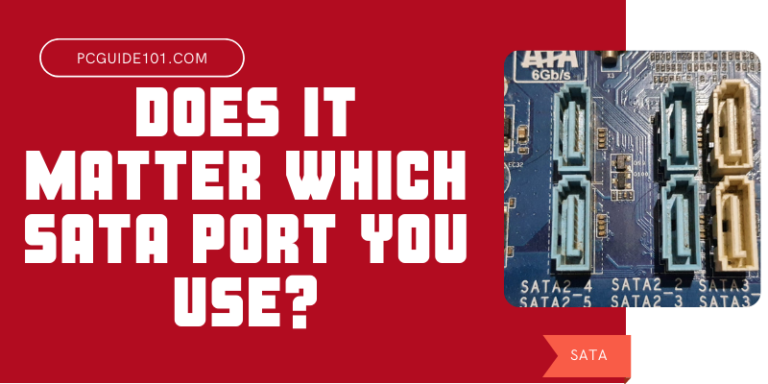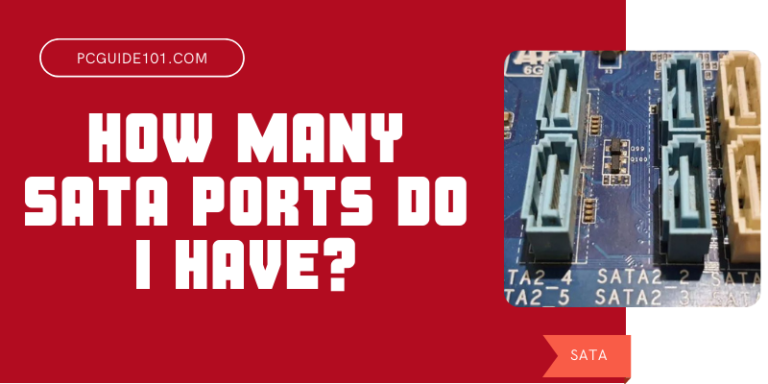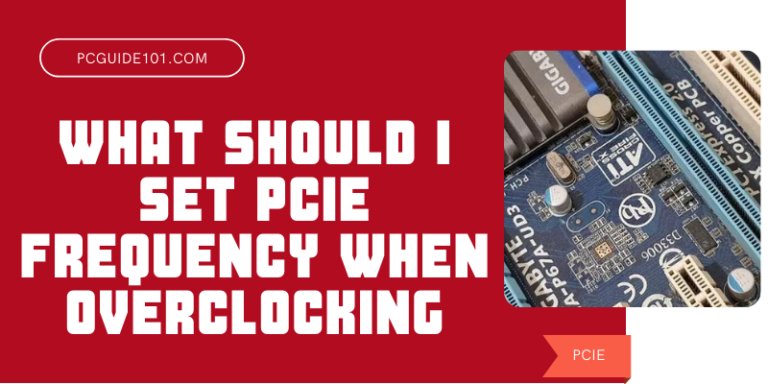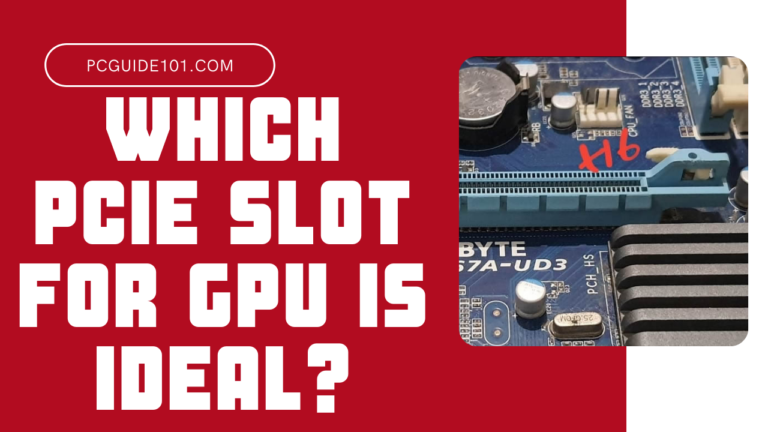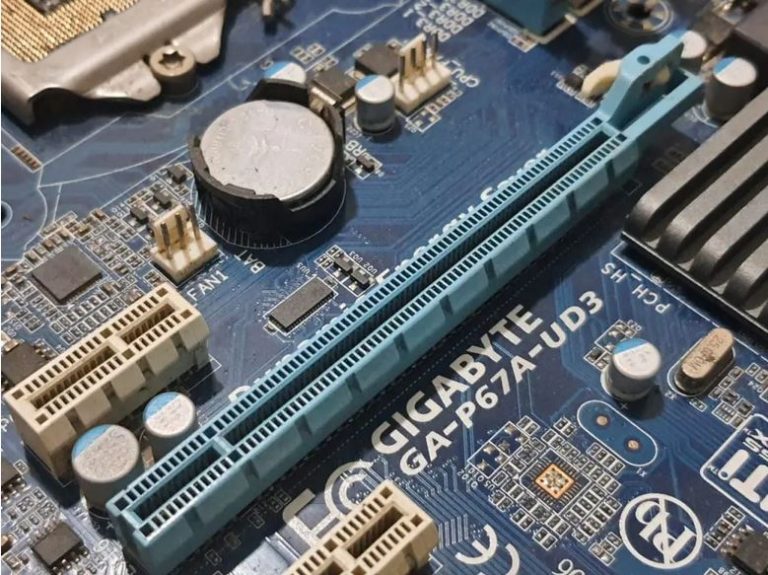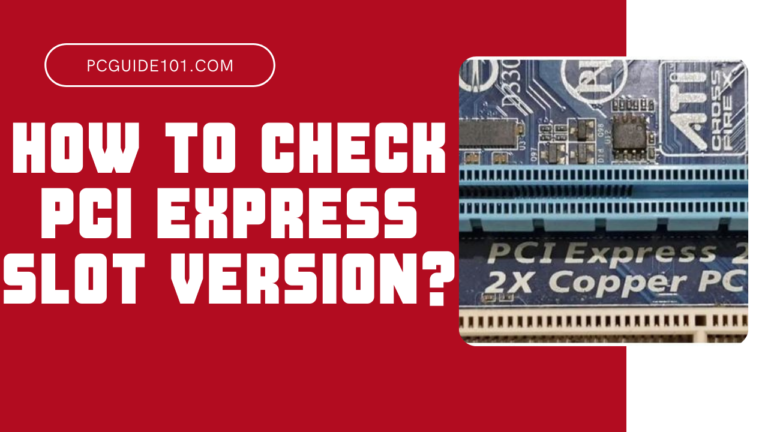How Many SATA Ports Do You Need?
The amount of SATA ports you need will depend on how many storage drives you plan to connect to your PC. Each drive connects to a single SATA port. Two SATA ports are generally reasonably sufficient for a basic build. However, If you need to connect more hard drives, you will need more SATA ports. …