If you are building a new gaming PC or planning on buying a prebuilt rig, installing an SSD is almost certainly necessary. An SSD can drastically improve your quality of life on PC and your overall gaming experience.
But of course, along with understanding what kind of SSD to buy for your gaming build, it is equally important to ask how much SSD you need for gaming. SSDs can get quite expensive, and knowing how much to buy can help you stay within budget.
As with a hard disk drive, the amount of SSD you need for gaming depends upon a few factors, the most important being how many games you wish to have installed at a given time.
Generally, 512GB SSD is considered a minimum for a gaming PC, and 1TB SSD is generally the average size on such machines.
I’ll discuss planning your gaming PC’s budget and SSD capacity in the following text.
TABLE OF CONTENTS
Few Factors Define How Much SSD Storage You Need for Gaming
The amount of storage you need, particularly for your gaming PC, depends upon the following four factors:
- How Many Games Do You Wish to Have Installed at a Given Time
- The Average Size of the Games You Like
- Whether You Archive Data For Work as well
- What Your Overall Budget is (Hot vs. Cold Data)
1. How Many Games Do You Wish to Have Installed at a Given Time
This is a typical consideration. Most gamers like to have about 4-5 games installed at any given time.
If you like having only a single or a couple of games installed at a time, you could get away with smaller 512 GB SSDs.
Of course, closely related to this characteristic is the average size of the games you like:
2. The Average Size of The Games You Play
This is also an important consideration. Typically, three types of games can be generalized into their size categories.
- AAA Games
- eSports / Online Titles
- Indie Games
AAA Game Size
AAA games are the most demanding and the largest games you can install. These include the following:
| Game | Size (GB) |
|---|---|
| Resident Evil Village | 45 GB |
| Battlefield 2042 | 49 GB |
| Elden Ring | 60 GB |
| Cyberpunk 2077 | 70 GB |
| Grand Theft Auto 5 | 72 GB |
| Gears of War 4 | 112 GB |
| Call of Duty: Black Ops III | 113 GB |
| Red Dead Redemption 2 | 150 GB |
| Destiny 2 | 165 GB |
eSports / Online Titles Size
eSports / online games are generally small and light on storage space. However, heavy games such as World of Warcraft or World Tanks can occupy your storage space.
| Game | Size (GB) |
|---|---|
| League of Legends | 22 GB |
| Dota 2 | 15 GB |
| Rocket League | 20 GB |
| CS:GO | 15 GB |
| Fortnite | 30 GB |
| World of Tanks | 70 GB |
| World of Warcraft | 128 GB |
Indie Games Size

These are among the lightest games. They have an average size of only about 7-10GBs.
| Game | Size (GB) |
|---|---|
| Stardew Vally | 500 MB |
| Hades | 15 GB |
| Stray | 10 GB |
| Terraria | 2.5 GB |
| Wildermyth | 2 GB |
| Disco Elysium | 22 GB |
| Valheim | 1 GB |
| Death’s Door | 5 GB |
If you are an indie game lover, then even a measly 256 GB SSD would suffice.
However, on the other hand, if you are a AAA game lover, then that is another story. As per the table above, a typical AAA game is 93 GB.
So a 512 GB SSD and 1 TB SSD could hold 3-5 and 7-9 modern AAA games, respectively – if you spare 100 GB of each for various apps and Operating Systems.
It is doubtful that you would have more than five games installed at a time (unless you hoard), but in most cases, for a pure gaming build, a 512 GB should suffice, particularly if you are trying to conserve your budget.
3. Archiving and Other Work (Hot vs. Cold Data)
So if you plan to use your PC for tasks other than gaming, including work, you may need a larger SSD.
This is particularly true if you are a photographer, an editor, etc., who generally works with large files and multiple professional software.
It is worth mentioning here the importance of understanding the difference between Hot vs. Cold Data. These are Data Center related terminologies but quite relevant in this context.
Hot Data is the Data (apps, games, etc.) you often use. On the other hand, Cold Data is the data you use or access less often. These can include raw files, photos, multimedia, game installation files, etc.
If you have a massive load of Cold Data, consider investing in a combination of SSD and HDD. HDD, being much cheaper than SSD, can be used for archival data.

SSDs can be used for frequently accessed data, including the games you are playing and your operating system.
4. Your Overall Budget for the Gaming Build
Of course, the gamer in you would wish to maximize the budget for the graphics card as that is the primary component that defines the quality of your gaming.
SSDs can also help improve your gaming experience, particularly with load times. SSDs can make transitioning from scene to scene seamless.
But when balancing finances between a graphics card and SSD, you would want to favor the graphics card.
If you do not have any budget constraints, I recommend a minimum of 1 TB SSD for gaming. However, if you are stuck deciding between graphics card vs. storage capacity, I recommend sticking with 512 GB SSD for HOT DATA and getting an additional 1 TB HDD for Cold DATA.
Make Sure You Get the M.2 NVMe PCIe SSDs
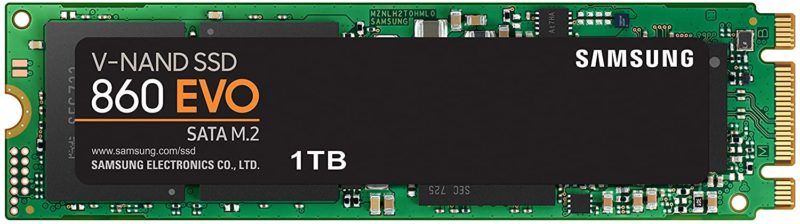
It is worth taking note of the fact that not ALL SSDs are the same.
Suppose you have M.2 slots on your motherboard. These can be occupied with both SATA and NVMe PCIe SSDs.
M.2 SATA and M.2 PCIe SSDs look more or less the same, but they are worlds apart in terms of performance.
M.2 PCIe NVMe SSDs can reach up to 7000 MB/s (on PCIe v4.0 motherboards). On the other hand, SATA SSDs can reach speeds of only 550 MB/s. M.2 PCIe SSDs are more expensive but worth every extra penny.
Final Words
There is no hard and fast rule regarding how much SSD you need for gaming. Some gamers, like me, would prefer to have at least 1 TB of SSD. 1 TB of SSD has enough leeway for work purposes.
For a pure gaming build on a budget, even a 512 GB SSD is sufficient.
Unless you are an indie game lover, I will steer clear of 256 GB SSD.
Frequently Asked Questions
1. Can I install games on an external SSD?
Yes, you can install games on an external SSD, but make sure that the external SSD has fast enough transfer speeds to avoid any lag or slowdowns.
2. Can I use a regular SSD instead of an NVMe SSD for gaming?
Yes, you can use a regular SSD instead of an NVMe SSD for gaming. While NVMe SSDs may offer faster read and write speeds, a regular SSD will still provide a significant improvement over an HDD.
3. How much faster is gaming on an SSD compared to an HDD?
Gaming on an SSD is much faster than gaming on an HDD, as an SSD provides faster read and write speeds. This can result in faster load times, smoother gameplay, and less stuttering.
4. Can I install my operating system on an SSD and keep my other files on an HDD?
Yes, you can install your operating system on an SSD and keep your other files on an HDD. This is a common setup, as it allows for faster boot times and application loading while still providing plenty of storage space for files.
