Suppose you are a consumer buying parts for your PC or a student of computer systems. In that case, you may have encountered a vital term called “Volatile Memory,” particularly about the RAM sticks. What is volatile memory, and why is RAM called volatile memory?
In the simplest of words, volatile memory is a memory type that loses its data when it stops receiving electrical power. RAM is called volatile memory because it does not store data permanently; it only keeps it while receiving power. When you switch off your PC, the RAM loses all its data.
But RAM isn’t the only volatile memory in your PC; you also have the CPU cache memory that is also volatile. But another critical topic to discuss is the difference between combustible and non-volatile memory.
In the following article, I will discuss RAM and why it is considered a volatile memory and compare it with other storage mediums.
TABLE OF CONTENTS
So Why is RAM Called Volatile Memory?
RAM is called volatile memory because it loses its data when the electrical power is turned off.
When you shut down your PC or when a PC turns off abruptly, all the DATA stored in RAM is lost.
Therefore, the DATA stored in RAM is temporary.
Volatile Memory vs. Non-Volatile Memory
The critical difference between volatile and non-volatile memory is that the former loses data when the power is turned off; at the same time, the latter retains its data even when the power is turned off.
The following table summarizes all the important differences between volatile and non-volatile memory:
| Volatile | Non-Volatile |
|---|---|
| Retains data only while power is being supplied | Retains data even if the power is turned off |
| Primary Memory – a computer cannot function without this | Secondary Memory |
| DATA is accessed and manipulated by the CPU here | DATA is first copied to RAM and then manipulation and processing can occur, |
| Capacity is often small ranging from 8-32 GBs | Capacity is very large often in multiple TBs |
| Very fast transfer rates DDR 4 (3200MHz) has transfer rate of about 25.6 GB/s | Slower transfer rates. The best and expensive Gen 4 NVMe SSDs have transfer rate of about 5.5 GB/s |
Volatile memory is also called primary memory because a computer cannot work without it. The manipulation or actual processing of data by the CPU occurs here.
Volatile memory is also high-speed. A good DDR4 RAM can reach speeds of about 25.6 GB/s, whereas even the best and most expensive SSDs (Such as Samsung 980 Pro) can reach speeds of about 5.5 GB/s only. A typical hard disk drive has rates of only about 200 MB/s!
The secondary or non-volatile memory, such as hard drives and SSDs, are known as “Storage Drives” by consumers.

Image: A hard disk drive – is a prevalent type of non-volatile memory. She often called PC storage.
Examples of Volatile and Non-Volatile Memory
The following table shows examples of volatile and non-volatile memory.
| Types of Memory | Type | Purpose | Speeds |
|---|---|---|---|
| RAM | Volatile | The primary memory for processing and manipulation of data | DDR 4 - 25.6 GB/s (@3200 MHz) |
| Cache | Volatile | The fastest and the most expensive memory; located very close to the CPU and is used to perform lightning fast manipulation of data. | 10-100 times faster than RAM |
| Hard Disk Drives | non-volatile | Most common storage medium for large amount of data | 200 MB/s at best |
| Solid State Drives | non-volatile | A faster secondary storage. Can improve the PC performance drastically. | upto 5500 MB/s with Gen 4 NVMe SSDs |
| USB Drives (Flash Drives) | non-volatile | Fast portable storage | upto 500 MB/s with USB 3.1 |
| CDs/DVD/Blu-RAY | non-volatile | Slow portable storage | 72 MB/s with Blu-Ray (fastest discs) |
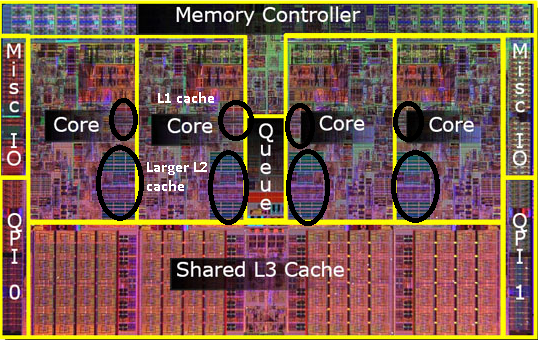
Image: The volatile CPU L1, L2, and L3 cache memory are located within the CPU chipset. These are the fastest memory types.
Also Read: How to Check How Much RAM Your Motherboard Can Support?
Explaining Volatile Memory with a Scenario
Whenever you perform any task on your PC, whether playing a song, watching a movie, or copying and pasting files, the PC first fetches the data from the non-volatile Hard Drive and stores it in the volatile RAM for processing.
So if you are watching a movie and decide to turn off your PC abruptly, then in the next startup, your PC will not start from where you left off.
Your media player, the movie you were playing, and anything else opened in the background before you had turned off your PC would not be returned to their previous state, and your operating system would start anew.
So while your hard drive still has the movie file, the temporary data of it playing is now removed.
Why is Primary Memory Volatile?
For starters, know that the primary memory of a computer, or RAM, DOES NOT HAVE TO BE VOLATILE. It is just how modern systems are currently designed because of the higher speeds of volatile RAM technology.
This is because a RAM module’s cells or circuitry is pretty simple. The basic unit RA, M comprises a series of SR latches and flip flops that use relatively simple circuitry and depend on the power supplied.
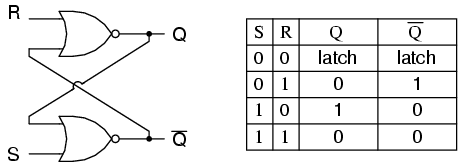
Image: An SR Latch – building blocks of Static RAM (SRAM) – Source: All About Circuits
On the left-hand side of the image above, you can see the diagram of what an SR latch looks like with NOR logic gates. On the right hand, you can see its truth table.
The truth table shows the state of the output terminals (Q and Q-bar) when a signal is received at either of the input terminals, i.e., S (Set) and R (Reset).
The SR latch represents ONE BIT of memory. When an electrical signal is received at the Set (S) terminal, 1 bit of memory is stored. The Set (S) terminal is the electrical supply side.
The Reset (R) terminal is the 0V terminal, meaning no memory is stored when this terminal is high (set to 1).
Hence, given the simplicity of their design, volatile memory tends to be very fast and, therefore, the choice for primary RAM (as mentioned, 25.6 GB/s transfer speed for DDR4).
On the other hand, you have non-volatile memory such as Hard Disks. These use spinning magnetic platters. Given their mechanical nature, they are very slow. To store or retrieve data, the header must first move and locate the suitable disk platter, the right track, and the right sector.
When a hard disk can store a single bit of data, RAM could have accumulated millions of bits already.
If a CPU were to use a Hard Disk as the primary drive, then performing a simple task such as opening a file would take hours.
You also have the SSDs now, which, unlike the Hard Disks, are electronic and use a similar principle of latches as the RAMs do. However, given SSDs have to STORE the data even if the power is switched off, their circuitry is more complex.
Complex circuitry means data processing will take longer. As such, even the best SSDs are far from the speeds of RAM sticks.
A super-fast CPU wouldn’t make sense, only to get seriously bottlenecked by a slow-working primary memory.
TLDR; Primary memory CAN be non-volatile. However, since all non-volatile memory formats are slow, they are not the best choice for storing temporary data for CPU manipulation.
Also Read:
Final Words
So why is RAM called volatile memory? It is called volatile memory because it does not retain data when the electrical power is turned off.
But as mentioned, technically, RAM can also be non-volatile. However, doing so will slow the primary RAM, thus bottlenecking the CPU and the rest of the system’s performance.
There may be a time when the non-volatile memory type will surpass the performance of volatile memory, but for now, RAM remains volatile.
FREQUENTLY ASKED QUESTIONS
1. What are some examples of volatile memory?
Examples of volatile memory include RAM (Random Access Memory), cache memory, and register memory. These types of memory are called volatile because they require power to maintain their data, and the data is lost when power is removed.
2. Why is RAM considered volatile memory?
RAM is considered volatile memory because it requires a constant supply of power to maintain the data stored in it. When the computer is turned off or restarted, the data stored in RAM is lost. This is different from non-volatile memory, such as a hard drive or SSD, which retains its data even when power is removed.
3. What happens to data stored in volatile memory when power is lost?
The speed of RAM can have a significant impact on system performance. Faster RAM can allow for quicker access to frequently used data, which can improve overall system responsiveness. The speed of RAM is measured in MHz or GHz, and faster speeds generally translate to better performance.
4. What is the impact of volatile memory on system performance?
The capacity of RAM can also have a significant impact on system performance. More RAM allows for more data to be stored in memory, reducing the need for the system to access slower storage devices like hard drives or SSDs. This can lead to faster load times for programs and smoother multitasking.
5. How can I optimize the performance of volatile memory in my system?
To optimize the performance of volatile memory, it’s important to ensure that the system has enough RAM to handle the workload.
Upgrading the RAM to a higher capacity or faster speed can also help improve performance.
Additionally, it’s important to ensure that the RAM is installed correctly and that the system is using the correct settings for the RAM.
Some systems may require manual adjustment of the RAM settings in the BIOS to achieve optimal performance.
Also Read: Will DDR5 RAM Work on DDR4 Motherboard?
