If you have spare laptop RAM sticks, you may get an itch to try them up on a desktop, which begs the question, can you use laptop RAM in desktop?
The answer to this question isn’t simple. Technically, you CAN use laptop RAM in desktop using a RAM adapter that converts SO-DIMM to DIMM, but whether this arrangement will work depends on what motherboard make and model you have.
Simply put, the current DDR4 SO-DIMM to DIMM RAM adapter works for Intel motherboards but not for AMD motherboards.
But besides the motherboard make and model, many other caveats and pitfalls can cause issues when using the RAM adapters.
Therefore, I recommend that you save yourself from the hassle and not spend on the RAM adapter UNLESS you are sure it will work.
In the following text, I will talk in detail about whether you can use laptop RAM on a desktop or not and also speak of desktop and laptop RAM sticks in general.
TABLE OF CONTENTS
Laptop SO-DIMM vs. Desktop DIMM RAM
SO-DIMM and DIMM are both memory types for computers. DIMM stands for Dual Inline Memory Module because DIMM memory sticks have electrical circuits/pins on both sides of the RAM sticks.
They differ from SIMM or Single Inline Memory Modules, in which electrical circuits are only on one memory stick’s side.

Now there are two types of DIMM memory sticks:
- SO-DIMM – Small Outline DIMM sticks – in mobile devices like laptops.
- DIMM – Standard DIMM – which is used in desktops.
SO-DIMM – For Laptops

SO-DIMM used in laptops have a much smaller profile and few pin counts as compared to DIMM memory sticks
Here are the pin counts of different SO-DIMM RAM sticks:
- SO-DIMM DDR 1: 200 Pins
- SO-DIMM DDR 2: 200 Pins
- SO-DIMM DDR 3: 204 Pins
- SO-DIMM DDR 4: 260 Pins
The physical dimension of these sticks is also much smaller than the DIMM sticks.
- SO-DIMM DDR 1, 2 and 3: 2.66 x 1.25 inches or 67.6 x 31.75 mm (LxWxD)
- SO-DIMM DDR 4: 2.74 x 1.2 inches or 69.6 x 30 mm (LxWxD)
DDR4 has a larger physical profile compared to the rest.
DIMM – For Desktops

DIMM is a giant memory stick found on desktops. They generally have a higher pin count compared to SO-DIMM RAM.
- DIMM DDR 1: 184 Pins
- DIMM DDR 2: 240 Pins
- DIMM DDR 3: 240 Pins
- DIMM DDR 4: 288 Pins
- DIMM DDR 5: 288 Pins
Unlike the DDR 1 RAM, desktop-based DIMM RAMs have a higher pin count than SO-DIMM sticks.
The physical dimensions of the DIMM stick are 5.25″ x 1.18″ or 133.35 x 30 mm (L x W) and uniform across all DDR versions.
Also Read: How to Tell If RAM Will Work With Your Motherboard?
Can The SO-DIMM Physically Fit in Desktops Right Out of the Box?

No, they cannot. If you look at the physical dimensions of the sticks, then it is pretty easy to see that the laptop RAM sticks will NOT physically fit in the desktop RAM slots.
The only way to fit the SO-DIMM sticks in a DIMM RAM slot is to use adapters.
Also Read: How to Check How Much RAM Your Motherboard Can Support?
So Can You Use Laptop RAM in Desktops?
Yes, there is. You can use SO-DIMM to DIMM adapters to use laptop RAM on desktops.

Above is a passive adapter that converts a 260-pin DDR4 SO-DIMM RAM to 288 DIMM RAM. It supports memory frequencies of 2133 MHz.
Multiple users have tried and tested the adapters above.
The results are mixed.
Linus Tech Tips Review on Adapters
Linus used the DDR4 adapter on an Intel X299 motherboard. His results were positive, showing that the adapter seemed to work just fine.
He even tested the adapter on higher-than-rated frequencies.
However, since his tests were conducted only on a single X299 chipset, the results he received cannot be generalized.
Also, the tests do not show if the RAM adapter will run stable over a prolonged period or when under heavy load.
Gear Seekers Review
Gear Seekers tested the DDR4 SO-DIMM to DIMM adapter more comprehensively by trying it on various motherboard chipsets from AMD and Intel.
His tests were a bit more detailed as they revealed that the adapter does work for Intel motherboards; HOWEVER, for Ryzen-based motherboard chipsets, i.e., X, B, and A series AM4 motherboards, the DDR 4 adapter does not work.
I have personally searched across product listings of the SO-DIMM to DIMM adapter; none make this point clear except only one listing, which states:
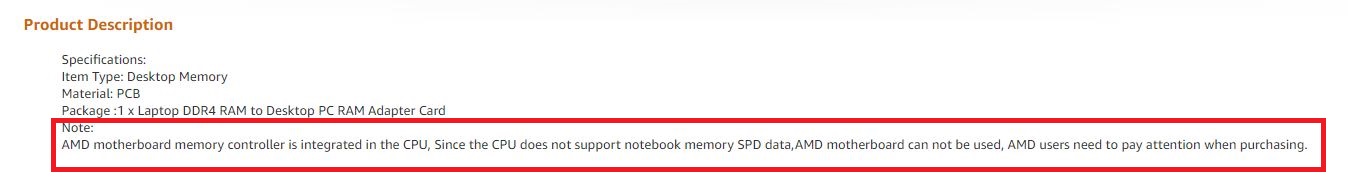
AMD motherboard memory controller is integrated in the CPU, Since the CPU does not support notebook memory SPD data, AMD motherboard can not be used, AMD users need to pay attention when purchasing. – SinLoon Store on Amazon.com
PanoramaCircule Review Using AMD AM3+ System
While most users have warned against using the SO-DIMM to DIMM adapters on AMD motherboards, one user has comprehensively studied this adapter using an AM3+ system.
PanoramaCircle tested different DDR3 RAM modules on an adapter using an AMD AM3+ MSI 760GA-P43 board and an AMD FX6300 CPU.
The user used DDR3 sticks and a DDR3 SO-DIMM to DIMM adapter instead of a DDR4 adapter.
He tested the RAM adapter on his AMD system, albeit with issues.
According to his tests, specific DDR3 sticks can work efficiently, while others often fail.
For instance, when he first tested Hynix 2 x 4 GB DDR3 SO-DIMM, it worked fine. He then tried Mushkin 2 x 4GB DDR 3 SO-DIMM, which resulted in crashes on startup. He finally tested Samsung 2 x 8 GB DDR3 SO-DIMM, which was highly unstable and resulted in hits.
Final Observations
The tests conducted above lead to the following observations:
- DDR4 RAM adapter does work on newer Intel motherboards with few issues.
- DDR4 RAM adapter does NOT work on the newer AM4-based AMD motherboards.
- DDR3 RAM adapter gives mixed results, albeit it does work on an AMD AM3+ system.
Also Read:
Should You Use Laptop SO-DIMM to DIMM Memory
So we have established that the answer to the question “can you use laptop RAM on desktop?” is a Yes.
However, just because you CAN use a laptop SO-DIMM RAM stick on a desktop using a DIMM adapter does not mean you should.
SO-DIMM to DIMM adapters is a gamble at the moment. The frequency, the brand, latency, the motherboard chipset, and the processor all can result in mismatches and mixed results.
Since the adapters are passive, they do not have any logic controllers to process the data.
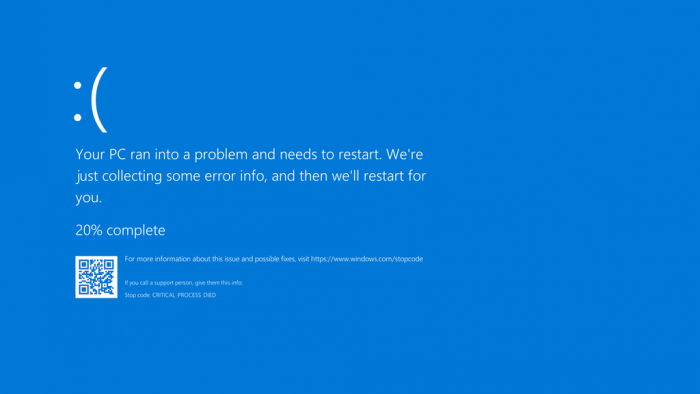
Because there are so many variables involved in making the SO-DIMM adapter work properly, and since even if you make it work, you cannot be sure how stable the performance would be, I would appreciate personal advice against using them, particularly as your primary RAM.
The last thing you would want is for your system to crash unexpectedly due to memory during a crucial period.
Also Read: How to Check RAM Model and Brand?
Final Words
Again, the answer to the question, “can you use laptop RAM on a desktop?” is a yes. You can if you have the adapter and the correct type of system.
Unfortunately, most of the SO-DIMM to DIMM listings on Amazon.com and other markets do not point out the potential compatibility issues, which naturally leads to many dissatisfied customers.
FREQUENTLY ASKED QUESTIONS
1. Are there any performance differences between laptop RAM and desktop RAM, and if so, how significant are they?
Yes, there can be performance differences between laptop RAM and desktop RAM.
Generally, desktop RAM tends to have higher clock speeds and larger capacities than laptop RAM, which can lead to improved performance in certain applications.
However, the significance of these differences can vary depending on the specific hardware configuration and the tasks being performed.
2. What are some factors to consider when choosing laptop RAM for use in a desktop computer, such as clock speed or capacity?
When choosing laptop RAM for use in a desktop computer, there are several factors to consider.
These include the clock speed of the RAM, which can affect performance, as well as the capacity of the RAM, which determines how much data can be stored and accessed at once.
Other factors to consider may include the voltage and latency of the RAM, as well as the compatibility with the motherboard and other hardware components.
3. What are some potential risks or drawbacks to using laptop RAM in a desktop computer, such as reduced performance or stability issues?
There are several potential risks or drawbacks to using laptop RAM in a desktop computer.
These may include reduced performance due to lower clock speeds or capacities, compatibility issues with the motherboard or other hardware components, and stability issues that can result in system crashes or other problems.
Additionally, using laptop RAM in a desktop computer may void any warranties or support agreements, and can result in damage to the hardware if not installed properly.
Also Read: Can You Reuse Old RAM Sticks?
