At one point, I’m sure the geek in you must have wondered why a motherboard is called a motherboard. Of all the fancy high-tech terms the technology industry could come up with, why did they choose to use the word “mother” for the PC’s main board?
Sometimes, the name for specific devices comes from how the thing works, like describing what it does. For instance, a “printer” is a device that prints. Quite straightforward.
Other times, the names could be more precise and consistent with their function. “Mouse,” for instance, tells you nothing about the fact that it is a pointing device.
The term “motherboard” is the middle of the road term. It is both descriptive as well as a bit ambiguous (at least to the uninitiated). This is a classic example of a time that stems from people’s perceptions.
Scouring the internet brings forth a lot of theories, ideas, and assumptions that all aim to explain why a motherboard is called so, and I’d like to share these with you.
First, to understand this, let’s look at motherboards’ development and evolution. This could give some insight into how they came to be called so.
TABLE OF CONTENTS
How Motherboards Came to Be Called Motherboards
Until the late 1980s, there was no such thing as a motherboard on a computer. Instead, they used backplanes – passive printed circuit boards with no controllers.

A backplane is a connector used to join several other circuits. This forms a bus (cable) for the computer, allowing different devices to work together.
The main difference between the backplane and the motherboard is that the backplane lacked anything onboard. It was just a skeleton and nothing more.
It had no active components. It was inherently a sort of dumb bridge between the different subsystems of a computer.
The earlier backplane had copper wires sticking out; however, Printed Circuit Board became the standard as things evolved.
So you can imagine a backplane board on which everything, including audio cards, I/O card for the mouse and keyboard, RAM, and processor card, had to be housed separately.
In the 1980s, with the advent of personal computers, things started to move forward as PCs demanded standard chips for peripherals, audio, and disk drives already mounted on the mainboard. This inclusion of controllers, or active components, gave birth to the modern motherboard.
Also, Read in Detail: Why is a Motherboard Important?
Active vs. Passive Backplanes
Here, the difference between passive and active backplanes should be made clear.
- Passive Backplanes: We refer to this when discussing old computers. These were dumb bridges that only had the required circuitry and wires to house different subsystems we almost take for granted on modern motherboards.
- Active Backplanes: Modern motherboards are of this sort. These backplanes have many controllers, components, and essential circuitry to FACILITATE communication between them.
Also Read: What Does a Motherboard Look Like?
So Why is a Motherboard called a Motherboard?
1. Because it’s the Main Circuit Board in a Computer
One of the most compelling reasons why the motherboard is named so is because it is the main circuit board in a computer.
Again, the name here derives mainly from people’s perception of it.
A computer can have more than one circuit board for several different functions. However, only one main board can hold all the components together and facilitate communication. Hence, the name motherboard sounds quite fitting here.
2. Because it’s the Mother of Other Components

A motherboard can extend its capability by adding or plugging additional circuit boards.
Not surprisingly enough, these other circuit boards are curiously, and quite appropriately, named “daughterboards.”
In everyday terminology, we may not refer to cards, VGA cards, network cards, or storage as daughterboards, but the term daughterboard defines their technical idea.
So, in essence, the motherboard, being the mother to the attached components, allow them access to its resources and uses its channels to convey their data.
Point to note, daughterboards can have daughterboards of their own. For instance, a motherboard can be attached with an NVMe SSD Expansion Card (daughterboard), which can then be used to add an SSD Drive onto (Grand-Daughterboard?).

3. It Contains the Chip with the Instructions to Run a Computer
A motherboard contains what is widely known as the ROM chip, which houses the instructions that make up the BIOS.
These instructions are what is used to initialize the computer at startup. They perform the necessary checks to ensure the hardware attached is working correctly.
So, BIOS is the first operating system that a computer loads up. It is the building block of computer software.
But, without a BIOS ROM chip, your PC will not work, making the term “motherboard” highly appropriate again.
Also Read: How to Reset Motherboard? – Clearing CMOS to Reset BIOS
4. It is Viewed as the Center of Life for the Computer
If we take the computer and anthropomorphize its components, all the parts connected to the motherboard can be seen as members of the same household.
Related and sharing information and resources constantly.
Nothing in the computer will work without the motherboard as it connects all the components, ensures they are well-fed with power, make the conditions right for working, and holds the pieces together.
5. It is the Largest and the Most Important Board in the PC
“Mother” often describes a significant or vital object/entity.
The Mothership, for instance, is a term used to define capital and the most important ships in a navy, often in the lead role.
Motherboard, as another example, defines a vast area of a mineral deposit. In a more everyday language, it is used to describe something valuable in a large abundance.
Hence, following the same idea, the term “mother” board appropriately reflects that it is the largest PC and the most important.
In The End, There is No Particular Reason for The Name
So unlike the more descriptive names such as “printer,” “keyboard,” “speakers,” and “display,” there is no particular reason behind the name motherboard.
In my opinion, it would still be wise to call motherboards “main boards” more commonly, as that would be easier to grasp by beginners.
But, the term “mother” holds a certain weight and reflects the board’s role in a PC more appropriately.
There have been some specific references to the term “motherboard,” dating back to 1956, but its meaning stems from the writer’s perception of what it is.
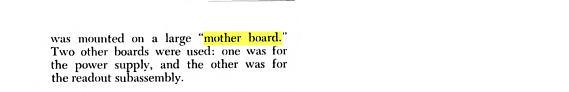
Hence, the term motherboard is quite old. The term originated from the electrical and electronic engineering design circles and followed the same idea – a larger board housing smaller boards.
In Summary
I am still looking for an official reason to explain the reason behind the name. However, most people point to the fact that the device is named so because of its role, i.e., it is the “mother” of all the attached components.
It may also stem from the fact that it is the giant board in a PC.
FREQUENTLY ASKED QUESTIONS
1. Can a computer function without a motherboard, or is it an essential component?
A computer cannot function without a motherboard, as it serves as the main circuit board that connects and controls all other hardware components.
The motherboard provides the electrical pathways for communication between the CPU, RAM, storage devices, and other peripherals.
It also provides power to these components and manages their interactions with each other and the operating system.
2. How do I know which motherboard is compatible with my CPU, RAM, and other hardware components?
To determine which motherboard is compatible with your CPU, RAM, and other hardware components, you should first check the specifications of your existing components or consult the documentation provided by the manufacturers.
The motherboard must have the same socket type as your CPU, and the RAM must be compatible with the motherboard’s memory slots.
Other factors to consider when selecting a motherboard include the number and type of expansion slots, the form factor and size of the motherboard, and the features and connectivity options provided.
3. Can a motherboard be upgraded or replaced, and if so, what are the steps involved in doing so?
Upgrading or replacing a motherboard can be a complex process, as it involves disassembling the computer, detaching and reconnecting many components, and installing new drivers and software.
Before attempting to upgrade or replace a motherboard, it is important to ensure that the new motherboard is compatible with all other hardware components and that you have the necessary technical knowledge and tools.
You may also need to reinstall the operating system and other software applications after the upgrade.
If you are unsure about the process or do not have the necessary skills or tools, it is recommended that you seek professional assistance.
