PCIe x16 slot is generally considered the fastest slot on a given motherboard. However, the actual speed of the x16 slot depends upon the version of the PCIe standard it conforms to.
The reason for this is simple. With every new iteration of the PCIe standard, the per-lane speed doubles. Meaning a PCIe x16 slot conforming to version 4.0 would be twice as fast as the same doing to version 3.0.
To give you the exact numbers, though, the PCIe x16 slot conforming to version 3.0 has speeds of about 15.75 GB/s. The same x16 space to version 4.0 or version 5.0 would have rates of 31.50 GB/s and 63.01 GB/s, respectively.
It is understandable if all this seems confusing to you. In this article, I will talk in detail about the PCIe interface and PCIe lanes in general, the different versions of the PCIe protocol, and how they would impact the x16 slot’s speed.
TABLE OF CONTENTS
What are PCIe and PCIe Lanes?
PCIe is one of the two primary interfaces (the other one being SATA) used for connecting core components to your PC.
The PCIe protocol enables High-Speed Input Output (HSIO) devices to interface with your motherboard via the PCIe slots.
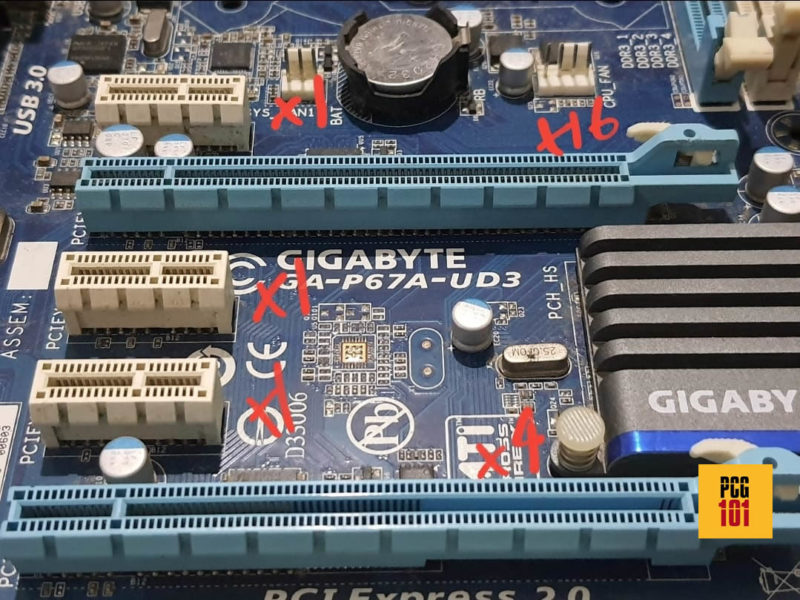
While the SATA interface is much slower and primarily intended for connecting hard disk drives, the PCIe interface is much faster. It allows for connecting very highly demanding devices such as graphics cards or NVMe SSDs.
The elements that determine the speed or the throughput rate at which a particular PCIe slot operates at is determined by two factors:
- The number of PCIe lanes a slot connects to
- The version the said PCIe lanes conform to
PCIe lanes are information pipelines that carry information to and from the motherboard/CPU to the devices connected to the PCIe slot.
The number of PCIe lanes connected to a slot can vary. The higher the number of PCIe lanes connected to a slot, the faster it is and the more demanding expansion cards it can be occupied with.
Additionally, the number of PCIe lanes connected to a slot also impacts its size in the majority of the cases such that:
- x1 slots have a single PCIe lane and are thus the most miniature.
- x4 slots have four PCIe lanes. They can either have the physical dimension of an x4-sized slot or that of a full x16 slot.
- x8 slots connect to 8 lanes but have the physical dimension of an x16 slot.
- x16 slots connect to 16 lanes, thus the fastest and the most prominent slot on a motherboard. The most demanding components, such as a dedicated graphics card, often use them.
The point to take home here is that the number after the “x” GENERALLY corresponds to the number of PCIe lanes the slot has. Hence an “x16” slot has 16 PCIe lanes.
Read in Detail: What Are PCIe Lanes?
PCIe Versions and the Impact on Speed
The second primary trait that affects the speed of a PCIe slot and its lanes is the version of the PCIe standard they correspond to.
The following table shows the throughput rate of different PCIe lanes configurations for different PCIe versions.
| Version | x1 (GB/s) | x2 (GB/s) | x4 (GB/s) | x8 (GB/s) | x16 (GB/s) |
|---|---|---|---|---|---|
| 1.0 | 0.250 | 0.500 | 1.000 | 2.000 | 4.000 |
| 2.0 | 0.500 | 1.000 | 2.000 | 4.000 | 8.000 |
| 3.0 | 0.985 | 1.969 | 3.938 | 7.877 | 15.754 |
| 4.0 | 1.969 | 3.938 | 7.877 | 15.754 | 31.508 |
| 5.0 | 3.938 | 7.877 | 15.754 | 31.508 | 63.015 |
| 6.0 | 7.877 | 15.754 | 31.508 | 63.015 | 126.031 |
The most current PCIe version is PCIe 4.0, found on the more recent motherboards. Many newer motherboards, such as those with the Intel Z690 or newer chipset, also feature the newer PCIe 5.0; however, it needs to be more widespread, and its applications must be improved.
So How Fast is PCIe x16?
As can be seen from the table above, the PCIe version has a significant impact on the PCIe slot’s overall speed.
PCIe x16 slot conforming to V3.0 has a throughput rate of 15.75 GB/s; the same space working to v4.0 has double the throughput rate at 31.50 GB/s.
To determine the speed of the x16 slot on YOUR motherboard, you must first choose what PCIe version your motherboard belongs to. You can figure that out by looking at its spec sheet online:
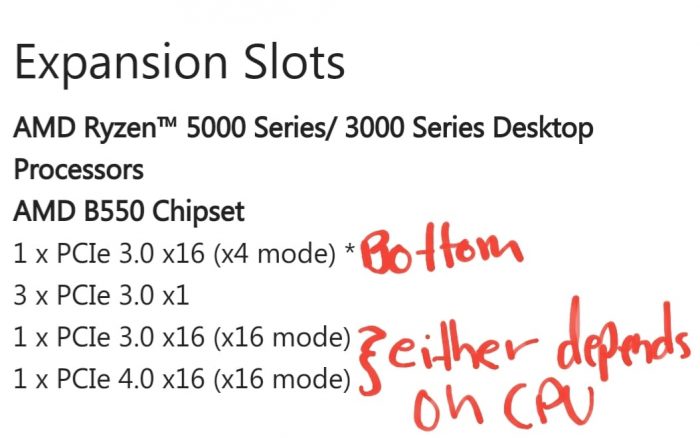
It shows that it has PCIe 3.0 as well as PCIe 4.0 slots. The choice of the CPU also matters in enabling newer versions of the PCIe protocol to work on a particular motherboard. On this motherboard, for instance, you would need at least an AMD Ryzen 3000 CPU to enable PCIe 4.0 on the x16 slot.
Why the Speed of the x16 Slot is Important
While there are very few devices that can leverage the very high throughput rate of an x16 slot, there are two instances where the speed of the x16 space can matter:
- When using a top-of-the-line graphics card
- When using an NVMe SSD expansion card
1. Graphics Card and x16 Speed
The newer top-of-the-line graphics cards, such as the NVIDIA RTX 3000 series, the AMD Radeon 6000 series, or more contemporary ones, require PCIe 4.0 to perform optimally.

If you used these cards on an x16 slot conforming to an older version, i.e., version 3.0 or 2.0, they would work, albeit at a slightly reduced performance. This is due to the lower bandwidth carried by the older slots.
PugetSystems conducted a study on how the PCIe slot’s speed impacts the GPU’s performance.
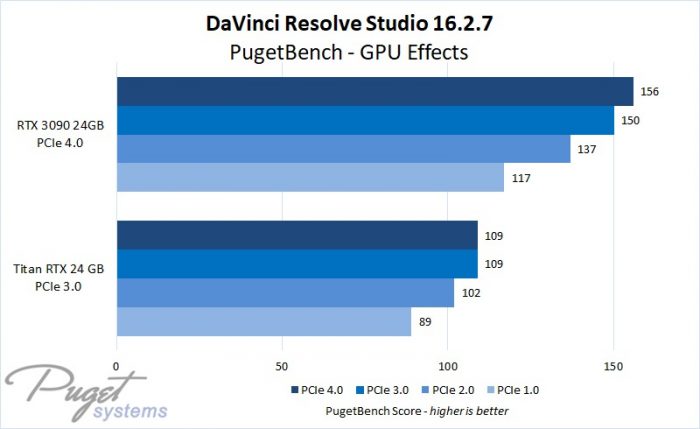
As seen above, in specific applications like the DaVinci Resolve, the PCIe 4.0 RTX 3090 performs slightly less when inserted in PCIe 3.0 slot. The performance incrementally decreases as the card is inserted into older PCIe 2.0 or 1.0 slots due to their lower speeds.
PugetSystems concludes this study by saying that for applications where the graphics card is being worked constantly, the speed of the slot impacted due to its version does affect the overall performance of the graphics card.
Another critical inference that can be reached from the graph above is that inserting an older PCIe device (Titan RTX 24 PCIe 3.0) into the newer PCIe 4.0 slot would not result in higher performance. Hence the PCIe version of the device/card also impacts the overall speed of the interface and not just the slot itself.
Also Read: is PCIe Backward Compatible?
2. NVMe Expansion Card and PCIe x16 Speed
NVMe SSDs use the PCIe interface. While they may connect to an M.2 slot that looks different from a typical PCIe slot, it uses the same interface.

Hence, the same PCIe interface principles also apply to the NVMe SSDs. In other words, they are impacted by the slot version they go into.
An NVMe SSD occupies four PCIe lanes typically. An x16 slot can be occupied populated expansion card with FOUR M.2 NVMe slots.

Ideally, the version of the NVMe SSD, that of the expansion card, and the x16 slot on the motherboard should all match for them to work optimally.
If you insert a PCIe Version 3.0 NVMe Expansion card into a PCIe version 4.0 x16 PCIe slot, the interface will work on the speeds of the former.
Similarly, if you insert a Gen 3 NVMe SSD into a newer PCIe 4.0 slot, the speed will again conform to the former, even if you have a PCIe 4.0 expansion card.
Final Words
The short answer to the question “How fast is PCIe x16?” is that it depends upon its version. It ranges from 4.00 GB/s for PCIe v1.0 to 31.50 GB/s for PCIe v4.0.
If you recently bought a PC, there is a high chance that your x16 slot would conform to V4.0 speeds. If you have a 3-10-year-old PC, you have a v3.0 x16 slot (15.75 GB/s). Anything older, and you may have an x16 slot conforming to version 2.0 speeds.
Frequently Asked Questions
1. How does the speed of PCIe x16 compare to other types of data transfer interfaces?
PCIe x16 is a high-speed data transfer interface that is commonly used for connecting graphics cards and other high-performance devices to a computer.
The speed of PCIe x16 can vary depending on the version and generation of the interface, but the latest version, PCIe 4.0, has a maximum speed of 64 GB/s (gigabytes per second).
2. Can the speed of PCIe x16 be upgraded or changed?
The speed of PCIe x16 is determined by the version and generation of the interface, which is a fixed characteristic of the motherboard.
While it is not possible to change the speed of PCIe x16 directly, you can upgrade your motherboard to a newer model that supports a faster version of the interface.
3. Are all PCIe x16 slots the same speed?
Not all PCIe x16 slots are the same speed. Some motherboards may have multiple PCIe x16 slots, but only one or a few of them may support the highest speed version of the interface. It is important to check your motherboard specifications to determine which slots support the highest speed version of PCIe x16.
4. Can the speed of PCIe x16 be affected by other components in the computer?
The speed of PCIe x16 can be affected by other components in the computer, such as the CPU, memory, and storage devices.
For example, if the CPU is unable to process data quickly enough, it may limit the speed of data transfer through the PCIe x16 interface.
Similarly, if the storage device is slow, it may limit the speed of data transfer to or from the device connected to the PCIe x16 interface.
To ensure optimal performance, it is important to have a balanced system with high-performance components.
