Generally, the answer is a NO, unfortunately. Laptop motherboards cannot be upgraded. The simple reason is that the laptop motherboards are not uniform. They differ drastically in size and power requirements.
Unlike desktop motherboards, laptop motherboards do not have a standard size. While laptops from a single brand and a similar series and generation may have the same motherboard, the subsequent or the newer series often feature a completely different motherboard.
In this article, I will examine the question, “can you upgrade a laptop motherboard?”
TABLE OF CONTENTS
So Can You Upgrade a Laptop Motherboard?
The general answer is no. Due to the following facts:
- They are NOT uniform in dimensions and have different shapes and designs across generations, series, and brands.
- There is a massive issue with availability, and it is more viable to upgrade your entire laptop than to look for a motherboard upgrade.
- All the core components are soldered, and you have to consider upgrading those, which would cost as much as a new laptop.
Let us explore these points in detail:
Laptop vs. Desktop Motherboards
There is a glaring fundamental difference between desktop and laptop motherboards.
Desktop motherboards tend to follow a standard in size and power requirement. There are two standards that desktop motherboards typically follow, i.e., ATX and ITX.
These standards are further subdivided into several sizes, as detailed in the table below:
| Form Factor | Dimensions | Purpose | Remarks | No. PCIe Slots |
|---|---|---|---|---|
| ATX (aka Full-ATX Standard ATX) | 12 x 9.6 inches 305 x 244 mm | Commercial | – For Gamers and Professional – Fairly common – Best expansion capability for commercial purpose | 2-3 x16 2-3 x1 |
| Micro ATX (aka mATX) | 9.6 x 9.6 inches 244 x 244 mm | Commercial | – Feature affordable motherboards – Moderate expansion capacity | 1-2 x16 1-2 x1 |
| Mini ITX | 6.7 x 6.7 inches 170 x 170 mm | Commercial | – Smallest motherboards or PC – Minimal expansion capacity – Expensive due to their compact design | 1 x16 |
| Extended ATX (aka E-ATX) | 12 x 13 inches 305 x 330 mm | Workstation | – Intended for workstation builds – Expensive and compatible only with specialized workstation CPUs. | 4-7 x16 |
Also Read: Are All Desktop Motherboards the Same Size?
Laptop motherboards, however, follow no set standard.
Since the physical body of a laptop tends to be vastly different from generation to generation, it is impossible to have a standard motherboard design for laptops.
The struggle to keep the laptop size as small as possible adds to the issue of standardizing a laptop’s motherboard.
Take, for instance, the following motherboards. They all belong to HP Omen gaming laptops. You can see that their size and form factors are pretty different.
Pay close attention to the cutouts, screw positions, and notches.
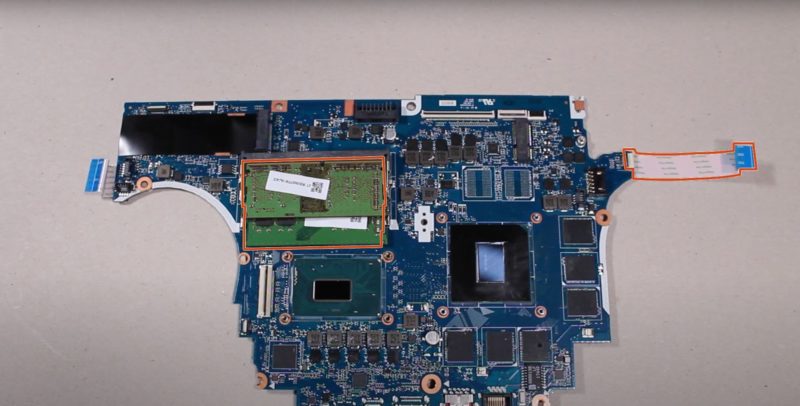
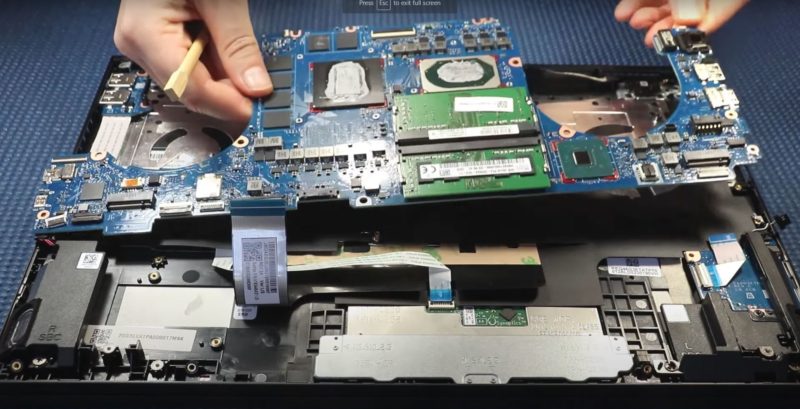

You can see that laptops from the same brand tend to differ.
Two laptops from the same series can also have different motherboard form factors. For instance, the motherboards for the HP Omen 15 dc0000, HP Omen 15 ek0000, and HP Omen 16 motherboards above.
They both belong to the same series, released in different years, yet they have drastically different designs.
Also Read: Where is the Motherboard Located in a Computer?
As the Laptop’s Design Changes, So Does the Motherboard


You can see that the two laptops, Omen DC0000 and EK0000, released in 2018 and 2020, respectively, have vastly different shapes and sizes.
As such, their motherboards are also vastly different.
In addition to that, it is not just about the motherboards looking somewhat similar to each other. The screw locations have to match as well.
Therefore, two laptop motherboards may look similar but have different screw locations and notches, thus incompatible with the laptop’s chassis.
And I haven’t even touched the cross-series and cross-brand motherboard compatibility. Cross-series and cross-brand laptop motherboard upgrades or replacements are next to impossible.
For instance, HP Omen motherboards are incompatible with HP Pavilion or HP Envy series and vice versa. Similarly, HP Omen motherboards are incompatible with ASUS laptops and vice versa.
Laptops Have Most of the Components Built-in
It is worth noting that laptop motherboards are not fit in the case, unlike desktop motherboards with a modular design where components can be plugged in and out.
On laptops, the core components are soldered onto the motherboard itself.
The two critical and expensive components that add to most of the cost, i.e., CPU and GPU, are soldered to the motherboard, and CANNOT be removed or replaced.
Also Read: Can Upgrade Laptop CPU from i5 to i7?
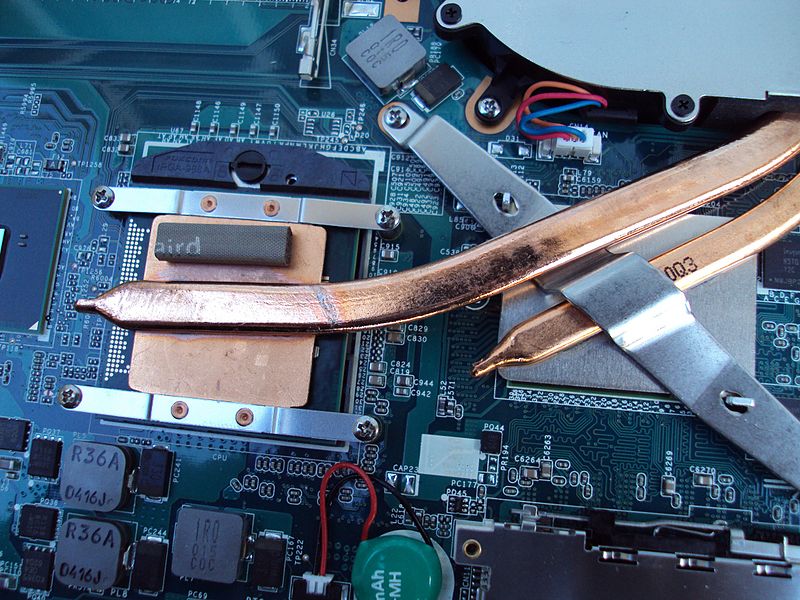
GPU and CPU are two components, other than the motherboard, that add the highest to the overall cost of a laptop.
Therefore, when we talk about upgrading a laptop’s motherboard, we have to consider that you have to pay for the upgrade cost of the GPU and the CPU.
In some cases, even the RAM is soldered to the motherboard.
So this begs a simple question. Even if you CAN upgrade your laptop’s motherboard, should you?
In my opinion, it is NOT worth the hassle or money.
Can You Replace Your Motherboard Within the Same Series
Yes and No.
There is a chance that you CAN upgrade a laptop’s motherboard from the same series IF it belongs to the same year (a quarter of the year specifically) of production as your laptop.
So, for instance, if you have a laptop with an Intel Core i5, you should be able to upgrade to the motherboard that features an Intel Core i7 ONLY IF they both belong to the same series, generation, and year.
Of course, before performing any upgrade, you must check the part number of your motherboard and match it with that of the newer motherboard.
To check the part number of your motherboard, I highly recommend using CPU-Z.
CPU-Z is third-party software that can give you great insights into your CPU and PC hardware.
Download CPU-Z, install, and fire it up. Once you have accessed it, head to the “Mainboard” tab and look for the fields named Manufacturer and Model.
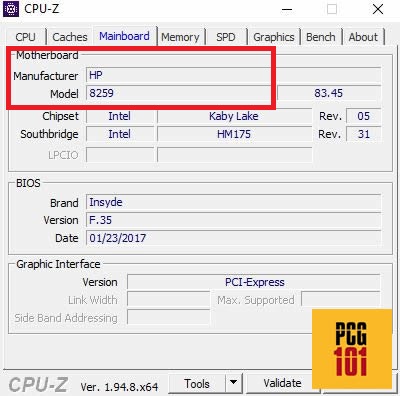
I have an HP Omen 15 ax2000 laptop. The motherboard part number for this laptop is HP 8259.
Read in Detail: How to Check What Motherboard You Have?
Availability is a Huge Issue
Even if you CAN upgrade the motherboard on your laptop, availability is a huge issue.
Since laptop motherboards are not standardized, they are not mass-produced to be interchangeable or replaceable off-the-shelf.
You must spend countless hours researching and looking for the correct motherboard to replace it. Often you will find the upgrade on second-hand or discarded old laptops.
So unless you have a lot of spare time to look up an upgrade online or at your local repair shops, in the end, it is not highly worth it to consider upgrading your laptop’s motherboard.
A Laptop’s Motherboard Upgrade or Replacement is Expensive
A motherboard upgrade or a replacement can cost as much as a laptop.
Take, for instance, my laptop, the HP Omen AX200. I list a motherboard for this laptop, ranging from $390 to $468. This is highly expensive for an old notebook released in 2017 and thus not worth the time, effort, and money.
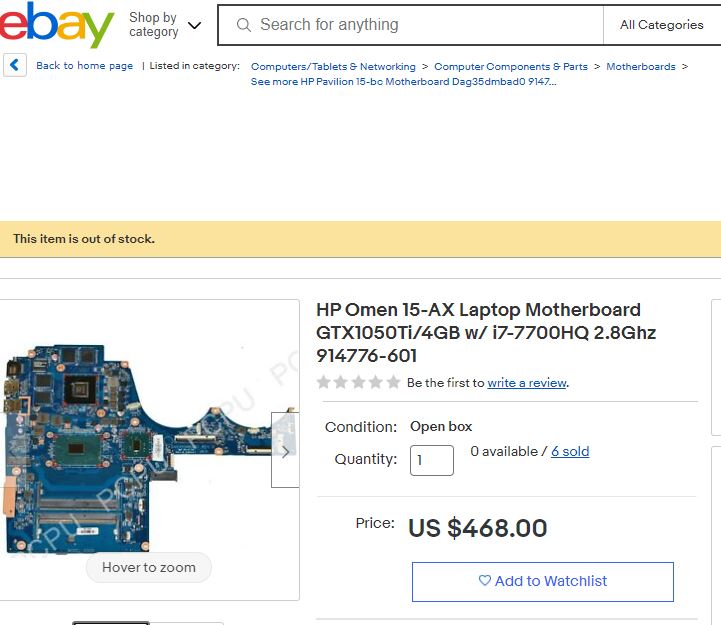
Summary of Points
So can you upgrade a laptop motherboard? In specific rare scenarios, you can, but here is why it is a complex and expensive process:
- Laptop motherboards do not follow a uniform form factor.
- Laptop motherboards cannot be bought off the shelf. Therefore, availability is a huge issue.
- All the core components are soldered; consequently, you must pay for the newer CPU, GPU, and motherboard.
- Finding the correct motherboard is a highly time-consuming process.
FREQUENTLY ASKED QUESTIONS
1. Can I upgrade my laptop motherboard to improve its graphics capabilities?
It’s possible to upgrade your laptop motherboard to improve its graphics capabilities, but it can be difficult and expensive.
Graphics chips are often soldered onto the motherboard, making them difficult to remove or replace. In some cases, it may be easier and more cost-effective to upgrade other components, such as the RAM or storage.
2. What tools and equipment do I need to upgrade my laptop motherboard?
The tools and equipment you need to upgrade your laptop motherboard can vary depending on the make and model of your laptop.
However, in general, you’ll need a set of precision screwdrivers, thermal paste, an antistatic wrist strap, and a grounding mat. You may also need specialized tools or equipment, such as a heat gun or a soldering iron, depending on the type of upgrade you’re making.
3. Is it better to upgrade a laptop motherboard or buy a new laptop?
Whether it’s better to upgrade a laptop motherboard or buy a new laptop depends on a variety of factors, such as the age and condition of your current laptop, the cost of the upgrade, and your budget.
In general, if your laptop is relatively new and in good condition, upgrading the motherboard can be a cost-effective way to extend its lifespan and improve its performance.
However, if your laptop is older or in poor condition, it may be more practical to invest in a new laptop that better meets your needs.
Also Read:
