The short and simple answer to the question “Does HDMI Support 144Hz?” is a yes. However, whether an HDMI port will support 144Hz depends on its version and the resolution you wish to play on.
In addition, whether the HDMI will support 144Hz also depends upon the color bit depth of your monitor.
As such, it may be difficult for a specific older HDMI port version to support 144Hz on professional monitors compared to basic gaming monitors.
In the following text, I will discuss HDMI and whether it can support 144Hz. I will mainly look at the specs at which a specific HDMI interface version would support 144Hz.
TABLE OF CONTENTS
Different HDMI VERSIONS and Their Supported Refresh Rate
As mentioned earlier, there are different HDMI versions. Whether your PC supports a specific HDMI port version depends upon what motherboard or graphics card you have.
Older PCs often conform to the HDMI 1.4 version. Newer PCs feature HDMI 2.0 or newer versions.
The following table shows the different HDMI versions and their supported resolution and refresh rates.
| HDMI Version | Max Resolution | Max Refresh Rate | Max Bandwidth (Gbit/s) | Effective Bandwidth (Gbit/s) | HDR? | Audio Technology Supported |
|---|---|---|---|---|---|---|
| HDMI 1.0 | 1080p | 1080p @ 60 Hz | 4.95 | 3.96 | No | – 8 Audio Channels |
| HDMI 1.1/1.2 | 1440p | 1440p @ 30 Hz | 4.95 | 3.96 | No | – 8 Audio Channels -Super Audio CDs |
| HDMI 1.3/1.4 | 4096 x 2160 (4K) | 120 Hz @ FHD Resolution 30 Hz @ 4k Resolution 24 Hz @ 4k Resolution | 10.2 | 8.16 | No | – 8 Audio Channels – ARC – Dolby TrueHD – DTS-HD |
| HDMI 2.0 | 4096 x 2160 (4K) | 60 Hz @ 4K Resolution | 18 | 14.40 | Yes | – 32 audio channels, – Dynamic Resolution Adaptation (DRA) – High-Efficiency Advanced Audio Coding (HE-AAC) |
| HDMI 2.1 | Upto 10240 x 4320 (10K) | Upto 120Hz @ 10K | 48 | 42.67 | Yes | – 32 audio channels – eARC |
Another critical parameter you can see above is the Max and adequate bandwidth that the HDMI version supports.
This tells you how much information the particular HDMI version can support. If the amount of information your monitor generates (data rate) is within the HDMI port’s sustained bandwidth, you may not get the desired results.
How to Calculate Your Data Rate?
As mentioned earlier, the data rate is affected by three critical numbers:
- The Resolution
- Refresh Rate
- Color Bit Depth
The higher the resolution, the more data is transferred over the HDMI. The same goes for the refresh rate.
Similarly, the higher the Color Bit Depth of a monitor, the more data the video interface will generate.
Color Bit Depth of the monitor is another parameter affecting the data rate. The higher the color bit depth, the higher the data generated.
Average monitors have a color bit depth of 8, equating to 16.7 million colors. Professional monitors can have a bit depth of 10, equating to 1 billion colors. Movie/Photo industry-grade monitors can even have 12-bit depth.
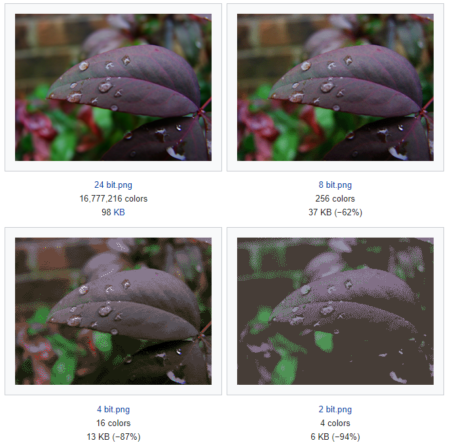
Given this, the following is an equation you can use to determine the data rate of your monitor and then deduce whether your HDMI port version will support it.
(H + Hblank) × (V + Vblank) × (C x 3) × F
In this equation,
- H is the horizontal pixel count
- V is the vertical pixel count
- C is the color depth
- F is the refresh rate
- Hblank is the Horizontal blanking interval
- Vblack is the Vertical blanking Interval
Note on Blanking Intervals:
Blanking Interval is the time between the last line scanned of a frame and the first line checked of a structure. You don’t need to know this in-depth for this article. For CVT-RB Format,
- Hblank = 80 pixels for FHD@60Hz
- Vblank = 77 Pixels for FHD@140Hz
- Vblank = 30 Pixels for FHD@60Hz
If you wish to avoid going through the manual work, you can also use online calculators that help you determine the data rate for your given parameters. The most popular of which is as below. This calculator takes many other variables into account:
Also Read: How to Check HDMI Port on Laptop?
So Does HDMI Support 144Hz?

So, let’s see if HDMI can support a 144Hz refresh rate.
For the example, I will use 1920×1080 resolution and a color bit depth of 8.
Plugging in the variables in the above equation gives:
(H + Hblank) × (V + Vblank) × (C x 3) × F
(1920 + 80) × (1080 + 77) × (8 x 3) × 144
= 7,997,184,000 bits/second / 1,000,000,000 (to turn this to Gbit/s)
~8 Gbits/s
Since HDMI 1.4 has an adequate bandwidth of 8.16 Gbit/s, it can thus support 144Hz at FHD resolution and on an 8-bit monitor.
What about higher resolution and at higher color bit depth?
The following table shows the data rate generated on different resolutions, bit depth, and the required HDMI port version at 144Hz refresh rate:
[table “hdmi144hz” not found /]Hence, the table above shows that the answer to whether HDMI supports 144Hz is more complex than a one-line answer.
As explained above, whether your HDMI port will support 144Hz depends upon various factors.
If you have an older HDMI 1.4 port, then the only way it could support 144Hz refresh rate effectively is if you have the resolution set to FHD and have a monitor with 8-bit color depth.
Also Read: Does it Matter Which HDMI Port I Use?
HDMI Ports are Backward and Forward Compatible, but the Version Bottlenecks
Note that you can connect a monitor with an older HDMI port to a PC with a newer one. Alternatively, you can connect a monitor with a more recent, unique port to a PC with an older one.
In other words, you can connect an HDMI 1.4 monitor to a PC with HDMI 2.0 port. You can also connect an HDMI 2.0 monitor to a PC with HDMI 1.4 port.
However, the interface will work at the bandwidth of the weaker two components. If you connect a monitor with an HDMI 2.0 port to a PC with a 1.4 port, the total adequate bandwidth will be determined by the weaker 1.4 port, i.e., 8.16 Gbit/s, and not by the monitor.
Hence, in this scenario, if you have a robust monitor, you will be limited by the older HDMI port on the PC and, thus, unable to experience the monitor’s full potential.
Also Read: Does PS5 Support 144Hz Refresh Rate Monitor?
Final Words
The simple answer to the question “Does HDMI support 144Hz refresh rate” is a yes. The HDMI interface CAN support 144Hz.
However, how effectively it can support depends upon the monitor’s resolution and color depth and the interface’s HDMI version.
Also Read:
- Does HDMI Support a 240Hz Refresh Rate?
- Does HDMI Support a 165Hz Refresh Rate?
- Does HDMI Support a 120Hz Refresh Rate?
Frequently Asked Questions
1. Does HDMI 1.4 Support 144Hz?
Yes, HDMI 1.4 supports a 144Hz refresh rate at 1080p resolution if the color bit depth of the monitor is 8. 10-bit or higher would not be supported at 144Hz at 1080p.
2. Does HDMI 2.0 Support 144Hz?
Yes, HDMI 2.0 can support 144Hz for 8-bit and 10-bit monitors at 1080p. It can also support 144Hz for QHD (2560×1440) if the monitor’s color depth is 8-bit.
3. Does HDMI Support 144Hz 1440p?
HDMI 1.4 cannot support this. However, HDMI 2.0 and HDMI 2.1 can support 144Hz at 1440p resolution.
4. Does HDMI Support 144Hz 4K?
HDMI 2.1 can support 144Hz 4K resolution. The older versions, HDMI 2.0 and HDMI 1.4, cannot.
