The short answer to the question “does HDMI support 240Hz?” is yes.
Yes, HDMI CAN support 240Hz. However, the more comprehensive explanation is that it depends upon the version of HDMI your PC supports and the monitor’s resolution and color bit depth.
240Hz refresh rate, as we know, really pushes the limit of what the monitors can achieve. Only the best and top-of-the-line monitors support such high refresh rates.
However, it would be best to have potent graphics to push those 240 frames and the correct HDMI port and cable to support such high refresh rates.
If you have an older PC with the older HDMI 1.4 port, then unfortunately, such high refresh rates will not be supported. If you have a newer PC with a unique HDMI 2.0 port, then there is a high chance that you will have no issue keeping a 240 Hz refresh rate.
But then again, it depends upon the resolution you wish to play on and the colors your monitor can display, and in the following text, I will explain all of these things.
TABLE OF CONTENTS
Refresh Rate, Resolution, and Color Bit Depth Affect Bit Rate
Before you delve deeper into whether your HDMI interface supports the refresh rate of 240Hz, you must understand a few key concepts.

For starters, know that there are different versions of the HDMI protocol. Each version has an additional amount of bandwidth it can carry. The following table shows this.
| HDMI Version | Max Resolution | Max Refresh Rate | Max Bandwidth (Gbit/s) | Effective Bandwidth (Gbit/s) | HDR? | Audio Technology Supported |
|---|---|---|---|---|---|---|
| HDMI 1.0 | 1080p | 1080p @ 60 Hz | 4.95 | 3.96 | No | – 8 Audio Channels |
| HDMI 1.1/1.2 | 1440p | 1440p @ 30 Hz | 4.95 | 3.96 | No | – 8 Audio Channels -Super Audio CDs |
| HDMI 1.3/1.4 | 4096 x 2160 (4K) | 120 Hz @ FHD Resolution 30 Hz @ 4k Resolution 24 Hz @ 4k Resolution | 10.2 | 8.16 | No | – 8 Audio Channels – ARC – Dolby TrueHD – DTS-HD |
| HDMI 2.0 | 4096 x 2160 (4K) | 60 Hz @ 4K Resolution | 18 | 14.40 | Yes | – 32 audio channels, – Dynamic Resolution Adaptation (DRA) – High-Efficiency Advanced Audio Coding (HE-AAC) |
| HDMI 2.1 | Upto 10240 x 4320 (10K) | Upto 120Hz @ 10K | 48 | 42.67 | Yes | – 32 audio channels – eARC |
Also Read: How to Check HDMI Port Version?
The most important parameter here is the Effective bandwidth of the HDMI version. If you think of the HDMI version as a pipeline carrying water, adequate bandwidth pertains to the amount of water it can take in a second.
Now if the data you transfer (data rate) exceeds the supported amount by the particular HDMI version, the overall performance will be affected by stutters, freezes, or simply lower-than-expected frame rate.
In other words, the performance will be affected if you send 12 Gbit/s of data over an HDMI 1.4 interface. However, if the same is transferred over an HDMI 2.0 interface, you will have no issues.
Three essential parameters determine the bit rate or the amount of data your display interface generates or carries.
- The Resolution
- Refresh Rate
- Color Bit Depth
The higher the resolution, the refresh rate, or the color bit depth, the more data is being carried.
The color bit depth of a monitor pertains to the number of colors it can show. Standard monitors have an 8-bit color depth. These have the potential to offer 16.7 million colors.
Professional monitors have a 10-bit color depth which can show 1 billion colors. Even more robust monitors have a 12-bit color depth.
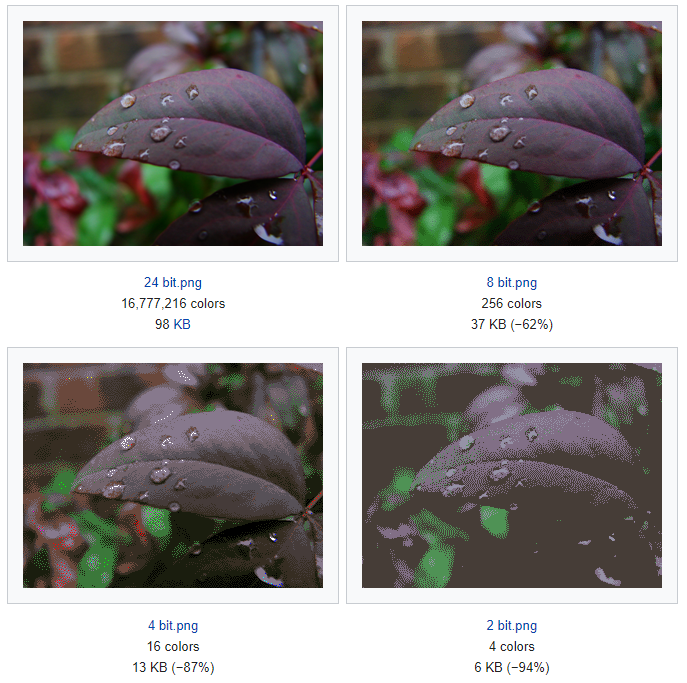
So the higher the color bit depth, the higher the data rate your video interface generates.
Calculating Your Bit Rate
You can use the following equation to calculate the data transfer rate for your desired refresh rate and resolution.
(H + Hblank) × (V + Vblank) × (C x 3) × F
In this equation,
- H is the horizontal pixel count
- V is the vertical pixel count
- C is the color depth
- F is the refresh rate
- Hblank is the Horizontal blanking interval
- Vblack is the Vertical blanking Interval
Note on Blanking Intervals:
Blanking Interval is the time between the last line scanned of a frame and the first line checked of a frame. You don’t need to know this in-depth for this article. For CVT-RB Format,
- Hblank = 80 pixels for FHD @ 60 Hz
- Vblank = 30 Pixels for FHD @ 60 Hz
- Vblank = 134 Pixels for FHD @ 240 Hz
You can also use online calculators to determine the data rate. Such as this very popular calculator
So Does HDMI Support 240Hz?
Given the equation above. and the effective data rate each HDMI version can carry, we can determine whether a specific HDMI version can support a 240Hz refresh rate.
Here, for instance, I will use 1920×1080 resolution and take 8 bits as the color depth of my monitor.
(H + Hblank) × (V + Vblank) × (C x 3) × F
(1920 + 80) × (1080 + 134) × (8 x 3) × 240
= 13,985,280,000 bits per second / 1,000,000,000 (to get this into Gbit/s)
~14 Gbits/s
Therefore, running 240 Hz on Full HD resolution on an 8-bit monitor will generate about 14 Gbit/s of data. Hence, you will need at least an HDMI 2.0 interface to support this fully.
HDMI 1.4 would be a bottleneck here if you run these settings on an HDMI 1.4 port, and perhaps the video will not work with an HDMI 1.4.
What about higher resolution and color depth? What HDMI version would you require if running at 240 Hz?
The following table explains this:
| Refresh Rate | Resolution | Color Bit Depth | Data Rate (Gbit/s) | Required Minimum HDMI Version |
|---|---|---|---|---|
| 240Hz | 1920×1080 (FHD) | 8 | 14 | HDMI 2.0 |
| 240Hz | 2560×1080 | 8 | 18.48 | HDMI 2.1 |
| 240Hz | 2560×1440 (QHD) | 8 | 24.62 | HDMI 2.1 |
| 240Hz | 3840×2160 (UHD/4K) | 8 | 54.97 | HDMI 2.1 with DCS |
| 240Hz | 1920×1080 (FHD) | 10 | 17.50 | HDMI 2.1 |
| 240Hz | 2560×1080 | 10 | 23.09 | HDMI 2.1 |
| 240Hz | 2560×1440 (QHD) | 10 | 30.77 | HDM 2.1 |
| 240Hz | 3840×2160 (UHD/4K) | 10 | 68.56 | HDM 2.1 with DCS |
You can see from the table above that an HDMI 2.0 can support a 240 Hz refresh rate only at 1920×1080 Full HD resolution and on an 8-bit monitor.
Any higher resolution or bit-rate monitor would saturate the HDMI 2.0 interface.
If you wish to play on a 240 Hz monitor with higher than FHD resolution, you must have the HDMI 2.1 interface.
Here is the summary:
| Refresh Rate | 240Hz Supported? | Color Bit Depth |
|---|---|---|
| HDM 1.0 | No | NA |
| HDM 1.2 | No | NA |
| HDM 1.3 | No | NA |
| HDM 1.4 | No | NA |
| HDM 2.0 | Yes | – 240Hz @ 1920×1080 |
| HDM 2.1 | Yes | – 240Hz @ 2560 x 1440 – 240Hz @ 3840 x 2160 with DCS |
Final Words
So does HDMI support 240Hz? Yes, HDMI 2.0 and newer versions can support a 240Hz refresh rate.
However, the exact version you require to support a 240Hz refresh rate depends entirely on your monitor’s resolution and color depth.
FREQUENTLY ASKED QUESTIONS
Does HDMI 2.0 Support 240Hz?
Yes, both HDMI 2.0a and HDMI 2.0b can support 240Hz refresh rate or 240 FPS at 1920×1080 resolution, given that you have an 8-bit monitor.
Does HDMI 1.4 Support 240Hz Monitor?
The data rate 240Hz generates higher than that supported by HDMI 1.4. While the monitor will work, the HDMI 1.4 interface will be a bottleneck and thus limit the maximum potential frame per second you can get.
Can HDMI Support 4K 240Hz?
No, not without DCS support. From the above discussion, we can see that 4K @ 240Hz generates 68.46 Gbit/s of data. This far exceeds the maximum carrying capacity of HDMI 2.1.
However, certain HDMI 2.1 cables that support VESA’s Data Stream Compression algorithm can support 4K @ 240Hz or even higher, depending upon the compression ratio.
VESA DSC can have a compression ratio of up to 3:1, meaning HDMI 2.1 can support three times as much as its maximum effective transfer rate with this technology.
How Do I Get 240Hz on My Monitor?
Firstly, you need a monitor supporting a 240Hz refresh rate. Secondly, you need to have a suitable cable and the version to enable the support for a 240Hz refresh rate.
You not only need to have the correct ports but also the suitable cable. For instance, when running at 4K @ 240Hz, you will not only need HDMI 2.1 ports on the monitor as well as on the PC, but you will need to have an HDM 2.1 cable.
Also Read: How to Check HDMI Cable Version?
1. What is the maximum refresh rate supported by HDMI?
HDMI supports a maximum refresh rate of 120Hz for most applications. However, HDMI 2.1 has increased this limit to 144Hz at 1080p, 120Hz at 1440p, and 60Hz at 4K.
2. What are the benefits of a 240Hz refresh rate for gaming?
A 240Hz refresh rate provides smoother, more fluid motion in games, making it easier to track fast-moving objects and react quickly. It can also reduce motion blur and ghosting, improving visual clarity and reducing eye strain during long gaming sessions.
3. Can HDMI 1.4 or 2.0 support a 240Hz refresh rate?
No, HDMI 1.4 and 2.0 cannot support a 240Hz refresh rate. Only HDMI 2.1 or newer can support a 240Hz refresh rate, but the source device and display must also support HDMI 2.1 for this to be possible.
4. How does the HDMI refresh rate compare to other display technologies?
HDMI refresh rates are generally lower than other display technologies, such as DisplayPort or Thunderbolt. DisplayPort and Thunderbolt can support higher refresh rates, making them more suitable for gaming or other applications that require a high refresh rate.
However, HDMI is still widely used and compatible with various devices, making it a versatile option for many users.
Also Read:

Hello Sir…
Good Evening..
My Name is Mr. Aajad..
I want to ask a Question..
My Monitor is @240HZ Refresh Rate Support…
But Stuck in only 60 Hz..
How can i Get 240Hz in My pc.
I connected HDMI to HDMI.
You need to have an HDMI 2.0 port on your PC as well as an HDMI 2.0 cable