In recent years, Nvidia’s DLSS (Deep Learning Super Sampling) has been making waves in the gaming industry, promising a new era of enhanced visual quality and performance. As gamers seek more immersive experiences with stunning graphics, DLSS has emerged as a game-changing technology.
But what exactly is DLSS, how does it work, and what are its benefits and limitations? In this comprehensive guide, we will delve into the depths of DLSS, uncovering its technical aspects, exploring its potential, and providing insights on how to maximize its capabilities. Get ready to uncover the secrets behind Nvidia’s groundbreaking DLSS technology.
TABLE OF CONTENTS
Understanding DLSS

DLSS, or Deep Learning Super Sampling, is an advanced technology used in graphics rendering. It utilizes AI and deep learning algorithms to upscale lower-resolution images to higher resolutions in real-time. By leveraging the power of artificial intelligence, DLSS improves image quality, sharpness, and detail while maintaining high performance in video games and other graphics-intensive applications.
DLSS stands for Deep Learning Super Sampling, which is a technique used in computer graphics rendering. The primary function of DLSS is to enhance the visual quality of lower-resolution images by using AI and deep learning algorithms. Traditional super sampling methods involve rendering images at a higher resolution and then scaling them down to the desired resolution, but DLSS takes a different approach.
DLSS utilizes a trained neural network that has been taught how to reconstruct high-resolution details from lower-resolution input. When a lower-resolution image is inputted into the DLSS algorithm, it analyzes the image and applies its knowledge to reconstruct a higher-resolution version of the same image in real-time. This process results in improved image quality, including enhanced sharpness, detail, and overall visual fidelity.
The key advantage of DLSS is its ability to provide higher-resolution visuals without a significant impact on performance. Since DLSS uses AI-powered upscaling instead of rendering the entire scene at a higher resolution, it reduces the computational load on the graphics processing unit (GPU) and allows for smoother gameplay or real-time rendering.
Section 2: Evolution of DLSS

DLSS has evolved through different versions, including DLSS 1.0, 2.0, and 3.0. Each version brings notable improvements to image quality and performance. DLSS 1.0 introduced AI-based upscaling, while DLSS 2.0 improved image sharpness, eliminated blurring, and enhanced compatibility. DLSS 3.0 further refined image quality, reducing artifacts and offering enhanced support for a broader range of game engines. The market reception has been positive, with DLSS praised for its ability to provide visually impressive results while maintaining high performance in games.
DLSS, has undergone significant evolution with the release of different versions, each introducing improvements and changes to enhance the technology’s capabilities.
DLSS 1.0 was the initial version that introduced AI-based upscaling. It employed machine learning algorithms to upscale lower-resolution images, resulting in improved visual quality compared to traditional upscaling methods. DLSS 1.0 provided a boost in performance by reducing the rendering workload on the GPU.
DLSS 2.0 brought notable enhancements to the technology. It addressed some of the limitations of the previous version by improving image sharpness and eliminating blurring artifacts. DLSS 2.0 also introduced support for a wider range of resolutions and aspect ratios, allowing for greater compatibility across different gaming setups.
DLSS 3.0 continued to refine image quality and performance. This version focused on reducing visual artifacts that may occur during the upscaling process. DLSS 3.0 also provided enhanced support for a broader range of game engines, making it easier for developers to integrate the technology into their games and applications.
The market reception of DLSS has been generally positive. The technology has been praised for its ability to deliver visually impressive results while maintaining high performance in games. DLSS has been particularly valuable for gamers seeking to achieve higher frame rates and smoother gameplay without compromising on image quality. It has been embraced by both game developers and players, with many titles incorporating DLSS support and gamers appreciating the improved visual fidelity it offers.
How DLSS Works
DLSS, or Deep Learning Super Sampling, utilizes AI and machine learning techniques to improve image quality. It works by training a neural network on high-resolution and low-resolution image pairs. During gameplay, the low-resolution image is inputted into the network, which uses its knowledge to reconstruct a higher-resolution version in real-time. Nvidia’s RTX series GPUs employ specialized Tensor cores to accelerate the DLSS process, delivering enhanced visuals and performance.
DLSS employs a sophisticated technical process that leverages AI and machine learning algorithms to enhance image quality in real-time.
The process begins with training a neural network using a vast dataset of high-resolution and low-resolution image pairs. The network is fed with examples of low-resolution images and their corresponding high-resolution counterparts, enabling it to learn the relationship between the two and understand how to reconstruct missing details.
During gameplay, when a lower-resolution image is inputted into the DLSS algorithm, the neural network analyzes the image and applies its learned knowledge to generate a higher-resolution version. This reconstruction happens in real-time, allowing for immediate improvements in visual quality without sacrificing performance.
Nvidia’s RTX series GPUs play a crucial role in enabling DLSS. These GPUs are equipped with specialized Tensor cores, which are specifically designed for AI computations. These Tensor cores accelerate the DLSS process by efficiently executing the complex AI calculations required for real-time upscaling and image reconstruction. This hardware acceleration ensures that DLSS can deliver enhanced visuals and improved performance without overburdening the GPU.
Benefits of DLSS

DLSS (Deep Learning Super Sampling) offers several benefits, including improved image quality and performance. It enhances visuals by upscaling lower-resolution images in real-time using AI, resulting in sharper and more detailed graphics. DLSS also maintains high performance by reducing the rendering workload on the GPU.
DLSS provides a range of advantages that contribute to enhanced gaming experiences and graphics rendering.
One of the key benefits of DLSS is improved image quality. By utilizing AI-based upscaling techniques, DLSS can upscale lower-resolution images to higher resolutions in real-time. This results in sharper and more detailed visuals, with enhanced textures, improved clarity, and reduced aliasing artifacts. DLSS allows gamers to enjoy visually impressive graphics without sacrificing performance.
DLSS also has a significant impact on performance. By offloading the upscaling process to dedicated AI cores, DLSS reduces the rendering workload on the GPU. This frees up computational resources, enabling higher frame rates, smoother gameplay, and improved overall performance. DLSS allows gamers to achieve a balance between visual quality and performance, providing a more immersive and responsive gaming experience.
Several games and applications have showcased the transformative effects of DLSS. Titles like Cyberpunk 2077 and Control have implemented DLSS, demonstrating substantial improvements in image quality and performance. DLSS has helped these games achieve higher resolutions, sharper details, and better overall visual fidelity while maintaining optimal performance.
Criticisms and Limitations of DLSS

Source: Reddit
DLSS (Deep Learning Super Sampling) has faced criticisms and limitations. Concerns include occasional blurriness or artifacts in upscaled images, limited support for non-gaming applications, and the requirement for specific hardware. Nvidia has acknowledged these issues and continues to refine DLSS. Through regular driver updates and collaboration with game developers, Nvidia aims to address these concerns.
DLSS, while highly regarded, has encountered criticisms and limitations that users should be aware of.
One criticism is the occasional presence of blurriness or artifacts in upscaled images. In certain scenarios, DLSS may not produce perfectly sharp or artifact-free results, particularly when upscaling low-resolution content.
Another limitation is the limited support for non-gaming applications. DLSS has primarily focused on enhancing real-time graphics in games, and its implementation in other applications, such as creative software or video rendering, has been more limited.
DLSS also requires specific hardware to take advantage of its capabilities. Currently, DLSS is only supported on Nvidia’s RTX series GPUs, which feature dedicated Tensor cores for AI computations. Users without compatible hardware cannot experience the benefits of DLSS.
To address these criticisms and limitations, Nvidia has been actively engaged in refining and expanding DLSS. They regularly release driver updates that include DLSS improvements, collaborating closely with game developers to optimize DLSS implementations in specific titles. Nvidia’s goal is to address image quality concerns, expand application support, and ensure that DLSS becomes more accessible to a broader user base by enhancing compatibility across various hardware configurations.
Setting Up DLSS
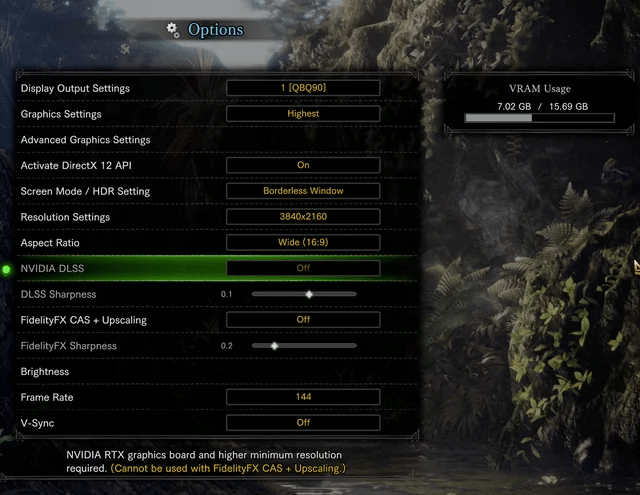
Enabling DLSS in supported games is a straightforward process. First, ensure you have a compatible Nvidia RTX series GPU. In-game, navigate to the graphics settings menu and look for DLSS options. Enable DLSS and choose the desired quality mode. For optimal results, consider selecting a higher DLSS quality mode, adjusting other graphics settings accordingly, and keeping your GPU drivers up to date. Experiment with different settings to find the balance between image quality and performance that suits your preferences.
To enable DLSS in supported games, follow these steps:
- Check for a compatible Nvidia RTX series GPU: DLSS requires specific hardware, so ensure you have a supported Nvidia RTX GPU to enable DLSS functionality.
- Open the game that supports DLSS technology: Access the in-game settings and navigate to the graphics options or display settings section.
- Look for DLSS options: Find the DLSS settings within the graphics menu. It may be listed as DLSS, Deep Learning Super Sampling, or a similar name.
- Enable DLSS: Toggle the DLSS setting to “On” or select the desired DLSS mode from the available options (e.g., Performance, Balanced, Quality).
Tips to Get the Most Out of DLSS
- Experiment with different DLSS quality modes: Higher quality modes generally deliver better image quality but may impact performance. Test different settings to find the balance that suits your preferences and hardware capabilities.
- Adjust other graphics settings: DLSS works in conjunction with other graphics options. Adjust other settings like resolution, textures, and effects to optimize the overall visual experience and maintain a desired performance level.
- Keep an eye on driver updates: Nvidia frequently releases driver updates that may include DLSS improvements or optimizations. Updating your GPU drivers ensures you have the latest enhancements and bug fixes for DLSS.
By following these steps and optimizing the DLSS settings alongside other graphics options, gamers can enjoy the benefits of DLSS while tailoring the experience to their preferences and hardware capabilities.
Future of DLSS

The future of DLSS (Deep Learning Super Sampling) holds exciting possibilities. Nvidia has announced upcoming features and improvements, including DLSS support for VR games and expanded application compatibility. The technology is expected to continue advancing, with increased accuracy, reduced artifacts, and broader hardware support.
The future of DLSS is promising, with ongoing developments and advancements expected to enhance its capabilities.
Nvidia has announced upcoming features and improvements for DLSS. One notable development is the planned support for DLSS in virtual reality (VR) games. DLSS in VR has the potential to significantly improve visual quality and performance in immersive VR experiences, reducing the computational load while maintaining high image fidelity.
Nvidia is also working towards expanding the compatibility of DLSS beyond gaming. This means that DLSS could potentially find applications in areas such as creative software, video rendering, and other graphics-intensive domains, providing a broader range of users with the benefits of enhanced visual quality and performance.
As DLSS evolves, improvements in accuracy and artifact reduction can be expected. The technology will likely continue to refine its ability to upscale lower-resolution images with greater precision and generate even more realistic and detailed visuals.
Broader hardware support is another area of focus for DLSS development. While DLSS currently requires specific Nvidia RTX series GPUs with dedicated Tensor cores, efforts are being made to explore compatibility with a wider range of hardware configurations. This expansion would enable more users to access the benefits of DLSS and further its adoption across the gaming and graphics industry.
The Future of DLSS: Revolutionizing Gaming and Graphics
DLSS (Deep Learning Super Sampling) has emerged as a groundbreaking technology in the gaming and graphics industry. By leveraging the power of AI, DLSS enhances image quality while maintaining high performance in real-time rendering. Throughout its evolution, DLSS has addressed criticisms and limitations, striving to provide better image fidelity, expand application support, and improve compatibility.
Nvidia’s commitment to refining DLSS and its upcoming features demonstrate the technology’s promising future. As DLSS continues to push the boundaries of visual fidelity and performance, it is set to revolutionize gaming and graphics, offering more immersive experiences for users and shaping the industry’s landscape for years to come.
FAQ Section
Here are some common questions about DLSS:
Can I use DLSS on the GTX 1060?
No, DLSS (Deep Learning Super Sampling) is currently only supported on Nvidia RTX series GPUs. The GTX 1060 is part of the older Pascal architecture and does not have the dedicated Tensor cores required for DLSS functionality.
Do all RTX cards have DLSS?
Yes, all Nvidia RTX series graphics cards support DLSS (Deep Learning Super Sampling) functionality. DLSS was introduced as a feature specifically for the RTX series GPUs, which include the RTX 20 series and the newer RTX 30 series. DLSS utilizes the dedicated Tensor cores found in these GPUs to accelerate the AI-based upscaling process and enhance image quality in real-time. Whether you have an RTX 2060, RTX 3080, RTX 3050, or any other RTX card, you can take advantage of DLSS in supported games and applications.
