Whether you’re a seasoned veteran of the digital battleground or a casual player immersing yourself in grand adventures, the quality of your gaming experience is fundamentally shaped by something you may not think about very often: Frames Per Second (FPS). This article delves into the crucial role of FPS in gaming, helping you understand and harness it to elevate your gameplay.
TABLE OF CONTENTS
Understanding FPS in Gaming
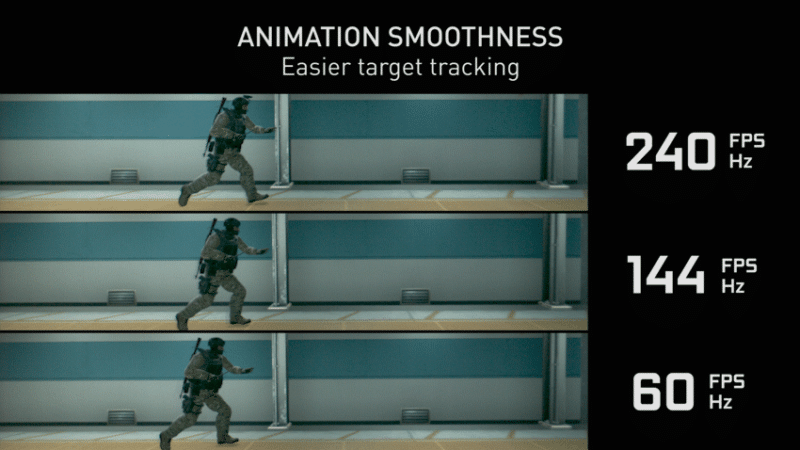
Frames Per Second (FPS) may seem like a technical term only relevant to game developers and hardware enthusiasts, but in reality, it’s an integral part of every gamer’s experience. At its core, FPS refers to the number of images, or ‘frames’, that your computer’s display shows every second. This might sound simple, but it’s a concept that carries significant weight in the world of gaming.
In any video game, the flow of action is portrayed through a rapid succession of images, much like a flipbook. When the FPS is high, these images transition smoothly, creating a fluid illusion of motion that can make your game feel more realistic and responsive. This can drastically enhance your immersion in the game world, making you feel like you’re truly part of the action.
However, FPS isn’t a ‘the more, the better’ scenario. Various limitations and factors affect the maximum FPS you can actually benefit from, and these are worth understanding if you’re keen to optimize your gaming experience.
The Technical Aspect of FPS
The technical aspect of FPS revolves around your computer’s capabilities and how it interacts with your display device. The graphics processing unit (GPU) in your computer is responsible for rendering the images that make up the frames in a game. The FPS figure essentially measures the speed at which your GPU can do this.
Your display device, typically a monitor or TV, then takes these frames and displays them on screen. However, every display device has a limit to how many frames it can show each second, known as its ‘refresh rate’. This rate is measured in hertz (Hz), and a device with a refresh rate of 60Hz, for example, can display up to 60 frames per second.
This means that even if your GPU can render 120 frames in a second, a 60Hz monitor can only display half of these. Even when the hardware is well-matched, maintaining high FPS can be a challenge. Different aspects of the game, such as the complexity of the scene, the number of AI-controlled characters, or the level of detail in textures and effects, can put varying levels of strain on your GPU. This can cause fluctuations in the FPS, potentially leading to inconsistent gameplay smoothness.
The Human Perception of FPS
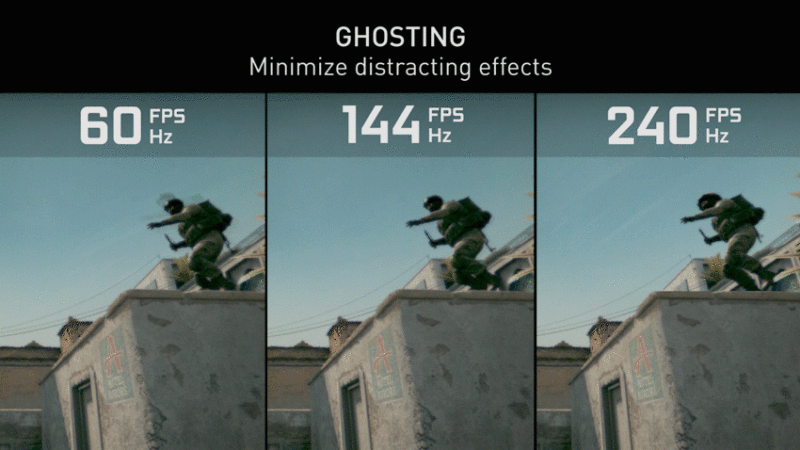
The technicalities of FPS are certainly important, but ultimately, the impact of FPS comes down to how it’s perceived by us, the players. While research indicates that the human eye can perceive motion up to 200-300 FPS, this doesn’t mean that we can distinguish the difference between, say, 200 FPS and 300 FPS in a gaming context.
In reality, our perception of FPS in games is not linear, and the noticeable difference diminishes as the FPS increases. For instance, the difference between 30 FPS and 60 FPS is quite pronounced. At 30 FPS, fast-paced action can appear slightly choppy or blurred, whereas at 60 FPS, the same action looks significantly smoother and sharper.
When you move above 60 FPS, the improvements in fluidity and response time continue, but they become subtler. While these might not be as easily noticeable in a casual gaming scenario, they can still make a meaningful difference in high-intensity, competitive gaming where every fraction of a second counts. The smoother motion and quicker response times can provide a competitive edge, allowing you to react faster and aim more accurately.
What is the Ideal FPS for Gaming?
The concept of an ‘ideal’ FPS in gaming is somewhat subjective, depending heavily on individual preferences, the specific game in question, and the capabilities of your hardware setup. That being said, there is a general consensus within the gaming community that 60 FPS serves as a good baseline for smooth, responsive gameplay.
However, don’t be mistaken—achieving and maintaining a steady 60 FPS or higher can often be easier said than done. It’s a task that requires a delicate balancing act between your hardware’s capabilities and the settings of the game you’re playing. Let’s delve deeper into these aspects to understand how to optimize your gaming performance.
Achieving High FPS: Hardware Considerations
When it comes to achieving high FPS, your computer’s hardware is the primary driver. The heart of this hardware is the GPU, or Graphics Processing Unit. A powerful GPU can render game graphics quickly and efficiently, which can significantly boost your FPS. However, it’s important to understand that your GPU doesn’t operate in isolation—it’s part of a larger system, and several other components can influence its performance.
One such component is your computer’s cooling system. GPUs generate a considerable amount of heat, especially when rendering complex game graphics at high frame rates. If this heat isn’t effectively managed, your GPU can overheat, leading to a condition known as ‘thermal throttling’. In this state, the GPU’s performance is automatically scaled back to prevent damage, which can cause a significant drop in FPS.
Another key component is your system’s RAM, or Random Access Memory. When you’re playing a game, the game data is constantly being loaded into and unloaded from your RAM. Having sufficient RAM ensures that this data can be handled smoothly, without causing bottlenecks that could reduce your FPS.
Finally, the CPU, or Central Processing Unit, can also play a significant role. While the GPU handles most of the graphics-related tasks, the CPU takes care of other aspects of the game, such as AI calculations and physics simulations. If the CPU can’t keep up with the demands of the game, it can become a bottleneck, restricting the GPU’s performance and reducing your FPS.
Achieving High FPS: Software and Settings
While hardware forms the foundation for high FPS, the software layer—specifically, the game settings—also plays a significant role. Most modern games come with a host of performance options that let you adjust the level of graphical detail. These settings can range from the resolution and texture quality to more complex options like shadow detail, anti-aliasing, and ambient occlusion.
The rule of thumb here is simple: increasing the level of detail enhances the visual quality but demands more from your GPU, which can reduce your FPS. Conversely, reducing the level of detail can boost your FPS but at the cost of visual quality.
However, it’s not always a zero-sum game. With careful tweaking, you can often find a ‘sweet spot’—a combination of settings that provide a significant FPS boost without noticeably reducing the visual quality.
FPS Breakdown: 60, 50, and 40 FPS
When it comes to understanding the practical impact of FPS in gaming, it helps to explore how the experience differs at varying FPS levels. For this purpose, let’s examine three common FPS benchmarks: 60, 50, and 40 FPS.
Gaming at 60 FPS: The Gold Standard
Often considered the ‘gold standard’ in the gaming world, 60 FPS delivers a gameplay experience that is smooth, responsive, and immersive. At this frame rate, motion appears fluid, controls feel responsive, and visual artifacts such as tearing or stuttering are typically minimal or non-existent.
The increased responsiveness at 60 FPS is especially beneficial in competitive gaming scenarios where every fraction of a second matters. In fast-paced action games, racing games, or first-person shooters, the ability to react quickly to in-game events can be the difference between victory and defeat. The smoother motion and faster response times offered by 60 FPS can provide a crucial advantage in these games.
However, it’s important to note that maintaining a steady 60 FPS can be demanding on your system’s hardware. It requires a relatively powerful GPU and CPU, along with sufficient RAM and effective cooling.
Gaming at 50 FPS: A Balance of Performance and Quality
Dropping to 50 FPS, the gaming experience remains fairly smooth, but there can be a slight decrease in fluidity, particularly in fast-paced scenes. The effect can be subtle—a sense of motion that’s a bit less smooth, controls that feel a tad less responsive. Some players might not even notice the difference, especially in slower-paced games or games with less frenetic action.
However, for competitive gamers or those with a keen eye for detail, these differences can be noticeable. In high-speed action games or competitive scenarios, the slightly lower response times and less fluid motion could potentially affect gameplay.
On the positive side, running games at 50 FPS can be less taxing on your hardware, making it a viable option for systems that might struggle to maintain 60 FPS consistently.
Gaming at 40 FPS: Acceptable, But With Caveats
Once we drop to 40 FPS, the decrease in fluidity becomes more apparent. The motion in the game can start to feel a bit ‘choppy’, and controls may seem less responsive than at higher frame rates. Visual artifacts like screen tearing or stuttering could also become more noticeable.
For casual games, turn-based strategy games, or slower-paced role-playing games, 40 FPS might still provide an acceptable experience. The slower pace of these games can make the reduced fluidity less noticeable, and the lower demands on response times mean the slight lag in controls is less likely to affect gameplay.
However, in fast-paced, action-oriented, or competitive games, playing at 40 FPS could put you at a disadvantage. The reduced fluidity and slower response times can make it harder to react quickly to events, potentially affecting your performance in the game.
FPS and Game Genres
FPS is highly important in gaming, particularly in certain genres. In first-person shooters or racing games, where precision and quick reactions are paramount, a higher FPS can provide a smoother and more immersive experience. Smoother animations allow you to see more intermediary frames in the movement of an onscreen character, making the gameplay more lifelike. This is because your eyes are getting much more information for every second of gameplay.
Low frame rates can lead to stuttering, where elements seem to pause every few frames and skip around the screen during movement. This can disrupt the gameplay and even make a game seem unplayable in some instances.
In a competitive gaming context, such as first-person shooters like Counter-Strike: Global Offensive, Valorant, and Call of Duty: Warzone, high frame rates can offer significant advantages. The quick reaction times and small movements required in these games can benefit greatly from high frame rates. Even seeing an opponent a few frames earlier could be the difference between winning and losing a match.
On the other hand, in story-driven or turn-based games, while a higher FPS can still make the game feel smoother, it doesn’t necessarily provide a significant advantage. These types of games might prioritize visual aesthetics over high frame rates, as the gameplay is less dependent on split-second reactions.
Frequently Asked Questions
Here are some frequently asked questions about the best FPS for gaming:
Which FPS is best for PUBG?
For PUBG, a higher FPS (frames per second) rate is generally better as it provides smoother gameplay and more responsive controls. Aim for a minimum of 60 FPS for a decent experience, but if your hardware allows, targeting 144 FPS or higher can offer an even smoother and more fluid gameplay.
Does FPS affect graphics?
FPS does not directly affect graphics quality, but it impacts the smoothness and responsiveness of the visual experience. Higher FPS provides smoother motion, while lower FPS can result in choppiness and lag.
Is it OK to limit FPS?
Yes, it is acceptable and often beneficial to limit FPS. It can optimize system resources, provide a stable gaming experience, ensure compatibility with displays, and conserve power.
Conclusion
Mastering gaming performance is all about understanding and optimizing FPS. From the way it’s generated and perceived, to the quest for the ideal FPS, and understanding its implications across different game genres – it’s clear that FPS is a central pillar of the gaming experience.
While the path to high FPS involves careful consideration of hardware and game settings, it’s worth the effort for the smooth and responsive gameplay it yields. So, gamers, it’s time to explore your systems and games, find your ideal FPS, and elevate your gaming experience to the next level.
