The integrated graphics on your CPU powers the video output ports on your motherboard. If your CPU lacks an iGPU, the motherboard video output ports will not work.
PC builds that focus more on essential day-to-day work, office work, or simple editing work often do not feature a dedicated graphics card. These simple builds require an integrated graphics card for primary video output.
Whether or not you need an integrated graphics card depends on whether you plan to buy a dedicated graphics card for your PC build. If you plan to buy a dedicated graphics card for your PC build, you will NOT need integrated graphics on your CPU.
Generally, you do not need an integrated graphics card on your PC for gaming builds since gaming builds feature a dedicated graphics card. The same goes for professional builds that focus on designing, rendering, and simulation work, as they often feature a dedicated graphics card.
Hence having integrated graphics is mostly a useless redundancy on high-end builds.
In the following text, I will explain in detail the answer to the question, “do I need integrated graphics on the CPU?”
TABLE OF CONTENTS
Integrated vs. Dedicated Graphics Card
First, a bit of a primer on the difference between integrated and dedicated graphics cards.
An integrated graphics, or iGPU, is a graphics processing unit built INTO the CPU. It cannot be removed or replaced.
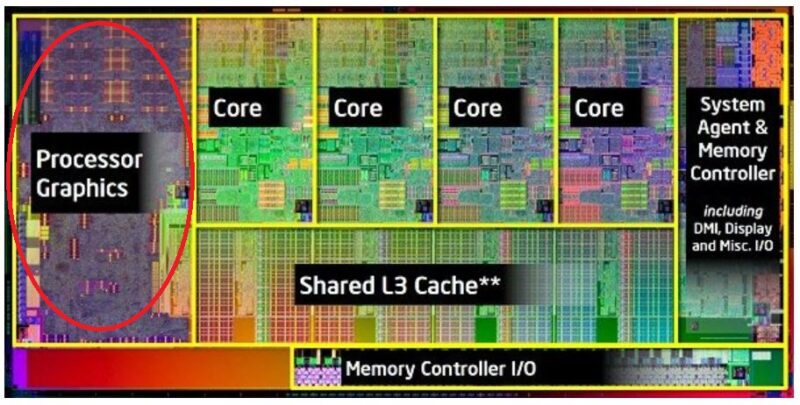
As a rule of thumb, integrated graphics offer introductory video and 3D rendering capability. In other words, they have feeble performance.
On the other hand, you have dedicated graphics cards.
Dedicated graphics cards are large and have a separate standalone component plugged into the PCIe slot on desktops. A dedicated GPU is a separate standalone chip sold onto a laptop motherboard.

Dedicated graphics cards are far more potent as compared to integrated graphics. These components are expensive but ESSENTIAL, particularly for gamers and professional 3D designers and editors.
PC Can Have iGPU, Dedicated GPU, or Both.
It is worth noting that PC graphics processing can be found in different configurations.
- You can have ONLY an iGPU and no dedicated graphics card
- You can have ONLY a dedicated GPU and NO iGPU
- You can have both
Also Read: How to Switch to Integrated Graphics?
The Integrated Graphics Powers Motherboard Video Output Ports
One of the most crucial points you must understand is that motherboards DO NOT have onboard graphics processing chips.
Hence, the video output ports you see on the motherboard’s back I/O panel are powered by the integrated graphics on the CPU itself.
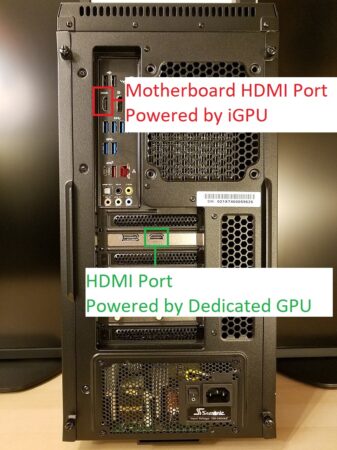
As such, if your CPU DOES NOT have an integrated graphics card, then the video output ports on the motherboard will NOT work.
Also Read: Can You Replace an Integrated Graphics Card (with a Dedicated GPU)?
Both AMD and Intel Have CPUs that Do NOT Feature an iGPU
Another critical point to note in this discussion is that not ALL CPUs have integrated graphics.
Read in Detail: Do All CPUs Have Integrated Graphics Cards?
Intel “F” Series CPUs LACK an iGPU
There is a common misconception that all Intel CPUs feature integrated graphics. However, that is not true. Intel CPUs with the “F” suffix does NOT feature integrated graphics.
Hence CPUs such as the Intel Core i5-10400F or the Intel Core i7-12700KF DO NOT feature integrated graphics.
AMD “G” Series OFFER an iGPU
Only the CPUs with the “G” suffix with AMD feature an integrated graphics card. These include the AMD Ryzen 7 5700G and AMD Athlon 3000G.
In other words, AMD CPUs with no suffix, X suffix, or XT suffix DO NOT feature an iGPU.
Does NOT Having Integrated Graphics Affect CPU Performance?
Let us look at Intel and AMD CPUs separately.
Intel CPUs With and Without iGPU performance
With Intel, things are a bit uniform in that when it comes to sheer CPU performance. It is not impacted by whether the CPU features an iGPU.
For instance, the Intel Core i7-12700K (CPU with iGPU) and its cousin Intel Core i7-12700KF (CPU WITHOUT iGPU), as far as the performance scores go, are more or less the same.
According to Passmark, they score 34400 and 34200, respectively. In other words, they are uniform in terms of CPU performance.
The same goes for the Intel Core i5 10400 vs. the Intel Core i5 10400F.
So why does Intel have similar performing CPUs with and without iGPU?
The simple reason behind this is that the Intel CPU without the iGPU costs less than its counterpart WITH an iGPU.
Hence, if you are confident that your PC build will feature a dedicated graphics card, you can opt for the “F” variants and save up some cash.
Intel CPUs With and Without iGPU performance
With AMD, things are not entirely uniform.
AMD CPUs with an iGPU have a lower performance/dollar ratio as compared to the non-iGPU variant when it comes to sheer CPU performance.
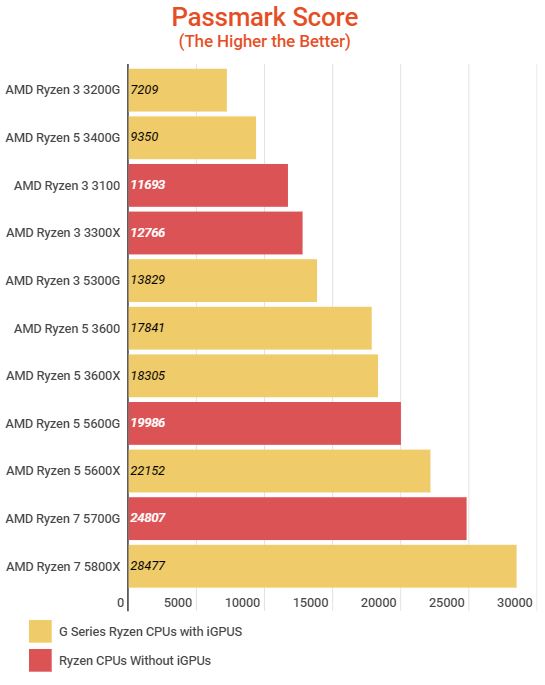
It should be mentioned here that the iGPU found on AMD Ryzen “G” series CPUs are superior in performance to the iGPU found on Intel CPUs. So much so that the iGPUs found on the top-of-the-line Ryzen “G” series CPUs, such as the RX Vega 8 located on the Ryzen 7 5700G, can even be used for light gaming.
Also Read: Is Integrated Graphics Card Good Enough for Gaming?
So Do I Need Integrated Graphics on CPU?
Well, if you do not have a dedicated graphics card on your PC, then the least you will need is an integrated graphics card on your CPU to power up the video output ports on your motherboard.
In other words, if you have NO dedicated GPU and at the same time have NO integrated GPU on your PC, then you will have no video output capability on your PC.
Hence, if you are not a gamer and have a simple office or work-purpose PC that does not feature a dedicated graphics card, then yes, you do need an integrated graphics card on your PC.
On the other hand, if you have a dedicated graphics card on your PC, you will NOT need a CPU with an integrated graphics card since the dedicated GPU will be the primary video processing component. Dedicated GPUs have video output ports of their own.
A Possible Build Example with AMD and Intel CPUs
For instance, if you plan to buy the AMD Ryzen 7 5800X – a high-performance CPU from AMD that LACKs an iGPU, you will need a dedicated graphics card for video output.
The Ryzen 7 5800X will not power the motherboard’s HDMI, VGA, or DVI ports.
On the other hand, if you plan to buy an Intel Core i7-11700K, which is a close rival to the AMD Ryzen 7 5800X, you will NOT need to buy a dedicated graphics card.
Intel Core i7-11700K offers an iGPU with which you can use the video output ports of your motherboard.
Also Read: How to Check What Integrated Graphics Do I Have?
Final Words
So the answer to the question “Do I Need Integrated Graphics on Your CPU” is that it depends.
If you have a dedicated graphics card, then NO, you do not need integrated graphics on your CPU.
If you DO NOT have a dedicated GPU and do not wish to invest in one, then you need to have integrated graphics on your CPU for the video output ports to work and for basic 3D rendering.
FREQUENTLY ASKED QUESTIONS
1. Can integrated graphics handle modern games and high-end graphics applications?
Integrated graphics can handle some modern games and graphics applications, but they may struggle with more demanding tasks. Their performance is generally not as high as dedicated graphics cards, which are designed specifically for these tasks.
However, newer integrated graphics chips are getting more powerful and can handle some games and applications with acceptable performance.
2. Are there any drawbacks to using integrated graphics instead of dedicated graphics cards?
One of the main drawbacks of using integrated graphics is their limited performance when compared to dedicated graphics cards. Integrated graphics share system resources with the CPU, which can result in slower performance in some applications.
Additionally, integrated graphics are not upgradable, which means you cannot improve their performance without replacing your entire system or adding a dedicated graphics card.
3. How can I tell if my computer has integrated graphics or a dedicated graphics card?
You can check whether your computer has integrated graphics or a dedicated graphics card in several ways. One way is to look up the specifications of your computer’s processor or motherboard.
Another way is to check the Device Manager in Windows, which will show you the graphics card installed on your computer. You can also physically inspect your computer to see if there is a separate graphics card installed in a PCIe slot.
4. Are there any tips for optimizing the performance of integrated graphics?
There are several tips for optimizing the performance of integrated graphics.
These include reducing the screen resolution, disabling unnecessary visual effects, closing background programs, updating your graphics driver, and making sure your computer is free of viruses and malware.
You can also allocate more system memory to your integrated graphics in the BIOS settings, which can improve their performance in some cases.
Also Read: GPU Hierarchy – Graphics Card Tiered Performance List
