SATA cables, as the name suggests, are used to connect SATA hard drives to your motherboard.
SATA is one of the two primary interfaces, the other being PCIe, for adding storage drives to your PC. SATA is the more popular and commonly used interface of the two for adding storage drives.
On a desktop, the SATA hard drives are connected to dedicated SATA ports on the motherboard using SATA cables.
Hence, understanding what the SATA interface is and what SATA cables are used for is critical if you want to build your PC or if you want to add a new hard drive to your PC.
In the following text, I will discuss the SATA interface, SATA hard drives, and how the SATA cables fit into the picture.
But basically, there are three elements you need to understand before you get comfortable with the SATA interface as a whole and with the SATA cable in particular.
- SATA Interface and Ports
- SATA Hard Drives
- SATA Cables
TABLE OF CONTENTS
So What Are SATA Cables Used For?
SATA cables are basically used to connect the SATA hard drives to your PC’s motherboard.
There are two types of SATA cables:
- SATA DATA cable
- SATA Power Cable
When we talk about SATA cables, it generally implies SATA DATA cables.
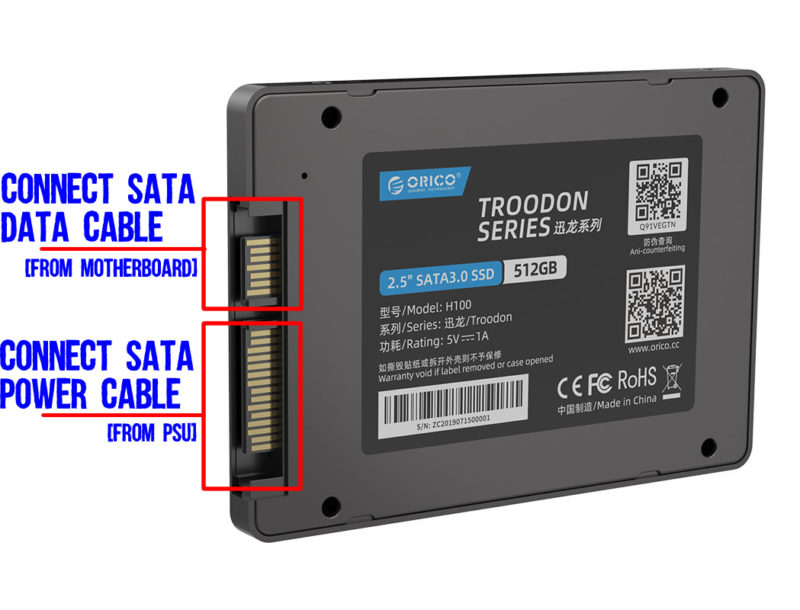
1. SATA DATA Cable
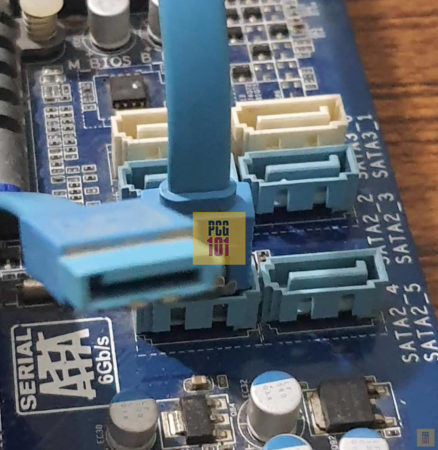
SATA data cables have 7-pin connectors on both ends. These connect to the SATA hard drive on one end and the motherboard’s SATA port on the other.
Each SATA hard drive requires a separate SATA data cable and a separate SATA port on the motherboard. In other words, a SATA cable cannot be split.
Also Read: Does SATA Cable Provide Power?
2. SATA Power Cable
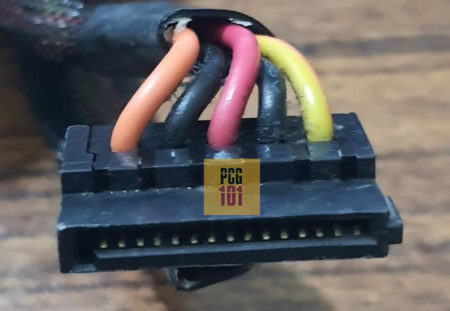
SATA power cables have a 15-pin connector that delivers power to the SATA drives. SATA power cables come from the Power Supply Unit.
Both the SATA DATA and SATA Power cables need to be connected to the SATA hard drive for it to work.
SATA Interface and Ports
Knowing the SATA interface and ports will help you better understand the need for the SATA cables.
As stated earlier, SATA is an interface that connects storage drives to your motherboard.
SATA ports can be distinctively identified on a motherboard with their rectangular-like shape with an L-key notch in the center.
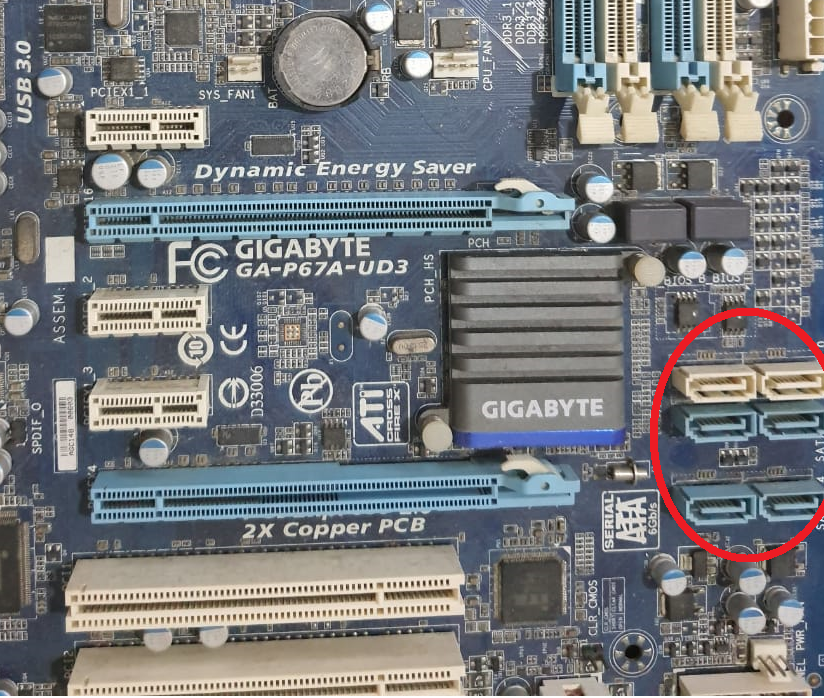
You should take note that the SATA interface has different versions. The most current version is SATA 3.
If you have bought your motherboard in the last decade or so, then there is a high chance that it will have all of its SATA ports conforming to SATA 3.
If you have an older motherboard, then there is a possibility that it may conform to SATA 2 or may have a combination of SATA 2 or SATA 3 ports like on the motherboard in the image above.
Now there is a drastic difference between the transfer speeds of different SATA port versions such that:
- SATA 1 has a transfer speed of 1.5 Gbps or 187.5 MB/s
- SATA 2 has a transfer speed of 3.0 Gbps or 375 MB/s
- SATA 3 has a transfer speed of 6.0 Gbps or 750 MB/s
For this article, suffice it to know that SATA is an interface used for connecting storage drives to your motherboard via the SATA ports.
Read in Detail:
SATA Hard Drives
SATA Hard Drives are basically storage drives that we are all familiar with.
There are standard SATA drives that you can find in a typical PC:
- 3.5” SATA Hard Disk Drives (HDD)
- 2.5” SATA HDD
- 2.5” SATA Solid State Drive (SSD)
- M.2 SATA SSD
- 3.5” Optical Drive (CD/DVD/Blu-Ray Drives)
All of the drives above connect to a SATA port on your motherboard.
3.5” SATA HDDs – Desktop HDDs

3.5” SATA HDD is also known as a desktop HDD. They are often found on desktop PCs and have a large form factor.
Hard disk drives basically use the spinning platter disk for storage and are generally slow, with the best one reaching 150-200 MB/s transfer speeds.
These are connected to your motherboard via SATA cables.
2.5” SATA HDD – Laptop Hard Drive

These hard disk drives are smaller and more compact in form factor compared to the 3.5” drives. They are generally found on laptops.
They plug into a 2.5” drive bay with SATA connectors on a laptop. However, when connecting to a desktop motherboard, these are connected via SATA cables.
2.5” SATA Solid State Drive (SSD)

They have the same form factor as the 2.5” laptop HDDs, but the 2.5” SSDs are much faster since they have no mechanical parts.
They can reach up to 550 MB/s if connected to a SATA 3 port.
These are connected to your motherboard via SATA cables.
Read in detail: What is SATA 2.5?
M.2 SATA SSD
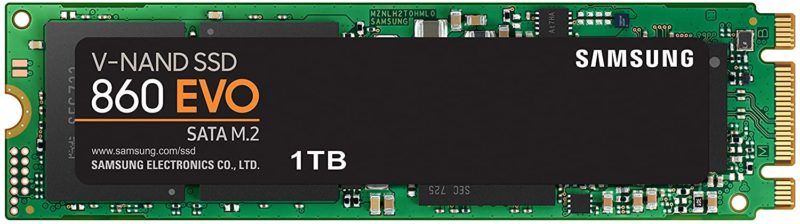
These are a special kind of SSDs. While they use the SATA interface, they are connected to a special M.2 slot on your motherboard.
These DO NOT require SATA cables.
3.5” Optical Drive (CD/DVD/Blu-Ray Drives)

Almost non-existent on modern laptops and desktops, 3.5” optical drives such as CD, DVD, or Blu-ray drives also use the SATA interface.
These are connected to your motherboard via SATA cables.
Final Words
So the simple answer to the question “What are SATA cables used for?” is connecting the SATA hard drives to your PC.
However, you need to understand that there are two types of SATA cables, i.e., SATA DATA and SATA Power cables, and hard drives need both.
You also need to be familiar with the different SATA versions PARTICULARLY if you are installing a SATA 2.5” SSD.
That is because installing a SATA 2.5” SSD designed for SATA 3 into a SATA 2 port will reduce its max transfer speed by half!
Also Read: Is SATA 3 Drive Compatible with SATA 2 Ports?
Frequently Asked Questions
1. Are SATA Cables Necessary?
They are necessary if you want to connect a SATA 3.5” HDD, SATA 2.5” HDD, SATA 2.5” SSD, or an Optical Drive to your desktop PC. On laptops, you do not need SATA cables.
The drive bays on laptops have built-in SATA DATA and SATA Power connectors.laptops have the SATA data and SATA power connectors built-in.
2. Do You Need a SATA Cable for SSD?
That depends on your SSD and whether you are plugging it into a laptop or desktop.
If you have a 2.5” SATA SSD that you wish to connect to your desktop, then yes, you need both SATA DATA and SATA Power cables.
For laptops, SATA cables are not necessary.
On the other hand, if you have an M.2 SATA SSD or an M.2 PCIe NVMe SSD, you do not need SATA cables for either desktop or laptop. They connect to dedicated M.2 slots.
3. Where Do SATA Cables Plug Into?
SATA DATA Cables have to identical ends. One end plugs into the small 7 pin connector on the SATA hard drive, the other end connects to the SATA port on your motherboard.
SATA Power Cables come from the PSU and connect to the 15 pin connector on the SATA hard drive.

4. Are SATA cables compatible with all motherboards?
SATA cables are generally compatible with most modern motherboards. However, it’s important to check your motherboard specifications to make sure it supports SATA. Additionally, some motherboards may have different SATA standards, such as SATA 2 or SATA 3, which may affect the performance of your devices.
5. Can I use a SATA cable to power my devices?
Yes, SATA cables can be used to power devices that require a 5V or 12V power source. This includes hard drives, solid-state drives, and other peripherals.
SATA cables have a standard connector that can supply both data and power to devices, making them a versatile option for powering a wide range of devices.
However, it’s important to make sure that the device you’re connecting is compatible with the power output of your SATA cable.
