The short answer to “can you split SATA Data cable?” is a no. SATA data cables cannot be split. In other words, you must provide a separate data cable to every SATA drive you connect to your PC.
This means you need a separate SATA port on your motherboard for each drive.
SATA Data cables are thin ribbon-like cables with identical 7-pin connectors on each end. SATA DATA cables are essentially used for transferring Data to and from the attached hard drives.
SATA Data cables connect to the motherboard on one end and the hard drive on the other.
SATA Data cables DO NOT carry power. The SATA Power cables are separate and come from the Power Supply Unit.
In the following text, I will discuss whether you can have a split SATA data cable and what to do if you need to attach more drives.
TABLE OF CONTENTS
What is SATA Cable?
SATA cables, as mentioned earlier, are thin ribbon-like cables with seven-pin connectors with an L-shaped key for connecting a SATA storage hard drive to your motherboard.

They serve the essential function of transferring data. They should not be confused with SATA power cables – which supply power to the SATA hard drive.
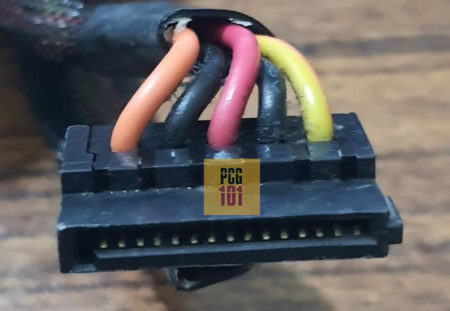
It should be that a SATA hard drive requires both a SATA DATA and SATA Power cable to operate.
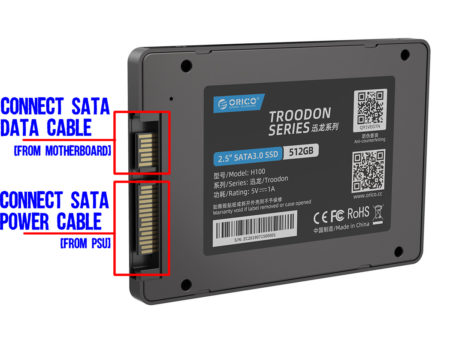
Each SATA cable requires a dedicated SATA port on your motherboard. a Typical motherboard often has 4-6 SATA ports.
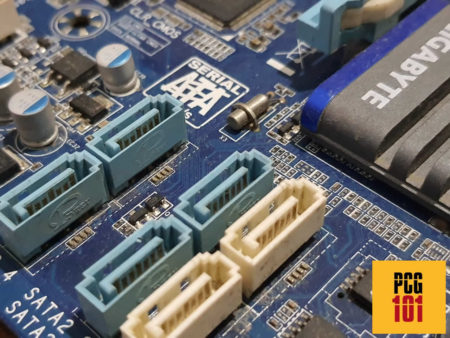
Also Read:
So Can You Split SATA Data Cable?
People often ask if you can split the SATA Data cable, plug two hard drives into one SATA port, or share a SATA cable.
Unfortunately, the answer to all of these questions is a big no.
In other words, you need a separate SATA DATA cable for the SATA hard drive and a different SATA port for each.
SATA vs. PATA
Those used to the legacy computers and interfaces would be familiar with the older PATA IDE cables. PATA cables, if you’d recall, could be split.

That cannot be done with SATA, unfortunately. The name itself suggests the difference between the two. SATA is a SERIAL bus interface, whereas PATA is a PARALLEL bus interface.
Serial buses cannot be split; parallel buses can be broken.
SATA DATA Split Cables SHOULD NOT Be Confused with SAS-to-SATA Cables
If you have looked hard enough into split SATA Data cables, you may have encountered a line that branches into several DATA cables, such as the one shown below.

These, unfortunately, do not work the way you think they would. In other words, they are not intended for a SATA port on your motherboard.
These cables are called SAS to SATA. These require specialized SAS controllers. Which technically work as switches allowing you to connect multiple drives to one SAS port and expand the amount of SATA drives you can install on your PC.
Take, for instance, the following LSI SAS SATA controller. This has two SAS ports. As seen above, each port can connect 4 SATA drives using the SAS to 4xSATA port cable.

Image: LSI’s PCIe v3.0 x8 SAS SATA Controller
These controllers are expensive and are often used for NAS systems.
You Have Run Out of SATA Ports
I have written a comprehensive article on how to add more SATA ports to the motherboard.
But essentially, if you have run out of SATA Ports on your motherboard and want to add more drives to your PC, you can do so using three ways.
- SATA Hub Port Multiplier
- SATA PCIe Cards
- SAS SATA Expansion Card
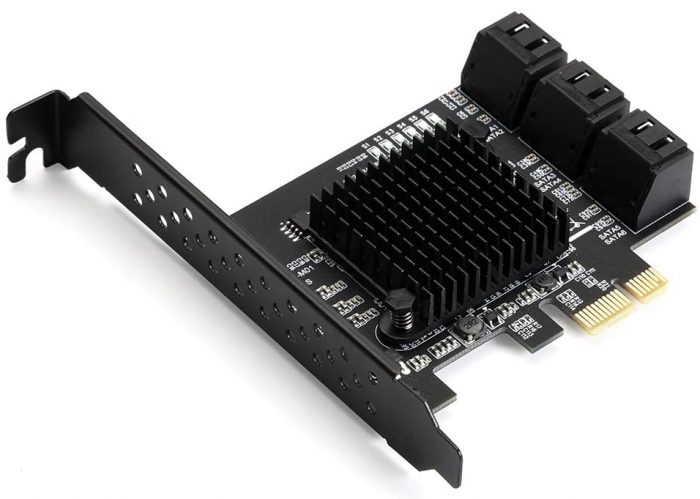
All of these methods have their pros and cons. For instance, SATA Hub Port Multiplier is cheap but does not increase the downstream data rate, whereas the SAS SATA expansion cards are expensive but maintain the downstream data rate.
Can SATA Power Cables be Split?
Unlike the SATA DATA cables, the SATA power cables can be split.
SATA power cables originating from the PSU can be multiplied using a simple Y splitter (1-2 power connectors) or a 4x splitter.


Also Read: How Many SATA Drives Can I Connect?
Final Words
So simply put, the answer to the question “can you split SATA Data Cable?” is a resounding no.
If you have found a cable with split ends, you may confuse it with SATA POWER cables and SAS-to-cables.
FREQUENTLY ASKED QUESTIONS
1. Can you use a SATA splitter to connect multiple devices?
Yes, you can use a SATA splitter to connect multiple devices. A SATA splitter allows you to connect two or more devices to a single SATA port on your motherboard.
This can be useful if you have limited SATA ports and need to connect additional devices such as hard drives, solid-state drives, or optical drives.
2. What are the limitations of splitting a SATA data cable?
The main limitation of splitting a SATA data cable is that it can reduce the performance of the connected devices. SATA data cables are designed to carry data to a single device, and splitting the cable between multiple devices can lead to slower data transfer speeds.
Additionally, some devices may not work properly if they are not connected to their own dedicated SATA port.
3. How many devices can you connect with a SATA splitter?
The number of devices you can connect with a SATA splitter depends on the type of splitter you are using.
Some splitters allow you to connect two devices to a single SATA port, while others may allow you to connect more devices.
It’s important to check the specifications of the splitter before using it to ensure that it supports the number of devices you need to connect.
4. What are the alternatives to splitting a SATA data cable?
If you need to connect multiple devices but don’t want to split a SATA data cable, there are a few alternatives you can consider. One option is to use a SATA expansion card, which adds additional SATA ports to your computer.
Another option is to use an external hard drive enclosure, which allows you to connect multiple hard drives or solid-state drives to your computer via USB or another interface.
Finally, you can also consider upgrading your motherboard to one with more SATA ports if you need to connect a large number of devices.

Ok, i already know all the above but what if i made a y sata data cable, connect to SSDs (containing let’s say 2 different operating systems) and use only one at a time by switching the power accordingly and boot? Has anyone ever tried this?
Thanks