When it comes to connecting hard drives to your PC, you need to have a good grasp of all the cables that are involved.
There are generally 6 types of hard drive cables, two of these i.e. SATA DATA and SATA Power are common and you should be aware of the most. The rest of the cables, i.e Molex to SATA Power adapter cable, PATA cables and mSATA/eSATA are either rare or obsolete but their knowledge may come in handy for connecting special or hard drives.
It should be noted that cables are ONLY required to connect SATA hard drives. NVMe or PCIe SSD Drives do not need any cables since they conform to the M.2 form factor and plug directly into their dedicated slots.
In the following text I will explain the cables that you may or may not need in order to connect a SATA hard drive to your motherboard.
Types of Hard Drive Cables
As mentioned earlier, there are 6 types of cables that connect to a hard drive, but you will certainly NOT need all of them. A typical SATA hard drive only requires two cables, one for powering it and the other for sending data.
Depending upon how old your PC is and depending upon what kind of power supply you have, the type of data or the power connector may defer. Let us look into each hard drive cable type in detail
1. SATA DATA Cable
A typical SATA hard drive requires two separate cables to operate, SATA data and SATA power.
There are three types of SATA hard drives that require SATA data connectivity.:
- 3.5″ SATA Hard Disk Drive
- 2.5″ SATA Hard Disk Drive
- 2.5″ SATA Solid State Drive

3.5″ HDD are the most common type of hard drives that you may come across on desktop PCs. Laptops, on the other hand, have a 2.5″ drive bay and thus have a 2.5″ hard drive connected.
2.5″ SSDs, on the other hand, can be found on both desktop and laptops.
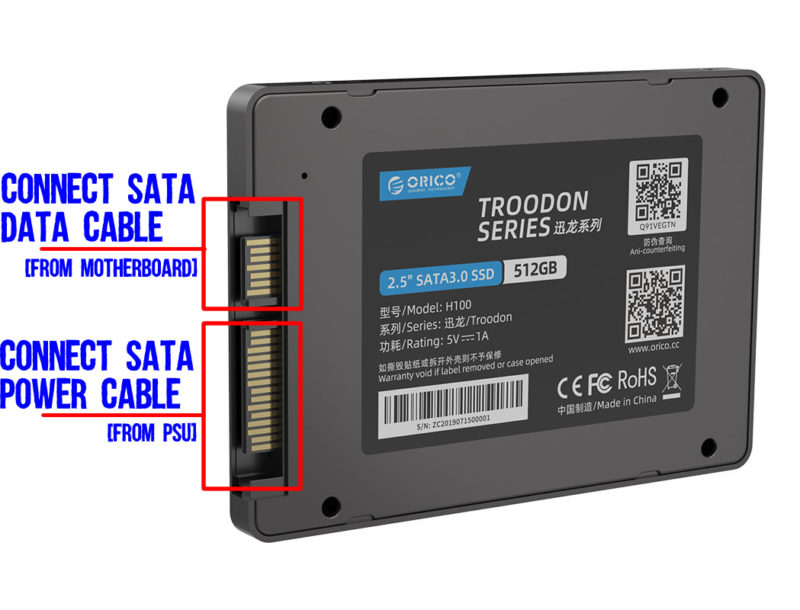
The graphic above shows a typical 2.5″ SATA SSD with its DATA and Power Cable connectors labelled.
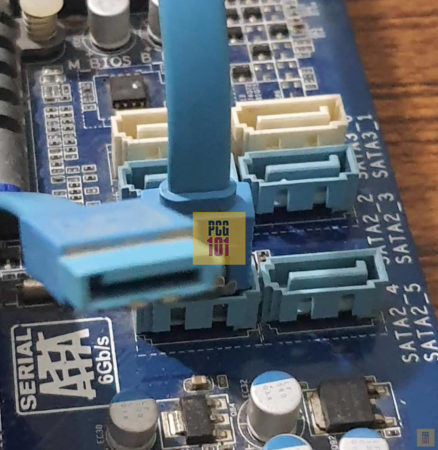
The image above shows a SATA data cable connected to the SATA port on the motherboard on one end. It would connect to the data port on the hard drive on the other hand.
It should be noted that while there are different versions of the SATA ports, i.e SATA 1, 2 or 3, the data cable remains the same across generations. In addition to that, SATA data cable cannot be split. Each hard drive requires a separate SATA data cable.
A couple of SATA Data cables are provided with the motherboard. Should you require more, you need to purchase them separately.
Some SATA cables have a 90 degrees angled connector. They serve the same purpose as a normal SATA data cable, however, they are used by gamers and enthusiasts for certain motherboards that have SATA ports on the edge for better cable management.
2. SATA Power Cable
SATA Power cables come with the Power Supply Unit and they connect to the 15 pin connectors on the hard drive.
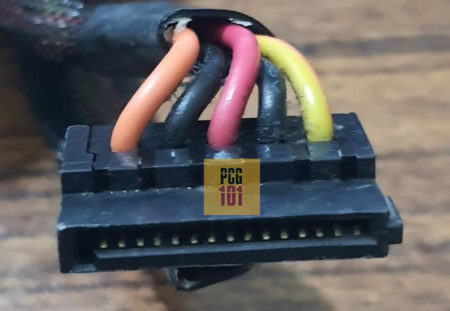
Unlike SATA data cables, the SATA power cables can be split into multiple connectors using a splitter. That way, if your PSU came only with a limited number of power cables, you can split them into many for multiple hard drives.

3. Molex to SATA Power Adapter Cable
If you have a very old Power Supply Unit, then chances are that it may still be featuring the Molex power connectors.
Molex cables have a large 4 pin connector at one end and unlike the SATA power connectors, they are a bit flimsy.
As such, if you have a PSU with a Molex power cable, but a hard drive with a SATA connector, then you can use a Molex to SATA adapter cable as shown below:

4. PATA Cable (Obsolete)
PATA is the legacy interface for connecting the very old hard drives found on PCs that are at least 15 years, or more, old.

PATA cables are also called IDE cables. You can identify them with their ribbon like shape and a 40 pin connector.
PATA interface has been replaced entirely by the SATA interface. PATA interface had a max transfer rate of 133 MB/s. SATA, on the other hand, can reach 750 MB/s.
5. mSATA (Obsolete)
mSATA stands for Micro SATA. Micro SATA was an attempt by SATA protocol to introduce very small 1.8″ form factor SSDs to PCs.
However, due to the advent of the M.2 form factor, these became more or less obsolete.

6. eSATA Cables

eSATA cables connect to the eSATA hard drives. eSATA was an attempt to introduce a special SATA connector for external hard drives.
However, it could not surpass the USB interface and became more or less obsolete.
M.2 Drives and Laptop Hard Drives Do NOT Need Cables
If you are installing a hard drive into a laptop, or installing an M.2 SSD on a desktop motherboard or on a laptop, then you will NOT need any cables.
M.2 SSDs, such as the Samsung 860 Evo, plug directly into the motherboard’s dedicated M.2 slot.

Similarly, many newer laptops also have the M.2 slots for such SSDs. However, with laptops, even the 2.5″ hard drives do not require cables since the 2.5″ drive bays have the data and the power connectors built in.
Final Words
There are many types of cables that you may come across for connecting hard drives. However, the most common one used for interfacing SATA hard drives with your motherboard is the SATA data and the SATA power cable – these are the only two you should be particularly familiar with.
