Every working PC requires some form of the graphics processor (GPU) to generate a display. This graphics processor may be integrated or dedicated, but the primary purpose remains the same: the production & rendering of frames.
While the term GPU in everyday language means dedicated graphics, the term GPU relates to both reliability and integration. Dedicated GPUs are standalone devices that plug into the PCIe slot on your motherboard.
A dedicated GPU does not share any resources with the system. Although this reduces the overall toll on the RAM and CPU, additional power is required to run modern medium to high-end GPUs.
In addition, dedicated graphics can get quite expensive, particularly if you wish to game on decent frame rates and graphics quality.
The alternatives to dedicated GPUs are CPUs with integrated graphics. AMD CPUs with integrated graphics cards are popularly known as APUs.
The APUs (accelerated processing units) are AMD versions of CPUs with integrated graphics. The processors come equipped with iGPUs, which can perform on par or slightly lower than some entry-level dedicated graphics cards.
The iGPU’s VRAM is shared with the system’s main RAM, i.e., it does not have dedicated memory. The memory clock and speeds subsequently depend on the system RAM’s specifications.
The APUs reduce the overall cost of the system since you do not have to spend on a dedicated graphics card. At the same time, they offer respectable graphics processing for very light gaming (particularly for online titles).
A dedicated GPU performs exceptionally better than any AMD APU with its integrated graphics card, as it has its resources and power, and the chip is designed for 3D rendering.
On the other hand, the benefit of having an APU, as it reduces the overall cost of your system, must be considered.
To compare the two, we can check out the benchmarks and performance-to-cost ratio of both!
TABLE OF CONTENTS
What is the difference Between APU vs. GPU?
As we have already established above, APUs have GPUs, but they are integrated.
The other type of GPU is a dedicated GPU. The essence of the topic in hand, APU vs. GPU, is to compare the integrated APU vs. dedicated GPUs.
What is an APU?
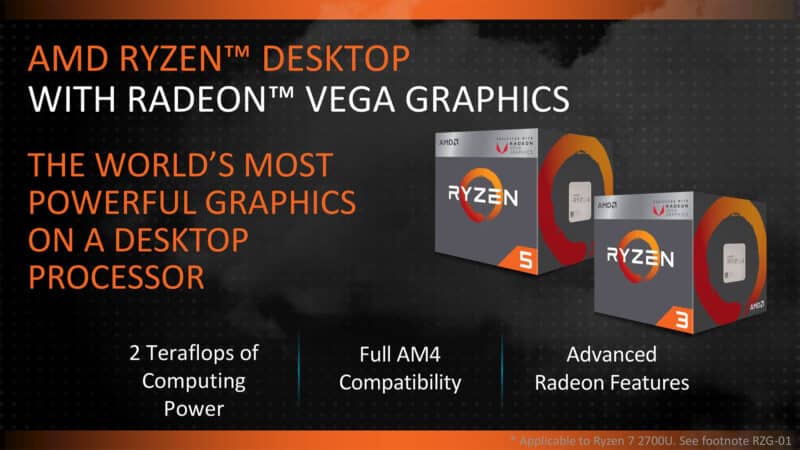
The APU (accelerated processing unit) can be defined as AMD’s CPU with an integrated graphics card.
AMD created APU (accelerated processing unit) processors in 2011. They refer to AMD CPUs that have integrated graphics. – Tomshardware.com
The basic idea behind an APU is to take the standard dedicated GPUs out of the picture, which cuts the system’s cost and additional wattage requirement while maintaining a decent graphics performance level.
AMD’s iGPU is certainly not on par with mid to high-end dedicated graphics cards, but compared to some of the lower-range dedicated GPUs, the performance is quite respectable.
The first desktop APU was the A8-3850, released in January 2011. The integrated graphics processor on this chip was the Radeon HD 6550D, a 400-core iGPU. AMD released multiple APUs in the same lineup (from the A4-3200 to the A8-3870K). The Sempron and Athlon II series was released in late 2011 and 2012.
In recent times, AMD has released multiple APUs as a part of its Ryzen series. These APUs come in all budget options, ranging from a relatively cheaper $99 Ryzen 3 2200G to the expensive & high-end $359 Ryzen 7 5700G.
The following table shows all the recent AMD Ryzen CPUs with integrated graphics cards:
| Series | CPU | iGPU |
|---|---|---|
| Ryzen 2000 Series | Ryzen 3 2200G | RX Vega 8 (2000 Series) |
| Ryzen 5 3400G | RX Vega 11 (2000 Series) |
|
| Ryzen 3000 Series | Ryzen 3 3200G | RX Vega 8 (3000 Series) |
| Ryzen 5 3400G | RX Vega 11 (3000 Series) |
|
| Ryzen 3000 Series | Ryzen 3 4300 | RX Vega 6 (4000 Series) |
| Ryzen 3 4350 | RX Vega 6 (4000 Series) |
|
| Ryzen 5 4600G | RX Vega 7 (4000 Series) |
|
| Ryzen 5 4650G | RX Vega 7 (4000 Series) |
|
| Ryzen 7 4700G | RX Vega 8 (4000 Series) |
|
| Ryzen 7 4750G | RX Vega 8 (4000 Series) |
|
| Ryzen 5000 Series | Ryzen 3 5300G | RX Vega 6 (5000 Series) |
| Ryzen 5 5600G | RX Vega 7 (5000 Series) |
|
| Ryzen 7 5700G | RX Vega 8 (5000 Series) |
It should be noted that while the integrated GPUs may share the same name, they can be a world apart in terms of performance.
Take, for instance, the Ryzen 3 2200G and the Ryzen 7 5700G. They both have the Radeon Vega 8 iGPU. However, there is a significant performance difference between the two.
While the AMD Ryzen 3 2200G Vega 8 has a G3DMark score of 1704, the Vega 8 on AMD Ryzen 7 5700G has a G3DMark score of 2717. The Vega 8 on AMD Ryzen 7 5700G is thus on part with the dedicated NVIDIA GT 1030 or AMD Radeon RX 550 graphics cards.
It is also worth noting that AMD does not refer to their CPUs with integrated graphics cards as APUs as part of their branding. However, AMD CPUs with iGPUs are commonly referred to as APUs.
AMD CPUs with Integrated Graphics Have “G” Suffix
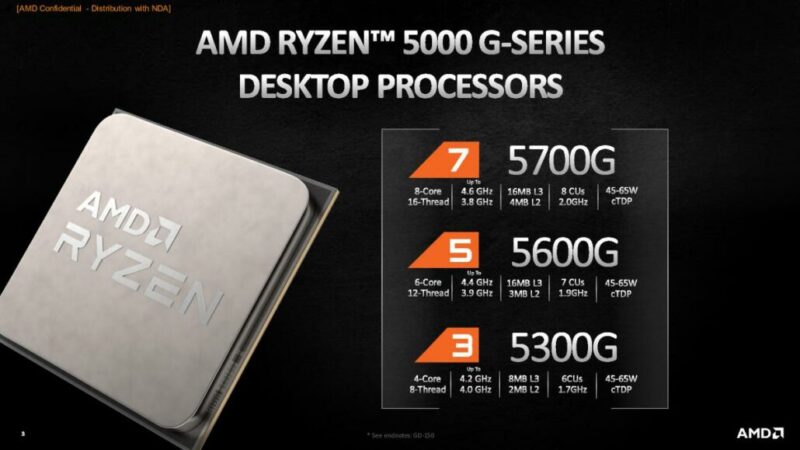
It is worth noting that the AMD APUs with integrated graphics cards all have the “G” suffix, i.e., Ryzen 5 3400G and Ryzen 7 5700G.
Hence, you can identify whether an AMD CPU has an onboard graphics card through its model name.
You Need an APU for Motherboard Onboard Video Ports to Work
Motherboards do not have any onboard graphics processing.
Therefore, you need a CPU with an integrated graphics card for the video ports on the back I/O panel of a motherboard to work.

Hence, if you buy any other Ryzen CPU such a,s the Ryzen 7 5800X, Ryzen 5600X, etc., these back I/O video ports on the motherboard will not work.
In other words, you will have a dedicated GPU to connect your monitor if your AMD CPU does not have an integrated graphics card.
What is a Dedicated GPU?

Dedicated GPUs are often just referred to as GPU for short by gamers and enthusiasts (even though, as explained earlier, GPU can pertain to both integrated and reliable graphics processing)
Dedicated GPUs or Graphics Processing Units are dedicated cards installed on the x16 PCIe slot on your motherboard.
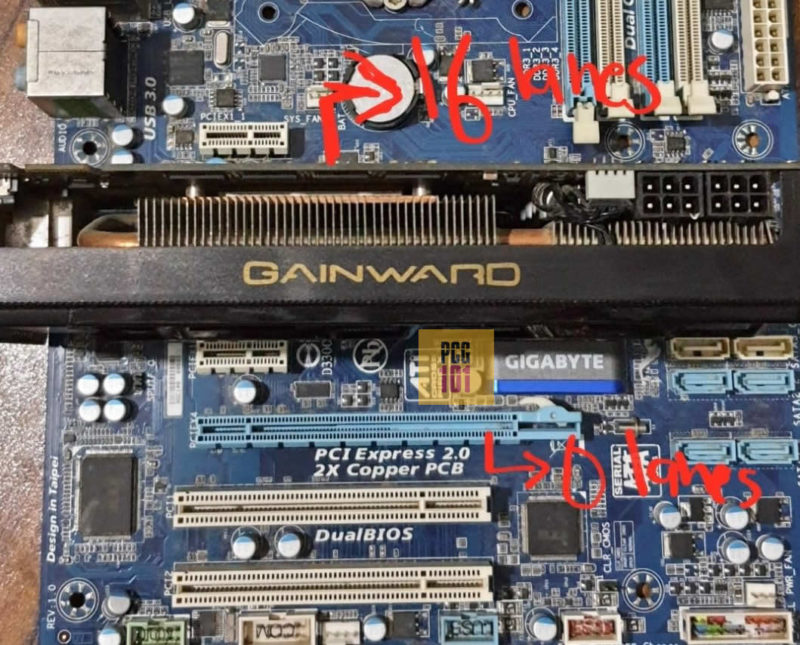
The main characteristics of the dGPU are that it has its resources (like memory) and can be controlled by the processor to perform rendering and graphics-related tasks outside the processor itself.
As such, dedicated graphics cards are far more potent than any integrated graphics card in the market. This, of course, comes at a cost.
The dedicated GPU market has been a two-horse race between Nvidia and AMD since the release of the GeForce 256 by Nvidia in 1999 and the ATI Radeon by AMD in 2000. The GPU market has grown immensely, with new generations of dedicated GPUs released every couple of years from AMD and Nvidia, where Nvidia alone is reportedly worth $473.2 billion.
Dedicated graphics cards vary drastically in terms of range. These range from basic options such as the NVIDIA GT 1030 to high-end NVIDIA RTX 3090Ti – which can cost a fortune.
APU vs. GPU (Dedicated) Performance Comparison
Can an integrated graphics card in an APU compete with dedicated graphics? Sometimes, even the best iGPUs cannot beat a dedicated GPU.
There are two main things to consider when comparing an iGPU with a dGPU. The first is the performance difference, and the second is the cost efficiency.
Now, on paper, the dedicated GPUs beat the iGPUs, thanks to the dedicated memory, cores, and higher bus speeds. But we want to determine whether the iGPUs can compete with the regular dGPUs in terms of performance. In that case, we must check some benchmarks and game performance.
G3DMark Benchmarks
The following tables show the G3DMark scores (graphics processing performance benchmark) of different APUs vs. GPUs (dedicated).
| GPU | G3D Mark | Notes |
| Intel UHD 630 | 1395 | As found on 8-10th Gen Intel CPUs |
| Nvidia GeForce GT 740 (MSRP $79) | 1543 | Dedicated GPU Basic |
| Intel UHD 750 | 1684 | As found on 11th Gen+ Intel CPUs |
| AMD Radeon Vega 3 (2018 Version) | 1071 | AMD 2000 Series APU |
| AMD Radeon Vega 6 (2018 Version) | 1274 | AMD 2000 Series APU |
| AMD Radeon Vega 8 (2018 Version) | 1704 | AMD 2000 Series APU |
| AMD Radeon Vega 11 (2018 Version) | 2139 | AMD 2000 Series APU |
| Nvidia GeForce GT 1030 ($79) | 2613 | Dedicated GPU Entry Level |
| AMD Radeon Vega 8 | 2717 | As on AMD 5700G |
| AMD Radeon RX 550 ($79) | 2764 | Dedicated GPU Entry Level |
| NVIDIA GTX 1660Ti | 11817 | Dedicated GPU Mid-EndNVIDIA |
| NVIDIA RTX 3050 | 12755 | Dedicated GPU Mid-EndNVIDIA |
| NVIDIA RTX 3070Ti | 23587 | Dedicated GPU High End |
| NVIDIA RTX 3090Ti | 30029 | Dedicated GPU Flagship Premium |
- Scores are taken from G3DPassmark
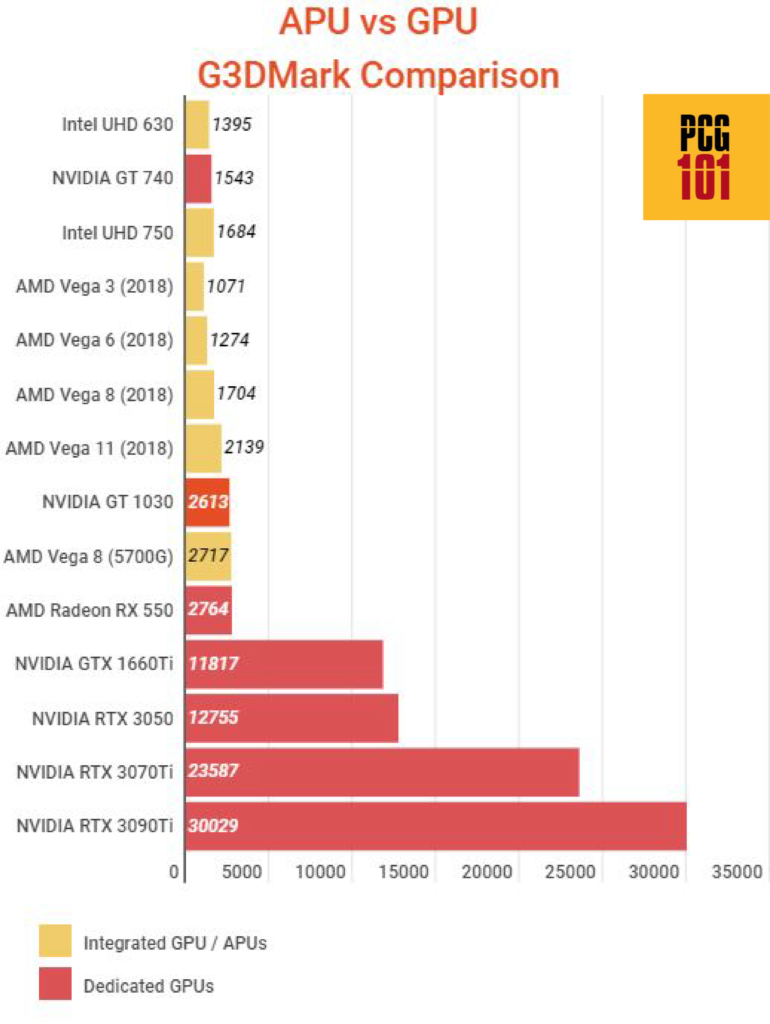
APUs Graphics processes are Nowhere Near the Performance of Dedicated GPUs
The benchmark scores of the Vega 8 iGPU on the Ryzen 7 5700G, one of the iGPU you can find, is far from near any good dedicated GPU.
The integrated GPUs can only be compared to shallow low-end GT 1030 or the RX 550 dedicated graphics card in terms of performance. These are only intended for very light gaming (think League of Legends, DOTA 2. etc.)
Indeed, the benchmarks do not represent the actual in-game performance. Let’s talk about the average FPS in different games.
APUs Beat the Intel Integrated Graphics by a Significant Margin
While APUs may not be the best choice for enthusiast gamers, it is worth noting that they beat the Intel UHD graphics by a significant margin.
Intel UHD 630, a common iGPU on the 8-10th Gen intel, CPUs are less than half as powerful as the Vega 8 graphics on the Ryzen 7 5700G.
Also Read: Build Guide for Gaming PC Without Dedicated Graphics Card
Gaming Performance
According to Tom’s hardware, the Ryzen 7 5700G’s Vega 8 iGPU performed well at 720p resolution, producing 86.0 average FPS in 17 games.
The dedicated RX 560 had 20% more frames on average on the exact resolution. On 1080p (standard), the RX 560 produced 37% more FPS than the iGPU. The Vega 8 only beats the GTX 1030 by small margins.
Even the best iGPUs, such as the Vega 8, are unsuitable for gaming if you are the average gamer.
The Vega 8 iGPU does not perform well on standard 1080p resolutions. There is no point in mentioning the even higher resolutions (1440p and 4K).
The GPUs beat the APU in gaming; this is a proven fact.
However, there is some instance where an iGPU can be sufficient for gaming. If you only play popular online games such as the League of Legends, DOTA, CS: GO, and even Fortnite (to an extent), the more powerful iGPU, such as that in the 5700G, can suffice.
I tested Fortnite on an Intel UHD 630 (one of the weakest iGPU), and it CAN work at 60 FPS, given that you heavily dial down the graphics.


While the game maintained a very smooth 60 FPS, it looked horrendous. The graphics were too pixelated for my taste.
Read in Detail: Build Guide for PC for Fortnite
Again, the only time an APU instead of a GPU can make sense is if you only have low gaming requirements or if you are not a gamer in the first place. That way, going for a CPU with an iGPU can significantly reduce the overall cost of your PC.
Also Read: Does Your PC Need a Graphics Card If It’s NOT for Gaming?
But does the cost cut matter?
Cost Efficiency – Are APUs Worth it?
Another critical factor is the cost efficiency of the iGPUs (APUs). With the GPU left out, the overall system can cost much less.
The budget saved from the GPU can be spent on other parts, such as faster RAMs, better motherboards, coolers, etc. A key question is whether a cheaper system with an APU can compete with a GPU & CPU combo.
Let us take the MSRP of the Ryzen 7 5700G, which is $359. For comparison, let us consider a system with a CPU and a GPU whose combined cost is around the MSRP of the Ryzen 7 5700G.
The best option is the Ryzen 5 2600 ($149) paired with the GTX 1660 ($219). The combined price of the two is $368, just $9 over the MSRP of the Ryzen 7 5700G.
The Geekbench (OpenCL) score of the GTX 1660 is 55,712, which is 6.3 times higher than the Vega 8.
The in-game performance of the GTX 1660 paired with the Ryzen 5 2600 is excellent and almost twice the Vega 8’s performance. The GTX card produced 70.4 on 1080p Ultra settings compared to the 37.4 FPS produced by Vega 8 on medium settings on 1080p. (source: Gpucheck, Tomshardware)
Granted, regarding CPU performance, the Ryzen 7 5700G is far superior to Ryzen 5 2600, but if you are a GAMER, the combination of Ryzen 5 2600 with an NVIDIA GTX 1660Ti will make a lot more sense.
GTX 1660Ti can still play many AAA games at ultra graphics at reasonable frame rates, and the Vega 8 in Ryzen 5700G can barely play any, even at low-medium pictures.
Also Read:
High-End APUs Make Sense for Video and Photo Editors
The expensive APUs like the Ryzen 5700G can make more sense if you are a casual video or a photo editor. This is because, in terms of sheer CPU performance, the 5700G is a great processor compared to the likes of the Ryzen 5 2600.
Video and photo editing can be less powerful a graphics card than that required for gaming. Therefore, the balance of GPU and CPU performance offered by the high-end APU can make sense.
You Can Cut Costs if You Are Looking for an Essential PC
If you are NOT a gamer and plan on building a PC for simple home or office work, then some cheaper APUs are worthwhile.
APUs such as the AMD Athlon 3000G (ultra budget CPU) or the AMD Ryzen 3 3200G can still perform quite well for essential home and office use.
They are affordable, and you would not have to spend a dime on a dedicated graphics card.
Final Words
Although some budget AMD APUs like those from the Ryzen 3000 series can give you relief in the budget, they do not perform well in games.
If you are a gamer worth your salt, you will avoid going for an APU.
Plus, you can build a gaming PC that performs countless times better than the top APU for the same price we demonstrated above.
If you are buying a Ryzen 7 5700G or any APU by AMD, remember that all you’ll get is a good CPU allowing your PC to display without a GPU or Graphics card.
For a good gaming experience, you will have to buy a dedicated GPU anyways. If you’re looking for a CPU that does not need a GPU for display, you can go for an APU.
FREQUENTLY ASKED QUESTIONS
1. Can an APU replace a dedicated graphics card for gaming or other graphics-intensive tasks?
In some cases, an APU can replace a dedicated graphics card for gaming or other graphics-intensive tasks, but it depends on the specific application and the performance requirements.
APUs combine a CPU and GPU onto a single chip, offering decent graphics performance and lower power consumption than separate components.
However, they typically have lower performance than dedicated graphics cards and may struggle with demanding games or professional applications.
2. Are APUs more energy-efficient than GPUs?
APUs are generally more energy-efficient than GPUs because they combine the CPU and GPU on a single chip, which reduces power consumption and heat dissipation.
This can be an advantage for laptops and other portable devices where battery life and thermal management are important factors.
However, dedicated graphics cards can still offer better performance and higher energy efficiency for some applications.
3. How do APUs and GPUs differ in terms of price and value?
APUs tend to be less expensive than dedicated GPUs because they combine multiple components onto a single chip, reducing the overall cost.
They can also offer better value for some applications, particularly for budget gaming systems or low-power devices where graphics performance is not the primary focus.
However, for high-end gaming or professional applications, dedicated graphics cards can offer better value and performance.
4. What are the limitations of using an APU for graphics-intensive tasks?
The main limitation of using an APU for graphics-intensive tasks is that it may not have the same level of performance as a dedicated graphics card.
APUs typically have lower clock speeds and fewer processing cores than dedicated GPUs, which can limit their performance in demanding applications.
They also may not have as much dedicated memory or bandwidth, which can impact their ability to handle large datasets or high-resolution displays.
Additionally, APUs may be limited in terms of the types of connectors and ports they support, which can affect their compatibility with external displays and peripherals.
