The simple answer to “Does HDD come with SATA Cable?” is a no. Hard disk drives or SATA SSDs DO NOT come with a SATA cable.
There can be exceptions, but in the majority of the instance, neither SATA data nor SATA Power cable is provided with the hard disk drive.
SATA cables, instead, are provided with the motherboards. However, if the motherboard does NOT come with sufficient SATA cables, you will need to procure more separately.
Fortunately, SATA cables are cheap and can be found in any local PC store or website.
TABLE OF CONTENTS
There are Two Types of SATA Cables
If you are attaching a SATA drive to your PC, then you must note that they require two types of cables:
- SATA DATA Cable
- SATA Power Cable
SATA DATA cable attaches to the motherboard’s SATA port on one end and the Hard Disk Drive on the other.
On the other hand, SATA Power Cable comes from the power supply unit.
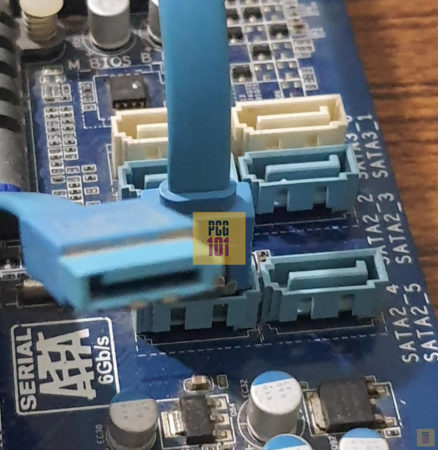
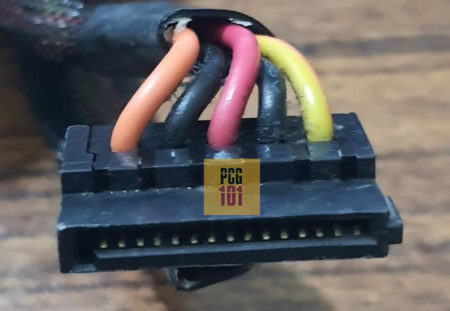
What Cables Does a SATA Hard Drive Need?
The SATA cables you need depends on your kind of SATA hard drive. There are four kinds of SATA drives
- 3.5″ SATA HDD, aka Desktop Hard Disk Drives
- 2.5″ SATA HDD, aka Laptop Hard Disk Drives
- 2.5″ SATA SSDs
- M.2 SATA SSDs
Let’s explore which SATA cables each of these drives would need:
3.5″ SATA HDD
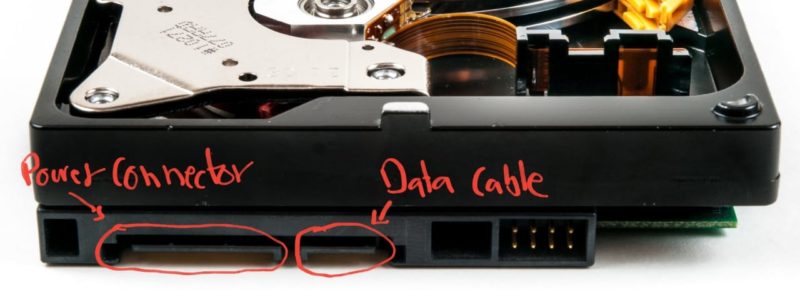
These are the largest hard drives you can find on desktop PCs.
3.5″ HDD requires both a SATA Power and SATA DATA cable.
2.5″ SATA HDD
These are also called laptop HDDs. They are smaller than the 3.5 HDD and hence suitable for compact chassis on laptops.
2.5″ HDDs, when plugged into laptops, do not need cables because the drive bay within the laptop offers the SATA DATA and Power connectors built-in.
However, you must have a SATA DATA and Power cable to connect a 2.5″ hard disk drive to a desktop’s motherboard.

2.5″ SATA SSD
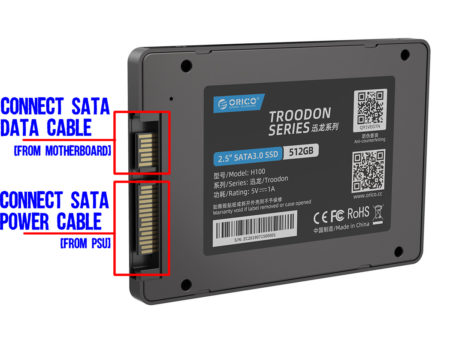
SATA SSDs are much faster in performance as compared to HDDs.
2.5″ SSDs have the same size as a 2.5″ laptop HDD. They, too, require a SATA power and SATA DATA cable.
Also Read: Does SATA Cable Provide Power?
M.2 SATA SSDs
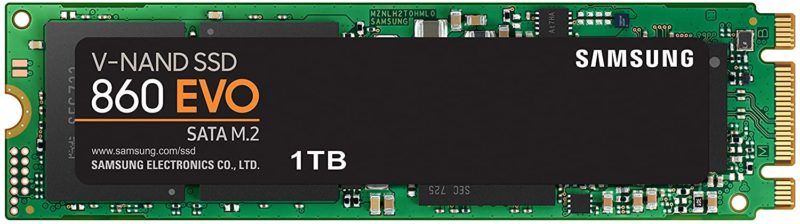
M.2 SATA SSDs are unique because they use the same interface as any other SATA Hard Drive, but they plug into the M.2 slot on your motherboard.
These DO NOT require separate SATA Power or DATA cable.
Also Read: Are All SATA Cables the Same?
So Does HDD Come with SATA Cable?
Unfortunately, while a typical SATA HDD does require both SATA DATA and SATA Power cable to operate, they do not come packaged with either of the two cables.
Instead, the SATA DATA cable comes with the motherboard, whereas the SATA Power cable comes with the Power Supply Unit.
The following table explains which cables come with what device comprehensively:
| Cable | Component it Comes With |
| SATA Data Cables | Motherboard (Often two provided) |
| SATA Power Cables | Power Supply Unit |
| PCIe Power Cables | Power Supply Unit |
| Motherboard and CPU Power Cables | Power Supply Unit |
| Main Power Cable | Power Supply Unit |
| Video Output Cables | Monitor |
| Front Panel Jumper Cables | PC Case |
| Front USB Cables | PC Case |
| Front Audio Cables | PC Case |
Also Read: What Cables Do I Need for SSD?
Motherboards Generally Come with 2 SATA DATA Cables Only
It is worth noting that in most cases, a motherboard only comes with 2 x SATA DATA cables.
These are quite sufficient for adding your primary and secondary HDDs.
However, if you want to add more drives to your PC, you must procure additional SATA cables separately.
SATA Cables Are Very Cheap

Fortunately, if you do not have spare SATA cables for attaching your new HDD, you can easily get a set of 3 x SATA DATA cables for about $6-$7.
Also Read: Do Motherboards Come with Cables?
Also Read: Is SATA 3 Compatible with SATA 2 Ports?
Final Words
The short and simple answer to the question “Does HDD come with SATA cables?” is a no. Unless you are fortunate, in almost all instances, the SATA cables come with the motherboard.
Hence, when buying an HDD, make sure that you have a spare SATA cable to connect to your PC while you are at it; also, make sure that you have an extra SATA power connector.
Frequently Asked Questions
1. Do You Need a SATA Cable For Each Hard Drive?
Yes, you need a separate SATA data and SATA power cable for each hard drive in order for the HDD to function properly.
2. Do Motherboard Come with SATA Cables?
Yes, motherboards do come with a couple of SATA cables. However, if your motherboard has 4 to 6 SATA ports, it may not provide the same number of cables.
3. Will I Get a SATA Cable Free When I Buy an HDD?
No, HDDs do not come with SATA cables. You will have to purchase one separately if you do not already have one.
4. Do You Need to Buy a New SATA Cable for Your New HDD?
If you do not already have a SATA cable on hand, you will need to purchase one since they do not provide you with one with the HDD. Even if your SATA cable is old, there is no difference between the SATA 1, 2, or 3 cables. So, you can use them with your new HDD.
5. Do SATA Hard Drives Need a Power Cable?
Yes, SATA hard drives cannot function without a SATA power cable. If you do not have sufficient SATA power cables, then you can get a splitter cable such as the one shown below:

