The short answer to the question “can you put M.2 SSD in a PCIe slot?” is a yes. You can put an M.2 SSD in a PCIe slot. However, you CANNOT put the SSD into the PCIe slot directly.
In other words, to plug an M.2 SSD into a PCIe slot, you must have an adapter, aka PCIe M.2 expansion card. An M.2 expansion card plugs into the PCIe slot on your motherboard.
Many types of M.2 expansion cards are differentiated primarily by their size and the number of M.2 slots they provide. The higher the number of M.2 slots, the larger the expansion card.
An M.2 NVMe SSD requires four PCIe lanes to perform optimally. Hence, the minor M.2 expansion card comes with an x4 connector (there are exceptions).
If all this sounds too confusing to you, do not worry. By the end of this article, you should have a solid grasp of how to put an M.2 SSD in a PCIe slot.
TABLE OF CONTENTS
So Can You Put M.2 SSD in PCIe Slot?
The short is yes, you can. The long answer is that you cannot put an SSD directly into a PCIe slot. You need an M.2 expansion card.
I will discuss M.2 expansion card in detail below. However, before doing so, let’s briefly discuss different types of M.2 SSDs and their interfaces.
M.2 SATA and PCIe NVMe SSDs
There are essentially two types of M.2 SSDs:
- SATA M.2 SSDs
- PCIe NVMe SSDs
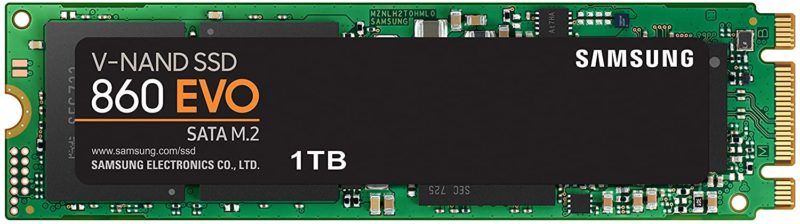
SATA M.2 SSDs use the slower SATA interface. Hence, their maximum transfer speed is rated at about 550MB/s.

M.2 NVMe SSDs use the much faster PCIe interface. These SSDs can reach speeds of up to 6500-7000 MB/s transfer speed depending upon the version of the PCIe interface they conform to.
On the surface, the M.2 SATA and NVMe SSDs look the same. However, not only are they a lot different in performance, you can tell them apart through their key/connector.
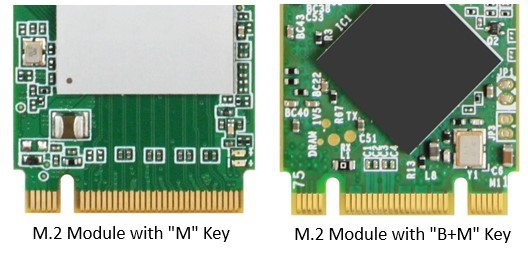
- NVMe SSDs use M Key
- SATA SSDs use B+M Key
The following table summarizes the performance of different M.2 SSDs.
| Storage Type |
Read Speeds |
| M.2 SATA SSD | ~550 MB/s (Max) |
| M.2 Gen 3 PCIe NVMe SSD | ~3500 MB/s (Max) |
| M.2 Gen 4 PCIe NVMe SSD | ~7000 MB/s (Max) |
PCIe NVMe SSD Need FOUR PCIe Lanes to Work Optimally
A significant bit of information you need to grasp is that the NVMe SSDs use four (x4) PCIe lanes. Think of PCIe lanes as data channels. Each data channel carries a certain amount of data per second, depending upon the version it conforms to.
The following table shows the speeds of different PCIe lane counts for other versions.
| Version | x1 (GB/s) | x2 (GB/s) | x4 (GB/s) | x8 (GB/s) | x16 (GB/s) |
|---|---|---|---|---|---|
| 1.0 | 0.250 | 0.500 | 1.000 | 2.000 | 4.000 |
| 2.0 | 0.500 | 1.000 | 2.000 | 4.000 | 8.000 |
| 3.0 | 0.985 | 1.969 | 3.938 | 7.877 | 15.754 |
| 4.0 | 1.969 | 3.938 | 7.877 | 15.754 | 31.508 |
| 5.0 | 3.938 | 7.877 | 15.754 | 31.508 | 63.015 |
| 6.0 | 7.877 | 15.754 | 31.508 | 63.015 | 126.031 |
So for version 3.0, four PCIe lanes (x4) are rated at a 3.938 GB/s throughput rate. The exact number of lanes conforming to version 4.0 are placed at a 7.877 GB/s throughput rate.
Hence, after subtracting the overheads, a Gen 3 NVMe SSD can reach speeds of up to 3500 MB/s. A Gen 4 NVMe SSD can reach speeds of up to 7000 MB/s. The actual rates depend upon the model of the SSD.
Both the Lane Count and The Version of the M.2 Slot Matters
Now some M.2 slots are hardwired to only two (x2) PCIe lanes. If you place an NVMe SSD into an x2 M.2 slot, it will perform at HALF ITS OPTIMAL SPEED.
Furthermore, if you put a Gen 4 (PCIe 4.0) SSD into a Gen 3 M.2 slot (V3.0 M.2 slot), the Gen 4 SSD would work again at half its optimal performance.
Hence, the important point to note here is that both the lane count of the M.2 slot and its version matter a ton.
Also Read: What is the Difference Between SATA and SSD and HDD and NVMe?
What are PCIe M.2 Expansion Cards?
With a brief synopsis of the M.2 SSDs, let us discuss: “Can you add M.2 SSD in the PCIe slot?” Well, yes, you can go through with the M.2 expansion cards, as explained earlier.
PCIe M.2 expansion cards are add-in cards that plug into your motherboard PCIe slots. These act as adapters giving your PC more M.2 slots to add SSDs.
Generally, four types of M.2 SSD expansion cards are differentiated by the number of M.2 slots they can provide.
- 4 x M.2 Slots for NVMe SSDs with x16 Connector
- 1 x M.2 Slot for NVMe SSD with x4 Connector
- 1 x NVMe + 1 x SATA M.2 Slots with x4 Connector
- 1 x M.2 Slot with x1 Connector
1. Quad M.2 Slots for NVMe SSDs – x16 Connector

The largest and the most expensive M.2 expansion cards have an x16 connector. Since each NVMe SSD requires x4 lanes, the x16 M.2 expansion card, such as the ASUS Hyper M.2 above, can offer 4 x M.2 slots.
However, these expansion cards require the most coveted x16 slot on your motherboard. An average commercial motherboard only has a single PCIe x16 slot, often used by the graphics card.
So if you do not wish to have a dedicated graphics card, you can use the x16 slot for adding 4 x M.2 slots for your SSDs using these expansion cards.
2. Single M.2 Slot for NVMe SSD – x4 Connector

These are perhaps the most common M.2 expansion cards. They have an x4 connector, and thus they offer a single M.2 slot for your NVMe SSD.
They require an x4 slot on your motherboard. Note that on most motherboards, the x4 slot has a physical profile of an x16 slot. These are referred to as x16(x4) slots.

3. Single NVMe + Single SATA M.2 Slots – x4 Connector
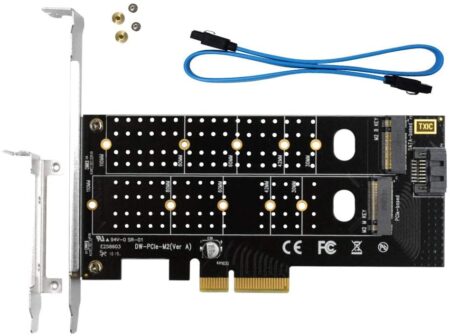
Another prevalent type of expansion card offers dual M.2 slots. However, only one conforms to the PCIe standard and is thus suitable for an NVMe SSD.
The other slot is only suitable for the slower M.2 SATA SSDs. To operate the M.2 SATA SSD slot, you would need to plug this into the motherboard’s SATA slot using the SATA cable provided.
4. 1 x M.2 Slot with x1 Connector

These types of expansion cards are great for SATA SSDs. However, they are not recommended for NVMe SSDs at all.
Recall that NVMe SSDs require 4 x PCIe lanes to operate optimally. An M.2 expansion card with an x1 connector only offers a single PCIe lane.
As such, the speed of an NVMe SSD can be reduced by 1/4th of its optimal speed.
In other words, if you plug this into a PCIe 3.0 slot on the motherboard and use it with a Gen 3 SSD, it would operate at about 700 – 800 MB/s instead of its rated 3000-3500 MB/s speed.
For SATA M.2 SSDs, this isn’t a big issue since they are only rated at 550 MB/s and hence would not get bottlenecked.
The PCIe Version of the M.2 Expansion Card Matters a Ton!
It is essential to note that the PCIe version of the M.2 expansion card conforms to significantly impacts your SSD selection.
A gen 3 NVMe SSD requires an M.2 expansion card conforming to V3.0 for best speeds. A gen 4 NVMe SSD requires an M.2 expansion card going to V4.0 for best speeds.
Therefore, make sure the M.2 expansion card you buy conforms to the correct version for your choice of SSD.
Also Read: How Many Hard Drives Can a PC Have?
Final Words
So the answer to the question, “can you put M.2 SSD in a PCIe slot?” is a big yes. However, you cannot directly put an M.2 SSD in a PCIe slot. You need to have an expansion card for that.
To get the right M.2 expansion card for yourself, it is highly recommended that you educate yourself regarding the SATA and NVMe M.2 SSDs and the SATA and the PCIe interface (particularly regarding the PCIe lanes and version).
FREQUENTLY ASKED QUESTIONS
1. What are the advantages of using an M.2 SSD over a traditional hard drive?
M.2 SSDs offer faster read/write speeds, are more compact and consume less power, which makes them an ideal choice for high-performance computing tasks.
2. Can I install an M.2 SSD on a laptop that doesn’t have an M.2 slot?
No, you cannot install an M.2 SSD on a laptop that doesn’t have an M.2 slot. However, you can use an M.2 SSD in an external enclosure to get the benefits of faster storage speeds.
3. What are the different types of M.2 SSDs available in the market?
There are two types of M.2 SSDs available in the market: SATA-based M.2 SSDs and PCIe-based M.2 SSDs. PCIe-based M.2 SSDs offer faster speeds compared to SATA-based M.2 SSDs.
4. Can I use an M.2 SSD as a boot drive?
Yes, you can use an M.2 SSD as a boot drive. It offers faster boot times compared to traditional hard drives and improves the overall system performance.
5. Can I use an M.2 SSD and a traditional hard drive in the same system?
Yes, you can use an M.2 SSD and a traditional hard drive in the same system. You can use the M.2 SSD as the primary boot drive to store the operating system and frequently used applications, while the traditional hard drive can be used to store large files and less frequently used applications.

Thanks Atif,
I just started learning about this stuff and your guide is by far the most understandable and complete that I’ve found.