There are many reasons why you may want to put a 2.5″ SATA drive in a 3.5″ bay or enclosure. You may have a spare 2.5″ drive lying around or you may have just bought a new 2.5″ SATA SSD that you want to connect to your desktop.
Perhaps, you want to transfer certain files from your laptop to your desktop, but you can only do it by interfacing your laptop’s 2.5″ HDD with desktop’s motherboard.
If you find yourself in this situation then fortunately, you can most certainly put a 2.5″ SATA drive in a 3.5″ drive bay or enclosure, however, you will need to procure a separate adapter.
In the following article I will discuss the 2.5″ and 3.5″ drives and bays in short and talk about the 2.5″ to 3.5″ adapters in detail.
TABLE OF CONTENTS
2.5″ and 3.5″ Form Factor
SATA Hard Drives, including the spinning hard disk drives (HDD) and solid state drives (SSD) either conform to the 2.5″ or the 3.5″ form factor.
The number basically refers to the diameter of the spinning disks found on the respective drive.
Traditionally, the 2.5″ drives and bays are found in laptops due to the space and power constraints. 2.5″ drives are also very commonly found in portable external hard drives.

The 3.5″ drives are also known as desktop drives. For this reason, a majority of the desktop cases have 3.5″ drive bays.

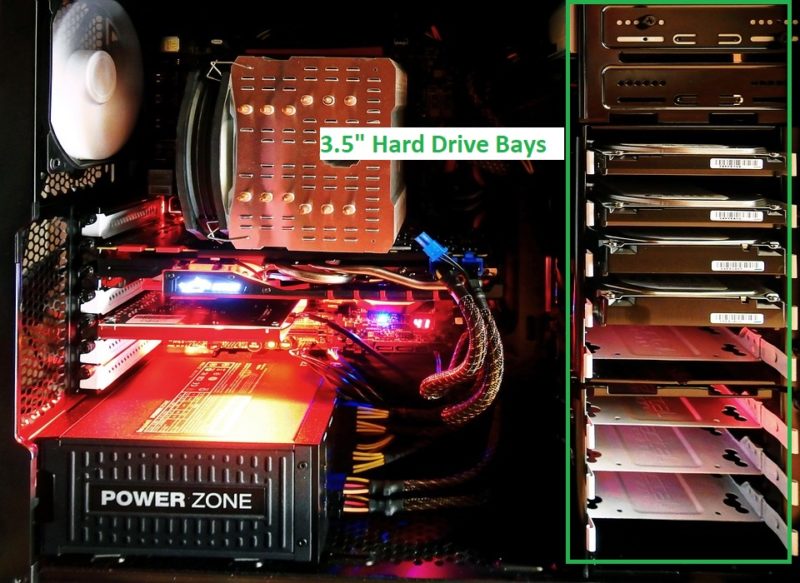
So Can You Put a 2.5 SATA Drive in 3.5 Bay?
New PC cases often do come with separate 2.5″ drive bays. In the unfortunate scenario where you PC case lacks one, you will have to procure a 3.5″ to 2.5″ drive bay adapter.
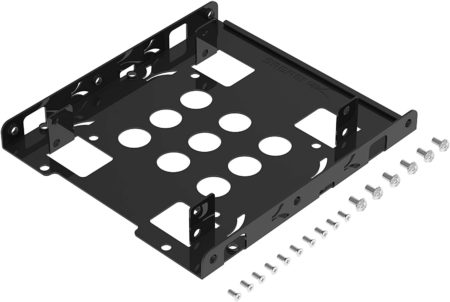
This adapter or bracket comes with fastening screws that helps in securing your 2.5″ hard drive into the 3.5″ bays.
While you may be tempted to simply plug your 2.5″ drives into the motherboard and the power supply unit and leave them hanging inside the case, it is certainly not recommended.
An unfastened 2.5″ drive bay is prone to damage and can of course cause you frustration in the form of freezes and malfunctions.
Can You Put a 2.5 SATA Drive in 3.5 Enclosure
If you have a 3.5″ external HDD enclosure, you CAN technically use the 2.5″ hard drives with them. Since the connectors for both 3.5″ and 2.5″ drives are the same, your enclosure will interface with the smaller HDD just fine.
The only potential issue could be that of unfastened smaller 2.5″ drive in a larger enclosure. Unlike with the desktops, you cannot use the adapters inside the external enclosures as it is difficult to judge the right size.
Therefore, while you must avoid putting a smaller drive in a larger enclosure, if you absolutely have to, make sure that the drive is fastened properly inside and that you do not move it around much.
The Connectors for 2.5″ and 3.5″ Drives are the Same
The reason why a SATA 2.5″ drive can interface within a 3.5″ bay is because they both have the same data and power connectors.
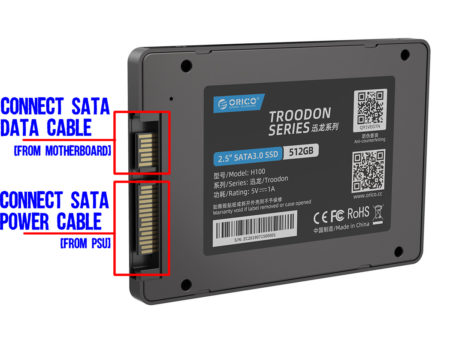
In other words, the 3.5″ drive and 2.5″ drive both have a 7 pin SATA DATA connector that connects to the motherboard and a 15 pin SATA power connector that connects to the power supply unit.
It is worth pointing out there that unlike with laptops where the data and power connects are built into the bay, when inserting the 2.5″ drive into a desktop case you will need to make sure that you have a spare SATA DATA and a SATA Power cable available.
You will also need to make sure that you have a spare SATA port on your motherboard.
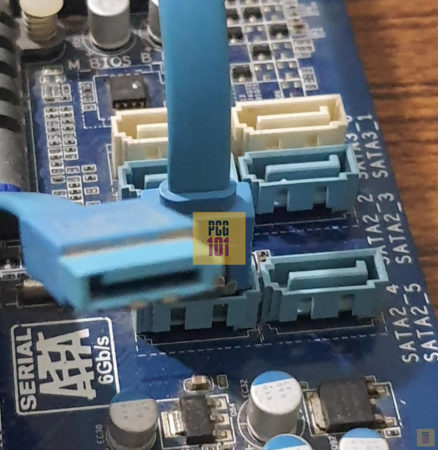
You Cannot Put a 3.5″ Drive in a 2.5″ Drive Bay
While you can put a 2.5″ SATA drive in a 3.5″ bay or enclosure, the same cannot be said the other way around.
Technically, while interfacing is possible here due to both drives using the same type of connectors, however, taking the space limitations into consideration the larger drive will physically not fit into the smaller 2.5″ bay.
So, in other ways, if you want to connect your 3.5″ drive to your laptop, the only way is through an external USB enclosure.
Final Words
In short, given that both the 2.5″ and the 3.5″ SATA drives use the same connectors, you can put a smaller drive into the larger bay inside your desktop.
However, it is highly recommended that you do so using an adapter. That way you’d secure your 2.5″ drive from accidental bumps, damage or disconnectivity.
