The short and simple answer to the question “what is the best HDMI port for gaming?” is HDMI 2.1, as it can encompass most of the resolutions and frame rates of the new-gen gaming PCs and gaming consoles designed for.
However, the more comprehensive answer to this question is that it depends upon what resolution and frame rate you wish to play your games on.
For instance, if you wish to play your games on 1080p (Full HD) resolution on a 60Hz refresh rate monitor/TV – which would naturally achieve 60 frames per second max – then even an HDMI 1.4 would suffice.
On the other hand, if you wish to play your games at higher resolutions such as QHD or 4K key on a higher than 60Hz refresh rate monitor or a TV such as 120Hz, 144Hz, or 240Hz refresh rate, then you may need HDMI 2.0 or HDMI 2.1 interface.
In the following text, I will explore the different HDMI versions and mainly discuss which HDMI port is best for gaming.
TABLE OF CONTENTS
Different HDMI Interface Versions
As we discussed earlier, there are different versions of the HDMI interface. Each newer version increases the bandwidth it can carry.
The higher the bandwidth, the higher the resolution and frame rates the particular HDMI version can carry.
The following table summarizes the max resolution and refresh each interface can support. However, the most critical parameter here is the adequate bandwidth each popular HDMI version supports.
[table “HDMI” not found /]If you consider the HDMI interface a highway, the adequate bandwidth defines how much traffic the road can support.
This is because the data rate (or the traffic) your video interface specs generate depends upon three key parameters:
- Resolution
- Refresh Rate
- Color Bit Depth
Hence, the higher the resolution and the refresh rate, the higher the data rate.
Similarly, the higher the Color Bit Depth of your monitor/TV, the higher the data rate. Color Bit Depth defines how many colors a display can produce.
8-bit displays are your average displays that can show about 16.7 million colors. 10-bit displays are professional displays that can produce 1 billion colors. And then you have even 12-bit displays.
Also, please read: How to Find The HDMI Port Version of Your Device?
HDMI Ports Support by Gaming Devices
Gaming devices such as gaming consoles and PCs are output devices.
To get the best quality results, you must ensure that both the output devices, the source, the input devices, and the display use the same HDMI port version.
What HDMI Port Does a Gaming Graphics Card Use?
The latest dedicated graphics card easily supports the newer HDMI 2.1 version.
Please take, for instance, the following respectable mid-range ASUS RTX 3060 graphics card.
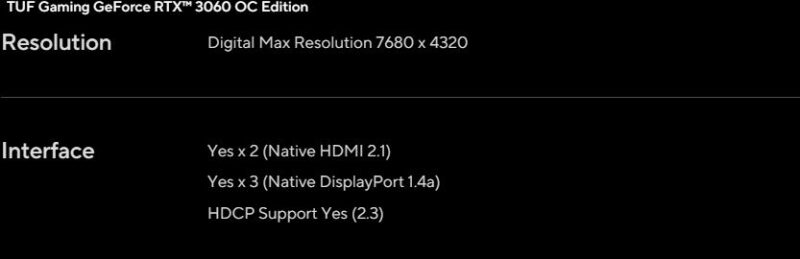
It offers 2 x HDMI 2.1 ports and can support display devices with higher than 4K resolution and a refresh rate much higher than 60Hz.
You can also see in the specs excerpt above that the max resolution this graphics card supports is 7680 x 4320, which is much higher than UHD/4K resolution.
What HDMI Port Does PS5 Use?
The latest gen consoles, such as Sony PS5, also use HDMI 2.1.
It can support 4K resolution at a 120Hz refresh rate or 8K@60Hz.
Also Read: is 4GB Graphics Card Enough for Gaming?
What HDMI Port Does XBOX X and XBOX S Use?
Microsoft Xbox X and Xbox S also use HDMI 2.1 ports. Hence, they can achieve 4K@120Hz or 8K@60Hz refresh rate.
What about the Older Gen Gaming Consoles?
The vanilla version, or the first PS4 and Xbox One releases, offer only an HDMI 1.4 port and supports FHD at 60 FPS max. At the same time, many games were capped at 30 FPS owing to the limited capability of these older-gen consoles.
The newer iterations featured newer and improved HDMI ports. PS4 Pro featured HDMI 2.0 with 4K and 60 FPS max resolution.
Xbox One X featured HDMI 2.1 and offered support for a max refresh rate of 120Hz (120 FPS). However, only some games took advantage of this since this would be taxing on the quality of the graphics instead.
Summary
The following is a summary of HDMI ports used by gaming PCs and consoles:
[table “best” not found /]Also Read: Does HDMI Carry Power?
So What is the Best HDMI Port for Gaming?
You can see from the discussion above that the best HDMI port for the current generation of graphics cards and gaming consoles is HDMI 2.1.
In other words, your input or display devices also need to have HDMI 2.1 port to enjoy what the latest generation of gaming devices offer.
HDMI 2.1 can support the current gaming devices’ highest resolution and frame rates.
Not All HDMI Ports on a Monitor or a TV are the Same
Please ensure that HDMI the port on your monitor or TV also meets the same version as the gaming device.
For instance, if you plug a PS5 into a monitor or a TV with an HDMI 2.0 port, you cannot enjoy 4K at 120 frames per second.
HDMI 2.0 caps out at 4K and 60 FPS. You must have at least an HDMI 2.1 to enjoy the max resolution and refresh rate supported by newer gen gaming consoles.
In addition, all the HDMI ports on a given device don’t need to conform to the same version.
Take, for instance, the specs for the ASUS TUF Gaming VG28UQL1A gaming monitor:
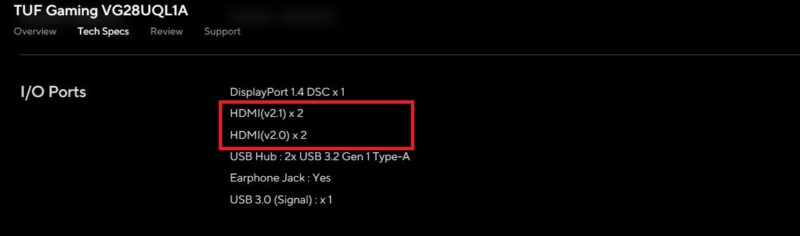
This monitor has 4 x HDMI ports. Two of these conform to the HDMI 2.0 version, whereas the others do to the HDMI 2.1 version.
The monitor itself can support up to UHD resolution and 144Hz refresh rate. So, in other words, to enjoy 4K resolution at 120Hz refresh rate (120 FPS max) on this monitor, you will need to connect your gaming device to one of the HDMI 2.1 ports to enjoy the best the PS5, Xbox X, or the newer gaming PC has to offer.

Also Read: Do Monitors Have HDMI Ports?
The Choice of Cable Also Matters
You must also note that the quality of the cable itself also matters, NOT just the ports’ version.
There are different quality standards for HDMI cables. Some are designed for lower bandwidth ports, such as HDMI 1.4. Others are designed to support the higher bandwidth of HDMI 2.0 and 2.1.
Each HDMI cable type carries a certification for the speed it is designed for. HDMI.org provides the certification HDMI.org. These include.
- Standard: For HDMI 1.4 (FHD)
- High Speed: For HDM1 1.4 (4K @ 30 FPS)
- Premium High Speed: For HDMI 2.0
- Ultra High Speed: For HDMI 2.1
Hence, the cable could be the issue if your video interface is not working on the desired resolution or refresh rate.
For gaming, when connecting newer gen gaming consoles or dedicated graphics cards to the HDMI 2.1 ports on monitors or TVs, I recommend you use the Ultra High-Speed cables.
The higher-quality cables are relatively inexpensive. They are good to go as long as they have the required certification. You can find a suitable Ultra High-Speed HDMI cable for even just $10.

FREQUENTLY ASKED QUESTIONS
1. Can You Use HDMI 2.0 with PS5 or Xbox X?
Can you plug PS5, Xbox X, or any newer gaming device into a display device with an HDMI 2.0?
Yes, you can.
However, the port on the display device will act as a bottleneck. The max specs HDMI 2.0 supports is 4K @ 60Hz. This is lower than what the newer gen gaming consoles can offer.
For instance, newer-gen consoles can support 4K @ 120Hz. Plugging these into an HDMI 2.0 port will limit them to 4K @ 60Hz.
2. Can I use any HDMI port on my graphics card or motherboard for gaming, or are there specific requirements?
While most modern graphics cards and motherboards come with HDMI ports that are suitable for gaming, there are specific requirements that you should consider.
To ensure the best gaming performance, look for a graphics card or motherboard with an HDMI 2.1 port, as this will support the latest standards and provide the highest bandwidth.
3. Can I use an HDMI splitter to connect multiple gaming devices to one HDMI port, and if so, will it affect performance?
Yes, you can use an HDMI splitter to connect multiple gaming devices to one HDMI port, but it’s important to note that this can affect gaming performance.
Splitting the signal can reduce the bandwidth available to each device, which can result in lower resolution, refresh rate, or input lag.
If you plan to use an HDMI splitter, make sure to choose a high-quality splitter that supports HDMI 2.0 or HDMI 2.1 and has sufficient bandwidth to handle your gaming devices.
4. Can using a longer HDMI cable affect gaming performance, and if so, how can I prevent this?
Yes, using a longer HDMI cable can affect gaming performance, as it can result in signal loss or degradation.
To prevent this, choose a high-quality HDMI cable that’s designed for gaming and has a length that’s appropriate for your setup.
You can also use a signal booster or a shorter cable to reduce the distance between the gaming device and the monitor.
5. Are there any other factors that can affect gaming performance when using an HDMI connection, such as resolution or refresh rate?
Yes, other factors can affect gaming performance when using an HDMI connection, such as the resolution and refresh rate. Higher resolutions or refresh rates require more bandwidth, which can result in lower gaming performance.
To optimize gaming performance, make sure to choose a monitor that supports the resolution and refresh rate that you want to use and ensure that your HDMI connection has sufficient bandwidth to support it.
Also Read: Can HDMI Support 3440×1440 Resolution?
Final Words
So we have already established that HDMI 2.1 is the best HDMI port for gaming as far as the version is concerned.
However, it all depends on your desired resolution and refresh rate. In addition, you also need to have a gaming rig capable of pushing very high refresh rates.
Refresh Rate vs. Frames Per Second
People often need clarification on the two. Just because an HDMI port can support a 120Hz refresh rate at 4K resolution and your monitor has a 4K display with a 120Hz refresh rate DOES NOT mean that it will display 120 frames per second from the get-go.
It would be best to have gaming hardware powerful enough to push the desired number of frames that the monitor or the HDMI port can support.
Think of the refresh rate supported by the monitor/TV and HDMI version as analogous to the size of a water pipeline. Think of your gaming hardware or the graphics card as similar to a water pump pushing the water into the channel.
Even though a water pipeline is large enough to carry a massive volume of water (refresh rate), it may still be full. The amount of water flowing through it in reality (frames per second) depends upon your pump (gaming hardware).
Also, Read: Does HDMI Support 240Hz Refresh Rate?
