One of the most frustrating experiences you as a gamer can have is with game crashes. If it happens once in a while, then it could be overlooked. However, if the issue happens over and over again, then that is a cause for concern.
There are many reasons why your PC can keep crashing when you play games, the most common of this is overheating. However, it could also be due to bad or outdated drivers, insufficient power supply unit, the game itself or a bad installation.
In the following text I will talk in detail about what can cause your PC to crash PARTICULARLY when gaming and also highlight what troubleshooting measures you can take.
TABLE OF CONTENTS
So Why Does My PC Keep Crashing When I Play Games?
There are seven main reasons why your PC could be crashing particularly when you play games. Each of these reasons can be further divided into their possible causes.
1. Overheating
If your PC boots up properly, starts the Windows and it ONLY crashes when you play a game, then one of the issues could be overheating.
Overheating happens when the CPU or the GPU reaches its TJMax temperature. TJMax, or Thermal Junction Temperature, is the temperature at which a CPU will start to throttle (reduce its performance) or even shut itself down to save itself from melting.
TJMax for almost all CPUs is 100° C.
You can monitor the temperature of your CPU using a simple third party utility called RealTemp or Core Temp.
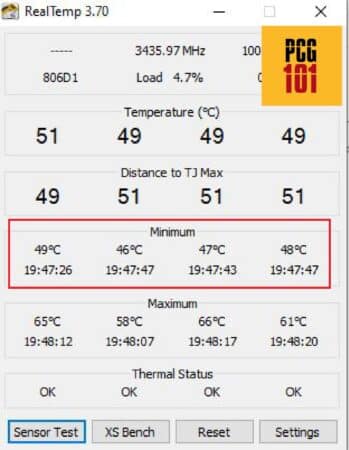
The temperature of your CPU increases as the load on it increases. So the more strenuous work you perform, say play a game, the hotter your CPU will get.
Generally, this issue can go unnoticed because if your PC is working seemingly well during less strenuous work, such as when idling or when browsing the web then the issue of overheating may not cross your mind.
If your CPU is overheating, then even its idle temperatures would be fairly high (but not high enough to cause a shut down). The temperature may only surpass TJmax when gaming.
There are many causes to overheating:
Worn-out Thermal Paste
Worn-out thermal paste between the CPU cooler and the CPU itself is one of the major causes of overheating, if the rest (CPU fan and case fans) look all good.
Bad or Blocked Airflow
If the airflow vents inside your PC case are blocked due to the accumulation of dust, then that would naturally give way to overheating issues.
Make sure you give your PC a good clean up regularly.
Overclocking

Finally, a bad overclock can increase the idle state as well as the max temperature of your CPU.
Overclocking done without a good guide and without a proper cooling system installed in the first place is a recipe for disaster. Oftentimes a careless overclock can even permanently damage your CPU through overheating.
CPUs damaged due to overclocking are not claimable through warranty.
2. Outdated or Bad Graphics Drivers
If you are not someone who regularly updates the drivers for their graphics card, then you can come across game crashes more often than not.
If you have old graphics drivers installed, but you are playing a relatively new game then your outdated graphics drivers will most likely be the culprit here.
Make sure you regularly check for updates for your graphics card and particularly when you have installed a new game.
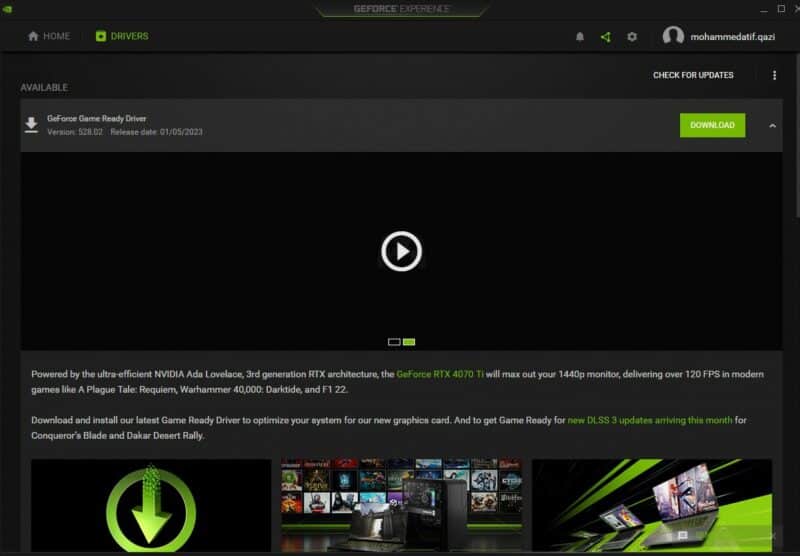
Alternatively, if you have recently updated your graphics drivers and if it is causing crashes on a game that worked perfectly otherwise, then the new drivers could be the culprit. While this is rare, an update with glitches and bugs can give rise to issues such as crashes.
To remedy this, roll-back to the previous driver version installed.
3. Outdated Windows Drivers
Similar to the graphics drivers, the Windows OS also needs to be constantly updated.
New Windows updates bring solutions to known causes of PC-related issues including any conflicts that your OS may be having with any of the recent games released in the market.
Updating Windows is quite straightforward. You need to access the built-in Windows update utility and check for any newer update/version for your OS.
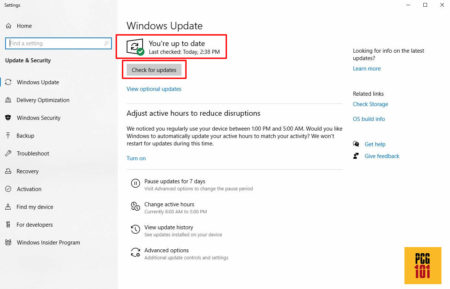
You can access this utility by typing “Windows Update” in the Windows search in the Taskbar.
4. Insufficient Power Supply
If you have installed a shiny new graphics card but you haven’t paid attention to its power requirements then you can be in for a very important lesson: Power Supply Unit’s wattage matters!
Newbie PC builders often overlook the fact that PSU can only supply power that they are rated at. A PSU for a budget PC can be rated at 300W only.
If you were to plug in, say, an NVIDIA RTX 4090 that has a recommend PSU requirement of 1000W, then you are bound to experience strange and random issues, one of which could be crashing.
5. Corrupt Files
If the game files have been corrupted then one of the hallmark issues the game can manifest is by not starting at all and if in a random chance the game does start, you will often experience glitches and crashes.
There are two ways the games files can get corrupted:
Bad Installation
A bad or a dud installation can result in games files getting corrupted. A reinstall of the game can fix this issue most of the time.
Malware or Viruses
If there is a prevailing malware or a virus wreaking havoc in your PC, then your games can certainly get into the crossfire.
Make sure that you have an up to date anti-virus software installed. Windows has a built-in anti-virus utility that you can use to scan and remove viruses.

6. Glitches and Bugs
If game crash is not a general issue but happens only with one specific game then that could also point to a bug or glitch within the game itself.
Unfortunately, as the market trend goes, most of the newer games, including AAA titles, are being released in half-baked state.
In the majority of the releases bugs and glitches are a common site. They are only ironed out in the subsequent patches that the developer releases at a later time.
Cyberpunk 2077 is one of the major examples of a hyped AAA game that was ripe with bugs and glitches upon its release.
So if a game crash is happening only with ONE particular game, then it would be wise to wait for an update especially if its a newly released game.
7. Hard Drive and RAM Issues
Finally, your game could be crashing due to a failing hard drive or due to an overly utilized PC RAM.
One tell-tale sign of a failing hard drive is that your PC would crash randomly, not just during your gaming sessions.
Similarly, overly utilized RAM could also be the culprit. To fix memory-related issues, make sure there is nothing running in the background when playing games. Make sure you close ALL browser tabs in particular as they eat up your RAM capacity.
Final Words
There are many causes for a PC crash when you play games. One of the major causes is overheating but the issue could be related to drivers, the game itself or, in the worst case scenario, to a failing PC component.
Finding the right cause of PC crash can be a tedious process of elimination and thus if you are in doubt then it is recommended that you contact the nearest repair store to prevent any further damage.
